Everybody has their reasons for wanting to clear some or all of their tweets. They might want to remove embarrassing tweets to free themselves of some memories. They may also delete posts to convert their personal account into a professional one. Whatever the reason, anyone with an active Twitter account will need all the help they can get. One easy way out is to delete tweets in bulk for a cleaner timeline and faster results.
There is no missing the delete button on your X, aka Twitter posts. However, locating the mass delete button is a more challenging task. Bulk-deleting posts is another journey that requires some skill and specialized tools. This may seem like an impossible mission but don’t worry. We have provided the steps and tools to help you achieve the desired results. Read this article thoroughly to get all the information you need.

Can I Bulk Delete Tweets? Chances of Clearing at Once
At some point, everyone publishes content or tweets on their Twitter page. Some of these posts may have a positive influence. Other times, they may become embarrassing tweets you can’t bear seeing on your timeline. When this happens, the best solution is to delete tweets from your account. Fortunately, Twitter, now X, allows users to clear unwanted posts. However, the button doesn’t mass delete tweets at once. Deleting multiple tweets means you have to repeat the process for each post.
How Do You Delete Posts on Twitter or X?
The Delete button on X, aka Twitter, is accessible to everyone. It works effectively for removing unwanted posts, irrespective of the publishing time. The process is straightforward, and your annoying tweets will cease to exist within a few minutes.
Here is how to use the delete button in six steps:
- Log into your account on any device.
- On the mobile app interface, tap the profile icon at the top-left corner and select “Profile.” Select the profile option from the left-side navigation bar if you are using a web browser.
- Scroll down your Twitter profile page to see a list of all your old tweets.
- Locate and select the post you want to delete.
- Select the three-dots icon at the top-right corner of the post.
- Choose “Delete Post” from the drop-down menu.
The system will confirm your action and remove the selected post from your account. It will also update the action on other channels accessing the platform.

What Happens To Deleted Posts?

When you delete posts, they cease to exist on your account. The system removes them from your follower’s timeline and searches results on the platform. This action also removes reposts of deleted posts from the X, a.k .a. Twitter platform. In addition, related metadata and analytics about deleted posts will no longer exist publicly on the platform. The post will disappear without a trace. However, this action doesn’t apply to copied text from your deleted posts.
If users copy and use your text in their posts, your delete action won’t affect them. The public can still access these posts until the user deletes them. In the same way, Reposts of the deleted tweets in other user’s comments will still exist. This means people can still see these comments and your attached post. Unfortunately, you can’t delete these comments.
Additionally, you can’t delete posts from other users on your timeline. The deletion button only deals with the contents you have posted. If anyone posts something you dislike, you can report the account or ask the person to delete it. After deleting tweets, you may still see them on third-party websites, applications, and search engines. X, aka Twitter, can’t remove cached or cross-posted posts from these places. Conversely, some of these places help you to see deleted tweets if necessary.

How Do I Delete Old Tweets in Bulk? Is There an Alternative Method?
Since there is no default button to delete old tweets in bulk, you must use other alternatives. Third-party services offer you solutions to your post-deleting dilemma. These tools can clear thousands of tweets within a short period. The internet offers several web-based applications to help you in your quest. Some services are free, while others require payment to access advanced features. Whichever way, your chosen tool will help bulk delete tweets.
What Are the Requirements of Tweet-Deleting Apps?
You may wonder how third-party apps can achieve a mass post deletion on X. Unsurprisingly; anyone would expect Twitter (X) to achieve this feat. Since the reverse is the case here, knowing that everything comes with a condition is best. These apps have some requirements for you to access their services.
Firstly, you need to grant them access to your account and permission to access your tweets. When you give them access, they can access your follower lists and manage posts on your behalf. External tools can’t access anyone’s account without the user’s authorization. This may seem like an invasion of privacy, but that is how it works on the platform.
Third-party tools use Twitter’s Application Programming Interface (API) as a portal to access your account. However, the API only allows limited capabilities. Many applications use this portal, so each tool has to work with the provided space. This limitation allows tweet-deletion apps to access your latest 3,200 posts. If you need to go beyond this number, you must use your Twitter archive.
What Is a Twitter (X) Archive?
A Twitter or X archive is a history of your activities on the platform from your first day. The archive is a detailed file that contains your old tweets, retweets, and other activities. Every user has their archive file and can access it whenever they want. To access this file, you must request a download of your Twitter archive. The download may take hours or days, depending on the size of your data.
A lot of data contributes to the archive, making it a hefty file. If you have been active on the platform for a while, you will have a lot of data. After downloading your archive, you must upload it to the tweet-deletion app. This will allow the app to access your data and clear all your previous posts. Depending on the app’s capability, the process may last a few minutes to hours.
You can never determine how long it will take to remove your tweets. But the process happens faster than you would expect. Nonetheless, it is best to request your archive before deleting your tweets. This will make the process faster and reduce the waiting time. Deleting your Twitter archive makes it easier to clear unwanted posts.

How To Delete Tweets in Bulk With Tweet-Deletion Apps: Know the Right Tools
As mentioned before, there are several tools to help you remove unwanted tweets in bulk. Most of these tools can remove thousands of tweets within a short time. Every service provider promises users the ability to bulk delete tweets. However, only a few apps live up to this expectation. You must identify the right tools to know how to delete tweets in bulk. This is why we have compiled some of the best tools for you.

How to Bulk Delete Tweets With TweetDelete
TweetDelete is a highly efficient tool that removes multiple posts at once. This tool offers a free tier and a premium account. Both levels offer quality services, but you have access to limited features with the free account. With this account, you can delete up to ten posts every month. The paid plan begins at $6 per month, where you can remove up to 3,200 posts. If you want to clear more posts, you will have to pay for the premium plan.
In addition, the Pro and Premium plans can perform automatic deletion processes. This allows TweetDelete to keep removing unwanted posts according to your settings. The tool will keep running as long as you pay the monthly subscription fee. However, you can revoke its access whenever you want. TweetDelete also allows you to schedule the deletion process. This action allows you to act once every few days.
Here is how to use this tool in five steps:
- Go to TweetDelete’s website.
- Sign in with your Twitter account to create an account.
- Check the application permission, privacy settings, and terms of service.
- Click “Authorize app” to give it access to your account. This will take you to your dashboard.
- From there, select the delete option to begin to remove tweets.
You can select other options to remove posts older than one week, three months, a year, and beyond. The text field also allows you to enter specific words or phrases relating to a topic. In addition, TweetDelete has an advanced search mode that allows you to clear specific posts using their ID numbers. The ID number is the 19-digit number at the end of every post URL.
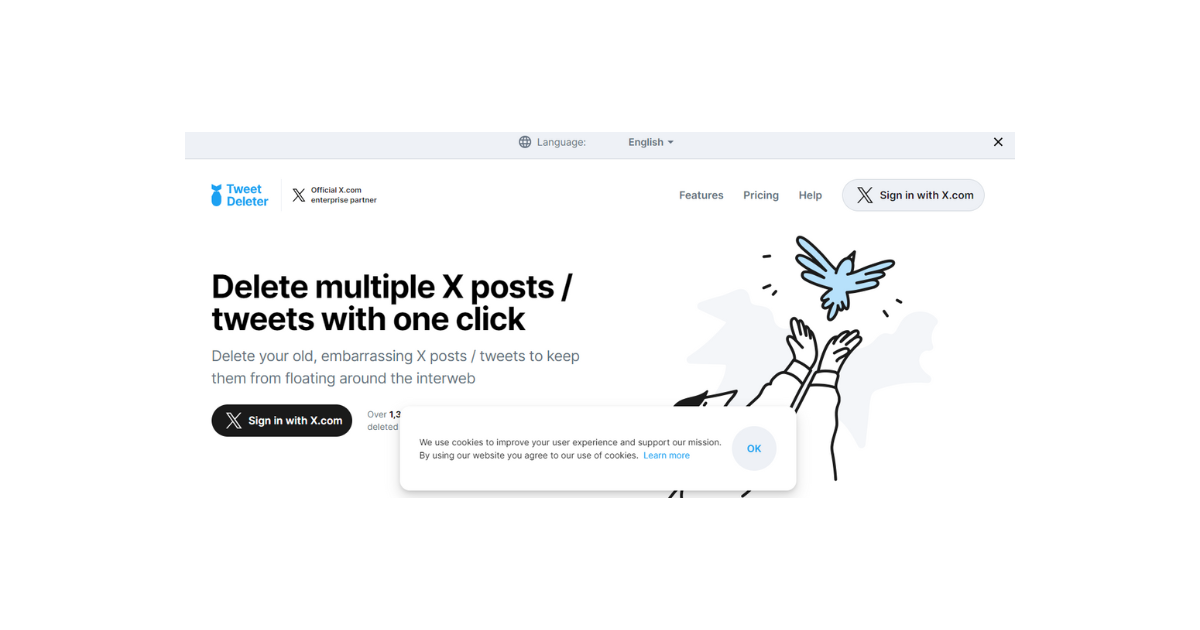
How to Bulk Delete Tweets With TweetDeleter
TweetDeleter is another powerful tool that allows you to browse, search, and delete tweets. This tool allows you to locate posts by likes, dates, keywords, media, profanity, and more. It also gives you access to keeping deleted posts, even if you have permanently deleted them on Twitter. TweetDeleter offers a free version and three other paid subscription packages. The free version allows you to remove up to five tweets per month. You can also access five free keyword searches and filter profanity per month.
You must subscribe to the Standard, Advanced, or Unlimited plans to access more features. The Standard plan costs $4 per month and deletes up to 500 posts monthly. It also allows you to access all search filters and keywords. With $5 monthly, the Advanced plan deletes up to 3,200 posts and 1,000 likes. The Unlimited plan costs $6 monthly and unlocks all the app’s features. Add an extra $5 to whatever plan you choose to save a copy of deleted posts.
Here is how this app works in three easy steps:
- Go to TweetDelete’s website
- Select “Sign in with Twitter.”
- Enter your Twitter or X account login credentials. This will take you to your dashboard.
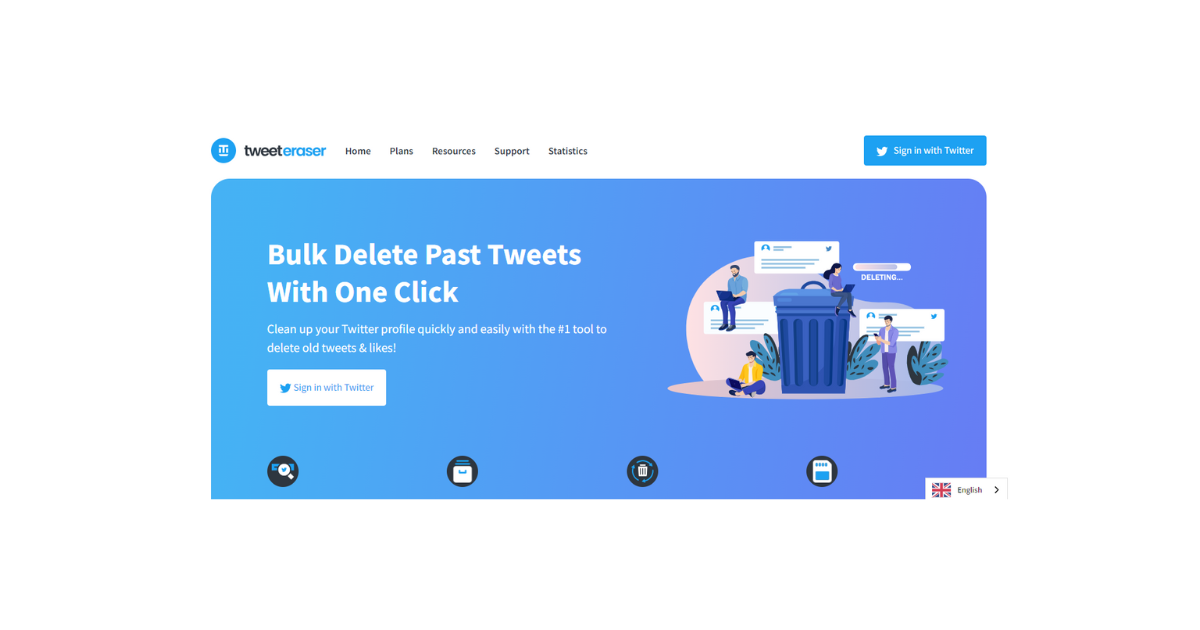
How to Bulk Delete Tweets With TweetEraser
Another effective web-based application that clears unwanted posts from your timeline is TweetEraser. This tool filters and mass deletes tweets with a few steps. It also provides information about the post date and time, number of reposts, and likes on the posts. In addition, you get to see whether you included media in your post. TweetEraser also allows you to see the original post on X, formally Twitter.
Here is how it works in five steps:
- Go to TweetEraser’s website.
- Click “Sign in with Twitter” and enter your login credentials.
- Next, Click “Authorize app” to proceed to your dashboard.
- Click “Tweets” from the left sidebar and select a subscription plan.
- Click “Get Latest Tweets to view a chart of your Twitter activity.
From there, select the box to delete each record or all the data on the page. For $5.99 monthly, you can access the features on the beginner plan. It allows you to erase up to 500 tweets and likes. You can also delete tweets containing profanity and specific keywords. The Advanced plan costs $6.49 monthly, and the Expert plan costs $6.99 monthly. Both plans allow you to erase up to 3,200 tweets every month. With these plans, you can also set up automatic tasks to delete tweets in bulk.
TweetEraser also helps to load and import your archive to delete multiple tweets effortlessly. The user interface is simple and easy to navigate. The best part of TweetEraser’s tool is that it doesn’t disturb you with promotional content. Start filtering and cleaning your Twitter timeline today!




