As you scroll through Twitter, you suddenly remember several tweets you posted years ago. At the time, they were harmless. But others may not feel the same today. Or it was a passionate discussion about a specific topic. But, people may misinterpret the conversation and change their perception of you.
Twitter is both a gift and a curse. If you want to remove several tweets from the past, it’s time-consuming to find these posts manually. Instead, you can delete your Twitter archive, which makes this task easy. However, you’re unsure where you should begin deleting your Twitter archive. Are there any trustworthy third-party apps you can use to do this?
Surely, you have tons of questions on this topic. Today, let’s break down deleting your Twitter archive and help you take back your online privacy.

What Is a Twitter Archive?
If you want to delete your Twitter archive, you should know what a Twitter archive is. Think of this as a biography of your Twitter life. In other words, it contains all your actions on the platform. For instance, the archive has this information if you used your phone’s address book to import contacts.
Or, a simpler way to put it across is to call it your Twitter history. Given below is some of the information available in your archive file:
- Account details include username, phone number, location, gender, and email address.
- Details regarding when you created your account.
- Twitter users you mute or block over time.
- Contacts from your address book.
- All the tweets you posted after creating your account. It includes the attached media to these tweets, such as GIFs, images and videos.
- Direct messages you send to other Twitter users.
- Lists you create and follow on Twitter.
- Every browser and mobile device you use to manage your account.
- Third-party apps with complete access to your account.
While creating your account, you may not provide details like age and location. Twitter will make assumptions due to insufficient data. In this case, you’ll see the age range. Similarly, the archive file contains this information if you allow advertisers to use your account’s data. It’ll show the brands that added you to their target audience list. However, deleting your Twitter archive doesn’t remove everything. When you delete a Twitter archive, you can remove your tweets and likes.
Delete Twitter Archive: Why Do You Need the Archive File?
What purpose does the Twitter archive file serve besides tracking everything you do? Let’s say you want to remove hundreds of tweets from your timeline. Surely, the best method isn’t to manually scroll through your profile and delete each. Not only do you waste considerable amounts of time, but it requires significant effort and focus. Situations like this are where the Twitter archive file is handy. With this data, you can easily find all the tweets. With third-party tools, deleting your Twitter archive becomes a straightforward process.
Another reason to delete a Twitter archive is the platform’s limitations. Twitter only allows you to remove up to 3,200 tweets in one go. You don’t have to worry about this limitation with deleting a Twitter archive file.
Delete Twitter Archive: How To Download the Archive File?

If you want to delete a Twitter archive, download it first. The platform requires at least 24 hours after you place a request to send the file. Also, you can get it as HTML or JSON files to delete your Twitter archive. Here’s how you can download the Twitter archive file on different devices:
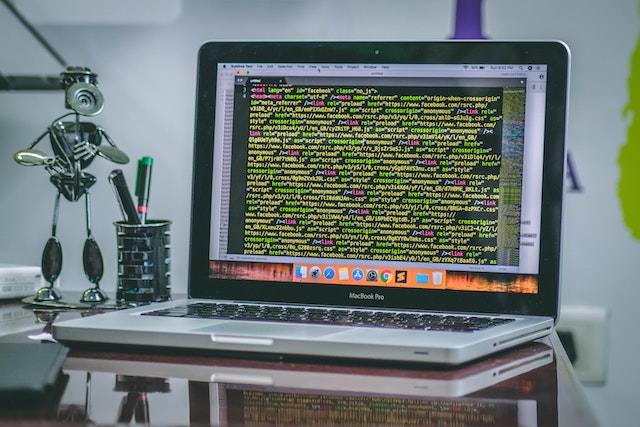
Delete Twitter Archive: Downloading It On Android or iOS Official App
The process for downloading the file to delete your Twitter archive is the same for Android and iOS. Here’s how you can get it from any smartphone:
- In the official Twitter app, swipe from left to right. A sidebar appears from the left side of the screen. You can also tap on your profile photo to see the same menu.
- Navigate to Settings & Support>Settings and Privacy>Your Account>Download An Archive of Your Data.
- It will open a browser within the app. You need to enter your password to go to the next page.
- The app will ask you to authenticate your email address by sending a verification code. Find the verification code from your email and enter it.
- Below Twitter Data, you’ll see a button Request Archive.
- Tap on it, and the button will change to Requesting Archive.
Delete Twitter Archive: Downloading It From the Browser
You can also delete your Twitter archive if you download the file from your laptop or desktop.
Follow these steps to get this data on your device:
- Visit www.twitter.com and find More from the left sidebar.
- Click it, and a new menu drops down. Find and select Settings & Support.
- Choose Settings and Privacy and click on Your Account from the new page.
- Select Download An Archive Of Your Data. The platform will ask you to reenter your password.
- You need to prove that you’re the account owner. Twitter will send an authentication code to the registered email. Enter this code in your browser.
- Click on the Request Data button. The text on this button changes to Requesting Data.
Sometimes, you may not see the email from Twitter with the verification code. Check all folders, such as bulk, junk, social and spam. If you still don’t see the verification code, ask Twitter to send a new email.
Ensure you’ve registered your current email address, not an old one. Some users may report issues like being unable to confirm the verification code. Twitter verification codes expire after a specific time to keep this data secure. Request a new verification code from Twitter. If this still doesn’t work, use the same browser as you did to access your email. With this file, you can start deleting your Twitter archive.

How To Delete Twitter Archive?
There are several solutions for how to delete Twitter archives. Third-party apps make deleting Twitter archives straightforward. You must upload your file, and they’ll delete it.
Third-Party Twitter Archive Deleter
Which of all the third-party Twitter archive deleters should you use? It is essential as these apps need access to your Twitter account. TweetDelete and Tweet Deleter are trustworthy solutions to delete your Twitter archive.
You can upload the archive file to these apps without worrying about data safety. They’ll go through the file and list all the tweets. They also have features like the ability to remove likes from posts. If you want to start fresh without creating a new account, delete all tweets and likes with this process.
The social media network observes your activity to see what content you find engaging. Based on this data, it modifies the algorithm to ensure you continue scrolling through the website. You change what you see on your feed over time by removing likes.
Another handy feature these apps offer is the ability to automate deleting likes and tweets. Wouldn’t removing the tweets or likes from your account be enough? What if you want to continue using your profile? In this situation, you’ll find the automatic removal of likes and tweets helpful. Every time you post a specific number of tweets, the app deletes them. This automated delete Twitter archive feature lets you keep your profile clean.
What if you don’t want to remove all the tweets and likes from your account? These apps come with a filter allowing you to search for specific posts. These third-party apps make deleting Twitter archives easy.
How To Delete Twitter Archive for Free?
The only downside to apps like TweetDelete and Tweet Deleter is they aren’t free. If you want to use the delete Twitter archive feature, it’s only available in their highest-tier plans. They also come with free versions, but these packages have limitations.
For example, Tweet Deleter’s delete Twitter archive free plan allows you to remove up to five tweets monthly. You get a profanity filter along with five keyword searches. TweetDelete’s free plan lets you delete up to 100 tweets and likes monthly.
You can also try Tweet Archive Eraser, which comes with an app you can download. Upload your archive file, and it allows you to remove unwanted posts. The free license is for up to 50 tweets weekly. If you want to delete more posts, upgrade to a paid plan.
Can you delete all your Twitter activity by deleting your archive for free? Yes, you need to deactivate your account. It’s the best delete Twitter archive eraser. Wait for 30 days, and the platform automatically deletes your archive.
However, the downside to deleting your Twitter archive is you’ll have to create a new account. In other words, anyone can take your username. Also, you shouldn’t log in during the 30-day period. Otherwise, you’ll have to restart the process.
Sometimes, search engines like Bing and Google will still show results related to your account. Fortunately, both Bing and Google allow you to delete outdated content. Other search engines may also have this feature.

Delete Twitter Archive: How to Deactivate Your Account?
Before you deactivate your account, there is something you should know. The platform may still keep some information on its servers. But you can still reduce what’s available to Twitter with the following steps:
- Disable Personalized Ads under Ad Preferences. Twitter tracks your online activity to improve the ads they serve on your platform.
- Uncheck Personalize Based on Your Inferred Identity under Inferred Identity. The platform tries to use the data it collects from you to personalize your experience.
- Deactivate Allow Additional Information Sharing With Business Partners. Brands use your data on Twitter to improve their marketing campaigns.
- Untick Personalize Based on Places You’ve Been and Personalize Based On Precise Location. Twitter uses your location data to improve its algorithm’s recommendations.
All the above options are available under Privacy and Safety settings. Go to Settings & Support>Settings and Privacy>Your Account to deactivate your account. Here you’ll find Deactivate Your Account. Select it and choose Deactivate, highlighted in red. If you delete Twitter archives after following these steps, there will be barely any information about you.
Tweet Eraser is for you if you’re looking for a credible third-party app to bulk delete your tweets. You can remove thousands of posts from your account by deleting your Twitter archive. It comes with an advanced delete feature to find and remove specific tweets. For example, this feature can remove a handful of posts between two dates. The best feature is that you still retain certain posts during that period. Make sure Twitter never ruins your peace of mind by keeping it clean today!





