Twitter, now X, is popular for interesting users posting content. The platform serves as a meeting place for people willing to interact with other users. However, some of these accounts are not what and who they portray. Sometimes, everything we see isn’t real, and anyone without prior knowledge would believe it to be genuine. Many people don’t know it yet, but fake Twitter profiles and content exist.
This situation also applies to Twitter accounts. This article aims to help you identify the phony side of Twitter and everything it entails.

What Are Fake Twitter Accounts? A Glance at Phony Profiles
Fake Twitter accounts are profiles used for malicious and deceptive purposes. Sometimes, these accounts are useful for spamming, cyberbullying, and other harmful activities. However, some fake accounts on Twitter can also serve some positive purposes. Examples are fake profiles created for comic or entertainment reasons.
Can You Trace a Fake Twitter Account?
False profiles are crawling all over social media platforms. Twitter is no exception to the presence of these phony accounts, and anyone could fall victim. These accounts can steal personal information or perform other malicious activities. We understand the fear of this situation will make anyone ask, “Can you trace a fake Twitter account?”
Thankfully, fake accounts on Twitter, aka X, are traceable and identifiable. Several distinct features mark out fake profiles. The only way to trace them is to identify these features and pick out their suitable profiles. In addition, several tools specialize in tracing fake profiles. These tools have preset instructions to identify these accounts with certain features.
Notwithstanding, you should not forget that fake profiles could also be Twitter bots. Twitter bots are non-human-operated accounts that perform human-like actions. These accounts are difficult to identify because they look like profiles owned by real people. While many think every bot is harmful, this isn’t always true.
Therefore, it is essential to understand the presence and benefit of a bot account on your Twitter, aka X, list. A useful bot account will proudly display a tag identifying its ownership on its profile. So, while tracing Twitter fake profiles, you should remember the presence of bots.

How To Identify Fake Twitter Verified Accounts

Sometimes, fake X accounts are not just profiles belonging to ordinary users. Verified accounts could also be false and perform malicious activities. The heartbreaking part is people tend to trust them due to their Twitter verification status. These fake Twitter verified accounts could be beneficial or harmful. This is why identifying fake profiles is important, irrespective of the verification status.
Here are eight tips to identify them:
- Real users usually have interesting bios, profile pictures, and original posts. A bio with only one sentence or phrase or a profile promoting something strange is likely a fake.
- Phony profiles often have usernames containing random numbers, especially automated accounts.
- Confirm the user’s verification source by clicking on the blue checkmark. The information that appears will tell you if they bought the Twitter badge or if the platform verified them.
- Search for the username on Twitter to see if multiple verified accounts have the same name. If there are, the most active is likely the genuine user.
- False profiles are often less active; check their profile to see the frequency of their tweets. You should also check for posts with similar patterns or replies to other user’s posts.
- Evaluate the tweet content of suspicious profiles. Fake accounts are likely to contain spammy posts or dubious links and ads.
- A false account tends to have few followers but follows hundreds of accounts. Check their followers and following lists to confirm.
- In addition, confirm if the people following them have usernames with random numbers. This could indicate a fake user trying to gain attention through illegitimate means.

How To Check for Fake Twitter Followers: Identifying False Interests
Fake accounts don’t only spam you with messages and links; they can become your followers. Twitter has no restrictions against accounts following each other on the platform. Similarly, bot accounts can become followers. Fake users use this method to keep tabs on other accounts or get to your other followers. Luckily, there are ways to check for fake Twitter followers to avoid damage.
1. Manually Check for Fake Followers
Fake followers are usually pseudonym accounts created for different purposes. They could be simple profiles or verified users. Their decision to follow you makes them a part of your Twitter followers list. Whichever way, they always have similar identification features. This is why a common way to check for fake followers is to evaluate their accounts.
This method uses all the identification tips mentioned before to pick them out. You must go to your followers list and check each profile.
This is achievable in four steps:
- Log into your Twitter, aka X account, on a browser or mobile app.
- Click “Profile” on the left sidebar if you use a browser. Tap the profile picture at the top-left corner and select “Profile” on the app.
- Select the follower counts below your profile information to see the usernames of all the accounts following you.
- Select each profile and analyze the profile to confirm its authenticity.
This method will help you identify fake accounts. However, this method is challenging for users with thousands of followers. It will require time and a great amount of effort to analyze each profile. There is a quick solution for everyone.
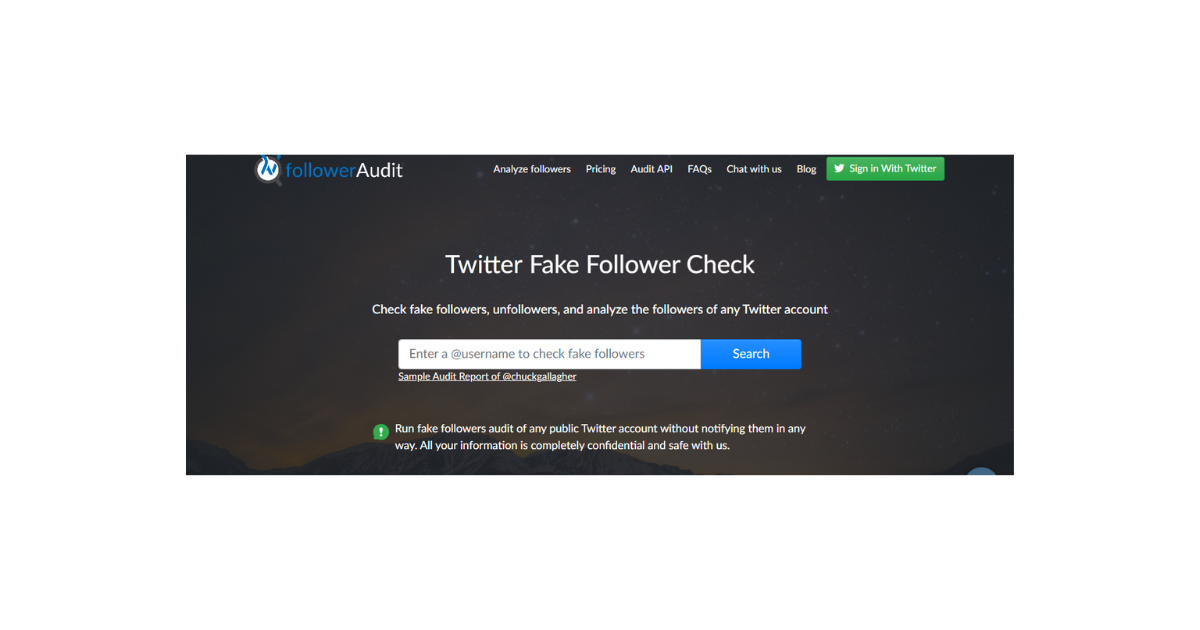
2. Check Automatically With FollowerAudit
FollowerAudit is a powerful third-party tool that identifies fake followers on Twitter. Its complex algorithm penetrates your follower list to detect fake and inactive followers. More than this, it provides a detailed analytical report of your follower’s engagement rates. This allows you to filter the list to keep a genuine audience.
This tool offers a free package to perform two daily audits. With this package, you can audit up to 5,000 users at once. Other paid packages offer more advanced features and perform more daily audits. Whatever package you choose, FollowerAudit will provide a straightforward solution to identifying fake followers.
Here is how it works in four steps:
- Go to FollowerAudit’s website.
- Click “Sign in with Twitter” at the top-right corner.
- Enter your Twitter account credentials to create an account. This will take you to your dashboard.
- Enter your username in the provided box and click “Search.”
You will see a detailed report of all your followers, including fake users. You can also use this tool to audit other people’s accounts without them knowing. You only have to enter their username in the box and search for the information.

How To Remove Fake Twitter Followers: Getting Rid of Phony Users
Identifying fake users following your account isn’t enough; you must remove them to avoid complications. These users can use information from your account for spamming and other malicious activities. They can also get to your other followers and access their personal information. Hence, removing fake Twitter followers should be a top priority for protecting everyone. It would help if you also prioritize stopping bots from following you on Twitter.
How to Manually Remove Fake Followers
Like the previous manual method to check for fake profiles, you can remove them manually. This method is easy since you have identified the accounts you want to remove. It is the oldest method to remove Twitter followers. You only need to go to your followers list and select the culprits.
This is achievable in five steps:
- Go to your Twitter followers list.
- Scroll the list to see all the users following you.
- Locate the accounts you want to remove and select the three-dots option next to their username.
- Choose “Remove this follower” from the pop-up menu.
- Select “Remove” to confirm your choice.
You have successfully removed the fake user following you. Repeat this step for other fake followers to remove them.

How To Use Circleboom To Remove Fake Followers
We understand that removing multiple fake accounts at once is quite challenging. This is why tools like Circleboom identify and remove them within seconds. Like the previous tool, Circleboom’s algorithm identifies fake users following you and relieves stress.
Here is how it works in five steps:
- Go to Circleboom’s website and click “Get Started.” to create an account.
- Login with your Twitter credentials and authenticate your account.
- Once logged in, select “Search” then “All My Followers” to see everyone following you.
- Select “Show Fake/Spam Accounts” at the top of the page.
- Select some or all the fake accounts listed and click “Remove Selected Followers.”
The tool will automatically remove all the phony accounts following you. You can repeat this process whenever you suspect fake users on your account. Circleboom also has an iOS-compatible version to allow you to access the tool on mobile devices.

What Is a Fake Twitter Generator? Understanding False Realistic Posts
A fake Twitter generator or tweet generator is a tool designed to create fake tweets. This tool replicates original posts as if they were posted on Twitter. Posts created with a fake generator include all the important details like user handles, hashtags, and tweet content. These posts also have similar engagement metrics, like reposts and likes. This tool is your best option if you want to post fake tweets. Fortunately, several fake tweet generators exist.
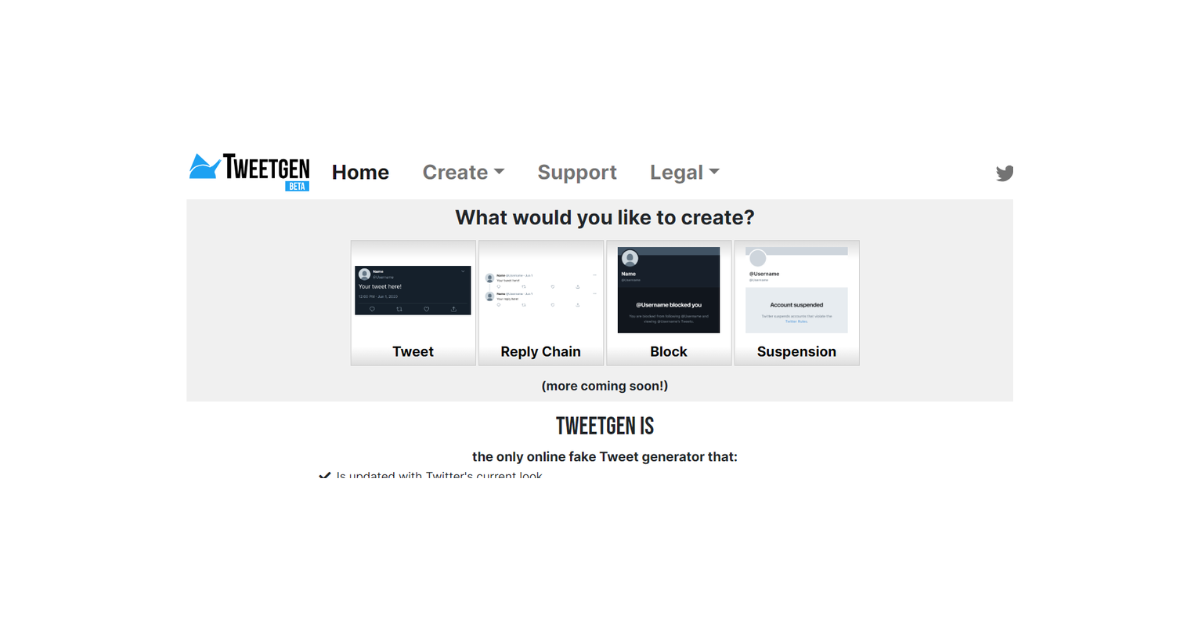
How To Create a Fake Twitter Post With TweetGen
TweetGen is a powerful tool that can create a fake Twitter post with all the necessary features. This tool has options for adding a verified checkmark and retweet and like counts. You can also include custom images and generate images of reply chains. You can create images of people blocking your account to look more realistic.
This is achievable in three steps:
- Go to TweetGen’s website and select “Create” at the top of the page.
- Click “Tweet” from the drop-down menu.
- Click the empty boxes inside the dashed border to edit your fake post.
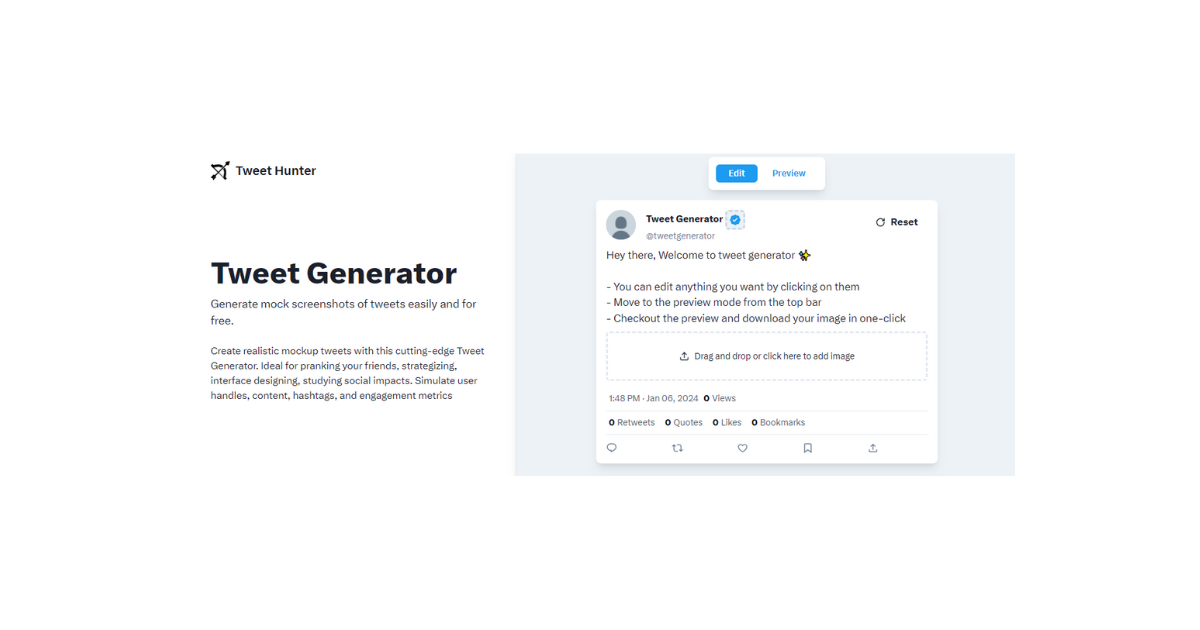
How To Create a Fake Post With Tweet Hunter
Tweet Hunter is another tool that creates fake posts with all the major features. Like the previous tool, it allows you to customize the post however you want. You can add features like engagement metrics, hashtags, and usernames.
This is achievable in three steps:
- Go to Tweet Hunter’s webpage.
- Edit your post with the provided spaces inside the dashed border.
- Download the fake post and publish it on your Twitter account.
Using the high-level technology of fake generators, you can make anyone believe anything on Twitter. The false side of Twitter isn’t always harmful, but people tend to avoid it. As a genuine user, your profile may seem unrealistic if you have the wrong content. Luckily, deleting these posts will help you escape the fake Twitter situation.
TweetEraser has created a highly efficient web-based tool to delete these posts in bulk. This tool uploads and sifts through your Twitter archive to locate and remove unwanted posts. You can create a clean profile and avoid looking fake with TweetEraser. So, start filtering and cleaning your Twitter timeline today!





