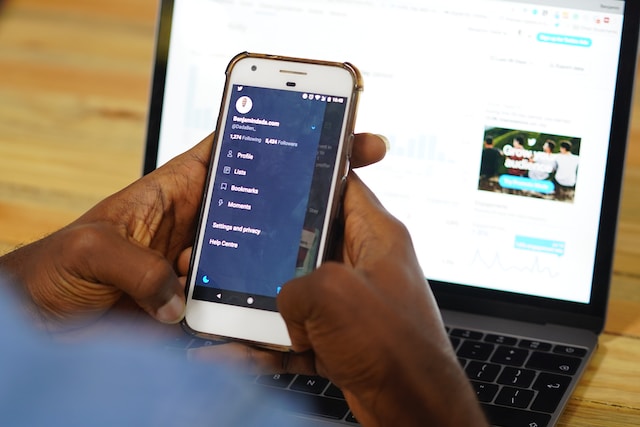Twitter, now X, creates a place for everyone to express themselves freely. However, some posts can put anyone in a sticky situation and make them find ways to erase this record. Similarly, a user can remove old posts to create room for a new brand. Fortunately, understanding how to delete all tweets can help.
Twitter, aka X, users publish thousands of posts daily and utilize the platform’s features for their benefit. These features give everyone control of their online presence. However, knowing how to erase all tweets is a different game entirely. This blog post aims to help users understand how to achieve this.
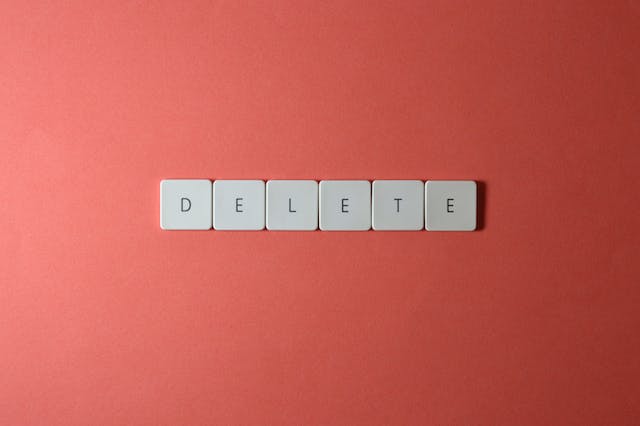
Can You Delete All Your Tweets?
It seems absurd to delete all your tweets due to the magnitude of posts in an active Twitter account. However, nothing is impossible with the right tools and steps. Unfortunately, you can’t achieve this with the default delete option on Twitter, now X.
This method will require you to select each post and delete them one after the other. This process could be challenging and time-consuming for users with thousands of tweets.
Luckily, the internet provides several options to delete thousands of tweets in bulk. The action won’t delete your account or require you to start afresh. You also get to keep your follows and followers while clearing your profile of embarrassing tweets. In addition, you have the option to select each post you want to remove.
Alternatively, you could let a third-party tool do it for you. Whichever way you choose, you get to know how to delete all of your tweets and keep your account information. However, you must perform some tasks to authorize a tool to complete the action. Most tweet-deleting tools must access your Twitter archive to remove unwanted posts.
Your archive contains all your data since you created your account till the present day. You can always download a copy of your Twitter archive and upload it to the tool for quick access. This archive file will allow the tool to access a record of all your posts and remove them simultaneously.

How To Delete All Tweets for Free
Deleting all posts without much effort is most Twitter user’s dream. However, paying to have this superpower is another story. You can go through the long haul to use the default delete button or a free third-party service. Whichever way, you get to delete all tweets for free. The best part is knowing how to delete all your tweets with both methods is easy.

How To Delete All Your Tweets With the In-Built Feature
The first thought that comes to everyone’s mind when deleting posts is using a direct option. Unfortunately, you can’t mass-delete tweets with this feature. But it still works since there is no limit to the number of posts you can delete daily. You only have to repeat the process for every single tweet.
This is achievable in six steps:
- Log into your account on any device.
- Click “Profile” on the left sidebar of the desktop interface. Tap the profile icon at the top-left corner and select “Profile” on the mobile app.
- Scroll down the page to locate the post you want to remove.
- Tap the three-dot icon at the top-right corner.
- Select “Delete Post.”
- Confirm your option from the pop-up message to complete the process.
You have successfully deleted the post from your Twitter account, aka X. Repeat the process for other posts you want to remove.

How To Delete All Your Tweets With TwitWipe
TwitWipe is a free, all-access third-party tool that clears all your posts in one go. This application saves you the stress of deleting posts one at a time. However, you must note that the delete action is permanent, and you can’t recover deleted posts. So, you must be sure of your decision before using TwitWipe to remove tweets.
Here is how it works in three steps:
- Go to TwitWipe’s website and sign in with your Twitter account.
- Click “TwitWipe this account” and wait for the process to begin.
- Now, you can always use this tool on your account without signing in again.
Erasing all your tweets with TwitWipe is straightforward. But, this tool comes with some drawbacks. Firstly, it takes longer for it to complete the deletion process. Many people use its free service, so you must wait patiently to purge your account completely. In addition, the delete feature may suddenly stop working. Fortunately, it resumes the process when you rerun the feature.

The Best App To Delete All Tweets
Like TwitWipe, several other tools can delete all your posts in one go. However, these other options allow users to access additional features for a smoother experience. If you are looking for the perfect app to delete all tweets, these options are your solution.
In addition, these apps function without bothering you with website traffic. Now, let’s explore how to erase all tweets with these apps.

1. TweetEraser
TweetEraser is currently one of the best web-based applications for removing all your posts. This highly efficient application imports tweets directly from your timeline for deletion. It also allows you to filter posts if you want to keep some. Its user-friendly interface and simple design are some of the features that make it a top choice among users. It also has an auto-delete feature that allows you to remove future tweets.
With TweetEraser, you can see information about your posts. It provides information like the date and time you published the post and the number of retweets and likes earned. You can also see if you added a photo to each post.
TweetEraser’s free version lets you clear up to ten posts simultaneously. It also offers paid subscription plans with unlimited features. You can access all the features on the beginner plan for $5.99 monthly.
This package allows you to erase up to 100 latest tweets and likes. You can also erase posts containing specific keywords and filter them by type and date. You can take your access further by paying $6.489 monthly for the Advanced plan and $6.99 for the Expert plan. Both plans offer everything in the Beginner package, including uploading your Twitter archive.

2. TweetDelete
TweetDelete is another powerful and straightforward tweet-deleting application. Like TweetEraser, it keeps you in control of posts you want to remove. TweeDelete works to delete previous posts in bulk and clear future tweets. With this application, you can remove any post, regardless of age.
TweetDelete offers free and premium versions to delete multiple tweets simultaneously. In addition, the free version effectively removes ten tweets per month without accessing your Twitter archive. Upgrade to the premium versions if you want to delete more than this number.
These paid packages allow you to upload your archive file to delete multiple tweets. For $6 monthly, you can begin your tweet-deleting journey with a paid plan. You can also schedule the app to delete posts every few days.
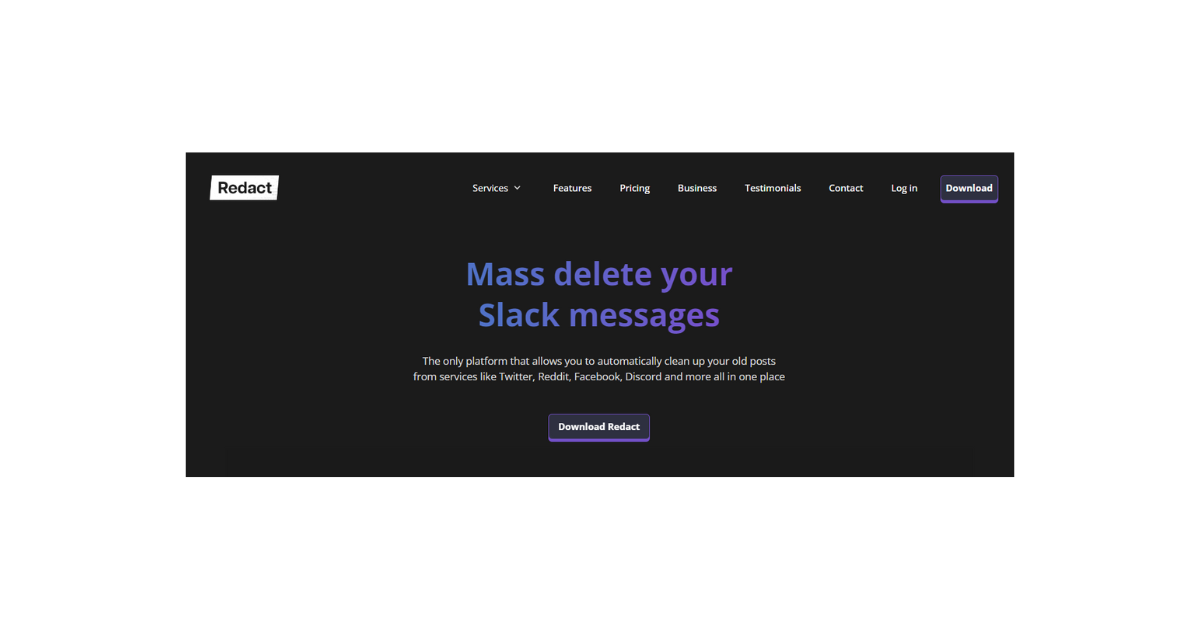
3. Redact
Redact is another effective application for deleting multiple posts at a go. Unlike other applications, redact is downloadable on macOS, Linux, and Windows. It also allows you to delete posts from various social media platforms. The free version deletes unlimited posts on your Twitter, aka X account.
It can also remove 30 days’ worth of posts from Discord and Facebook. But for $34.99 monthly, you can access other advanced features. A paid plan lets you delete posts from over 40 services and delete your user data upon request. You can also schedule bulk deletion and enjoy many other additional features.

How To Erase Tweets in Bulk With Tweeteraser
You must have realized you can always erase tweets in bulk by now. However, everything may seem complicated without the right steps. Fortunately, TweetEraser has a user-friendly interface that allows easy navigation. You only need to access the tweet-deleting option to begin the process. Don’t worry; we have detailed steps to help you clear posts from your timeline.
This is how it works in eight steps:
- Go to TweetEraser’s website.
- Click “Sign in with Twitter” at the top-right corner.
- Enter your Twitter login credentials to register.
- Next, Click “Authorize app” on the next page to go to your dashboard.
- Once on your dashboard, click “Tweets” from the left sidebar menu.
- Select a subscription plan from the available options.
- Click “Get Latest Tweets” to see a chart of your past Twitter activities.
- Select the option to delete each post or all the information on the page.
The application will automatically delete all unwanted posts from your account and create a clean timeline. You can repeat the bulk deletion process or set up an auto-delete function whenever you want to remove posts.
Apart from TweetEraser being a solution for how to delete all tweets, it is perfect for likes and retweets. You can make your account look new without losing all your personal information. This tool also functions without blocking your content with promotional content. So, start filtering and cleaning your Twitter timeline today!