People could change their minds about tweets they deleted a while back. So, they would enter a hunt to find these removed tweets. On the other hand, there could be some concern about someone else’s deleted tweets. This is why questions abound about how to find deleted tweets. While you may have deleted your tweets mistakenly, there are still a few ways to recover them.
There exist several tools on the internet that allow users to see removed tweets. Although most of these do not permit interaction with the removed tweets, you could still achieve your aim. You could find others’ deleted tweets besides finding your deleted tweets. But this works better if you know what you are looking for. This article explains everything about the process of recovering lost Twitter posts.

How To Find Deleted Tweets From Someone Else
People always delete their Twitter posts, especially if it doesn’t get the reception they expect. Tweeps will also delete tweets if they do not agree with those ideas anymore or if they’ve achieved their purpose. So, what if you’re trying to find those removed tweets for the sake of argument? Luckily, there are several helpful ways if you’re concerned about how to find deleted tweets from someone else.

How To Find Deleted Tweets With the Wayback Machine

The Wayback Machine obtains and stores snips of web pages on the internet as they are at particular times. It is the internet’s digital archive, which allows users to view old versions of different websites. These websites include social media sites like Twitter. It is useful for people concerned with how to find deleted tweets from the Twitter accounts of others.
Although you can’t be sure if you’ll find the deleted tweets you’re looking for, it can still be helpful. To use it, visit the Wayback Machine’s website, where you’ll see the search bar on its homepage. Next, input the link to the Twitter profile of interest in the search bar; always ensure to enter the full link. This internet archive only saves publicly available pages. You may not find the tweet you want if a private account made it.
After entering the Twitter profile link, a calendar view of the Twitter account’s archived versions will appear. The Wayback Machine highlights the dates with available screenshots in blue, so you’ll always know which days the machine saved. Choose the date the user made the tweet you’re searching for. Remember that some days may not be available because the machine may not have archived the Twitter profile daily.
After you choose a date, you can see a snap of the Twitter timeline as it appeared on that particular day. You can scroll through the tweets and view them. These deleted tweets may not appear in the Twitter archive, especially if the user removed them long ago. So, the Wayback Machine offers clean advantages if you are considering options on how to find deleted tweets from others.
How To Find Deleted Tweets With Google Cache
Google Cache is another excellent way if you’re thinking about how to find deleted tweets from other Twitter accounts. This method works exceptionally for newly deleted tweets. It also works better when you search for the text in the tweets or their titles. Google saves records of online web pages from different sites, including Twitter.

So, due to Twitter’s popularity, Google tends to save tweets more quickly. Thus, this feature allows users to search for those tweets on the search engine. Google Cache stores older tweets, allowing people to pull older versions of tweets directly from the search engine results page. Using this Google feature to find deleted tweets from others is pretty straightforward.
First, search for the user’s Twitter account on Google. The account would appear in your search results and the recently removed tweet if Google had initially cached it. Instead, run a Google search on the link to that tweet if you can find it. If you find this tweet in the search results, click on the tiny green arrow next to the title. This green arrow points out that there is a saved version of the page. Finally, click on the cached link you’ll find.
Your browser will then take you to the stored version of that webpage. If the deleted tweet included images, they will also appear. However, you should remember that you can only Google-indexed tweets using this method. So, while this is an effective way for people concerned with how to find deleted tweets, there is no guarantee that it’ll work.
How To Find Deleted Tweets From My Account
Although you can find deleted tweets from your account just as someone else’s, other nuances are involved. For instance, you can find your removed posts from your Twitter archive. However, this file is only accessible if you can access an account. So, going through another user’s Twitter archive to find their removed posts isn’t feasible. Like many others, I once wondered how to find deleted tweets from my account.

How To Find Deleted Tweets in Your Twitter Archive
Your Twitter archive contains all your information on the social media platform, including your tweets. This file contains your account info, history, user devices, blocked and muted accounts, interests, and ad data. If you can save your archive occasionally, you may have a copy of your deleted tweets. Thus, it is an excellent option for those concerned with how to find deleted tweets.
To access your Twitter archive, you’ll have to request it from your account. You can do this through your mobile Twitter app or the website. Head to your “Settings and Privacy” and choose “Your Account.” From the options you’ll see, go to the third, which allows you to “Download an archive of your data.” Twitter will ask you to verify your identity before initiating the request. You will receive an email or a notification when your archive is ready for extraction.
Finally, follow the prompt and download a zip file containing all your Twitter information. Depending on the file’s size, this download process could take a little while. Extract the file from the zipped document and open the index file using your browser. This index file lists all your Twitter data in an organized, straightforward format. It also carries a search bar allowing users to browse it by entering hashtags, keywords, and phrases.
Thus, finding the deleted tweets you’re looking for becomes easier. Luckily, even your deleted tweets appear in your archive if you requested your archive before removing the tweets. The tweets in your archive come with the media, images, and GIFs posted with them. However, you cannot find old tweets you removed before getting a copy of your archive. It remains an excellent way on how to find deleted tweets.
How To Find Deleted Tweets With Twitter’s Advanced Search
Twitter’s advanced search is a helpful feature for users looking for how to find deleted tweets. This feature on Twitter’s web version offers more features than the regular in-app search. You can use the feature by entering keywords, phrases, hashtags, and other information you can find about your deleted tweet.

Enter your username in the ” Accounts ” section after opening Twitter and heading to the advanced search page. Next, go to the “Words” section and enter your keywords. Scroll down and choose the dates within which you made the tweets and click on search. This search works by carefully filtering unneeded tweets and displaying the ones of interest. Still, there is no assurance that you’ll find the exact tweet you’re looking for.
How To Find and Delete Old Tweets
Old tweets could haunt us if we are not so lucky; it’s happened before. In 2018, Kevin Hart lost an Oscar-hosting gig due to the resurgence of old tweets he’d made ten years earlier. We wouldn’t all be proud if our earliest posts on the platform came back into the light. For this reason, people often wonder how to find and delete old tweets before they return to destroy them.
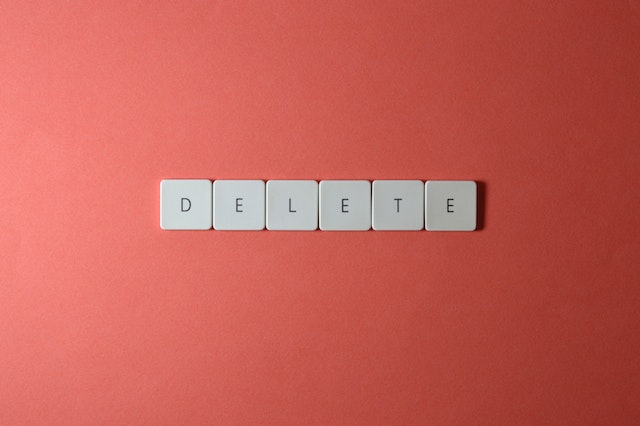
Finding and Deleting Old Tweets With TweetDeleter
TweetDeleter is a web application to find and delete old tweets. This tool is fast in its functionality. It allows users to filter and find specific tweets before quickly removing them with a few clicks. To use it, you must sign in with your Twitter credentials before providing authentication. This tool also does not provide an option to find deleted tweets. It focuses on helping to delete old tweets that may cause problems if they reemerge.
After logging in with your Twitter details, you can tick a checkbox beside your tweets and effect their removal. But before then, it would allow you to search tweets made on specific dates from your Twitter history. You can get hold of a specific tweet by entering an exact date or choosing a time range.
Twitter’s API limits retrievable tweets to the last 3200. However, users can upload their Twitter archives to work on earlier tweets. After uploading your archive, you can review all the tweets and replies you’ve ever made on your account. Well, most of the features available on this web application are limited to premium subscribers. So, free users are only left to enjoy the most basic features.
Using TweetEraser To Find and Delete Old Tweets
TweetEraser is another app for finding and deleting bulk old tweets. This web application allows users to filter posts with keywords, hashtags, and dates. To use this tool, you must authenticate your Twitter account. The app will then take you to its advanced search page, where you can perform your search. This method does not work if you’re looking for how to find deleted tweets. Instead, it removes your selected old tweets singly and in bulk.

From the search options it offers, choose the search option and input a keyword. Click on “Start searching,” and your results will appear. Each item on the result has a checkbox beside it where you can select it. You can delete the selected options by clicking the “Delete Selected Items” button on the screen.
This feature also works with dates. The app permits users to toggle the dates after inputting keywords to close results to a specific period. You can employ all three filter options: “Earlier,” “Since,” and “Between.” Remember that most of these advanced features are only accessible to subscribed users. Therefore, the free version may be slower and more complicated.
At TweetEraser, we’ve designed a simple, easy-to-use web application that filters and removes tweets in large numbers. This app allows users to import and load their archives and delete mass tweets with a few clicks. You do not have to worry about cluttering your timeline with promotions. Start filtering and cleaning your Twitter timeline today!





