Change is the only constant in life. That is true of important and negligible matters, even on social media. When you first registered on Twitter, now X, you may have used an exciting username and display name. However, you may need to change those names to reflect your current identity or purpose on the platform. Rest assured, you can perform a Twitter name change without hassle.
Social media administrators, even Twitter administrators, understand the ephemeral nature of interactions on the platform. So, they also allow for easy modifications of identity, features, and preferences on their platforms. Thus, this article teaches X users how to change names on Twitter. Here you’ll learn how to change your X username and display name and about Twitter’s new name. Read on for the details.

Can You Change Your X Username? How To Do It
Your Twitter username is one of your account’s unique identifiers. It is one of the required credentials to log into your account. In fact, people can easily find and follow you on X with your username. Another popular name for your username is your Twitter handle. Your username appears after the “at” (@) symbol on your profile.
Considering its importance, tweeps give much thought before choosing a username. However, it’s almost impossible to get it right the first time. Even when you do, you may have to change your username when changing your online brand. Fortunately, you can change your X username. Twitter allows you to modify this account identifier anytime, adhering to the outlined guidelines for handles. So, this section will show you how to change your handle on Twitter.
First, though, here are some important rules guiding username changes on X:
- Your username must be within 4 to 15 characters.
- The username can only have letters and numbers. You cannot have symbols in it except the underscore.
- Your username must not contain spaces.
- You cannot use an already existing handle on the platform.
So, if your new username adheres to these rules, follow the five steps below to change your Twitter handle:
- Open the X navigation menu by sliding your homepage from left to right.
- Tap “Settings and Support” and click “Settings and Privacy.”
- Select “Your account” and open “Account information.”
- Click “Username” and change the handle on the page.
- Tap “Done” in the blue highlight to effect the change.
This action immediately updates your Twitter handle, and your old username becomes available for another user. Nothing else changes on your account after this action. Your contact and account growth remains consistent even after a username change.
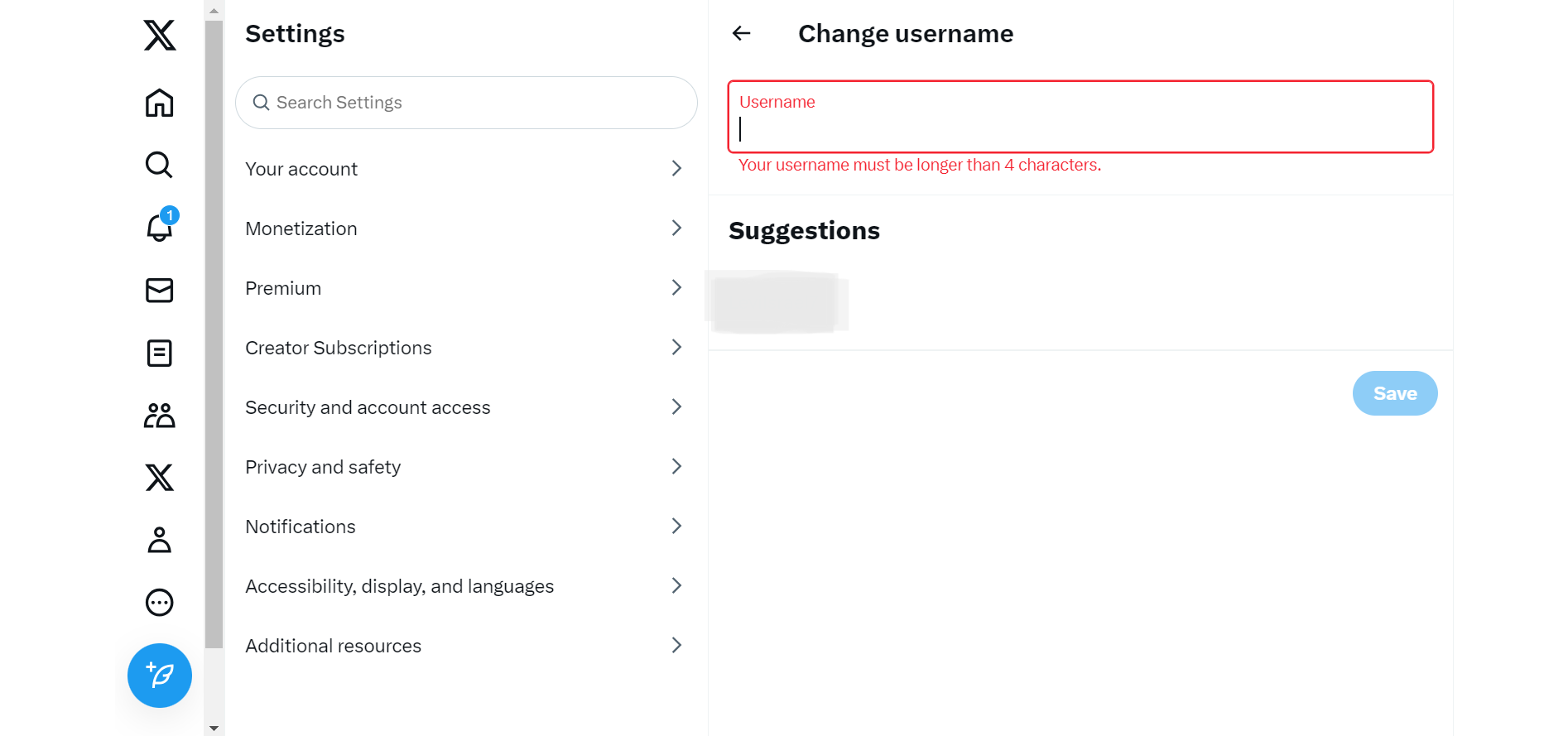
How To Change Twitter Display Name on Your Account

Although not a unique account identifier, your display name on X is an important account identifier. Undoubtedly, you know most tweeps by their display name, not their handles. Similarly, many tweeps know you by your display name, not your handle. On Twitter, your display name even appears before your handle.
There’s more freedom when choosing your display name than the username. Your Twitter display name can have letters, numbers, symbols, and emojis. Its length is also not an issue; the maximum limit is 50 characters. Moreover, you can use the same display name as another user!
So, if you’re bored with your current one and want to spice it up, you can easily change it. You can also change it to align with your brand. Whatever your reasons, these four steps will guide you to change your display name from your profile page:
- Open the X navigation menu on the website or mobile app. You can do this by tapping your profile icon on the top left of your homepage and selecting “Profile.”
- Click the “Edit profile” button on your profile page under the Twitter header to the right.
- Change your display name in the “Name” field provided.
- Select “Save” at the top right of the page to effect the change.
That is how to change the Twitter display name on any account. But remember that your display name and profile picture are the easiest ways to recognize you on X. So, it’s best not to change both simultaneously. It may also help you to notify your followers after a name change so they can easily identify you. You can lure engagement by explaining your rationale for the change or requesting their opinions on your new name.
How Frequently Can You Make a Twitter Name Change?
Sometimes, the overwhelming processes and requirements prevent us from changing our government names. However, that is not a factor with social media names. As this article shows, changing your name on social media, especially Twitter, is easy. But, after learning how to change your name on Twitter, another concern may be the permitted frequency.
You don’t have to worry about that on X; there is no frequency limit for a Twitter name change. That is true for your username and your display name. Unlike other social media platforms like Instagram, which have reasonable limits, Twitter imposes none.
Nevertheless, this is not leverage to be whimsical about changing your name to suit your every mood and idea. Remember, your names on X are your identifiers, and you cannot grow without people recognizing you. If you choose to update your contacts after every name change, think how unserious you’ll look with every change. Instead of names, change your Twitter profile pictures and headers to reflect the changing seasons or your life changes. Veteran tweeps agree that it’s best to maintain your X name for longer periods. This way, people eagerly searching for your tweets on their timelines will easily find them.

Can I Use an Old Twitter Name on the Same Account?
Rebranding isn’t always the solution; sometimes, you’ll find out the hard way. Similarly, a name change may not provide the desired result for your account. If this is the case, it sometimes helps to revert to previously successful brands or names. However, you may wonder whether Twitter will allow you to reuse a name.
If it is your display name, you can reuse it after changing it, even if someone else is using it. Twitter allows multiple users to share the same display name because it is not a unique identifier of accounts.
Nevertheless, if you’ve learned how to change your Twitter name, you’ll know that the case is slightly different for your username. Twitter handles are unique identifiers, and only one person can use them at a time. So, this makes Twitter usernames exclusive to users, albeit temporarily. That means your username becomes available for others only when you change it.
Therefore, your ability to reuse your old Twitter username depends on its availability. If someone else picks it up after you change it, you’ll be unable to reuse it. However, you can return it anytime if it remains unused after changing. Twitter will not prevent you from taking up an old handle, provided it is still available.
Twitter names are not one-time identities; they don’t expire after use. That is why someone else can even take up your handle when you drop it. So, you can return to your Twitter name immediately after changing it or after some time. You can also modify it creatively. However, always ensure that your chosen name adheres to all the guidelines provided for X names.
What Can I Do if Someone Takes My Desired Username?
Sometimes, Twitter does not allow you to register a new username even if it conforms to the required guidelines. That is most likely when someone else already registered that handle. So what can you do when this happens? The easiest option is forfeiting your chosen username and selecting another.
However, there are ways to work around this constraint to get the username or a close substitute. The first thing you can do is reach out to the person with the username. You send him a Twitter DM and ask if he will give up that username. This option is effective if you can convince him of the importance of the username to your brand.
Additionally, if you have a registered trademark for that handle, you can get Twitter to release it. You only need to file a report against that user since using the handle violates your copyright. Then Twitter will review your report and take action to retrieve the handle. However, it is best to use this approach when the user fails to release the username willingly.
Further, you can be creative and make variations of the name. Although the rules limit what you can do, you can still create something novel and interesting. For example, you can add underscores between words or conclude a business handle with “INC” or “HQ” in the username. You can also creatively substitute words while maintaining accurate pronunciation. For instance, you could spell black as “blaq,” white as “whyte” and consolidate as “consolid8.”
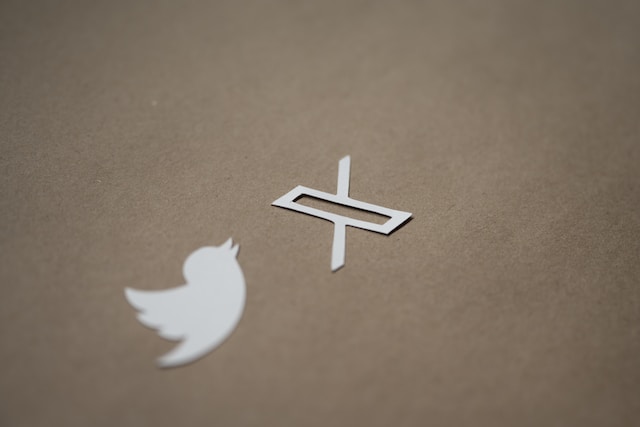
Did They Change the Name of Twitter? Why the Change?
If you browse the internet for information about Twitter, you’ll now see answers referring to another platform, as it were. So, you may wonder, “Did they change the name of Twitter?” Yes, Twitter now has a new name, X. Simple as it appears, this is now the new name of the platform, and the new logo reflects that, too.
The name change is one of the numerous changes following Elon Musk’s acquisition and takeover of Twitter in October 2022. First, he placed the company under a parent company, X Corp. Then, he rebranded the platform from Twitter to X, changing even the logo and ditching the popular Twitter bird. Twitter is no longer the blue app; it is now a black-themed app with X as its new logo.
Elon Musk explains that this change springs from his sentimental attachment to the letter X. Still, more importantly, he asserts that it is a precursor and an accelerant for an everything app. His goal is to convert the microblogging site to a more expressive one, hence the need for a Twitter name change.
If you’re not a fan of change, it’s reasonable to remain skeptical about where Musk’s changes will lead. Nevertheless, you can still enjoy the platform with heightened safety measures. One way is to clear your Twitter data to enhance privacy.
You can employ TweetEraser, an effective Twitter management tool, for this task. This tool seamlessly bulk-deletes tweets, schedules automated deletion, and imports data into your archive. The system also stores your deleted tweets to ensure you can access them anytime. For a better experience, start filtering and cleaning your Twitter timeline today!





