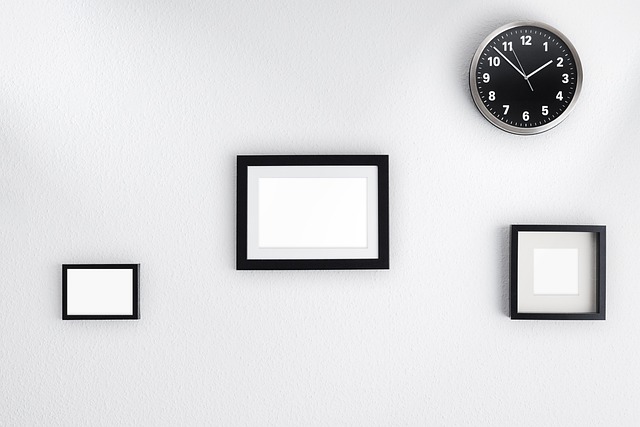TwitterやXは、あなたのブログやウェブサイト、ビジネスへのトラフィックを促進するのに役立ちます。アクティブなユーザーが多いツイッターは、より多くのターゲットにリーチできるまたとないチャンスです。Twitterのトラフィックは、オンラインでの知名度を高め、適切なオーディエンスを獲得するのに最適です。
正しいポイントを押さえれば、このソーシャルメディア・プラットフォームを利用して、あなたのサイトにトラフィックを集めることができます。このブログでは、ツイッターを効果的に活用するための戦略をご紹介します。また、ツイッターからのトラフィックを追跡する方法もご紹介します。
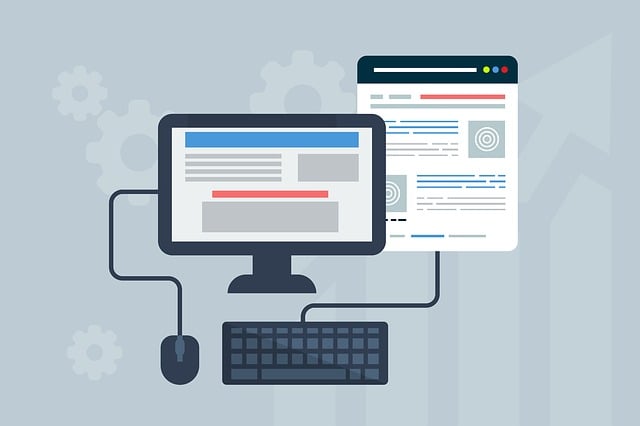
ツイッターからウェブサイトへのトラフィックを増やすには?
あなたのプロフィールに適切なオーディエンスを集めたら、そのオーディエンスをツイッターのウェブサイトへのトラフィックに変えることができます。ツイッターからウェブサイトへのトラフィックを増やす方法を説明しました。では、どのような戦略を使えばいいのか探ってみましょう。
1.Twitterプロフィールを最適化する
プロフィールは、あなたを他のユーザーに紹介する最初の機能です。そのため、プロフィールのあらゆる部分にあなたのブランドやビジネスを反映させるのがベストです。つまり、適切なツイッターのプロフィール画像、ヘッダー画像、経歴を用意する必要があります。これらとは別に、プロフィールには以下の要素を考慮する必要があります:
- 高品質の写真:プロフィールには、あなたのブランドを象徴するプロフェッショナルな画像やロゴを掲載しましょう。
- バイオ Twitterの経歴は明確で、ブランドやウェブサイトに関連するキーワードが含まれているようにしましょう。バイオは、あなたが誰で、何をしているかを明確に説明する必要があります。また、コールトゥアクションを追加し、ウェブサイトへのリンクを埋め込みましょう。
- ピン留めされた投稿:プロフィールページの上部に、注目のブログ記事への直接リンクが貼られた投稿をピン留めします。ピン留めされた投稿は、あなたのウェブサイトのホームページへのリンクになることもあります。このリンクは、ツイッターのフォロワーをあなたのコンテンツに直接誘導します。
これを設定することで、すべてのプロフィール訪問者があなたのブランドについてより多くの情報を得られるようにすることができます。これはまた、より多くのアクションを実行するために適切なページを訪問するように説得します。
2.関連コンテンツを定期的に共有する
Twitter(通称X)で関連性を保つには一貫性が重要です。定期的にツイートを投稿することで、ターゲットオーディエンスの構築と維持に役立ちます。ただし、あなたの投稿があなたのブランドに関連し、フォロワーに適したものであることを確認する必要があります。このコンテンツは、有益で、刺激的で、面白いものでなければなりません。
さまざまな状況や内容に合わせて、さまざまなタイプの投稿を組み合わせることができます。あなたの業界やニッチに関する洞察、意見、最新情報を共有するためにオリジナルのツイートを投稿することができます。さらに、ブログ記事、製品、サービス、記事へのリンクを含むプロモーション投稿を共有することもできます。
また、業界関連の投稿をリツイートしたり、投稿の中で影響力のある人物に言及したりするのも一案だ。期間限定のオファーやディスカウントでオーディエンスを魅了することで、ウェブサイトに誘導することができる。
さらに、人々があなたのコンテンツをフォロワーに簡単にシェアできるようにしましょう。 ブログ記事やウェブサイトにTwitterシェアボタンを設置すれば、それが可能になります。
3.ハッシュタグを効果的に使う
ハッシュタグは、あなたのリーチと認知度を高める強力なツールです。Twitterのトレンドハッシュタグを使うことで、オーディエンスがあなたのコンテンツを検索しやすくなります。また、これらのハッシュタグは、あなたのコンテンツをより多くのオーディエンスに紹介し、新しいフォロワーを惹きつけることができます。
ハッシュタグの使い方は以下の通り:
- ハッシュタグをリサーチする:ニッチや業界で人気のTwitterハッシュタグをリサーチし、投稿に使う。All HashtagやTagsfinderのような効果的なTwitterハッシュタグジェネレーターを使うことができる。
- タグは限定的に使う:ハッシュタグは視認性を高めるのに役立つが、多すぎると投稿が乱雑になり、スパムっぽく見えてしまう。より効果的な結果を得るためには、1投稿につき2~3個のハッシュタグにとどめましょう。
4.オーディエンスとの交流
リアルタイムのエンゲージメントはTwitterの原動力の一つです。インタラクションを通じてオーディエンスと強いつながりを築くことで、ウェブサイトへの誘導の可能性が高まります。また、アンドリュー・ハッチンソンのようなインフルエンサーと関わることで、知名度を上げることもできます。
あなたは、次のようにして観客と交流することができる:
- 迅速に返信する:コメント、質問、メンション、ダイレクトメッセージに返信し、会話を構築する。
- 質問をする:フォロワーに質問をすることで、交流を促そう。これは会話を始め、エンゲージメントを高め、あなたのコンテンツをシェアしてもらうのに最適な方法です。
- 投票やアンケートの実施 Twitterの投票を利用して、視聴者の意見や好みを把握しましょう。
- コミュニティに参加する Twitterのコミュニティは、同じような興味を持つ人たちがつながるのに最適です。特に、メンバーがあなたのビジネスやコンテンツに興味を示している場合は、業界関連のコミュニティを作ったり、参加したりすることができます。
- ダイレクトメッセージの送信あなたのコンテンツやビジネスに興味を示している人にダイレクトメッセージを送る。
5.ツイッター広告を活用する
Twitter広告は、特定のデモグラフィック、行動、興味に基づいて製品やブログ記事を宣伝できます。ターゲットを絞ったTwitter広告を掲載することで、ターゲットとなるオーディエンスの間での認知度を高めることができます。また、ウェブサイトやブログ記事のトラフィックを増やす効果的な方法でもあります。
以下のような広告を作成できる:
- 投稿を宣伝する投稿をプロモートすることで、フォローしていないTwitterユーザーにもコンテンツを広げることができます。
- デモグラフィックでオーディエンスにターゲットを絞る:場所、興味、行動など、Twitterフォロワーの属性に基づいてプロモーション投稿を作成します。
- 特定のウェブページにトラフィックを誘導ランディングページ、ブログ記事、製品ページへのトラフィックを誘導するキャンペーンを作成し、実行します。

6.アフィリエイト・リンクを正しく使う
投稿やリポストにアフィリエイトリンクを埋め込むことで、トラフィックを収益化することができる。ただし、リンクを使いすぎたり、無関係な投稿をシェアすることは避けるべきです。このようなことをすると、影響を受けた投稿のエンゲージメント率が低下する可能性があります。
7.クロスプロモーションの活用
他のソーシャルメディアプラットフォーム、メールマガジン、ウェブサイトでTwitterアカウントを宣伝しましょう。このクロスプロモーションは、新規Twitterユーザーからのトラフィックを増やすのに役立ちます。また、既存のユーザーをあなたのプロフィールに誘導し、成長とエンゲージメントを高めるのにも役立ちます。
さらに、Eメールの署名は適切な読者を惹きつける強力なツールです。ウェブサイトやツイッターのプロフィールへのリンクを追加し、あなたのアカウントをフォローして最新情報を入手するよう促しましょう。
8.ビジュアル・コンテンツの使用
動画、GIF、画像を含む投稿は、より多くの注目を集め、エンゲージメントを高める傾向がある。また、ビジュアルコンテンツを含む投稿は、プレーンテキストよりも効果的にメッセージを伝えるのに役立ちます。基本的に、これらはウェブサイトへのクリックや訪問を増やすのに役立ちます。
インフォグラフィックス、舞台裏の写真、製品写真など、コンテンツに関連する画像を使いましょう。また、短い動画を作成して、関連するヒントを共有したり、視聴者に製品を紹介したりすることもできます。
9.リツイートとインプレッションの最適化
あなたの投稿をリツイートする人が増えれば、あなたの投稿はより多くのインプレッションを集めることができる。魅力的なコンテンツを投稿してフォロワーのリポストを促し、トラフィックを増やしましょう。
10.タイムリーでトレンドのコンテンツを共有する
Twitterのリアルタイムコンテンツ共有のパワーを活用して、知名度を上げましょう。ニッチ関連のトレンドイベントを投稿し、関連するハッシュタグに参加する。もう一つの方法は、多くの人が好んで議論するトピックを立ち上げたり、参加したりすることです。例えば、イーロン・マスク、ソーシャルイベント、業界の発表などに関するディスカッションです。
11.インフルエンサーとのコラボレーション
Twitterインフルエンサーマーケティングは、リーチを素早く拡大し、サイトへのトラフィックを増やすことができます。インフルエンサーと提携して、信頼性を高め、適切なオーディエンスを獲得しましょう。インフルエンサーにあなたのコンテンツを紹介してもらったり、リポストしてもらうことができます。また、彼らと協力してイベントを共同開催したり、フォロワー向けの共同コンテンツを作成したりすることもできます。

ウェブサイトへのTwitterトラフィックを追跡するには?
ウェブサイトにトラフィックを誘導するためにこれらの戦略を適用した後は、その効果を追跡する必要があります。幸いなことに、Google Analyticsを使えば簡単にこの作業を行うことができます。あなたのウェブサイトへのTwitterのトラフィックを追跡する方法を以下に説明します。
1.UTMパラメータの設定
UTM(Urchin Tracking Modules)パラメータは、Twitterからのトラフィックを追跡する最も効果的な方法の1つです。UTMパラメータは、Google Analyticsでウェブサイトのトラフィックのソースを知るためのURLの末尾にあるタグです。この方法で、Twitterからのトラフィックをフィルタリングすることができます。
これらのパラメータを設定するには、以下の手順に従うだけだ:
- GoogleアナリティクスキャンペーンURLビルダーにアクセスします。
- ウェブサイトのURL、キャンペーンソース、キャンペーン媒体、キャンペーン名を空欄に記入してください。
- ツールが新しいURLを導き出すのを待ち、これを投稿に使用する。
2.ソーシャルネットワークデータの分析
次のステップは、UTMタグを付けたリンクをツイッターでシェアした後のトラフィックをモニターすることです。そのためには
- Google Analyticsにログインします。
- 左サイドバーで「獲得」を選択。
- ドロップダウンメニューからソーシャルを選択します。
ここでは、Twitterプラットフォームからのコンバージョンやトラフィックを確認することができます。また、直帰率や訪問者のウェブサイト滞在時間などの指標も確認できます。
3.Twitterアナリティクスを使う
Twitterアナリティクスは、投稿のリツイート、インプレッション、エンゲージメントに関する洞察を提供するビルトインツールです。この情報は、どのコンテンツがあなたのサイトに最もトラフィックをもたらしているかを知るのに役立ちます。また、どのTwitterユーザーがあなたのブログ記事、製品、ウェブサイトのリンクにエンゲージしているかを知ることもできます。
アカウント分析にアクセスするには、以下を実行してください:
- ツイッターのアナリティクスページにアクセスする。
- アカウント情報を使ってログインしてください。
- リツイート、返信、いいね!など、各投稿のエンゲージメント指標を表示します。
アカウント解析のデータとGoogleアナリティクスの情報を比較してください。この情報を使ってツイートのパフォーマンスを分析し、コンテンツ戦略を調整しましょう。

ツイッターのトラフィックを月別にモニターする方法
Twitterからのトラフィックは毎月変動する可能性があり、キャンペーン戦略を最適化するためには、この変動を監視する必要があります。ソーシャルネットワークは、アクティブユーザー数がピークに達することが多いため、変動が起こり得ます。このピークは、トレンドや大きなイベント、イーロン・マスクの名前にまつわるニュースの時によく起こります。
幸いなことに、3つの簡単なステップで月別のTwitterトラフィックをモニターすることができます:
- Twitter アナリティクスを 利用して、トレンドを把握しましょう:アカウント分析にアクセスし、プラットフォームのアクティブユーザーの月間トラフィックパターンをチェックする。
- オーガニック・トラフィックの値を分析するGoogle Analyticsを使用して、毎月のトラフィックとオーガニックトラフィックの合計を比較します。
- 広告のパフォーマンスを監視する:Twitter広告を掲載している場合は、毎月のパフォーマンスを追跡・分析しましょう。広告がどれだけのトラフィックを誘導しているか、オーガニックトラフィックの値と比較してみましょう。

よくあるご質問
よくある質問Twitterのトラフィックとは? Twitterトラフィック?
Twitterからのトラフィックとは、ソーシャルプラットフォームからウェブサイトやブログ記事を訪れた訪問者の数を指します。これらの訪問者は、リプライ、ツイート、ダイレクトメッセージ、広告を通じてTwitter上で共有されたリンクをクリックしてウェブページにアクセスします。
よくある質問Twitterのフォロワー数はトラフィックに影響しますか?
フォロワー数は投稿のリーチに影響を与えるが、オーガニックなエンゲージメントの方がより重要である。従って、フォロワー数が多いことよりも、よりアクティブなフォロワーがいることの方が、より高いトラフィックにつながる可能性がある。
トラフィックを増やすには、コミュニティの構築と人間関係の構築に力を入れるべきだ。
よくある質問なぜ Twitterのトラフィック企業にとって重要なのですか?
Twitterからのトラフィックは、エンゲージメントを促進し、ブランドの認知度を高め、より多くのコンバージョンをもたらすために企業にとって不可欠です。Twitterからの集客は、企業がマーケティングとセールスの目標を達成するのに役立ちます。ブランドにとって、ソーシャルメディアでの存在感を最大限に高める最適な方法です。
TweetEraserでTwitterのエンゲージメントを高めよう
Twitterからトラフィックを増やすには、一貫性のある戦略的な方法が必要です。プロフィールを最適化し、質の高いコンテンツを共有することで、ターゲットオーディエンスにリーチすることができます。ただし、ツイートはあなたのTwitterのアイデンティティにとって非常に重要であることを常に覚えておく必要があります。
あなたのツイート、リツイート、広告は、あなたのサイトへのトラフィックも促進します。また、将来的な提携の可能性を考え、適切な関係を築くためにも重要です。ネガティブな投稿は、あなたのブランドイメージや適切なカラスに影響を与える関係に影響を与える可能性があります。
しかし、TweetEraserを使えば、ネガティブな投稿を一括削除することができます。私たちの非常に効果的なウェブツールは、不要な投稿や「いいね!」をフィルタリングして削除し、まっさらな状態にすることができます。これにより、Twitterのトラフィックを増やすための適切なコンテンツを公開することができます。