Your Twitter handle is the unique name that identifies your account. It accompanies all activities and engagements from your account, such as your tweets, likes, and replies. You must choose a Twitter handle and display name when registering a new Twitter account. However, as a unique identifier, it’s only reasonable that you want to keep it exceptional, even updating it when necessary. No wonder you’re searching for the query, “Can I change my Twitter handle?”
There are several reasons why you may want to change your Twitter handle. You may have a new brand and want to promote it on the same account to leverage your nurtured community. Also, restart your Twitter experience but not on a new account. Or you may have thought of a more exciting name for your handle. These reasons make many ask, “Can I change my Twitter handle?”

Can I Change My Handle Name on Twitter: Is It Allowed?
A Twitter handle and username are mandatory when registering an account. While registering, you may lack inspiration and take whatever comes to mind. But have you found the perfect name and wondered, “Can I change my handle name on Twitter? You’d be glad to learn that you can.
There’s only one answer to the question, “Can I change my Twitter handle?” Yes, you can change your Twitter handle without any restrictions. If you desire, you can even change it a few minutes after registering a new Twitter account. Twitter will allow you to change your username, provided the new username conforms with the rules regulating Twitter handles.
The success of your attempt to change your Twitter handle largely depends on your conformity with the rules. Although not many, your new handle must confirm with the outlined rule before Twitter accepts it. Below are seven regulations for Twitter handles.
- Your handle must be greater than four but not more than 15 characters.
- Handles can contain alphabets and numerals and a combination of both.
- You cannot leave spaces in your username.
- Your handle must not contain signs or symbols except underscores (_), which you can use multiple times.
- Twitter does not allow using the words “Admin” or “Twitter” in handles. These words only serve Twitter’s official accounts.
- You cannot register a username currently in use. However, you can modify it slightly, and Twitter will approve.
- Your previous handle becomes available to others immediately after you change to a new one.
Can I Change My Twitter Handle to Any Name? Where Does Twitter Draw the Line?

When selecting a new username, your options are almost limitless; you can let your imaginations run wild. Those who keep asking, “Can I change my Twitter handle” seldom bother about Twitter accepting their new handles. That is because there are almost no restrictions to your username on Twitter. You can use any name as your Twitter handle, provided it doesn’t have the words “Admin” or “Twitter.” That is where Twitter draws the line, and one no user can cross.
Besides these, Twitter will allow any name with more than four characters but not more than 15. From the rules outlined earlier, you’d also notice that the name and its presentation matter equally. For example, Twitter will reject an acceptable name containing spaces or symbols. So, you can use any name as a handle but ensure to present it according to the rules.

Can I Change My Twitter Handle Any Time I Want? Are There Any Limitations?
Having answered your primary query, “Can I change my Twitter handle?” it is only natural to now wonder about limitations. So, you may ask, “Can I change my Twitter handle any time I want?” That is a great question to consider after learning that you can change your handle to almost any name.
You can change your Twitter username at any time without Twitter restricting you. As mentioned earlier, you can change your Twitter handle seconds after registering your account. Similarly, you can still change your username immediately after changing it. While Instagram only allows changing your username twice in two weeks, Twitter allows limitless daily changes!
More than the general question, “Can I change my Twitter handle,” this question about the limit is very important. That is because your new Twitter username reflects on all your engagements, even previous ones. So, finding an account with a new username can be very difficult, especially with a new Twitter name and picture. Therefore, limitations would have been great to restrict users from switching identities and disappearing on Twitter without a trace.
However, Twitter is like the social media ‘land of the free’ and does not consider such restrictions necessary. This social media platform upholds freedom of speech and expression, allowing users to interact maturely. No wonder Twitter imposes age limits for members.

Can I Change My Twitter Handle and Keep My Followers? Restarting Without Rebuilding
If you’ve been researching how to optimize Twitter for marketing, you must have learned how invaluable your handle is. Similarly, you’ll realize the importance of a large and engaging audience. Maybe your current username doesn’t cut it, so you may wonder, “Can I change my Twitter handle and keep my followers?” This thought unites you with myriads who have continued to ask, “Can I change my Twitter handle?” If you already have a good and engaging Twitter community, this question is good, and the answer will intrigue you.
Although a Twitter username change can aid an account overhaul, it does not affect your followers or following list. You get to keep all your followers with the new username. Were you alarmed to learn that your previous engagements would change to reflect your new username? Now, you can rest assured that your followers remain intact despite this. However, you’ll lose your verification status after changing your Twitter handle. Nevertheless, you can file another request right away!
Most users who ask, “Can I change my Twitter handle” have only one goal in mind. They desire to restart their Twitter journey without losing their established community and recognition. Even though your Twitter username changes, your messages, replies and tweets remain, allowing your followers to recognize you.
Besides, it is good practice to inform your followers in advance before changing your handle. Doing this will help smoothen the transition for your followers. This information lets them easily tag you on new tweets without finding your Twitter username.
While changing usernames on Twitter may appeal to individuals, this provision is more beneficial to brands. With a consistent followers list, businesses can experimentally brand and rebrand while measuring acceptance from their established community.
Can I Change My Twitter Handle on Any Device? How to Do It
A positive response to your question, “Can I change my Twitter handle,” births another question – “How?” After learning that you can change your Twitter handle, you must know how to do it. That involves learning the steps and compatible devices where this process works. You can use Twitter from a desktop or a mobile device. Both devices offer exciting, unique features and individual limitations. So, let’s see if you can change your Twitter handle on both devices.

Can I Change My Twitter Handle on Mobile Devices? Will It Work?
Android and iOS devices support the Twitter app, where you can browse Twitter. Reports show that 80% of Twitter users access Twitter from mobile devices. Little wonder many continue to search the query, “Can I change my Twitter handle on a mobile device?” You can change your Twitter username on any mobile device that supports the Twitter app. The process is simple, and Twitter will effect the change immediately. In addition, the change will synchronize with all devices you browse Twitter with.
Here is how to change your Twitter handle on a mobile device in seven steps:
- On the Twitter mobile app, open the left sidebar by tapping your profile icon in the page’s top left corner.
- Click “Settings and Support” at the lower end of the list to reveal more options.
- Choose “Settings and Privacy” from the extra options.
- Once opened, select “Your account” and click “Account information.”
- Tap the “Username” field appearing at the top of the list.
- Clear your previous username and type in your new handle.
- If your preferred username is unavailable, Twitter will suggest some options. A green check mark will appear when you select or retype an available username.
- Click “Done” to register and effect the new handle.
These simple steps answer the recurring question, “Can I change my Twitter handle?” The steps are straightforward, and the effect is immediate. After effecting the change, you can only log in with your new username. However, your password remains effective unless you also decide to change it.

Can I Change My Twitter Handle on Desktop: A Detailed Guide
TwitterWeb provides a broader interface that presents several sections simultaneously, making it a favorite option for some users. Thus, they’ve been asking, “Can I change my Twitter handle on a Desktop?” The answer is a resounding yes if you’ve also wondered about that question.
Like the Twitter app, you can change your Twitter handle on a desktop using TwitterWeb. Browsing Twitter on the web is a fun way to surf and engage the Twitter community. It allows you to multitask better by opening multiple links without leaving Twitter. This smoother user interface makes it even easier to change your handle.
Below is how to change your Twitter handle in seven simple steps:
- Open any web browser and log into your Twitter account through TwitterWeb.
- Find the navigation bar on the left side of the page and click “More” at the bottom of the list.
- From the new options, select “Settings and privacy.”
- From the list of settings appearing in the middle, click “Your Account” to open more options on the right.
- Open “Account Information” from the listed options.
- Afterward, open the “Username” field, clear the previous handle, and type in your new username.
- If your preferred username is unavailable, Twitter will suggest some options. A green check mark will appear when you select or retype an available username.
- Finally, click “Save” in the blue highlight to effect the change.
After completing this process, your new username will appear on your profile page immediately. It will also replace your previous username on all your earlier engagements, including likes, comments and retweets.
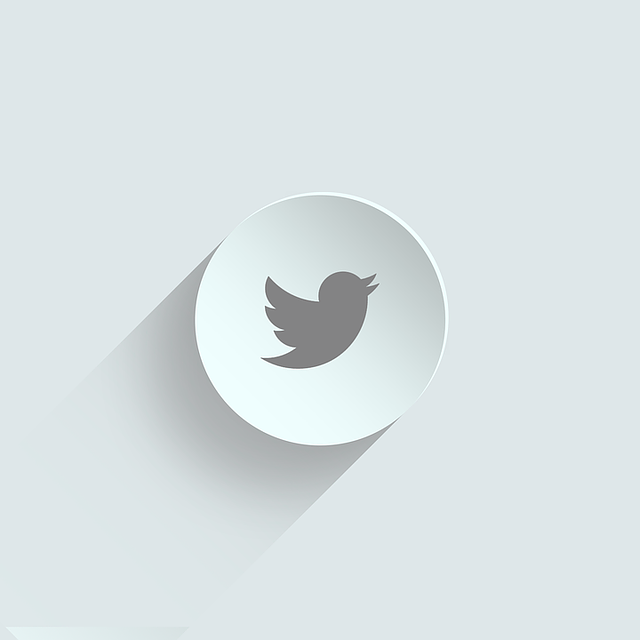
Can I Change My Twitter Display Name? What Difference Does It Make?
You can easily change your display name on Twitter. When rebranding on Twitter, you may ask, “Can I change my Twitter Handle?” However, after learning you can and how to do it, you should change your display name to match. This way, your account will have coherence, and it will help promote your brand faster.
While Twitter handles are unique account identifiers, your display name is only a personal identifier. Moreover, more than one user can use the same display name simultaneously. However, even though your display name is not as weighty as a username, it is still important.
For example, users can find you on Twitter using your display. Further, to build a community, you can optimize your display name to appear on numerous search results.
Display names are less restrictive than handles, allowing you to express your identity better. For instance, you can have up to 50 characters in your display instead of the 15-character limit for handles. You can even add signs and symbols to your display name.
When you change your display name, Twitter only suspends your verification mark pending a review. However, this is more reasonable than completely removing your verification after changing your handle. So, to keep your verification mark, clear your Twitter engagement and start anew to help users associate your name with a new brand.
Tweet Eraser is a simple and efficient tool that can help you mass delete and clean up your Twitter account. Its algorithm enables you to you automate account filtering and cleaning. This tool will efficiently manage your account’s previous content allowing you to focus on building your new brand. Why wait? Start cleaning and filtering your Twitter timeline today!





