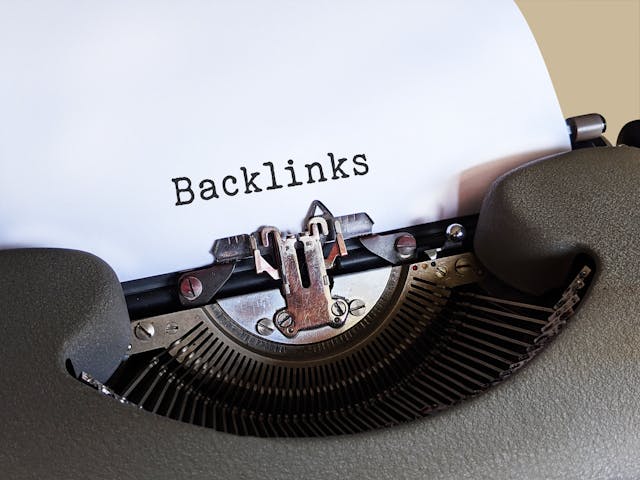Twitter is among the few social media networks where you come across various content. All types of conversations take place, ensuring there is something everybody can call home on the platform. The best part – the social media network learns more about you as you continue using it. This means you’ll only continue to see what interests you over time. As hundreds of millions of tweets go out every day, it’s not hard to find Twitter NSFW posts. However, you can’t find them using the platform’s search tools. Or, there’s always a warning about the content you want to see. Discover how to see NSFW on Twitter (X) without the warning message and add adult content to your timeline in the guide on Twitter NSFW.
Today, let’s talk about what is the meaning of NSFW. What does Twitter allow you and other users to post? More importantly, how do you view these types of tweets without acknowledging the warning message for every post? These questions and more are in this article so you know how to find NSFW pages on the platform.

What Is NSFW?
If you’re wondering, “What happened to my Twitter app?” it might be because adult content settings were changed, affecting how you see NSFW posts on your timeline. You keep seeing this throughout this article, but what is NSFW? It is an acronym that expands to – not safe for work. It is a warning informing you that the content you’re about to open is inappropriate for the workplace. Viewing these posts at the office or with your work laptop is risky. In other words, you should practice caution when opening these types of content anywhere in public.
What kind of content comes under this category? On the internet, it refers to anything that contains adult nudity and graphic violence. Now, imagine if you were to view such Twitter NSFW content publicly. Not only will you attract the attention of those around you, but it can make people uncomfortable. Hence the term, not safe for work.
Twitter NSFW Types of Media

Moving on, let’s understand what Twitter considers to be NSFW. Remember, unlike most social media platforms, the platform does allow all types of content. On this platform, Twitter NSFW is essentially sensitive content. Any media belonging to the categories below aren’t safe to view at work
- Adult Nudity
- Any media that contains adult nudity is NSFW on the platform. It doesn’t have to be complete nudity, as even partially showing people’s skin comes under this category. Anything sexual such as intercourse involving humans or fictional characters is also NSFW. This includes anime, hentai and cartoons.
- However, not everything that involves adult nudity or sexual behavior is sensitive. For instance, breastfeeding-related content doesn’t fall into this category. Also, the platform does have exceptions to allow freedom of expression. In this instance, if the adult nudity or sexual behavior is for education, medicine, art, or health, it is okay.
- Graphic
- Graphic can apply to various types of content. If the media contains injuries, bodily fluids, fights, accidents, violent crimes, or anything else, it’s NSFW. Now the definition of what Twitter considers graphic is broad.
- Again, the platform ensures exceptions to the rule to avoid unnecessarily restricting some media. For example, if the posts come under educational content or part of a documentary, it is NSFW. But, the platform won’t limit the reach of this type of content.
- Other NSFW media include violent sexual conduct, necrophilia, gratuitous gore, and bestiality. However, any post that contains these types of content is against the platform’s rules. The social media network will ask users to remove these posts immediately. Repeated violations will result in the permanent suspension of the account.
Are Posts From NSFW Twitter Accounts Allowed?
Although the platform is vague about what it classifies as sensitive media, it does allow some types of NSFW content. It isn’t against the platform’s rules if users post consensual adult nudity or graphic content. However, the social media network has a sensitive media policy that dictates where to include such content.
Remember, all sorts of people with different beliefs use the platform. Some users may not want to come across posts from NSFW Twitter accounts. People also show interest in viewing these types of posts.
Twitter wants to cater to everyone’s interests, so it has rules on where you can and can’t post NSFW content. For starters, there shouldn’t be any sensitive media in places with high visibility on the platform. This means cover photos for Twitter communities and banner images for lists cannot contain NSFW media. The same rules apply to headers and profile photos. There shouldn’t be anything the platform considers sensitive in live videos.
Another rule is that NSFW posts shouldn’t target users on the platform. The social media network wants to reduce the visibility of these materials.
But the platform does allow adult nudity and graphic content, right? Yes, but when posting such media, you must mark the tweet as sensitive. What happens if you don’t do this for a post containing adult nudity? The platform will do it for you.
Let’s say there is an account that posts NSFW media every day. However, this user doesn’t mark any of their tweets as sensitive. In this case, the social media network will permanently enable a specific setting. As a result, every post will have a sensitive tweets tag.

How To See NSFW on Twitter?
Why can’t you see NSFW Twitter posts on the website? The platform limits media visibility containing sexual behavior, adult nudity and graphic content. So, how to see NSFW on Twitter? You need to change two specific settings in Twitter for the web or the official app. To see sensitive content on Twitter, adjust your privacy settings and allow the display of media that may contain sensitive information. To change sensitive content settings on Twitter, go to Privacy and Safety in your account settings and adjust the display options accordingly.
- Twitter enables safe search by default to ensure users don’t see content they consider offensive. This way, only people who want to view Twitter NSFW media will deactivate this setting.
- Another setting you have to change is display sensitive media. This option determines whether you see the warning message on NSFW posts. Enabling this setting removes the warning on tweets message giving you a seamless experience.
You can adjust your Twitter sensitive content setting to control what types of content are visible in your feed.
How To Find the Best NSFW Twitter Pages?
After turning off the various NSFW Twitter filters, the next step is to help you find pages that post this content. You can use many methods to ensure Twitter recommends what you’re looking for on the platform. This guide explains in length how to find the best NSFW Twitter pages.
Make a List of Twitter NSFW Categories
You need to know what to look for to find the best NSFW Twitter content. After all, there are all sorts of posts on the platform. You need to filter out unnecessary media. It starts by defining what NSFW categories appear in your timeline.
For example, do you want to follow celebrities who post sensitive content regularly? Are you looking for something niche along the lines of adult cartoons? Or do you find NSFW art and poetry better suited to your interests? You may want to find indie NSFW accounts or pages focusing on roleplaying.
How will this help when searching for sensitive media on the platform? Not every page on this social media network has the same intention. Some communities focus on connecting with other users who want to see similar content.
You’ll come across pages where people only want to promote their NSFW content. They share snippets and post links where you can access such content. Usually, you’ll have to pay a one-time or subscription fee to view adult media.
Although these pages may seem similar, each one is different. By listing what categories you like, finding pages matching your NSFW interests becomes easier.

Find NSFW Twitter Hashtags
If you’re wondering, “Why can’t I see sensitive content on Twitter or X right now?” it could be due to your content settings or account restrictions. The next thing you need to do before looking for pages is to find relevant NSFW Twitter hashtags. These are powerful in helping you narrow your search for sensitive content. However, some artists and accounts may avoid using hashtags altogether. Why? It’s because Twitter can easily flag NSFW hashtags. Artists and accounts that want to grow their audience will find it hard. This is because the platform will limit the reach of their posts. It won’t appear on users’ timelines who don’t follow these artists.
But hashtags are a great starting point for your search. Hashtags group posts, making it easier to find NSFW content. Let’s say you search for #nsfw on the platform. You’ll see a variety of posts from various accounts.
You can look at the hashtags these profiles use to find more posts. In other words, it’s like jumping into an NSFW rabbit hole. You can discover a lot more content with this technique.

Engage With NSFW Twitter Posts
Another feature you must use to find NSFW Twitter tweets is to engage with sensitive content. Using the above two techniques, look for accounts with adult material. You can use the platform’s search feature.
After you find a post that suits your preferences, engage with it. You can like the tweet, leave a comment or retweet the post. Also, make sure you follow the account. Do this for several profiles and tweets with NSFW material.
The goal is to show the algorithm your interests lie in adult content. But how will this help you find the best NSFW pages on the platform? When you go to your homepage, you’ll see two tabs.
The For You tab relies on the platform’s algorithm to show posts. They are not necessarily from accounts you follow. Instead, the algorithm also recommends tweets and profiles based on your activity.
Also, it takes other factors like what the people you follow engage with. Bring all these together, and you’ll get a feed recommending NSFW material. Every time you refresh the For You timeline, it only shows more adult content.
Initially, you will also see posts from other accounts. However, as you continue to engage with adult content, the platform will continue recommending the same.
Also, don’t forget to mark tweets you don’t like so that tweets along those lines stop appearing in your feed.

Twitter NSFW: Use Who To Follow Recommendations
Ensure you also go through Who To Follow when visiting accounts with adult material. This section will help you find similar profiles. You’ll usually find it when your scrolling through a user’s profile.
Select the Show More option if you don’t find accounts you like in this section. The platform shows you profiles similar to the NSFW Twitter account on this page. Also, it will suggest various accounts depending on your interests. You can see if the profiles you follow are followers of the users the platform recommends.
What if you come across a profile irrelevant to adult material? You can mute or block such accounts so they won’t reappear.
Twitter NSFW: Remove Irrelevant Interests
The last tip on how to find NSFW Twitter pages is to go through your interests. Twitter lists what it thinks are your interests based on your activity on the platform. This is how to find this settings option:
- From the Twitter settings page, select the option Privacy and Safety.
- Go to Content You See and pick Interests.
- Uncheck any interest that isn’t a relevant option to NSFW topics.
Now, go back to your Twitter feed and refresh it. Do you see any changes in the algorithm’s recommendations? It may take a while for the changes to show results.
Although Twitter has several guidelines about sensitive content, you can find NSFW posts. All the above tips will make searching for adult material on the platform easier.
NSFW content can hurt your efforts if you’re trying to grow your follower count. This is because the platform will restrict such material and prevent it from being visible to everyone. What if you accidentally shared several NSFW posts from your main account? If you’re applying for a job and the employers see these tweets, it hampers your chances of landing the role. With TweetEraser, you never have to worry about posting the wrong content. Its automated delete feature allows you to choose what goes on your profile. If a tweet contains specific words or phrases, it will delete the post instantly. All you have to do is enable the automation feature and select the terms you want to avoid. Protect your privacy by using TweetEraser today.