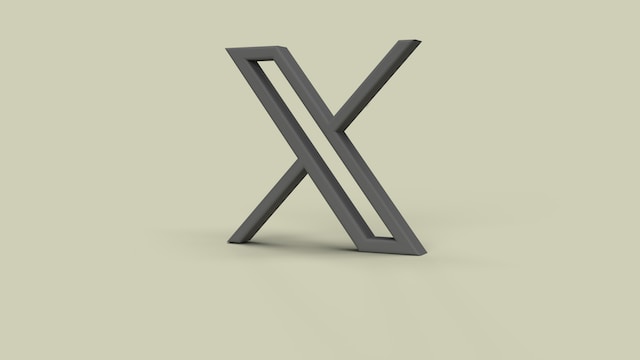Sometimes, there is the need to create multiple X, formerly Twitter, accounts and manage them from the same device. For instance, you may need to keep separate accounts for your business and personal interactions. In the same way, simultaneously testing different growth strategies may require running different accounts. However, this activity could be tricky for people with little experience. So, how can someone link Twitter accounts?
In this case, linking accounts on X aka Twitter entails adding multiple accounts on a single device in the same interface. For instance, it involves a user opening multiple profiles on the app on a mobile device. While this action also functions on the X, formerly Twitter website, many users are unsure how to implement it. So, this article offers a complete guide on how to link Twitter accounts, describing the process on all devices.

Can I Link Twitter Accounts? The Truth About This Twitter Activity
The concept of linking Twitter accounts can be quite abstract and seemingly distant. Because of this, many users do not consider it while using Twitter. For instance, I was surprised when I first came across this idea. I couldn’t help but wonder, “Can I link Twitter accounts?” The social media platform offers several actionable features that most users do not know about. This is one of them. But how does it work?
Of course, you can link Twitter accounts. But linking these accounts does not entail joining them in the traditional sense. Instead, it involves adding these accounts to the same app on the same device. You can perform this activity on the Android or iOS version of Twitter’s mobile application. It also works on the Windows version. You can also link these accounts on the mobile and desktop web versions.
Linking accounts allows people to use the same interface for multiple accounts; however, that’s not where it ends. Linking accounts on Twitter also allows users to alternate between multiple accounts with a few clicks. In cases where you’ve linked Twitter business accounts to your device, you can still enjoy your personal social media preferences.
In addition, Twitter has a provision letting people log into the same account on multiple devices. This provision also benefits people needing access to the same accounts on multiple devices. In this case, users can link multiple accounts across multiple devices, making the platform’s usage more seamless.
Overall, it is possible to add Twitter accounts together. However, the platform only permits the addition of up to five accounts on one device. Nonetheless, most people opt for two accounts; one business and one personal account.
How to Link Twitter Accounts: Adding Multiple Accounts on the Same Device

Logging into one account on Twitter is a straightforward process. Now, what happens if you have to log into two? The social media service makes do with this activity on its mobile apps, mobile website, desktop apps, and desktop website. However, many users are oblivious to the steps involved in these processes. So, let’s discuss how to link Twitter accounts.

How to Link Twitter Accounts on the Mobile Application
Twitter’s mobile application provides a majorly convenient way of accessing the platform even while performing your daily activities. Users must whip out their phones and launch the app to browse the platform. These mobile versions comprise Twitter’s Android-compatible version and the iOS version of the social media platform.
Luckily, these apps possess almost all the platform’s features and even permit users to link Twitter accounts conveniently. The apps offer seamless and fast access, making the account-linking process tidy and straightforward.
Going forward, here are six steps to link your accounts on the social application:
- First, launch the Twitter application on your mobile device and log into your main account with your details. The app will instantly place you on the homepage.
- From your homepage on the app, tap the profile icon at the top left corner of the screen. A side menu will immediately appear with several options.
- On the side menu, tap the tiny profile icon carrying a plus symbol appearing beside your avatar. The app will show two options, prompting you to create or add an account.
- If you already have another account you only wish to add, tap “Add an existing account.”
- Tap “Create a new account” if you want to create another one before linking to the one currently in use.
- Follow the sign-in or sign-up prompt, depending on your choice, input your details, and complete the process.
After you’ve linked Twitter accounts on your mobile app, you can switch accounts at any time. If you have personal and business accounts, you can easily alternate, implementing tweet variations to suit their purpose.
How to Link Twitter Accounts to Desktop Browsers
Generally, all versions of Twitter work the same if you don’t factor in screen size and extra web features. While people majorly browse the web version when using their computers, desktop installation apps possess similar outlooks and functionalities. So, users accessing the social platform on their desktop and laptop computers can also link Twitter accounts together.
Here are seven steps to complete the process:
- First, launch a web browser on your computer and load the Twitter website on a new tab.
- Next, log into your account with your login credentials. From login, the app takes you to your homepage.
- From the homepage, click the profile icon at the bottom left corner of your screen. A quick pop-up will appear, prompting you to add an account or log out.
- If you already have an existing account you intend to link, click “Add an existing account.”
- If you wish to create and link to a new account, choose the “Log out” option.
- Set up your accounts with the sign-up or sign-in procedures depending on your previous choice. The website will link your accounts, allowing you to switch users anytime.
To alternate accounts, click the profile icon at the bottom left corner of your screen. Then select one of the smaller extra profile icons that line up depending on how you linked them. It is quite simple to link Twitter accounts to desktop browsers. This activity permits people to use different accounts for different target audiences without many mix-ups.
Why Do People Link Twitter Accounts? The Importance of This Provision
Due to tons of questions about the subject, you may have wondered why people link Twitter accounts. The most important reason for linking accounts on the platform is to aid the effective management of multiple accounts. While this feature is more useful to people running brands on social media platforms, personal users also find it useful. For instance, there could be the need to help someone else keep up with their accounts. In cases like this, this feature eases your job. Well, here is the importance of this Twitter provision.
Linking Accounts Helps in Managing Multiple Brand Profiles
As an online brand manager or a content writer, your job could involve consistently updating content on different Twitter profiles. Because you may be working with several brands, linking Twitter accounts on your mobile application becomes necessary. Due to this function’s advantages, it’ll be easier to switch accounts without logging in each time.
Even if you schedule content, opening these accounts may be necessary to check the growth and progress. While a social media scheduling tool does the trick to an extent, a human touch provides more value. Again, the social media platform only permits a maximum of five accounts, limiting the number of accounts you can manage.
You Can Link Twitter Accounts To Keep an Eye on Someone’s Activity
Sometimes, there could be a critical need to monitor someone else’s activity on social media networks. It could be a child’s account or someone under your care. In any case, you can link Twitter accounts on your device to monitor their activity without having to log in always. Linking these accounts to your device could allow you to adjust the settings, choosing the appropriate options.
Link Twitter Accounts To Maintain Separate Brand and Customer Service Profiles
Many organizations use different Twitter profiles for their main brand. They also use dedicated accounts for departments like customer service. Because these are separate profiles, it is necessary to operate them as such. Therefore, you must link Twitter accounts to boost efficiency, especially if a single person manages them.
Nonetheless, you must maximize efficiency and avoid errors like mistaking company accounts for yours. For this, keeping separate devices for personal and company accounts could be helpful.

Can Others See When You Link Twitter Accounts? Are Your Linked Accounts Public Info?
People often create and link anonymous social media profiles to their social apps. Many Twitter users, especially public figures, are skeptical about joining some problematic conversations to avoid soiling their image. Anonymous accounts offer a convenient way to join certain discussions and interact with entertaining content without worrying about public perception. Now, can other users see your linked Twitter accounts?
Fortunately, others cannot see the accounts you’ve connected to Twitter. This is because each account is independent of the other despite you adding them to the same device. Each account has its name, followers, privacy settings, and tweets. So, unless you’ve given yourself away as the owner of both profiles, you should not worry about your identity.
However, if you’ve used the same contact or email in multiple accounts, others can find them if your settings permit. This means that users can find all the multiple accounts linked to a specific email or phone number. So, if you crave anonymity, it is better to adjust your Twitter privacy settings, preventing people from finding you.
While creating a second Twitter account, it is sometimes better to create a new email for that account. This precaution protects you in the case of any slips, especially if you intend to remain unknown for such accounts.

How To Get a Link to Your Twitter Account: Accessing Your Profile’s Unique URL
Sharing your Twitter profile with others, especially those you’ve not connected with, can be tricky. In most cases, the most convenient way of sharing your profile is by sending them your profile’s uniform resource locator. However, obtaining this link could also be challenging. So, you may often be unsure how to get a link to your Twitter account.
Obtaining the Link to Your Twitter Account on a Browser
Obtaining the link to your Twitter profile on a browser is straightforward because of several browser features. Getting your profile URL on your browser involves copying and pasting it elsewhere. Here are six steps to getting this done.
- First, launch a web browser on your computer and load the Twitter website on a separate tab.
- Log into your account; the website will redirect you to your homepage.
- From the homepage, click the profile option from the list on the left side of the screen. The website will immediately take you to your profile.
- Once at your profile, click the address bar and highlight its content.
- Right-click to copy the URL.
- Paste the link at the location you wish to share it.
You can obtain all the links to your linked Twitter accounts by alternating the accounts and switching them. As you alternate the accounts, you’ll have to visit your profiles, copying the links one after the other.
How To Get Your Profile Link From the Mobile Application
You can also obtain the link to your Twitter account from the mobile application. While this process can be quite unclear to people with no prior knowledge, the process is also as straightforward. Here are five quick steps for getting your profile URL on Twitter:
- First, launch the Twitter application on your Android or iOS device.
- Log into your account, and the app will place you on your homepage.
- From the homepage, tap the profile icon at the top right corner of the screen. A side menu will appear.
- Tap the “Profile” option, and the app will open your profile.
- Tap the three dots icon at the top right corner of the page. Several options will appear from the three dots icon.
- Choose the fourth option, “Share @[username]. Another window will appear with several apps to share the profile.
- Tap “Copy Link to Profile,’ and you’ll copy the profile link. Again, this technique works excellently, even for linked Twitter accounts.
From there, you can open another app, paste the link, or share it through any medium. But while sharing your profile, it’s best to ensure that the content you publish on your profile is worthwhile. Because users are prone to sharing potentially problematic tweets, it is sometimes necessary to delete tweets in bulk. TweetEraser is handy for such an activity.
At TweetEraser, we’ve designed a straightforward web application for separating and deleting tweets in large numbers. This web app allows users to upload their Twitter archives, performing complex deletion tasks on their accounts. It is an ideal alternative for people intent on cleaning their profiles. So, start filtering and cleaning your Twitter timeline today!