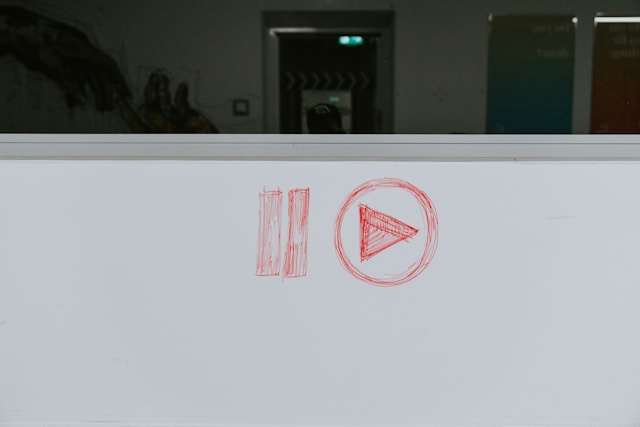If you want to know what’s happening anywhere in the world, all you need to do is check Twitter. It is the social media hub for keeping up with the trends. Whether you want to know the latest challenge, internet sensation or what’s dominating pop culture, Twitter has it all. Due to the vibrant conversations and ever-evolving discussions, you want to know what is trending on Twitter right now. And this article shows you how to find the latest trends on the platform.
But it doesn’t just stop here; it gives you ideas on using these trends. Also, you’ll learn how to track what everyone’s talking about with hashtags. Let’s go into the world of Twitter to understand trends better.
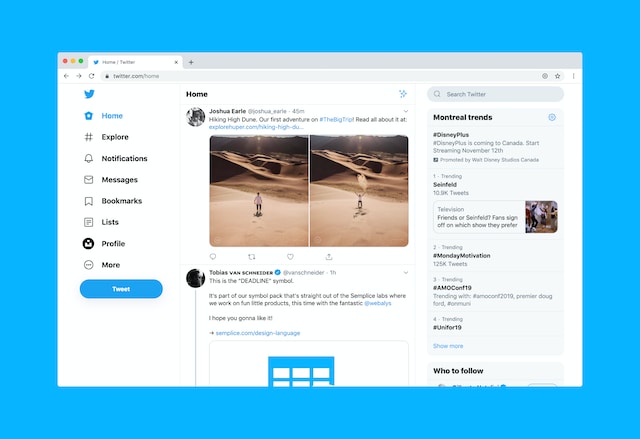
How To Find What Is Trending on Twitter Right Now?
The vast number of tweets on a topic is not the only way Twitter picks trends. It looks at how long it takes for the topic to become discussion material for its users. The platform also uses its algorithm to ensure what’s popular is also relevant to you. It looks at whether you’re using American Twitter or from another region. Also, what kinds of tweets (posts) interest you are a factor. There are other variables that the algorithm uses, but the social media network won’t reveal this to everyone. Given below are various techniques for how to find what is trending on Twitter right now:
1. Discover Trends on Twitter for the Web

If you want to know what’s trending on Twitter, the best way is to use the web version. This means you’ve to use Twitter on a browser for the desktop or laptop. Why? The platform makes the most of the larger screen size to display everything you need. It will only take a few clicks to find it, even if it is not visible.
The quickest method is to open your home timeline. Twitter shows what’s trending under the What’s Happening section. This is a large card on the right side of your screen. You can also select Show More on this card to see all the trending topics.
The What’s Happening card is visible in the following sections of the website:
- Profile page of users
- Twitter search results
- Your notifications tab
Click on any trending topic or hashtag to see all the popular posts.
2. Identify Trends on Twitter for Android and iOS
If you want to know what is trending on Twitter right now from a mobile device, it’s a straightforward process. Open the official app and tap the Explore button. The button resembles a magnifying glass and is at the bottom of your screen.
The first section, i.e., For You tab, shows trends depending on what the platform thinks is appealing to you. If you want a raw feel of what’s popular, swipe right to Trending, the next tab. It lists the top 30 trends on the platform for the day. The social media network shows you which category each trend belongs to and the number of posts.

What Is Trending on Twitter Right Now Worldwide?
One great feature of this platform is that you can check what is trending on Twitter right now worldwide. This is handy as you can find out interesting information, even if it’s not on any news channels. Generally, they should appear under the Trends tab on the Explore page. If you can only see local or national trends, this four-step guide will help you find what’s going on worldwide:
- Open Twitter on a desktop or laptop browser. You can also do this with an Android device.
- The Explore page has a setting where you can change your location. Click the magnifying glass button from the quick navigation bar.
- Next to the search bar, there’s a button that looks like a gear. Click it to open the Explore Settings page. This is where you can control what appears in the trends section.
- Uncheck Show Content In This Location setting by clicking the checkbox next to it.
If you want to find trends on an iPhone, follow the above guide. Also, use a desktop or mobile browser, as iOS users cannot change the location from the app.
Go back to the Explore page and refresh it after you follow all the steps in the guide. You’ll start seeing global trends instead of only what’s popular in your country. You can go one step further to customize the trends. In the Explore Settings page, you can choose different locations. This is only possible if you deactivate Show Content In This Location. A new setting appears, where you can change the trends location to any country.
If you don’t see a specific country, there aren’t enough users from that region posting regularly. However, you can try using Twitter’s advanced search feature to see what shows up.

What Hashtag Is Trending on Twitter Right Now?
Hashtags have come a long way since 2007. These days, the platform uses these special phrases to group user-generated content under a specific topic. You can also use hashtags to see what’s trending on Twitter right now. People usually include them at the bottom of their posts to make searching and finding these tweets easy.
A simple way to find what hashtag is trending on Twitter right now is to check the Explore page. You can follow the guide for desktop browsers and Android devices. Once you come across a trending hashtag, open it. Now, you can see all the posts that use the hashtag.
However, the downside of relying on Twitter for hashtags is that you don’t get much information. You get comprehensive data about hashtags using a tool like Tweet Binder.
All you have to do is enter the hashtag and let the service do the research. If you use the free tier, Tweet Binder will only analyze 200 tweets. Upgrade the subscription to get weekly, real-time, and historical reports.
With Tweet Binder, you get the following information:
- Number of posts that have only text
- How many replies and retweets per post
- The percentage of the tweets contain media like links and images
- Users who are contributing to the trend with original posts, i.e., not retweeting other users’ tweets
- An average of how many posts per user about the trend
- The general sentiment among users about the topic
- Most active users who post frequently about the trend
When you have this information, you get a detailed view of every topic. You can see how the sentiment among users changes over time. Also, it helps you identify if the trend is continuing to gain traction.
4 Tips on How To Use What’s Trending on Twitter?
Now that you know what’s trending on Twitter, the next question is, what should you do with this information? Trends can offer insight into conversations on the platform. This can not only help boost engagement but also increase the reach of your posts. Below are four ways to use Twitter trends.
1. Get Content Ideas by Following What’s Trending on Twitter
If you want to be visible on Twitter, you must post frequently. However, the downside is that it can result in a mental block over time. Fortunately, what’s trending on Twitter is a gold mine for getting ideas for your posts.
But before you use trends for inspiration, check out why the topic is popular. It ensures you understand the context of the trend.
What if the trend isn’t relevant to your niche? For example, everyone is comparing Meta’s Threads to Elon Musk’s Twitter. Rather than jumping on this bandwagon, you can look at this trend as a source of inspiration. Why not discuss how brands closely monitor their competitors to find opportunities for themselves? Perhaps there’s something else you can use about this topic.
Similarly, while trends change frequently, some topics reappear regularly. For instance, users will discuss the Olympics once every four years. Or, when Christmas is around the corner, it will be the talk of the Twitter town square.
You can get content ideas in advance so you don’t feel bogged down during recurring trends.
2. Know When What’s Trending on Twitter Is on a Downward Spiral
Nothing lasts forever, especially trends in the Twittersphere. Given the volume of posts users publish daily, it’s a matter of when the trend stops being a trend. This means you’ll have to know when to jump on and off the bandwagon. Otherwise, your posts look like they’re from yesteryear. You need to watch what’s trending on Twitter every day. Tools like Tweet Binder and TrackMyHashtag can provide invaluable assistance in identifying the direction of trends.
You can also go through Twitter’s Explore page to see whether people are still showing interest. Does it seem like the number of posts is dying, or is another topic on the rise? Another helpful tool is Google Trends. This service shows you the popularity of a specific topic. It doesn’t only track Twitter trends. Instead, it gives you an overview of what’s popular. Use this information to find trends on a downward spiral.
When planning what to tweet, this data can help you stay on track with what’s popular on the platform.
3. Discover What Your Niche Loves Talking About
You don’t have to use Twitter only to follow what’s popular on the platform. It also enables you to identify trending topics in specific niches. This is one of the best ways to learn from what’s trending on Twitter.
A common technique is to follow creators and experts in your niche. Over time, you’ll start to see what’s popular in the niche. You can dive deeper and learn about what people are currently focusing on.
For example, every year, Apple releases the latest models of the iPhone around the same time. This is usually after the first week of September. Before the launch, people will speculate about the next iPhone’s features and changes. If your content falls in this niche, this information can help you tailor your posts according to people’s expectations. This will help you stay on top of things and get the right engagement for your posts.

4. Find Popular Words, Phrases and Hashtags
What’s trending on Twitter is an excellent resource because you can learn from the conversations. You’ll see patterns if you open any trend and look at the tweets. People often use similar, if not the same, words, phrases and hashtags.
You can also see the context in which they use these terms. Are the users trying to avoid certain words and phrases? How many hashtags does each post use on average for a trending topic?
Record this information manually, or use social media management tools to help you. Next time you boost a post, you’ll know what to include in your tweet. This ensures your post appears in the feeds of the right target audience.
Due to significant changes in Twitter after Elon Musk’s takeover, you need an account to see what’s trending. If your posts violate the platform’s rules regularly, there’s the risk of a permanent suspension. You cannot appeal the social media network’s decision in this case. Also, you’ll have to set up your Twitter account from scratch. Fortunately, TweetEraser has the tools to ensure you’ll never be in this situation. You can set up the auto-delete feature to remove posts before anyone can report them. Stop your account from violating Twitter’s rules and policies by using TweetEraser today!