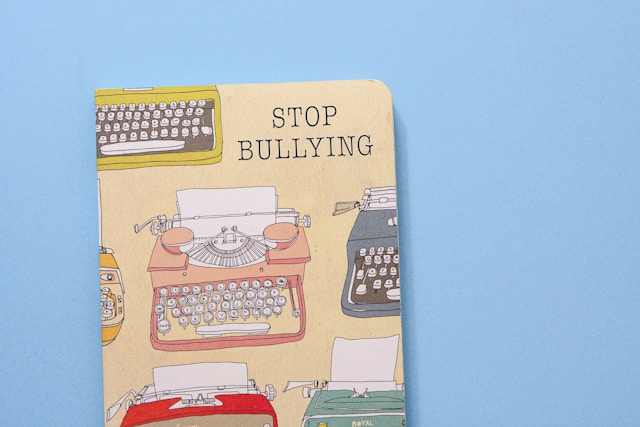In some circumstances, it could become pertinent to erase tweets from a Twitter account. Users do this for several different reasons. First, they do this to convert the Twitter account from one use to another. For instance, the aim could be converting a Twitter account for personal use. People also wipe their tweets because those tweets do not resonate with them anymore.
To do this, you could go through your timeline, removing tweets one after the other. However, erasing your tweets would take time and effort if you’ve been active. So, there are several helpful web tools that you can use for this purpose. This article explains what you need and how to go about it.

How To Erase All Tweets at Once
Going through your Twitter profile to erase tweets one after the other could be pretty tasking. Well, this is only possible if you’ve posted just a handful of tweets on your account. However, for users with thousands of tweets, special tools would be more helpful to erase all tweets at once effectively. Let’s dive into that.

How To Erase Tweets at Once With Soaster

Soaster is one useful Twitter management tool with which you can erase tweets. This tool makes the process of tweet erasing far more straightforward, as it allows users to filter and save some. Apart from its web version, Twitter users can use the Soaster application on Android and iOS devices.
To use this application, first sign up for a Soaster account. You can sign up using your Facebook, Apple, or Twitter account. Next, you’ll have to add your Twitter to the application. After you’ve added the account, tap on the “Delete Tweets” option at the top of your screen.
Here, Soaster allows you to erase all your tweets at once. You’ll have to enable the app to display all your tweets. From there, tick the “Select all” icon before clicking the “Delete Selected Tweets” button.
You can also delete your tweets one after the other to be sure of the ones you delete. If you’re hunting for specific tweets, you should use the “Search Tweets” option on the right side of your screen. Here, you can search for usernames, hashtags, and keywords. The ensuing search results would allow you to pick out your targets and erase them.
Soaster offers a variety of plans ranging from the free plan, basic plan, and professional plan to the Premium plan. The basic plan costs $4.99 monthly, the professional plan costs $9.99, and the premium plan is $19.99 monthly. The free plan does not allow users to erase their tweets, but the rest provide this feature.
How To Erase Tweets at Once With TwitLan
TwitLan is one of the most popular Tweet removal services you can use to erase all tweets at once. This web application allows users to erase tweets from Twitter accounts reaching the allowed maximum of 3200. This maximum represents the number of tweets that appear on your profile while the rest remain in your archives.
To use this application, first log in to your Twitter account. Then, visit the TwitLan website and select “Sign in with your Twitter account.” Next, provide permission for the app to access your account. Click “Select All the Tweets that are Displayed” and tap “Delete the Tweets Permanently.”
This website loads your tweets in batches of 50, allowing you to delete the tweets with a click. But unlike most other tweet-erasing platforms, TwitLan provides its services without requiring subscription fees. However, the fact that it does not possess a search feature discourages massive usage. Hence, this application offers a limited range of services despite its immense usefulness.
How To Erase Tweets By Date
Being able to erase tweets by date would be an exceptional advantage for someone looking to clean up their accounts. This activity would allow them to slash out a particular portion of their tweets while retaining the useful part. For instance, a user may have been running a particular campaign within a specific period. However, they do not want to retain the myriad of tweets about that campaign. They would be curious about how to erase tweets based on dates.

How To Erase Tweets By Date Using Yuri Tweet Deleter
The Yuri Tweet Deleter requires the CSV file of your Twitter archive to erase tweets by date. This software lets review your uploaded archive, select the date range, and delete tweets. When the application erases these tweets, it updates your Twitter timeline, completely removing them. Twitter offers an advanced search to find tweets based on keywords and dates. However, this service does not allow users to filter and delete tweets.
To use this software to erase tweets by date, you must first download and install it on your Windows computer. Next, open the application’s interface and provide authorization to your Twitter account. The Twitter web page opens when you click the “Authorize” button. Then, log in using your account, obtain the authorization pin, and enter it into the space available.
Next, download your zipped Twitter archive from your Twitter account, unzip the archive, and extract the “tweets.csv” file. Return to the Yuri Tweet Deleter app and find the “Load Archive” button. Hit the button and upload the “tweets.csv” file. At this point, the application will display the list containing all your tweets.
You’ll see two options for the “Start Date” and “End Date” just above the list. So, you would have to place the date range before clicking the “Select Tweets” button next to the date range. The application would automatically select all the tweets within that range. Finally, you should click the “Delete Tweets” option on the right above the tweets list. You’ll notice the disappearance of those particular tweets from your timeline within a short time.
How To Erase Tweets By Date With Easy Tweet Deleter
Easy Tweet Deleter allows Twitter users to erase tweets by dates within minutes. This user-friendly application lets users link their accounts, removing tweets based on filters like dates, months, and years. With this application, you can choose a specific period within which you want to erase your Twitter posts. Fortunately, the application does not only work on text tweets; you can also use it on media tweets.
First, log in with your Twitter details to remove tweets using this web tool and offer the needed authorization. Next, select tweets using the date filter, but remember that you can also use keyword and tweet-type searches. The application will now display all your selected tweets within a short period. From here, you can highlight about 3200 tweets simultaneously and delete them with one click.
Although this application offers free trials, it offers several paid plans with differing features. The “Mend It” plan costs $7.99 monthly and only allows users to erase 500 tweets monthly. The “Bounce Back” plan costs $9.99 monthly, allowing users to remove 3200 tweets monthly. Finally, the “Freedom Unlimited” plan costs $11.99 and offers no limits to tweet deletion every month. However, the two higher plans require that users upload their Twitter archives.
How To Erase Tweets
Generally, erasing tweets involves removing a bulk of tweets from your Twitter profile. This activity has become quite popular over the years because of how easy it’s become. Many web tools, desktop applications, and mobile apps have answered the question of how to erase tweets. These tools have made the process far more straightforward, allowing users to remove even bulk tweets they no longer fancy.

Erasing Tweets With Tweet Cleaner
Tweet Cleaner, an iOS application, is helpful if you want to remove tweets from your Twitter timeline. This mobile app allows users to filter tweets using specific keywords and dates. This app can display your last 3200 tweets but can store even older ones. Every time you launch the app, it loads more tweets, providing access to more. It also allows you to view tweets you would typically not have been able to view on Twitter.
Tweet Cleaner is simple to use. To erase tweets, you should tap on the option to edit. Then, choose the tweets you want to delete; there’s an option to “Select All.” Pick that and hit the delete button. Although this application erases your tweets, Google searches may still find some crumbs.
This iOS application costs $1.99 to get from the App Store. Another feature making it so valuable is that it tracks your tweet history, exceeding the Twitter limit of 3200 tweets.
How To Erase Tweets With TweetEraser
TweetEraser is helpful for users looking to filter and erase bulk tweets. This web tool permits users to select all their tweets before removing them with a click. With this tool, users can also find and remove specific tweets based on hashtags, keywords, and dates.
To use this web application, you have to open the homepage of its website. Next, click on “Sign in With Twitter.” The website will take you to a new page asking you to authorize it with your Twitter account. After authorizing the app, it will take you to the Tweet Eraser dashboard. You can finally select your tweets and erase them there by clicking the red “Delete Tweets” button.
TweetEraser offers two paid plans, the Standard Eraser and the Premium Eraser. The Standard Eraser plan allows users to delete unlimited tweets daily, offering up to 10 search filters. It costs $6.99 monthly. You can use this plan on up to three Twitter accounts and recurrently search filters. On the other hand, there are no restrictions on the Premium Eraser. You can erase tweets on unlimited Twitter accounts and keep your deleted tweets. This plan goes for $9.99 per month.
At TweetEraser, we’ve designed an efficient web-based application that helps users filter and remove tweets in large numbers. With this tool, you can load, import and delete tweets with one simple click. Fortunately, TweetEraser does not clog your timeline with promotional content. So, start filtering and cleaning your Twitter timeline today!