Like other social media platforms, Twitter, aka X, facilitates interactions among users. Some users don’t realize they interact more with some people that they don’t directly message. However, a Twitter interaction circle can give this information.
You probably don’t know who Twitter considers your closest friends. Knowing this can help you take action toward shaping up your relationships. Luckily, this is possible with a pointer to generating your circle of interaction.
Keep reading to learn more about who Twitter thinks is your best buddy!
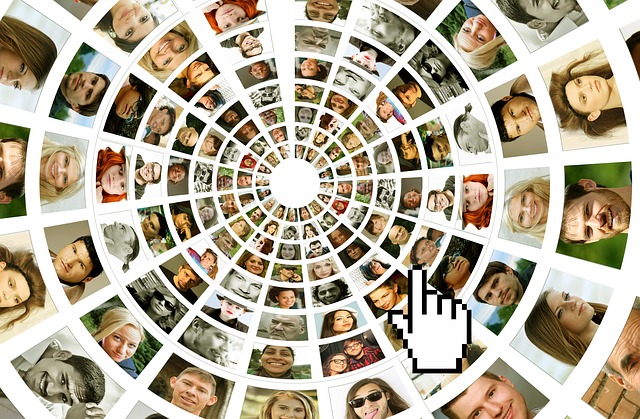
What Is a Twitter Interactions Circle?
An X interaction circle, also called an engagement circle, shows users’ connection to one another through regular activities. This includes regular X, aka Twitter, activities like reposts, likes, replies, and mentions. An interaction circle mainly contains profiles a user interacts with through these activities.
It illustrates the network of interactions and relationships among users within a specific community or specialization. Additionally, an interaction circle reflects the quality of a user’s profile. This feature is a visual graphic showing avatars or people in a user’s Twitter circle.
It sends a message to other users that your Twitter profile is worth viewing and following. This is especially useful for users who follow reputable, high-quality accounts. This circle visually outlines your interactions and places your profile in the center of it.
Next to you are your closest interactions, forming your innermost circle, followed by the less frequent ones in the middle. Last, on the outer circle are your occasional interactions. Ultimately, this looks like a circle of profiles spiraling from the center away from your image.
Why People Use a Circle of Twitter Interactions
An engagement circle doesn’t affect a Twitter profile’s functionality. Many people create one for fun or curiosity’s sake. Some use the feature to discover their innermost circle. Some others use it to gain people’s attention by showing off their relationships with popular accounts.
However, others use it to improve their interactions on the platform. Many users study their interaction circle to work on their strategy and make their actions more meaningful. It is an excellent way for brands to know their loyal Twitter followers.
In addition, sharing a circle image is a fantastic way to appreciate their most loyal followers and audiences. It may also help boost their Twitter engagement rate. Apart from these, there may be other reasons. Whatever these may be, generating a circle is a fun and interesting feature for connecting on the platform.

How To Make a Twitter Interaction Circle
An interaction circle isn’t a native feature on X. However, learning how to make a Twitter interaction circle is possible using third-party tools. These tools are powerful Twitter interaction circle generators that create and share circle images using the Twitter API. In this section, we’ve outlined the steps for using two top generators.
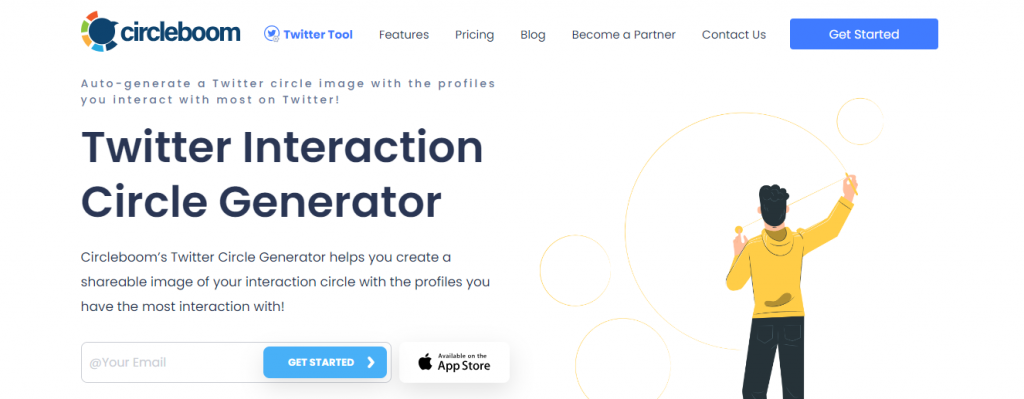
How To Check a Twitter Interaction Circle With Circleboom
Circleboom is an outstanding Twitter management tool with various marvelous features. Its circle image generator is one of its many features that produce high-quality results. Circleboom is the perfect tool to help you learn how to check Twitter interaction circles and gain deep insights.
Follow these eight simple steps to make a circle with Circleboom:
- Go to Circleboom Twitter’s website.
- Click Get Started at the top-right corner to register with an email address and password.
- Link your Twitter profile to your Circleboom account. Alternatively, the tool would automatically do this if you have logged into your X account on your browser.
- Locate the User Analytics tab on the left sidebar of your Circleboom dashboard.
- Select Twitter Circle Generator on the drop-down list that appears. This would take you to your automatically generated circle image.
- Select one of the options at the top of the page. Circleboom will create a circle based on the option you choose.
- Click Download to save your generated circle for other purposes.
- Choose Tweet to share it as a post on your X account.
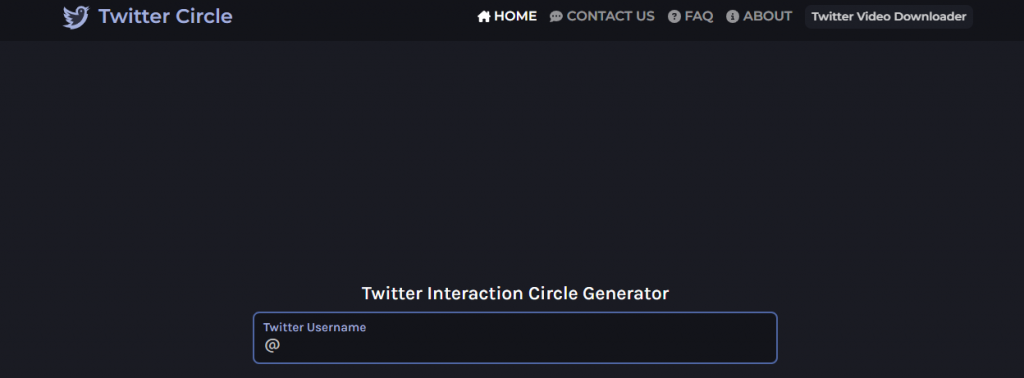
How To Make an Interaction Circle Twitter Supports With Twitter Circle
Twitter Circle is a free third-party tool that generates a detailed visual representation of your close interactions. It gives you a detailed image without requiring your login details. This tool gets your reposts, likes, and mentions of other users. It then uses an advanced algorithm to detect those you mainly engage with to generate a circle image.
Here are four steps to generate your engagement circle with this Twitter Circle:
- Go to Twitter Circle’s website.
- Enter your Twitter handle in the provided text box.
- Click Generate Circle and wait for about two minutes.
- You will see an automatically generated circle image and a list of their Twitter usernames on the page.
You can edit the image background and save it on your device. You can also click your circle’s usernames to generate their circle image.
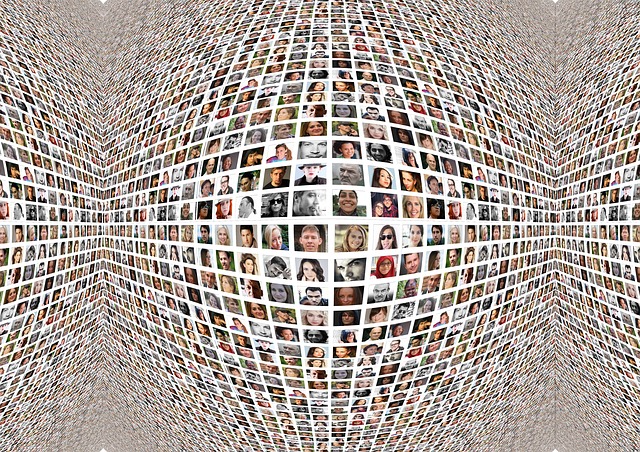
How To Adjust Your Inner Engagement Circle on Twitter
The results of your circle image depend on your interactions with these accounts. So, it may be heartbreaking if your loved ones aren’t in your innermost circle. Fortunately, you can correct this by engaging more with your loved ones on the platform. This involves you liking their posts, commenting on them, and mentioning them in your posts.
In addition, you must reduce your interaction with outsiders to place them in your middle and outer circle. You can control how much you like or reply to their posts. You can also reduce their mentions in your posts, replies, and reposts. This should realign your circle or interaction.
If this doesn’t work, you should check what attracts other users to your profile. Most of the time, your posts attract all sorts of attention. Thus, it is best to delete posts that attract unwanted attention to you to rearrange your Twitter interaction circle. You can effortlessly achieve this with TweetEraser’s bulk post-deletion tool.
This tool uploads your archive to filter and delete multiple unwanted posts from your account. TweetEraser can give you a clean slate to draw your loved ones closer. So, start filtering and clearing your X timeline today!





