Linking has become a prevalent method of referring people to other sites containing more information on a topic. On Twitter, now X, you can tweet a link to your websites so users can follow you directly. Luckily, you don’t need to become a Twitter expert to learn how to tweet a link on X.
Adding links to tweets on X has several advantages. Besides bringing your website to your followers, you can tweet links to reference sites and add information sources. This blog post contains lots of details about tweeting links on X.

How To Tweet a Link to a Website
Social media allows you to share information across many platforms. One possible means of sharing information and data is through links. A link is a digital reference to data that users can access by simply clicking on it.
You can generate a link for almost any data on the Internet, even on social media.
If you own a website, you must be familiar with hyperlinks in general. However, you may be wondering how to tweet a link to a website.
These six steps below show how to put a link on a tweet to a website:
- Find the link you want to share. Remember that the websites must be legal, or you risk a suspension on your account.
- Highlight the link and copy it. There are two ways to do this step if you use a desktop. If you need the link in the address bar, tap on it and press control (ctrl) C on the keyboard. If you need the link to a text, highlight the text and right-click. A menu will appear; choose Copy link to highlight.
- Open the X app and log in to your account.
- Click on the + sign at the bottom of the home page to create a new tweet.
- Tap and hold the tweet box on your mobile phone, and a Paste option will appear. However, on a desktop, you can input control ctrl + V, which will automatically paste the link you copied earlier.
- Add any text you wish to tweet along with the website link.
- Click the Tweet button and you will have successfully tweeted a link to a website.
At the end of the sixth step, anyone who visits your profile can see the link and click on it. Ensure that the websites you link to in your tweet are within community guidelines. Certain websites and their content do not follow the X community guidelines. So, tweeting links to websites like these can put you at the risk of a ban.
How To Add a Link to a Tweet Without Publishing the Entire URL
It is normal to worry that people will get bored of your tweets if you add too many links. This is a valid concern because social media dwells around pictorial and visual representations and stimulation. However, there is no need to worry; you can tweet links in a more aesthetically pleasing way.
There are no special steps you have to follow if you want to know how to add a link to a tweet without publishing the entire URL. X already provides a link shortener feature for posting links on the timeline. What this feature does is trim the links you post to make them look less bulky.
If you own multiple accounts, you can test how linking on X works by posting links from one to another. Merge the accounts on a device, as linking Twitter accounts makes them easier to operate and track their actvities.
So, you can visit the X app or website and tweet a link or two in the same post. Do not worry about the bulkiness.
Why Is It Important to Know How To Tweet a Link?
Now that you fully understand how to add a link to a tweet, you may wonder what importance links have.
There are several advantages to including links in your tweets on X.
Three of these include:
- Adding links to your tweet can help build trust with your audience. If you post controversial claims, you can add links citing sources and proof to your claims. This way, the audience can feel comfortable sharing your opinion.
- Knowing how to tweet links is important if you run a business on X. You can easily insert a direct link to your websites and pages on X.
- Tweeting links is a great way to push and convert ads on X.
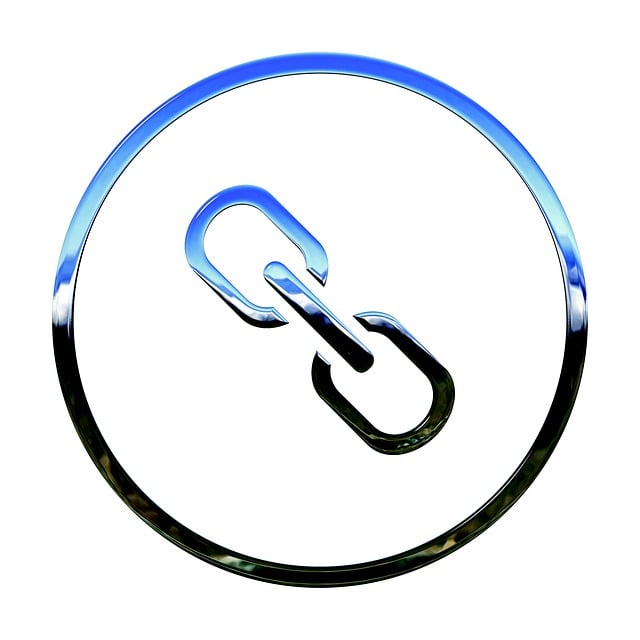
Tweet a Link on X and Remove Old Posts To Enhance Your Online Presence
Everyone should know how to tweet a link. If you have posts on your timeline that would perform better with links, it is advisable to add them. You can also delete all the posts that do not have references or citings and repost them with valid links. Doing this will also help you absolve yourself of any potential intellectual theft crimes.
Use TweetEraser to get rid of your old posts by deleting them simultaneously. With the help of the TweetEraser tool, you can mass-delete all unwanted tweets. Remove old tweets from your timeline today!
FAQ
Yes, you can post links on Twitter. However, remember that the URL you paste must be 23 characters long. If it is more than that, it will be shortened to 23 characters.
Copy the link you want to tweet and paste it at any point in a new tweet, then click Tweet.
When you copy and paste a link in your tweet box, the post won’t contain the URL after publishing. Rather, it will appear as a page review. The page review will lead anyone who clicks the link to the website.





