It is common for popular tweets to take over and bury less popular ones on X, now Twitter. As such, searching for that tweet with fewer likes can get overwhelming. It’s best to know how to do a Twitter sort by likes in times like that.
Sorting tweets by likes is a good way to search for tweets on the timeline. There are convenient ways to do this seamlessly. In our article, we explain how to do this and mention some third-party tools that can also perform this action. So, let’s dive right in.

How To Sort a Twitter Account by Likes
It is possible to find posts on Twitter using the engagement metrics as a search query. This feature is important, especially for digging out tweets as proof or finding original tweets circulating on the platform.
How can you sort a Twitter account by likes? The answer is simple: the advanced search feature is your best bet for a function like this. When someone talks about searching on X, the first thing that comes to mind is the search function. While this search operator is fully functional and helpful for regular search queries, advanced searches require more complex tools. Sorting posts by Twitter likes is one function that requires this advanced tool.

How To Use the X Advanced Search Tool To Sort Tweets by Likes
X provides a powerful search engine tool to help users find almost anything on the app. At the moment, you can only access this feature from a desktop or through your mobile browser. The mobile app can only provide access to the regular search function on X, where search options are limited.
Below is a guide containing easy steps to help you reach and navigate the advanced search function to sort Twitter by likes.
- Log in to your X account on your desktop or mobile browser.
- Run any search on the search bar and click on the three dots at the top of the search result.
- A menu will appear, and then you will select Advanced Search.
You have arrived at the advanced search page. The next step is to see how and what to input to get the perfect search results.
Follow these four steps to input the right query for the best search results:
- On the search page, several fields with different options are available. One of these fields is an Accounts section; scroll down until you find it.
- In this field, there is a prompt that reads From These Accounts. Enter your username or the name of any X user whose tweets you want to see.
- Scroll again until you see the Engagement option.
- Under the Engagement field, a prompt reads Minimum likes and enters any number.
Using a higher number will help narrow down the search results. Hence, if you’re looking for a popular post, type a higher number of minimum likes. You can decide to max out the available search number.
This technique makes it easy to find posts and sort by likes on Twitter.
This search tool can run other modes of advanced searches, such as sort X posts by date.
How To Sort Twitter Replies by Likes
Learning how to sort Twitter replies by likes is easy. The best tool for this activity is Twitter analytics.
X analytics provides detailed information on a tweet’s engagement metrics. The analytics page shows all the likes, engagement, and comments as a graph.
Using this tool and method, you can easily deduce which Twitter replies are gaining more attention. Thus, sorting the replies by likes becomes easy.
If the X analytics tool is too complicated to understand, you can always do more research on third-party tools. Several third-party tools can help sort Twitter replies by likes. A good one to try out is the Highperformr tool.
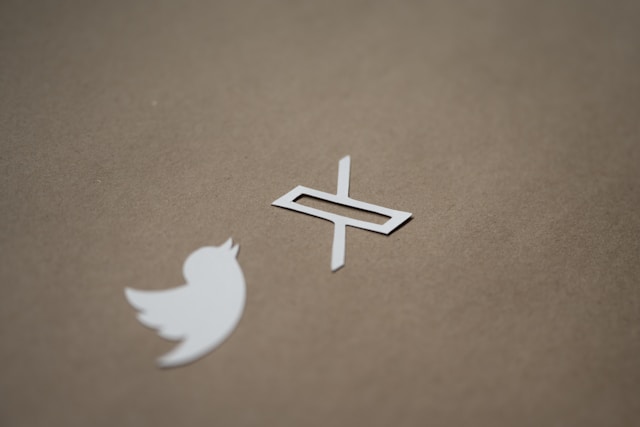
Third-Party Tools That Can Do Twitter Sort by Likes
Going through the previous guides above, you will notice that getting searches right takes attention and tweaking. Thus, looking for an easier way to do a Twitter sort by likes is understandable.
Luckily, there are third-party tools that can help with this easily. Here are two tools you can use to do sorting on Twitter.
1. Circleboom
A good alternative to finding tweets by likes on X is using Circleboom.
To do this, follow the four easy steps below:
- Download the app from an App Store.
- In the app, go to the option to sort your posts.
- Set the options to Descending.
- Set the next option to Sort By Favorite Count.
At this point, the most liked tweet on X will appear at the top. It is important to note that this app is only available to IOS users and devices. While there is a free plan, it doesn’t provide much for users. Therefore, you must subscribe to a plan before fully enjoying the app.
2. Hootsuite
Hootsuite is another third-party tool X users can use to check the most liked tweets on their accounts.
Follow the seven simple steps below to use Hootsuite to find the posts with the highest interactions on X:
- Visit the Hootsuite website and log into your X account. This will grant the tool access to your account to easily perform functions.
- Proceed to the dashboard and access Analytics in the navigation panel. This resembles a graph.
- Select the Post Performance option in the analytics tab, and various tweets will appear depending on the engagements.
- To view posts according to likes, change the view to Table View by clicking the three horizontal lines.
- The Edit column tab, which looks like a pen, is beside the Table View. Tap on it and click Likes.
- Update the date range from the date of the account creation till the current date.
- Select the Likes button, and it will arrange the tweets in descending order according to likes.
You have successfully sorted your posts on X by likes. While these tools are all available to you, it is important to know which one is best for the right situation and whether Twitter allows the use of this tool.
Moreover, Twitter analytics is another tool for seeing your most liked posts on X.
You should know how to sort posts on X accordingly for many reasons. One such reason is that the information lets you adjust your content strategy to reach your target audience.
After Sorting, Delete Erring Posts With TweetEraser
Ultimately, X offers a wide range of services to its users. Despite this, the app does not cater to several important features. A good example is the option of deleting posts from your accounts.
While Twitter does not provide this option, third-party tools do a fair job. One such tool is TweetEraser.
TweetEraser provides a free and paid tool for X users to delete many tweets simultaneously. This tool is necessary for helping users clear their digital footprints and get a fresh start on the app.
While doing your Twitter sort by likes, clean bulk tweets in one click today!
FAQs
No, you cannot sort your likes by reverse chronological order. This is because X will only show you tweets in the order in which the likes came in.
Yes, you can sort posts on X according to their number of likes. The advanced search function provides this feature, one of many.
It’s very simple to filter liked tweets on Twitter. Just follow the steps below:
1. Sign into your Twitter account
2. Go to your Profile and Settings and click View Profile.
3. Select the Likes option.





