To gain influence on social media platforms like X, formerly called Twitter, you must grow your audience. As easy as this may appear, most people struggle to gain visibility and attract followers on this app. Hence, there are many questions about how to get followers on X.
To build a substantial audience on X, focus on creating interesting content that sparks conversation. In fact, most strategies that get you followers on the app center around creating niche-based content. Read this article if you’re unsure of how to achieve this.
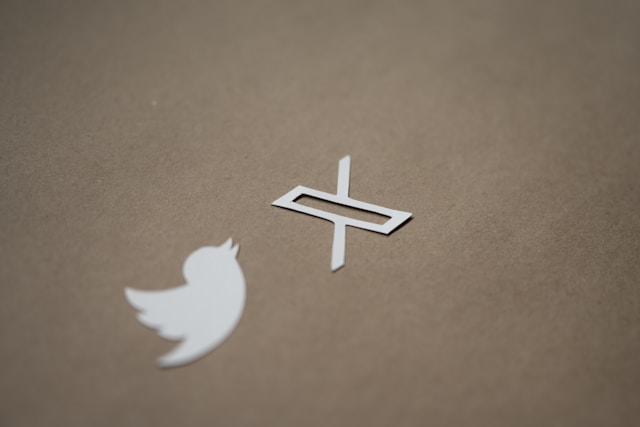
How To Get Followers on X With 9 Helpful Strategies
Stats show that Twitter currently has over 368 million active users. To get followers on the app, you must create content that resonates with many users. Setting up your account properly and maximizing the platform’s features also helps.
Thus, here are the top ways to get followers on X.
1. Set Up Your Profile Properly
Typically, people do not follow accounts that aren’t properly optimized. They do not take them seriously. You must set up your account to draw people’s attention. Your banner image, profile picture, and bio are important things to pay attention to.
Your profile picture is the first thing people see once they open your profile. Thus, make sure it adequately represents your brand. Avoid the temptation to use your pets if you’re not running a cat brand.
Use a clear and friendly profile picture to make your profile more attractive. Always use your face to create personal connections with your followers. Go for a photo with a clean and colorful background.
Your bio is another thing to pay attention to when fixing your profile. Although you have limited characters, always make it count. Describe who you are, what you do, and why people should follow you. Finally, use a well-sized banner image to give more info about yourself.
2. Share Helpful Content
After setting up your profile properly, focus on creating valuable content. As most social media experts will say, content is king. People mostly follow accounts that offer them value. For instance, users often follow people who give them insights, inspiration, or entertainment.
Hence, create and share unique and original content that aligns with what your audience wants to see. In addition to creating masterful content ideas, use different formats to keep your profile engaging. This strategy will get you high-quality followers.
While you’ll often need to share text-based tweets, share other kinds of content people find interesting. Create a mix of informational content, humorous posts, and funny content. Users often prefer a mix of all kinds of posts.
3. Engage With Larger Accounts
Engaging with larger accounts in your niche on X is an effective technique to push your online presence. Essentially, this activity exposes you to a wider audience, boosting your follower count.
This strategy may include replying to their posts and reposting or quoting their tweets. It works pretty simply: When you reply to an established user’s tweets, your replies are visible to your potential followers.
From there, they might see your replies, check your profile, and follow you. If those big accounts interact with you from your previous engagements, you’ll get an even bigger boost.
You can monitor the follower growth from the insights on your quote or reply to follow the results. Also, use Twitter or X lists to track posts from big accounts and engage with them more effectively.
4. Post at the Right Times
While you may not realize it, your timing matters significantly when it comes to sharing content on X. By posting when your niche’s audience is most active, you can reach more people and gain more followers.
Learn the best times to post on X and use that information to create a content schedule. The X analytics also provide insights into your audience’s activity. Consider using third-party sites like Buffer and Hootsuite for more detailed insights.
These will help you understand when your posts perform best. A bit of trial and error may also be useful. Therefore, if you’ve noticed that posting at a particular time brings better results, stick to it.

5. Post Visual Content
Posting visual content can help you get an increase in followers by enhancing your visibility and your profile’s appeal. Stats have shown that most Twitter or X users find videos and images more interesting and understandable. In short, they stand out from text posts.
As a result, Twitter posts with visual elements have higher likes, comments, reposts, and engagement rates overall. They also perform better since they align with the Twitter or X algorithm.
The appealing visual content also makes your posts more shareable. Hence, such content reaches a wider audience and appears in more users’ feeds and trending topics. As your content reaches more X users, you’ll get more followers.
6. Engage With Your Existing Audience
No matter how small your existing audience is, engaging with them helps build a loyal community on X. First, by interacting with your audience and responding to replies, mentions, and direct messages, you can create personal connections and build trust.
This practice increases your visibility and amplifies your posts’ reach. Each time you reply to a tweet, more people can discover and follow your profile. By engaging with others, you encourage them to interact with your content.
In addition, the platform’s algorithm often pushes posts with considerable engagement. Therefore, this strategy and the ensuing effect push your reach as well. Overall, you’d attract organic followers who find your content interesting.
7. Share Posts Consistently
Like almost all other social media apps, consistently sharing posts on X can earn you genuine followers. This is because the platform generally prioritizes posts from accounts that actively participate in conversations.
Although Twitter posts do not always require complicated video edits or photos, you may need to compensate with a higher volume. Since the app is pretty fast-paced, posts can drown more easily in the pool of content.
There is no optimum number of posts to share daily on Twitter. However, experts recommend posting at least thrice daily if you’re targeting more followers. Of course, share more content if you’re able to.
If you struggle with consistently posting, create a content calendar to organize your ideas and receive reminders. Also, schedule your tweets on busy days to make your job easier.
8. Promote Your X Profile on Other Platforms
If you’re already established or have a large audience on other platforms, promote your X profile there. For instance, share your Twitter profile on your Facebook, Instagram, or LinkedIn profiles to draw more followers.
Besides that, share your Twitter handle with family, friends, and business partners or customers and ask them to follow you. If you have a newsletter, add prompts to that newsletter asking viewers to follow you.
Then, add your X profiles to your business cards, ads, and other marketing materials. Add an X profile link to your posts, admin profiles, and site footers if you have a website.
9. Get an X Premium Subscription
An X premium subscription can help you gain more followers by giving you access to the app’s extra features. These features increase your credibility, visibility, and overall engagement. This is because users with premium subscriptions enjoy priority on the app.
They appear higher in Twitter rankings, like search results, mentions, and replies; thus, others are more likely to see them. The platform’s algorithm will also favor you if you have a subscription. In this case, your posts will appear in more users’ feeds.
If you are a premium user, you can then post longer tweets, upload higher-quality videos, and edit your posts. The verification badge and your access to Twitter analytics can help you reach more people and gain followers. It is one of the most important steps if you’re looking at how to get a following on X.

How Many Followers on X To Get Paid
You’ll need at least 500 followers on X to earn from the platform’s creator ads revenue sharing. In addition to subscribing to X premium, you must meet the follower and reach requirements. Other monetization options on the app also require a good follower count.
Thus, how many followers on X will get you paid? To earn from the social media platform’s ads revenue sharing, you’ll need at least 500 real followers. But besides that, you’ll also need at least five million impressions on your posts within the last three months.
Other monetization methods on Twitter are more flexible regarding followers’ requirements. For instance, brand-influencing gigs, affiliate marketing, and sponsored posts do not always have strict standards.
However, you’ll have a higher chance of earning on Twitter or X if you have a large audience. In fact, the larger your audience, the higher your earning potential. If you’ve signed up for the ads revenue sharing program, your earnings depend on your reach.
For the other monetization options, your engagement, niche, and quality of followers play significant roles. Still, gather as many followers as possible to increase your earning prospects.

How To Get Rid of Followers on X
Twitter provides several options to remove followers you don’t want to keep up with your profile. This is handy if you’re trying to maintain your privacy or limit people’s access to your content.
Here is how to get rid of followers on X in two ways.
1. Block Their Accounts
This is a straightforward way of getting rid of followers on X. When you block accounts on Twitter, they won’t be able to follow your profile or view your posts. They’ll only see a blocked icon if they visit your profile.
Here is how to block a follower on Twitter:
- Visit their profile from your Followers list or search for their username to visit their profile.
- Tap the three dots icon at the top right corner of their profile.
- Choose Block @user and confirm your choice.
You can always unblock your followers by going through the same procedure.
2. Remove Accounts From Following You
Twitter’s website allows you to remove followers from your profile. Although this feature is unavailable on mobile applications, you’ll find it useful if you do not wish to block them. Here is how to remove followers:
- Go to your Followers list on the Twitter website.
- Navigate to the follower you wish to remove and tap the three dots icon.
- Choose Remove this follower and confirm your request.
Removing a follower does not stop them from following your account again. If you’re looking for more privacy, consider protecting your tweets.

FAQ
FAQ: What role does engagement play in gaining followers?
Engagement is important in gaining followers by increasing your visibility and creating relationships with other Twitter users. By interacting with others through replies, quotes, and reposts, you can encourage more engagement and attract more followers.
FAQ: How can I promote my X account?
You can promote your X account by sharing valuable content, engaging with other users, and prioritizing visual content. Also, buy an X premium subscription, share your profile on other platforms, and post at the right times.
FAQ: How do I get more followers on X?
There are several strategies to follow if you want to get more followers on Twitter, such as:
- Share posts frequently
- Engage with other accounts
- Post interesting content
- Get an X Premium subscription
- Promote your X profile on your other social media accounts
Clean Your Profile With TweetEraser To Get More Followers
The kind of content you share plays a big role if you’re building a community of real X followers. When you’re looking at how to get followers on X, consider cleaning your timeline. Delete such posts if you’ve shared content that can dent your reputation.
However, manually deleting posts can be challenging. Hence, TweetEraser, a third-party tool, offers a convenient option. This tool allows you to delete posts in bulk or filter the content on your profile.TweetEraser lets you set up automatic tasks and clear your posts in the background. Sign up now and start organizing your X timeline!





