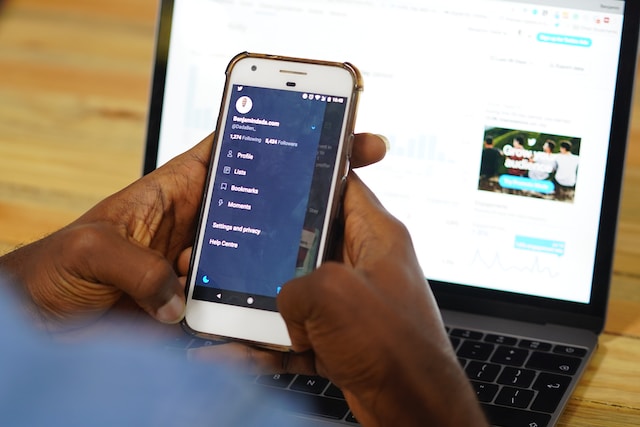The traditional concept of status indicates whether a social media user is online. Being online represents activity, while being offline is akin to inactivity. However, the term Twitter status has a dual meaning.
It also refers to users’ real-time updates, commonly known as tweets. Although tweets can’t disclose whether a user is online or offline, they provide clues to monitor user activity. Keep reading to learn more about the Twitter, aka X status.

Understanding Twitter Status and How It Works
Upon hearing about the X status, people assume that it means the state of being online or offline in real time. While this is true, Twitter doesn’t inform the audience of a user’s online presence with a green dot or bubble. There is no information revealing a Twitter user’s active status.
Thus, the concept has another implication for X. Status on Twitter also refers to brief text posts with a 280-character limit. Through a status, you can monitor a user’s activity. Brief as they may be, statuses or tweets help Twitter users convey information.
Users can publish tweets or status updates whenever they please. However, a Twitter limit prevents them from making more than 2,400 daily posts. Thus, you can have fun with your followers as you update your status, creating a ground for discussion. If you don’t know how to make a post on Twitter, it’s easy.
You only need to tap the blue plus icon at the lower right corner of your screen. Next, type your content in the “what’s happening” text field. Proceed by clicking the post button in the top right corner of your screen. Note that your followers and the general audience can see your posts unless you activate X account privacy.
How To Check Twitter Account Status
Learning how to check your Twitter account status means looking through the owner’s posts for new updates. This action is easy to perform; sometimes, Twitter’s algorithm will also help.
If you follow the account whose status you want to check, their posts will appear on your timeline. But if you haven’t seen an update and would like to check, follow these four steps below:
- Log into your Twitter account and tap the search icon at the bottom menu.
- Type the name of the account whose posts you want to check in the search bar above.
- Click Search and navigate to the People tab.
- Select the right account and scroll to see their latest post.
Sometimes, a user’s updates may not be through tweets, as Twitter has several communication channels. People host video livestreams for discussion, so this passes as an update. If someone is holding a Twitter livestream, you’ll see their live video on their profile when you search their handle.
Besides keeping up with posts, checking status updates can also mean observing account activity. Interestingly, checking a Twitter user’s account status updates can give you an idea of the individual’s activity.
Each post has a time stamp indicating whether a user was recently active. Another alternative is to send a DM and watch if the dotted bubbles that indicate when someone is typing appear.
Of course, if a person is typing, it means they’re online. When dealing with long-term activity, use a third-party management tool like TweetEraser to check the account’s state.

Can a Twitter User’s Status Affect Their Engagement?
Yes, the nature and frequency of a Twitter user’s posts can affect user engagement. That’s why it’s advisable to publish content within your niche. By sticking to your niche, you’ll feed your target audience with enjoyable content, causing them to interact with your posts.
The more they interact, the higher your Twitter engagement rate will rise, causing your posts to gain more visibility. As more people see your profile, they’ll likely follow you. Thus, you can grow your online community by frequently updating your status with appropriate content.
Likewise, not maintaining an active status can negatively affect your follower growth. With few followers, you’ll lack sufficient likes, retweets, and comments. Additionally, inactivity prevents you from becoming affluent on the platform. It also limits your chances of excelling in Twitter monetization.

How To Turn Off Active Status on Twitter
There is no explicit way to turn off an active status on Twitter. That’s because there are no settings you can adjust to become inactive. Being active means that you post frequently and maintain an active profile. Thus, becoming inactive means lessening your operations.
There’s no button or switch you can toggle to learn how to turn off your active status on Twitter. Rather, you must decline or stop all Twitter activity. Maintaining inactivity helps reduce the time you spend on social media and limits distractions.
However, this doesn’t stop you from reading content others post. Hence, you may temporarily deactivate your X account to avoid bullies and trolls. You can log in within 30 days to regain your account, but if this timeframe elapses, Twitter will delete it.
Thus, it’s your choice to make your account a beehive of activity or more laid-back. With an inactive account, you can protect your privacy and use your time judiciously. However, you’ll lack visibility and can easily miss important updates.
But with an active account, you can expand your network, access opportunities, and monetize your account. But you can easily become addicted to Twitter or face online harassment. If this happens, use a timer to limit your time on Twitter or send a user report.
Identifying Inactive Accounts With TweetEraser
As much as you shouldn’t run an inactive account, you also shouldn’t have inactive accounts following you. That’s because these accounts cannot contribute to engagement or activity. Sadly, a profile with low activity will struggle to grow and attract new followers.
Therefore, it’s in your best interest to do away with accounts with long-term inactive Twitter statuses. Since Twitter doesn’t provide information on account activity, it’s difficult to do that. Hence, you need a third-party Twitter status follow service to discover inactive accounts.
Though many such tools exist, most violate Twitter’s API rules. Hence, it is best to use a tried-and-tested tool like TweetEraser. TweetEraser is rule-compliant and can help you identify inactive profiles and spam accounts. With this insight, you can unfollow your inactive followers and create room for new, active, engaging followers. Clean up your account with TweetEraser today!
FAQ
What is “status” on Twitter?
Status on Twitter refers to the updates a user publishes through tweets. It can also mean the state of being online and active or inactive. You can decipher the meaning of the term depending on the context of its use.
How can I be active on X?
Being active requires being online and sharing updates on your feed. Hence, you must access the internet and log into your Twitter account. When you do, ensure to post at least thrice daily and explore Twitter’s interactive features.
What’s Twitter’s service status?
Twitter service status refers to the network condition of X’s servers. The platform will work optimally if the service is good but poorly if the servers are down. Hence, some tools use coverage maps to track the server’s network.