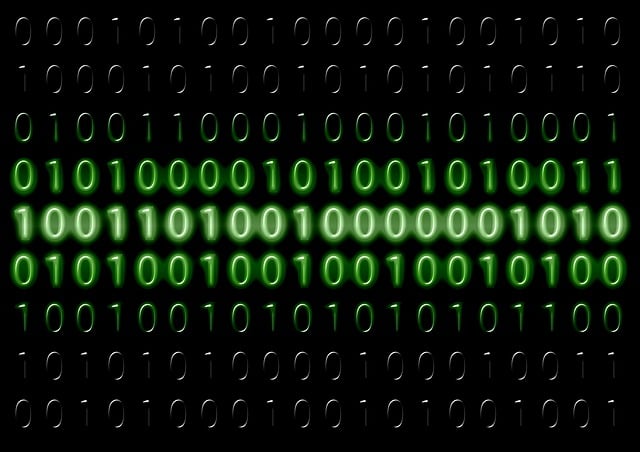Actionable data is, and always will be, king for businesses and influencers looking to make a splash on Twitter, now X. With insightful metrics, you can uncover, analyze, and enhance the success of your content strategies and Twitter Ads.
For that reason, we’ll discuss all things Twitter tweet statistics in today’s guide. You’ll learn which metrics to keep an eye out for, where to find them, and how to use them!

What Are Twitter Tweet Statistics?
A Twitter tweet statistic, or analytics, is a metric that helps you determine the success of your accounts and campaigns.
Through this data, you gain valuable insights into your account’s performance on the social media platform. Then, with such actionable insights, you can refine your social media strategy with the support of data-driven decision-making. It’s as simple as that. The question is, what engagement metrics should you look out for?

Twitter Metrics To Keep an Eye On
Below, you’ll find the all-important metrics that every business and influencer monitors on a regular basis.
- Impressions: Tweet impressions help you determine how visible your content is. They tell you the total number of times that your content is visible on Twitter users’ screens. Keep in mind that your impression metrics will increase regardless of whether users click on your content or not.
- Reach: This refers to the total number of unique users that have seen your content. This metric will enable you to see if your content is reaching your target audience effectively.
- Follower growth: This analytic focuses on how your follower count increases over a specific time period. Tracking your follower growth is crucial, as it mirrors the success of your engagement and content strategies.
- Engagement: Again, engagement metrics tell you something about the quality of your content strategy. Engagement encompasses all interactions that active users have with your content, including likes, retweets, replies, clicked links, mentions, and comments.
- Engagement rate: Your engagement rate measures the level of engagement with which your content accrues. Here’s the formula you should use to calculate your engagement rate: (Total engagements / Total impressions) * 100.
- Post volume: Post volume tells you the number of tweets that contain your mentions. The higher the volume, the more prominent your brand’s online presence is.
- Profile visits: This analytic shows you how many Twitter users visit your profile page over a period of time. From this data, you can gauge your audience’s interest in your profile and reception to your individual tweets.
- Audience demographics: Demographic data allows you to familiarize yourself with your user base. With this data, you can tailor your Twitter content to your audience more effectively, boosting your engagement metrics.
Where You Can Find Your Twitter Metrics
You’re probably eager to get your hands on the invaluable data we’ve just discussed. For that, you’ll need to find such metrics on your Twitter Analytics dashboard.
To access this dashboard, sign in to your Twitter account on your desktop. Navigate to your sidebar menu and then click the More option at the bottom. To clarify, an ellipsis icon marks this option. From there, you’ll see a category named Analytics. Click this category, and you’re in.
You’ll have access to everything you need to know about your account, including helpful summaries and conversion tracking. We especially recommend checking your Tweet Activity dashboard, where you’ll find essential engagement metrics!
Twitter API: Tweet Statistics Made Crystal Clear
You know that you use Twitter Analytics to access key metrics. But it’s worth mentioning that you can also use the Twitter Application Programming Interface (API). Twitter’s API is a tool that enables developers to access, analyze, and send both recent and historical Twitter data.
You can find tweets via keywords and Twitter hashtags and access user profiles, bios, and following lists. You can even dive deeper into app installation attempts and in-post media views (think videos, images, and GIFs).
Through webhooks, you can also monitor user activity, such as muting, unmuting, blocking, unblocking, unfollowing, and following.
Ultimately, Twitter’s API is where you should go when you need access to advanced metrics. For that reason, businesses running multiple campaigns or accounts would benefit significantly from relying on this handy tool. On the other hand, smaller businesses that don’t necessarily need large-scale data analysis would manage just fine with Twitter Analytics.
How To Use Your Twitter Metrics
It’s one thing to know about the different types of Twitter metrics and where you can find them. It’s another thing entirely to know how to use them. Below, we’ve provided you with a step-by-step guide that will help you do just that!
Clarify Your Goals
Before doing anything else, you need to understand what Twitter metrics are and what you’re hoping to achieve.
Let’s say you’re hoping to increase your brand’s visibility. You’ll want to focus on your reach and impressions. What if you’re more focused on assessing how well you can direct traffic to other websites? In this case, your main goal is to monitor link clicks.
Whatever your goals are, it’s best to have a clear picture of what you want to refine.

Access Your Metrics
Next, you’ll want to access your Twitter metrics. From reading our guide, you know that there is more than one way to do this.
Twitter Analytics will prove incredibly helpful for smaller businesses and newbie influencers. In contrast, large businesses, analysts, developers, and established influencers can derive immense value from Twitter’s API.
You even have a third option in the form of third-party tools like Hootsuite, Sprout Social, and Keyhole.
Identify Trends and Patterns in the Data
Once you have your data in front of you, you can start to analyze it with your chosen tools. At this stage, you’re looking for any trends or patterns in your data, both positive and negative. Ask yourself the following questions:
- Which tweets have garnered the most engagements/interactions?
- Which tweets have the least engagements/interactions?
- Is there a window of time in which your content performs particularly well?
- Do certain hashtags generate more engagements?
- Do you notice that tweets containing images, videos, and GIFs impact your content’s metrics?
- When is your user base the most active?
- How do my Twitter followers interact with my content? Comments? Likes? Retweets?
- Which keywords have attracted the most attention?
- What was I posting when my follower growth spiked/declined?
- Have my metrics changed drastically over time?
- Am I outperforming my competitors?
Asking questions like these will help you pinpoint areas of improvement within your content strategy.

Improve Your Content Strategy
At this stage, you have everything you need to enhance your content strategy. All you need to do is incorporate your findings into that strategy.
So, identify what you’re doing that already works and stick to it, whether that’s the hashtags or topics you use.
To improve what isn’t working well, we suggest learning as much about your user base as you can. Twitter Analytics will provide you with demographic data, including your followers’ age, gender, and nationality. This data is a great place to start as you begin tailoring your content to your followers’ preferences. The end result: you should start to see your engagement metrics skyrocket.
As you learn more about your followers, you’ll be able to anticipate when they will be most active on Twitter. Needless to say, within this period of time, you should schedule your posts.
In addition, we recommend unleashing your creativity. Experiment with different types of content and monitor your new posts’ successes. Doing this is a great way of encouraging the growth of your brand and following.
Monitor Any Developments
Adapting your content strategy accordingly doesn’t mean your work is over. You need to monitor your newfound success to maintain it.
Keep an eye on how the metrics we’ve discussed today fluctuate and tweak your approach to your content appropriately.

Twitter Statistics: Tweets Per Day & More
Along with metrics, you would benefit a lot from knowing modern Twitter statistics. General statistics enable you to leverage current trends and optimize your content even further. So, with that in mind, let’s talk about the most important Twitter statistics of 2024:
- 48% of Twitter users use Twitter for news and entertainment.
- No less than 500 million tweets are sent every day.
- The United States has the most Twitter users in the world, totaling 106.23 million users.
- The average adult American spends 34.1 minutes per day on Twitter.
- Over 60% of all Twitter users across the globe are male.
- Twitter is most popular for users between the ages of 25 and 34.
- 58.38% of Twitter users are between the ages of 18 and 34.
- As of July 2024, Twitter is ranked as the 12th most popular social network in the world.
- 29% of Americans who have a college degree use Twitter.
- 80% of users visit Twitter while using their mobile phones.
- Tweets that contain videos get 5 times more replies, 2.8 times more retweets, and 1.9 times more likes.
- Twitter ads that last 15 seconds have higher completion rates than ads that last 30 seconds.
Use Twitter Tweet Statistics With TweetEraser and Filter Your Tweets
If you want to grow your Twitter following, keeping track of crucial metrics is a must. That said, gaining valuable insights isn’t the only thing you should do to maximize your account’s potential. You should also solidify your brand’s purpose by maintaining a clean profile, and for that, you’ll need TweetEraser.
At TweetEraser, we enable our users to filter and mass-delete Tweets from your account. In three simple steps, you’ll have a valuable tool in your corner that declutters your timeline automatically. Not only that but with our help, you’ll protect your brand’s reputation on your terms and under your own conditions.
Just imagine what you can achieve with enhanced Twitter tweet statistics and a fresh new start for your brand. With TweetEraser, you won’t have to imagine for long. Start tidying up your Twitter timeline today!
FAQs
Twitter impressions tell you how many times users have viewed a single tweet, regardless of whether it was clicked.
The best Twitter analytics tools include Sprout Social, SocialPilot, Keyhole, and Hootsuite.
The answer to this question depends on how often you share content and the amount of traffic you attract. If you’re an avid Twitter user, you may want to check your statistics once a week.
If you don’t share content frequently or garner a lot of traffic, we recommend checking your statistics month by month.