Twitter, now known as X, is a micro-blogging platform where you can share thoughts. However, your posts have far-reaching impacts and consequences. As such, you may need to prevent your tweets from triggering people. While regular tweet deletion is a good option, automation is even better. But can we auto-delete tweets?
Inappropriate tweets can dent your profile, making you unpopular. If this happens, optimizing your personal or brand image will be hard. Sensitive content, racist speech, trolling, and propaganda are examples of things that can come back to bite you. It’s best to avoid such content, but if you’ve sent such tweets, let’s see how to tackle the situation.
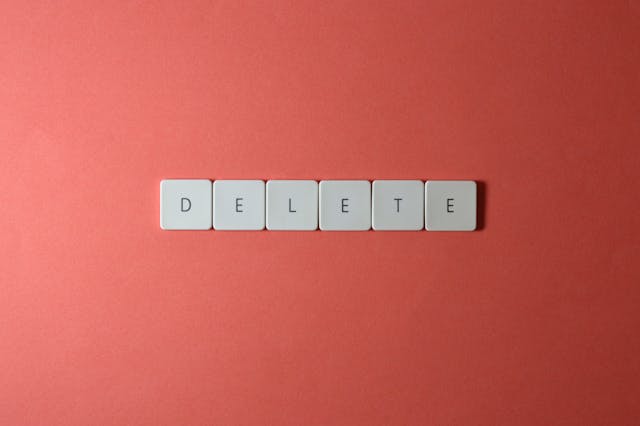
Can You Auto Delete Tweets?
You can delete tweets automatically by issuing certain commands using appropriate software tools. Deleting a single tweet is basic knowledge. Anyone who can publish a tweet probably knows how to delete it. However, most people aren’t familiar with automating tasks, so they send inquiries.
The most common question is, “Can you auto-delete tweets?” You can if you learn the steps. Anyone can initiate the automatic removal of tweets or other digital content on X as a form of privacy activation. If you want to limit the possibility of the public using your tweets against you, auto-deletion is a good idea.
Unlike the new Twitter fleet feature, which displays content for 24 hours, you can lessen the visibility period. However, note that this isn’t a guaranteed solution, as people can still screenshot your tweets.
However, the auto-delete feature is effective for space management as it can remove redundant or aged content. You can optimize your online image and maintain a good social reputation by deleting tweets that can trigger negative reactions.
You wouldn’t want your Twitter sentiment analysis check to produce negative results. Why not erase all tweets that may arouse displeasure? Auto deletion also comes in handy when you don’t want your content to last beyond a certain time frame.
You can control what appears on your Twitter feed by indicating a specific time frame for post-deletion. This way, you can ensure that whoever visits your profile sees your most recent tweets, not outdated ones.

How to Auto-Delete Tweets With Third-Party Tools
The prospect of automating the deletion of content is nice, and the benefits are great. However, if you check the tweet editing menu on the X app, you won’t find the option to auto-delete. The tweet auto-delete feature isn’t part of Twitter’s functions.
So, you’ll need a proprietary tool to delete tweets automatically. Don’t worry, though; having to use a third-party tool doesn’t make the procedure complex. It’s much easier than scrolling through hundreds or thousands of tweets, looking for those you want to eradicate.
But then, most people aren’t familiar with the usage of third-party software. Due to this, Twitter users often ask about how to auto-delete tweets. This question is essential, and the answer is practical. So before I disclose the answers, you’d better get your phone and prepare to perform the steps as you read.
Here are six steps to guide you through automatically deleting your tweets.
- Choose a suitable third-party tool. Most social media scheduling and analytic tools offer an auto-deletion feature.
- Visit the website, sign up, and create an account.
- Authorize the tool to access your Twitter account by granting the required permissions.
- Proceed with the free version (if available) or subscribe to the tools’ premium plans.
- Navigate to the auto-deletion feature and indicate the basis for tweet deletion through filters.
- Initiate the periodic automatic deletion of your tweets.
In a second, all overdue or unwanted tweets will be far from records. If your needs change, you can update the settings before the next auto-deletion session. Feel free to try another if your first option produces unsatisfactory results.
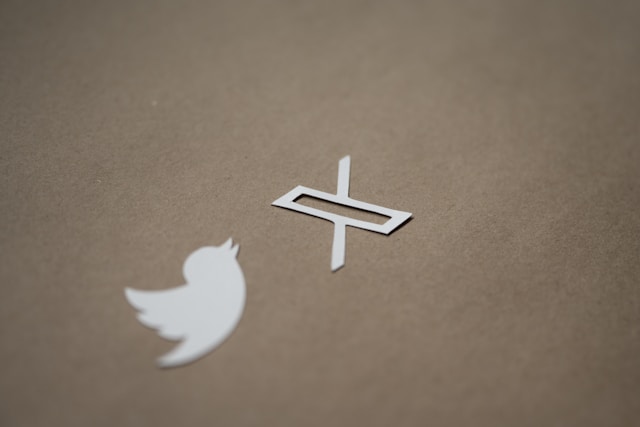
Twitter Automation Using the API
Third-party tools are products of other corporations and companies unrelated to X, previously known as Twitter. As such, you may be curious to know if there is another option for Twitter automation concerning tweet deletion.
Luckily, besides third-party tools, there’s a different way to automate tasks on Twitter, especially content deletion. However, you must be a programmer to boycott third-party tools to automate tweet deletion.
As a programmer, you can create an X developer account on the Twitter Application Programming Interface. After creating an account, you must generate access tokens and passkeys, choose an authentication method, and then program codes.
You can then send API requests to retrieve posts from your Twitter handle, stipulating criteria such as age or keywords. You can then filter posts to delete and create a program that regularly retrieves and clears your Twitter history.
Though this option of auto-deletion via Twitter’s API works well, it requires a programming genius to execute. Therefore, it’s not generally as feasible as using third-party tools. But then, you can’t have it all. So, you’ve got to think long and hard before deciding on a Twitter automation measure to use.
However, if you prefer using the API but can’t write codes, you can hire the services of a professional developer. After all, you’ll still have to pay to access all the features of third-party tweet auto-deletion tools. So, the choice is yours.

Tips for Automatic Deletion of Tweets on X
It’s wonderful to know about the existence of third-party deletion tools and Twitter’s API. However, don’t be hasty when using them. They all have pros and cons; therefore, you should observe preventive measures for the best results.
Before using third-party tools to delete tweets in bulk, you must grant them access to your Twitter account. You may be uncomfortable authorizing third-party access to your personal or business Twitter account. Well, you’re not the only one who feels that way.
In a world with so many internet crimes, it’s only normal to want to protect your digital footprint. While auto-delete is a protective measure, you may face certain risks from using unscrupulous tools. These range from loss of followers and sales decline to account deactivation.
Though you can mitigate these risks, a minor error or an oversight can have disastrous consequences. Also, hackers can override the programming of third-party tools with bugs and infiltrate your account for malicious purposes.
Therefore, you should be careful of the software you use. Confirm that the software is from a reliable developer and a trustworthy source. A good safety precaution is confirming that the third-party tools’s policies don’t breach Twitter’s automation rules and terms of service.
When using Twitter API, you must be wary of limits, especially if you have many tweets on your timeline. That’s because Twitter’s API has rate limits that stipulate the number of requests you can place. Therefore, several requests can result in complications.
You should also be careful when issuing deletion commands. Be specific about the criteria for your filters. For example, using vague keywords can lead to losing tweets you intend to keep. So, your prompts should be direct and concise.

Auto Delete Tweets After 30 Days
Tweet age is a popular filter for deleting tweets. Some may prefer to delete old tweet history from years ago, especially with aged accounts. Your values, thoughts, and opinions may have evolved, necessitating a profile revamp.
Erasing tweets will help hide any dirt the public may have picked on you. So, it’s unarguably a useful feature. Moreover, you won’t have to dedicate long hours manually filtering tweets before deletion.
So, the auto-delete feature saves time and effort. But then you may wonder what timeframe qualifies a post or tweet to be old enough to keep or delete. Well, it’s all up to you. You can set your tweets up for weekly automatic deletion.
However, the more popular choice is to auto-delete tweets after 30 days. The thirty-day gap is equivalent to a month. So, you have enough time to be expressive and allow interaction with your posts. If you delete tweets speedily, your followers may not have sufficient time to engage. Sadly, your Twitter engagement rate will decrease if engagement drops.
But aside from deleting posts and tweets by their age, there are other options that you can explore. Depending on your preference, you can also automate tweet deletion according to tweet count.
For instance, you can specify that you want only 1000 posts on your timeline. Since 1000 is your maximum threshold, the tool will automatically delete the oldest tweets once they surpass the stipulated number. With this, your viewers will always see your most recent activity alone.
Another alternative is deleting tweets using keywords. This method involves outlining words or phrases so the tool can erase tweets in which they appear. So you can configure auto deletion by age, tweet count, or keywords.
Who Can Auto Delete Old Tweets?
Anyone with a functional X account can auto-delete old tweets with TweetEraser. Random users of the app can automatically remove their posts. Similarly, an influencer can maintain a pristine social image by eradicating content that doesn’t appeal to their audience.
Besides individuals, brands also take their businesses online for social media marketing through Twitter. Such brands can also maintain a good brand image and a clean Twitter profile through auto-deletion.
So, there are no limitations to who can activate the automatic removal of posts from their Twitter timelines. TweetEraser’s old tweet auto-delete feature declutters content by age classification. So, this implies a periodic deletion with a frequency of your choosing.
If you configure the auto-deletion of old tweets weekly or monthly, you must remain active on the app. Inactivity can inhibit your account growth, as frequent deletion without new content leads to an empty timeline.
Aside from aged tweets, individuals, influencers, and brands can also configure auto deletion with keywords and tweet count. But first, you need a Twitter developer account to issue these commands. However, you can avoid the hassle of writing codes by using a trusted third-party tool like TweetEraser.
TweetEraser is a high-demand Twitter management tool that can auto-delete tweets without tampering with your account. This tool can load, import, filter, and mass delete tweets, direct messages, likes, and visual content. Moreover, this tool doesn’t record your deleted tweets.
If you subscribe to the premium plan, there are no limits to the amount of content you can delete. Interestingly, you can revoke its permissions whenever you wish. So, start automating Twitter deletion tasks today!





