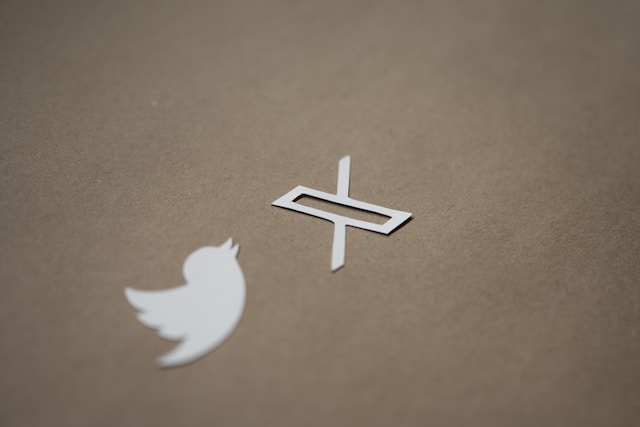Twitter, aka X, is a popular social media platform that allows people to share their thoughts and opinions. Hence, it allows people to connect and interact. Twitter users can choose who they follow and their followers. However, various situations have made people ask, “Can you hide who you follow on Twitter?”
Everyone has a reason for hiding interactions and relationships with specific accounts. Unless you have been in a specific situation, you may not see a reason to hide your following. Nonetheless, you can achieve it. Read this article to learn how to hide who you follow on X.

Who Can See Who I Follow on Twitter?
Other X users can see the accounts you follow on the platform if you have a public profile. By default, your Twitter profile information and activities are public. So, worrying about who can see who you follow on Twitter is normal if you want to hide your activities.
Everyone uses the X, aka Twitter platform, for various individual purposes. Apart from being a social media platform, it helps Twitter businesses and users to promote their content. Individuals and businesses have often followed their competitors to track their content.
This has helped them work on their Twitter marketing strategy. While having a public profile helps your audience get recommendations, it may also put you in the wrong position. When this happens, it is best to hide your account activities. But “Can you hide who you’re following on Twitter?”

Can You Hide Who You Follow on Twitter From the Public?
Yes, you can hide who you’re following on Twitter from the public. If your account is public, information like your posts, followings, followers, and reposts will be available to other users. While this helps your Twitter followers and non-followers see your preferences, hiding it may be best sometimes.
Twitter, now X, allows users to hide their account activities and information. You can choose the type of activities you want your audience to see. You can also determine the type of audience you want. In addition, you can determine the type of Twitter posts you want to see on your timeline.
Twitter gives its users control over their account activities and profile information. This way, you can avoid unwanted attention and keep track of selected accounts.

4 Reasons for Hiding Followers on X
Hiding followers on Twitter may seem extreme. However, it is essential to take such drastic actions sometimes. In this section, we’ve identified common reasons for hiding followers on X.
1. Privacy Protection
It is common for people to follow various people, including celebrities and brands, on social media platforms. Potential followers typically visit target profiles to learn more about the user. This involves checking out the user’s Twitter bio, profile picture, posts, and list of followers.
While this is normal, some users aren’t comfortable with everyone knowing everything about them. As a result, they may decide to hide their followers list. In addition, it may be their unique way to protect their privacy if they follow controversial users. Hiding this can help them avoid unwanted attention.
Some people also take things further by hiding their likes on Twitter posts. This allows them to hide traces of their activities on the platform completely. This is perfect for when they react to controversial posts from these hidden followers.
2. Healthy Relationships
Everyone has their individual preferences and interests on the Twitter platform. However, some people find other users’ interests triggering or annoying. This could result in people with opposing views attacking each other on the platform. You may find yourself in awkward situations if you follow such controversial users.
Thus, it is best to hide who you follow to avoid conflict. In addition, you may hide your Twitter view count to prevent other users from discovering your relationships. This would help you keep a healthy relationship with everyone on the platform. It also helps you maintain a positive social media presence during controversies.
3. Professionalism
Many professional X accounts like to hide their followers list for their brands’ credibility. Due to the popularity of specific users, following them may not help the brand’s reputation. Thus, it is best to keep up with their posts while hiding them from the public.
4. Competition
Many businesses and influencers use social media to promote their brands. Several users can offer similar content on the platform, and everyone will share similar audiences. However, people will most likely prefer whoever offers the best content.
Thus, it would help Twitter competitors to follow each other’s brands for content curation and updates. This would help them grow their brands by publishing better content. It also helps brands to follow discussions regarding brands. Brand reputation management makes it healthy for competitors to grow independently.
However, hiding this action is essential to avoid unwanted attention. Some brands may retaliate when they discover their competitors follow them. Plus, hiding them allows you to track and curate content without interacting with the competition.

How To Hide Your Following on X
Learning how to hide your following on X helps to protect your interests. You can achieve this with the in-built features or use a third-party tool.
Check out the section below to find out more about how to hide your following on Twitter.
How To Hide Your Following on Twitter by Making Your Account Private
By switching to a private account, you can hide who you follow on X. When you have a private account, only your Twitter followers can see your list of followers, followings, and posts. Making your account private is a great way to control who views your posts. It is also perfect for protecting your online privacy on the platform.
Here’s how to adjust your privacy in seven steps:
- Log into your X account on the mobile app or website.
- Tap the Profile picture at the top-left corner of the app version and select Settings and Support. Click More on the left-side navigation of the website interface.
- Select Settings and Privacy on both interfaces.
- Choose the Privacy and Safety option.
- Select Audience and Tagging or Audience, Media, and Tagging, depending on your device’s menu.
- To enable your account privacy, select the toggle beside Protect Your Posts. The slider will turn blue.
- Select Protect on the pop-up message that appears.
That’s it! You’ve successfully hidden your following list by making your account private.
How To Hide Your Following on X With Private Twitter Lists
Unlike the previous method, private Twitter lists hide your following from your followers and non-followers. You only need to create a list and add users you want to follow and hide simultaneously. This list allows you to monitor specific user’s posts without following them publicly.
Here’s how to create a private Twitter list in eight easy steps:
- Log into your X account.
- Tap the Profile icon at the top-left corner of the app interface and select Lists. Click More on the left-side menu on the desktop, then select Lists.
- Tap the Note and Plus icon on the bottom-right corner of the app. Click the same icon at the top-right corner of the desktop.
- Enter the name and description of the list.
- Select the slider or checkbox next to Private to make the list private. The slider will turn blue when you activate it.
- Search and select users you want to add to the list.
- Alternatively, you can go to their profile and select the three-dot icon at the top-right side. Then, select Add/Remove from lists and pick a list you created.
- Select Save to finalize your decision.
Now, you can open the private list to view posts from these users.
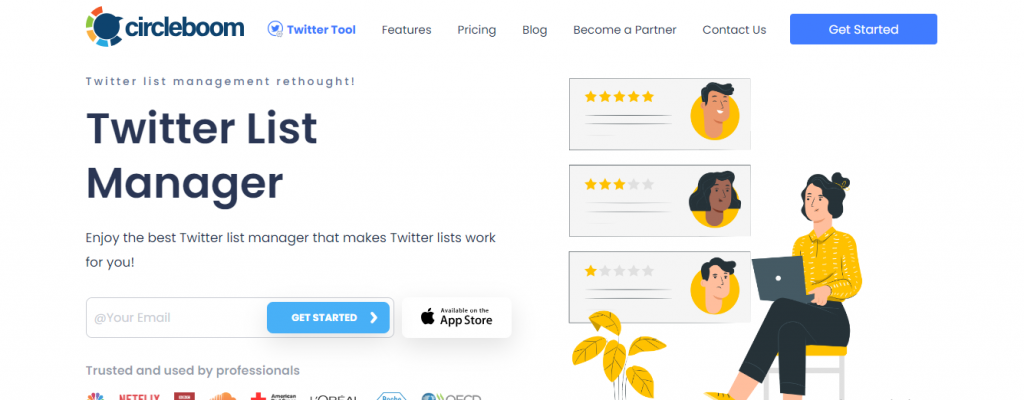
How To Make Who You Follow on Twitter Private With Circleboom Twitter
Circleboom Twitter is a third-party management tool that offers impressive features for hiding your followers. Learning how to make who you follow on Twitter private with Circleboom gives similar results as a private list.
Follow these eight steps to use this tool:
- Go to Circleboom Twitter’s website.
- Select Get Started at the top-right corner to create an account.
- Authorize the app to give it access to your X account. This will take you to your dashboard.
- Locate the left navigation menu icon for Friends and select it.
- Click All Your Friends to see a list of your friends on Twitter.
- Select all or some of the users on this page.
- Click the blue Add to Twitter list option at the top.
- Create a new list or add them to an existing one in bulk.
Alternatively, you can create Twitter Lists from other users’ followers. Here’s how in four steps:
- Select Search on the left navigation menu, then select Account Search.
- Click Display Followers to find the user’s followers.
- Type the Twitter handle of the target user and click Show Followers. You’ll see a list of the user’s Twitter followers.
- Select your target accounts and click Add to Twitter List.
Once you have created a list with Circleboom, return to your X account to complete the process. To do this:
- Go to the Lists tab and select the list you created.
- Select Edit List at the top and click the slider or checkbox beside Private to enable it.
- Save your settings to complete the process.

Are My Twitter Lists Private?
The need for privacy has prompted many users to ask, “Are my Twitter lists private?” No, your Twitter list is public unless you adjust your account settings to make it private.
In this section, we will explore the meaning and visibility of private and public Twitter lists.
Public Twitter Lists
Creating a list means organizing and prioritizing tweets you want to see on your timeline. Typically, lists on Twitter are either private or public. By default, an X list is public. When you create a list of your favorite accounts, the platform makes it public on your profile. Anyone can see and join this type of list without your permission.
Members can also view curated content without needing any permission. In addition, users get notifications whenever you add them to a public list. Making your X account private doesn’t affect the list’s visibility. The public can still view it unless you adjust its privacy settings.
Public lists are perfect for brands or individuals to share their interests or recommendations with a broader audience. For example, users may create a public list of their industry experts or favorite influencers.
Private Twitter Lists
On the other hand, a private list is accessible to only users allowed by the list’s creator. The creator must permit interested users to join a private list. This list is only visible to you as the creator. This makes this list perfect for personal or niche-related interests you may not want the public to know.
In addition, these lists let you follow anyone without them knowing it. Although this defeats the purpose of social media platforms, it is helpful for anonymously checking other users. It is perfect for making a list of competitions without anyone seeing you are tracking them.
For example, a brand may create a private list of industry competitors to monitor their content. Creating a list helps users identify timelines catering to their preferences and needs. This allows for a more organized and engaging social media experience.
Final Thoughts: Can You Hide Who You Follow on Twitter?
So, can you hide who you follow on Twitter? Yes, you can, but unfortunately, making your account private makes it harder for people to find and connect with you. It is best to think things through and use the best strategy to hide who you follow. Whatever you decide, you should note that your posts could also draw unwanted attention.
Therefore, it is best to delete controversial posts from your profile. Luckily, TweetEraser has created an efficient web-based bulk tweet deletion tool to help you. This way, you can remove previous embarrassing posts while erasing tracks of your followings. So, start filtering and clearing your X timeline today!