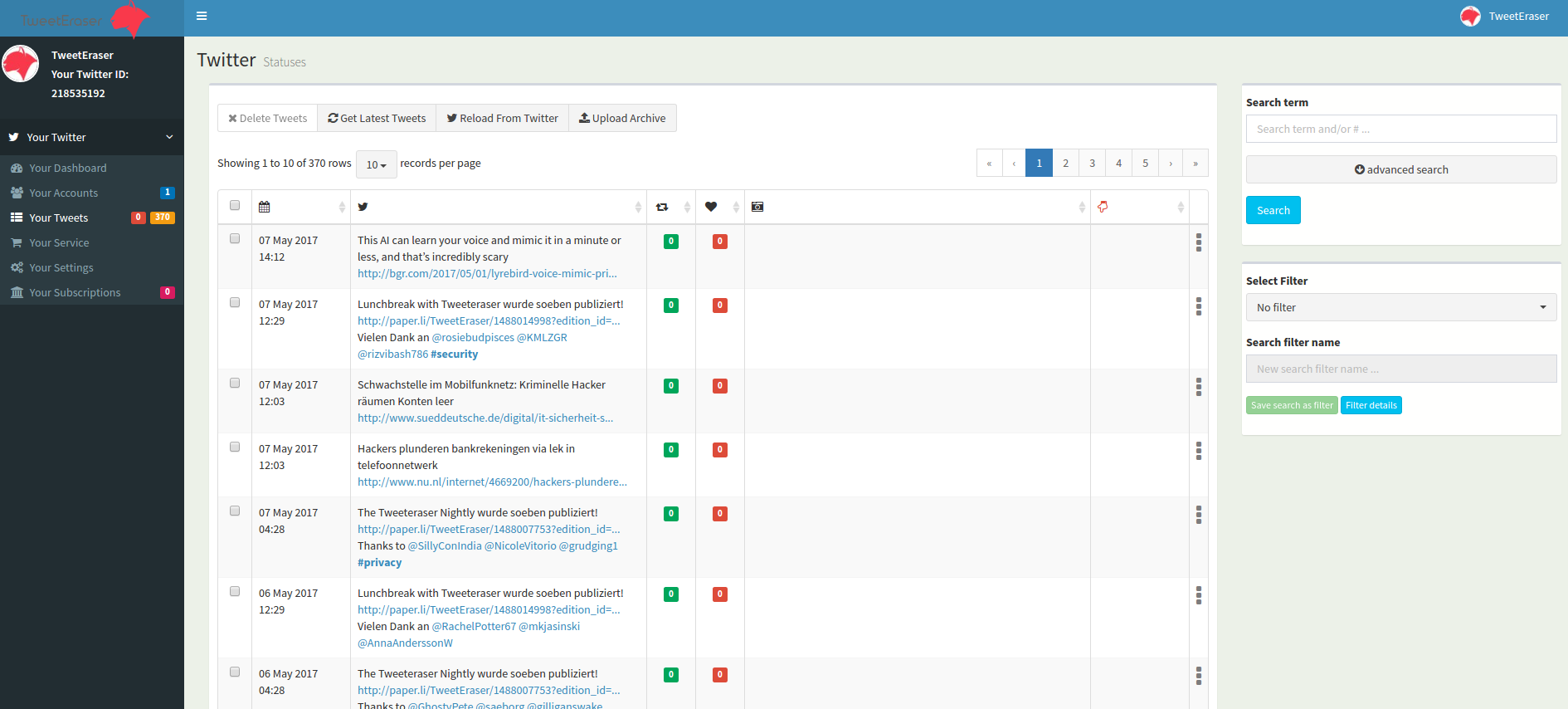How to Request Twitter Archive In A Few Easy Steps
There are many reasons why you would want to request and download your Twitter archive. You might want to cancel your account and have a smaller social media presence. Or, you just want to sift through all your tweets, direct messages and other data. Whatever your reason for wanting to request and download your Twitter … Read more