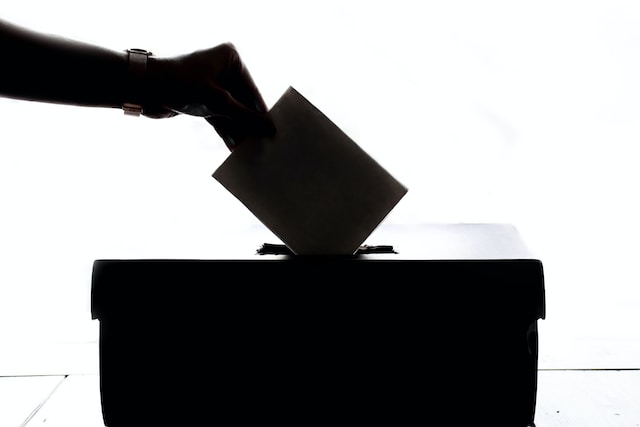Are you looking to clear your tweets off your X, formerly known as Twitter, account? Perhaps you have taken a new job, and your old posts reflect poorly on you. Or is your current content niche boring you, and you want to start afresh?
Whatever the case may be, removing all your Twitter posts is very easy. All you need is a good tool for bulk tweet deletion. This blog post contains all the information you need to delete all or some of your tweets.

How To Delete Tweets in Bulk
Deleting tweets in bulk requires the use of third-party apps or websites. After accumulating thousands of tweets on your account, it is normal to want to delete some of them.
Over the years, people have risen into the social limelight and removed some of their old posts. Thus, saving them a lot of disgrace and dents in their images. You, too, can do the same thing. Now, you may be wondering how to delete tweets in bulk.
This section shows you how to mass delete tweets with the most effective tweet deletion tool.
Requirements for Bulk Tweet Deletion Using Third-Party Apps
Several third-party apps for deleting bulk tweets have certain requirements that a user must meet. However, do not panic, as the most effective one does not require too much. TweetEraser is a tweet deletion tool that makes fresh starts feasible.
Below, we outline what you need to do when using a tool like TweetEraser to clear your Twitter account.
First, you must first go to the TweetEraser website and log into your X account. On almost all the website pages, you will find a button on the top center with the prompt Sign in with Twitter.
By initiating a Twitter login from the website, you give the website authority to:
- Read the tweets on your Twitter timeline.
- See your followers and follow new ones.
- Update your X profile.
- Post tweets on your account.
- Access your direct messages.
Next, you will need to download your Twitter archive. The archive download is necessary for the tweet deletion process. All these will aid a great length in helping you with the tweet-deleting process.
The next step is to choose one of their subscription plans. TweetEraser’s free plan allows users to delete up to 3,200 tweets and provides limited search filters. However, the standard plan costs $6.99 monthly, and the Premium plan costs $9.99 monthly.
While the free plan can be a good option, you should opt for others to enjoy advanced features if you can afford it. The last step to clear tweets from your account is to use the TweetEraser tool.
How To Use TweetEraser To Bulk-Delete Tweets
Now that you understand how third-party apps work for tweet deletion, you’ll need to know how to use one to remove unwanted tweets. TweetEraser is very straightforward and user-friendly. Thus, highly recommended by a bulk of X users.
In seven steps, here’s how to effectively use the TweetEraser tool to clear tweets from your X account.
- Visit the TweetEraser website.
- Sign in to your Twitter account from the website to grant the tool access to your account.
- Authorize the tool from your X account.
- The application will send you an authentication code to complete the authorization process. Input the code in the required field.
- Go back to the website and select Login.
- Click on Tweets to upload the tweet archive you downloaded earlier.
- Agree to the terms and conditions.
- Tap on Delete Tweets to delete all your tweets.
And just like that, you have easily cleared your tweets.

Should You Mass Delete Tweets?
Yes, if you need a new start on your X account, the best way to go is to mass-delete tweets. Also, you stand a better chance of transitioning content when you remove many of your old tweets or clear Twitter. While this is a good thing, it has a couple of disadvantages.
Below are some benefits and drawbacks of mass tweet deletion to clear your tweets.
Pros of Mass Tweet Deletion
The pros of mass tweet deletion are numerous. And under the right circumstances, it can be the best thing for your X account.
Here are six pros of deleting bulk tweets from your X account:
- Deleting many tweets from your account keeps backlash due to old beliefs and values away from your brand.
- It is an excellent way to clean your profile and create a clean slate for yourself or your brand.
- Deleting tweets can help unify your brand purpose.
- It protects your privacy.
- It allows for customization on your account to suit your current taste.
- Selective tweet deletion helps purge old followers who may be unnecessary for the new content you want to put out.
Cons of Mass Tweet Deletion
Just as there are advantages to clearing tweets, there are certain disadvantages, too.
Here are three of them:
- Deleting all your tweets can make your account come off as suspicious to followers and other users.
- You may lose followers.
- You stand a high chance of accidentally deleting an important tweet.
If you’re scared of losing an important tweet like from a family event, download your twitter archive. This way, you access important information and content you’re not ready to let go of when you mass delete tweets.
Also, if you opt for a deep clean on your Twitter account, you can clear your Twitter cache, too. Doing so will not remove content from your account but will clear up space on your device, especially a phone.
Your device stores cached data to facilitate fast app loading. While this tool is handy, it takes up phone space and can potentially slow down your phone.

How To Clear Your Twitter History
At some point, everyone falls down a content rabbit hole. Maybe you start fixating on basketball content for the season’s big game or searching for endless Thanksgiving dinner recipes. However, the algorithm notes when we let a certain type of content take the bulk of our attention.
Subsequently, the over-consumed content will constitute a large chunk of what you see on your feed daily. While this can get annoying, clearing your Twitter history will help restore your kind of content to your feed. Especially because X stores your search and browser history, starting afresh will help the algorithm give you a clean slate.
Below are the ways to clear Twitter history in different methods and devices.
1. How To Clear Twitter History on Your Mobile Phone
Follow these five steps to clear your Twitter history on your mobile phone:
- Open the X app and log in to your account.
- Click on the magnifying glass icon below the screen.
- Scroll up the screen and tap the search box.
- A text saying Recent searches will pop up. Just beside this text is an X icon.
- Click on the X icon to delete records of all your previous Twitter searches.
You can delete only a portion of your search history for a more subtle effect. Doing this on your iOS device requires only a few steps.
Below are four steps to clear individual searches on your Twitter account:
- Launch and log into the X app.
- Click on the search icon at the bottom of the feed.
- Click the search box at the top of the page to show your recent searches.
- Find the search you want to delete, swipe left, and click Delete.
2. How To Clear Your Tweet History on a Desktop
You can clear your Twitter history on a desktop in these four easy steps:
- Go to X.com and log into your account.
- Scroll to the top right corner of the screen and click the search bar.
- A drop-down menu will then come up, showing most of your recent searches.
- Scroll to the top right of this drop-down and select Clear All.
Following these easy methods above helps you clear your entire tweet history at once. This activity allows the algorithm to note new things you are interested in.

How To Clear Your Twitter Feed
Clearing your Twitter feed is an underrated feeling, especially regarding your online reputation. Now, you can ditch the cringe tweets, unnecessary likes, and replies and say bye-bye to unwanted accounts. With some easy steps and powerful third-party tools, your Twitter presence will feel new in no time.
Everyone aspires to some type of change in their offline and online presence, and your Twitter feed is no exception. As much as the past can haunt you, old tweets can as well, and it can be embarrassing most times.
A decluttered Twitter feed also helps you discover new content, fresh people, ideas, and engagement with like-minded creators. Luckily, you can sweep your feed and start on a clean slate. So you should know how to clear your Twitter feed.
The best part? Deleting irrelevant tweets helps you curate a feed that aligns with your current interests and beliefs! So, you might consider giving your feed a spring cleaning to avoid nasty digital footprints and protect your privacy on Twitter.
Looking to get a fresher experience on Twitter? Follow these four easy steps to clear your feed.
1. Unfollow Inactive or Irrelevant Accounts
To keep your online presence relevant and valuable, unfollow irrelevant or inactive accounts. To unfollow someone in a tweet, click on their name and choose Following.
Knowing their usernames will make it easy to search for and unfollow them. You’ll say goodbye to accounts that don’t enhance the Twitter experience and welcome more interesting and meaningful content.
2. Mute Keywords, Hashtags, and Accounts
You can control your Twitter feed by muting accounts, hashtags, and phrases. Do you wish to avoid spoilers for your favorite movie? You can turn off the keyword option! You can easily turn off the hashtag option, too, if you’re sick of hearing conversations on a particular subject.
Additionally, you can mute someone’s account if you don’t like what they tweet but still want to follow them. And not to worry, you can still see the muted content if you want to. It’ll await you on the account’s profile or in the conversation thread.
3. Use Lists To Get Your Feed in Order
You can create personalized timelines based on particular subjects or account groupings. If you prefer to interact with a certain community or keep up with industry news, make a list!
Here is how to do this in three simple steps:
- Click on Lists in your profile and choose Create new list.
- Name, describe, and indicate whether you want it to be accessible to the public.
- Add accounts by choosing Add/remove from lists from the three-dot menu on their profile.
Even better, you can drag and drop your lists into the order of your choice. Lists allow you to keep track of competitors, interact with particular groups, and stay current without taking up space.
4. The Best Option To Clear Your Tweets: Use TweetEraser
TweetEraser is easily the ultimate tool for clearing out your Twitter feed! This user-friendly web app lets you filter and delete bulk tweets on hashtags, keywords, or date ranges.
With its advanced search filters and automatic deletion features, maintaining a tidy feed is a breeze. Now that you know how to clear your Twitter feed, you can even delete tweets from multiple accounts simultaneously.
With TweetEraser, you’ll be saying goodbye to digital clutter and hello to a streamlined Twitter experience.
It has never been easier to clear your tweets and clean up your X account as it is with TweetEraser. At TweetEraser, we provide a user-friendly tool that you can easily use to delete, filter, and clean your X account. We even offer an advanced plan to help you delete more tweets per month. Start filtering and cleaning your Twitter timeline today!