Millions of active users on X, now Twitter, share overwhelming information on the platform daily. Unfortunately, not all of these are accurate. Some tweeps even share vague posts that you can easily misinterpret. That is where Twitter community notes come in for content moderation and context improvement.
Through these notes, contributors add context to tweets for further clarification and help identify fake news. But who qualifies for this content moderation task? How do they go about it on the platform? This article answers these and other questions relating to this topic.
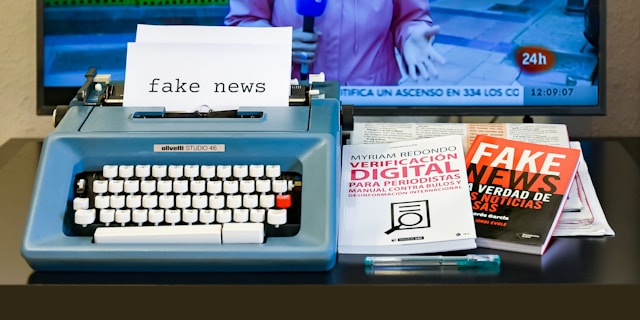
What Is ‘Community Notes’ on X?
Community notes is a Twitter feature that allows contributors to add context and clarification to authors’ tweets. Some authors share vague tweets with several meanings based on an individual’s perspective. Notes allow verified contributors to add clarification and further explanation to improve context accuracy.
These notes also help with content moderation on Twitter. For instance, a contributor might add a note to a tweet spreading misinformation about a current event. In the note, they can link to a reliable news source that debunks the false information.
Although previously called Birdwatch, the new name evolved after the acquisition and rebranding of Twitter to X. Nevertheless, the purpose of this feature has remained the same—enforcing content moderation on Twitter through a crowdsourced fact-checking program.
After learning what community notes are, it’s important to understand how they work. Consider how this feature works on the X social platform.
When an X-verified contributor sees a tweet requiring moderation or context clarification, he adds a note to the tweet. However, this note does not immediately go public. Other contributors then rate the note to determine its accuracy and whether it clarifies the post.
If enough contributors in the group approve, Twitter will publish the note beneath the tweet to aid audience clarification. Notwithstanding, Twitter reports that notes do not represent their viewpoint. The X team does not edit or modify notes; they only publish those shared and approved by community members.
How To Add Community Notes to Tweets
When you become a verified contributor on X, you can only rate notes from other contributors at first. After some time, Twitter will allow you to write your own notes for tweets requiring moderation and clarification.
Adding notes is a great way to contribute to content moderation and keep Twitter safe. Moreover, the process is simple. So, if you’re a contributor, do not hesitate to add notes where necessary. This section will show you how to add community notes to tweets.
Below are the five simple steps to add a note to a tweet:
- Navigate your timeline to find the tweet you want to moderate.
- Click the overflow icon in the top right corner of the tweet to reveal a sub-menu.
- Select Write a community note from the menu options.
- Answer the questions that follow to classify your note,
- Add your note in the space provided to improve the tweet context for the audience.
With sufficient approval from other contributors, your note will earn the Helpful status. Then, Twitter will publish your notes beneath the post and increase your Writing Impact score.
As your writing impact score and hit rate increase, Twitter will allow you to write more notes daily. For example, you can write eight notes daily with three writing impacts and a standard 20% hit rate.
Remember, only X contributors enjoy this privilege. So, if you want to join Twitter’s content moderation team and write notes, you must become a contributor. The next section will explain how to become one.

Become a Contributor to Elon Musk Community Notes
From its inception as Birdwatch, the notes feature was only available to American tweeps. However, on December 11, 2022, it received a global launch, allowing all X users to access the features.
While everyone can see notes attached to a tweet, not every tweep can share these notes. You must become a contributor to Elon Musk’s community notes to share notes on people’s posts. Now, you may wonder about eligibility to become a contributor.
Anyone can become a contributor! X does not limit eligibility to X premium subscribers or content creators on the platform. Even regular tweeps can become contributors to Twitter notes. You only need to meet two requirements to qualify for this privilege.
The two requirements include:
- You must have a verified phone number from a trusted phone carrier associated with your X account.
- Your X account must be free from violating platform rules and policies in the last six months.
If your account meets these requirements, you can follow these four steps to become a contributor:
- Register your account as a contributor on the Sign-up page.
- Agree to the terms of the feature and accept the publicity statute.
- Wait for Twitter to accept your request to become a contributor. The waiting period varies for each account; however, it takes two weeks on average.
- You’ll receive a notification when Twitter accepts your request. Follow the notification prompts to add Twitter handles to your notes.
Once you become a contributor, the X community notes tab will appear on your navigation menu. There, you’ll find unpublished notes to rate.
As a new contributor, Twitter only allows you to rate notes from other contributors. However, as you accurately rate notes that receive publication, you’ll become able to write your own notes on tweets.
How To See Community Notes on Twitter
You can easily find notes on X when contributors approve them as helpful. When a note attains this status, Twitter publishes it beneath the tweet. So, when Twitter’s algorithm shares the tweet on any timeline, you’ll see the note attached beneath it.
Notes are easy to identify; they appear as add-ons to tweets. However, they carry the subject “Readers added context they thought people might want to know.” When you see this, it tells you you’re reading a note. Additionally, these notes do not carry engagement metrics below them, as do regular tweets.
Nevertheless, as a contributor it’s important to learn how to see community notes on Twitter. The notes homepage on the desktop and tab on the mobile app show even unpublished posts you can rate for publication. You’ll also find helpful notes on this page, which can teach you how to write good notes.
Here are the three steps to find notes on your X account as a contributor:
- Slide your X homepage from left to right to reveal the navigation menu.
- Select Community Notes from the menu options. Alternatively, open the notes homepage on a desktop browser and log in with your account details.
- Navigate between Needs Your Help and New and Helpful content to see available notes.
Under the Needs your help tab, you’ll find posts that you can rate with more impact. The New tab shares all the posts with new notes from other contributors. Meanwhile, Helpful content shares notes that are rated helpful and published for all users to see. You can use this tab to learn how to write good notes on X.

How To Review a Note on Your Tweet
The goal of Notes on X is content moderation to curb fake and misleading information on the platform. However, just as an author can unwittingly share misleading information, a moderator and fellow contributor can do the same.
Considering this, Twitter allows authors to request a review of the notes on their posts. Authors use this provision when they believe a contributor wrongly moderated their post. If you are in a similar situation, you, too, can request a review.
To request a note review, go to the note review page and follow the four-step instructions at the bottom. After requesting a review, X will share your post and the note with more contributors on the notes website.
If more contributors find the note unhelpful, it’ll lose its helpful status, and Twitter will remove it from public view. Remember, though, that independent contributors will conduct this review, not X. Twitter will only work with the review’s outcome to maintain or remove the note.
The Benefits of Notes on Twitter
Notes are a beneficial feature for all parties on the X platform. It benefits the administrators, authors, contributors, and all Twitter users. Consider how these parties benefit from this feature.
First, X administrators. Considering the recent downsizing of Twitter staff, it would overwhelm the current administrators alone to moderate content on the platform. However, the independent and voluntary contributors now use notes to help X administrators moderate content.
X users enjoy increased accuracy of shared information. With notes helping in fact-checking and context improvement, clearer and more accurate information spreads across the platform. Similarly, the feature helps authors who share misleading posts in error. It improves their content to benefit their audience.
Contributors who share helpful notes also earn a good reputation on the platform. Other contributors and X users recognize them as thought leaders and authorities in niches, helping to build their accounts online.
Generally, this feature helps to keep the platform safe by curbing misinformation. This article has shown how you can use these community notes to improve the X experience for all users. However, you can also help by scrutinizing your account to ensure that you’re not sharing misleading content from your account.
Use TweetEraser to remove all tweets with misinformation from your account. This Twitter management tool helps you filter and erase multiple tweets with a single click. You can also import your X data with TweetEraser into your archive. The algorithm is effective, safe, and easy to use. So, start filtering and cleaning your Twitter timeline today!




