Twitter is an exciting social media platform with unique features that differentiate it from other apps. For example, you can post up to 2,400 tweets on your accounts daily to engage your followers. But despite the many exciting features on Twitter, now called X, the platform lacks some features that can improve it. For instance, although you can delete the tweets you share, you cannot delete multiple tweets. Thus, many tweeps wonder how to delete all tweets for free on their accounts.
Although there are several apps for bulk tweet deletion, many of these are too expensive. The developers charge relatively high because they offer an unattainable service on the X platform. So, if you want to delete all your tweets for free, this guide will help. It reviews some of the best free applications and methods for erasing tweets.

How To Delete All Your Tweets at Once for Free
Outstanding among Twitter’s many perks is the freedom its users enjoy. The freedom to follow anyone and post almost anything on the platform. Beyond that, you are also free to remove any post at any time by deleting it. But you already know this as an active Twitter user. The main question is how to delete all your tweets at once for free.
Unfortunately, while Twitter allows you to delete tweets, it does not permit deleting multiple tweets. Nevertheless, several third-party applications can help you mass delete tweets or delete old tweets with certain words from your account. Some require a paid subscription to use them, while others have free options with a lower application. Still others are completely free and yet highly effective. This section will review some of the best options with positive user reviews.
Note: most third-party applications require access to your Twitter archive to erase your tweets. So, update your X archive files and keep them handy on your device before employing any application for this task.
How To Delete All My Tweets for Free With Tweet Eraser
If you have only a few thousand tweets on your timeline, Tweet Eraser is the best free tool for you. It is an effective Twitter management and clean-up tool with multiple functions. This tool allows you to search and filter tweets by date and keyword for bulk deletion. You can also undo retweets and delete likes from the app. It is exciting that you can use this tool for free!
Here are the five steps for using Tweet Eraser for free bulk tweet deletion:
- First, log into Tweet Eraser on a desktop tab.
- Next, sign in with your Twitter credentials and authorize the app.
- Then, click “Login” after inputting the authentication code provided.
- Once logged in, navigate to “Tweets” and upload your Twitter archive.
- Tap “Delete tweets” after the upload and confirm your action to erase all your tweets.
Remember, this tool is best for tweeps with only a few thousand tweets on their timeline. That is because Tweet Eraser’s free version can only erase 3,200 tweets at maximum. If you have thousands of tweets more, you can’t delete all your tweets at once with the free version. You’d need to opt for a paid version to perform the task at once.
However, Tweet Eraser has reasonable subscription rates. The standard version costs $6.99, while the premium version costs $9.99 monthly. If you can spare this amount, rest assured you’ll get the value for every cent.
Use Tweet Delete To Erase All Tweets From Your Timeline for Free

Tweet Delete is another excellent application for erasing your tweet timeline, with less than 3,200 tweets. You can also use it to delete tweets in bulk from your account without erasing the timeline. However, Tweet Delete also requires uploading your X archive to delete tweets.
Using this app is similar to Tweet Eraser; log in with your X account details, authorize the app, and start deleting. Once you upload your archive, you can use the uploaded file to perform various functions like erasing tweets, retweets, and Likes. The app is easy to use and effective.
Although Tweet Delete’s function is effective, the free version only offers limited functionality. If you want to erase more tweets or enjoy better customization, purchase the premium plan. It costs $15, which allows unlimited tweet deletion, deletion automation and scheduling, and an ad-free experience. The premium package provides a handy tool for effectively hiding your digital footprint on X.
Delete All Tweets at Once for Free With Circleboom
Circleboom, the popular Twitter management software, lets you delete all tweets at once. It’s easier to clear your timeline with this app because it doesn’t require uploading your archive. You only need to upload your archive on the Circleboom Twitter management app when you want to erase archived tweets. Remember, Twitter archives your tweets automatically after exceeding the 3,200 tweet limit on your timeline.
However, if you want to erase the visible tweets on your timeline, Circleboom can do that without accessing your archive. The process is simple; these five steps will guide you to erase your timeline for free:
- Log into Circleboom with your X account.
- On the homepage, tap “My Tweets” from the menu on the left.
- Choose “Delete Tweets” from the drop menu that appears.
- Your tweets will appear on the main screen in reverse chronological order. Click “Delete All Tweets” in the black highlight above.
- Confirm your action from the drop menu to erase your timeline.
You can also bulk delete tweets with this tool without erasing the timeline. The search bar on the page’s right will help you find tweets by keywords for selection and deletion. Circleboom can also help you delete tweets beyond the 3200 limit. However, you must download and upload your archive to the system. The app is safe, effective, and reliable.

How To Delete All Your Tweets for Free on the X Platform
Since the ban on third-party apps using Twitter’s API, many tweeps refrain from using apps to modify their account. Some do not use third-party apps even when seeking to erase all tweets from their timeline. If you’re among those avoiding intermediary apps for X modifications, you can still delete all your tweets from the app. If you’re wondering, “Does Twitter delete old tweets?” you can easily delete all your tweets for free on various online tools and platforms.
However, it requires a traditional process, which is stressful and time-consuming. To erase all your tweets from the X platform, you must delete all tweets on X individually. Twitter does not allow the deletion of multiple tweets, not even on a Twitter business account. So, if you must erase all tweets from X, you must delete one tweet at a time.
Here are the four steps for deleting tweets on Twitter:
- Open the Twitter navigation menu from your homepage and click “Profile.” Alternatively, tap your profile icon on any post to open your Twitter profile page.
- On your profile page, navigate the “Tweets” tab to find the post you want to delete.
- Once found, tap the overflow icon on the tweet’s top right.
- Click “Delete” and select “Yes” from the dialogue box that appears to delete the post.
Repeat steps three and four for each post until you erase your entire timeline. That is how to delete all your tweets for free on the platform. However, this method is only feasible for tweeps with a handful of tweets on their timeline. If you have thousands of tweets, adopting this method is unreasonable.
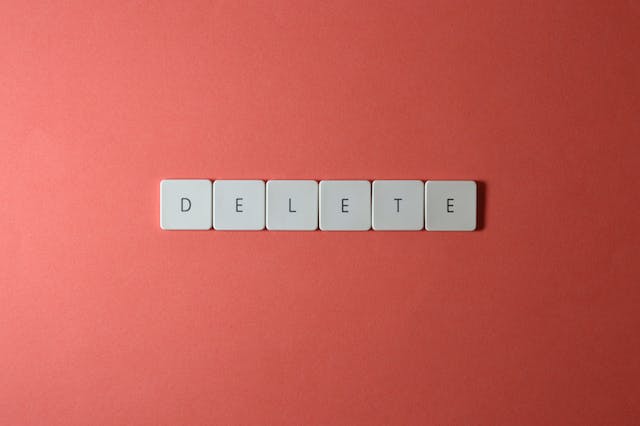
Will Twitter Allow You To Delete All Tweets for Free?
X, formerly Twitter, continues to intensify the enforcement of its spam and manipulation policies. The administrators seek to eliminate the use of bots and software to automate X activities. The aim is to ensure authenticity and originality on the platform. They also seek to maintain data integrity, preventing data scraping and manipulation. So, you may wonder whether Twitter allows you to erase your timeline using any means.
It’s noteworthy that Twitter respects all authors and their liberties. So, they’ll allow you to modify your tweets as fitting, including removing them when necessary. You can delete all your tweets on the platform without any consequence. However, Twitter doesn’t encourage multiple tweet deletion, hence the absence of that feature on the platform.
Nevertheless, Twitter also allows the use of reputable third-party applications for this function. The preceding section reviewed some examples you can explore. With these apps, you can mass delete tweets directly from your timeline or archive.

What Happens to Your Deleted Posts on Twitter?
Have you ever wondered what happens when you delete a post on X? There’s no recycle bin on your account, so where does it go? It disappears. When you delete a tweet, Twitter removes the post and its content from the platform. Further, all reposts of that post will disappear from the platform with their interactions. Additionally, the tweet’s metadata and analytics become unavailable to the public.
Twitter also removes the post from X search results so no one will find it with the X search features. However, cached tweets or those cross-posted on other platforms will remain on that platform. Twitter only controls the X apps on Android, iOS, and the X web. Also, reposts with comments on your tweets will remain on the platform.
Therefore, your tweet goes away when you delete it from X. However, if you want to keep them, you can back up your Twitter account in a cloud or local storage. This way, your tweet remains even after deleting it from the platform.
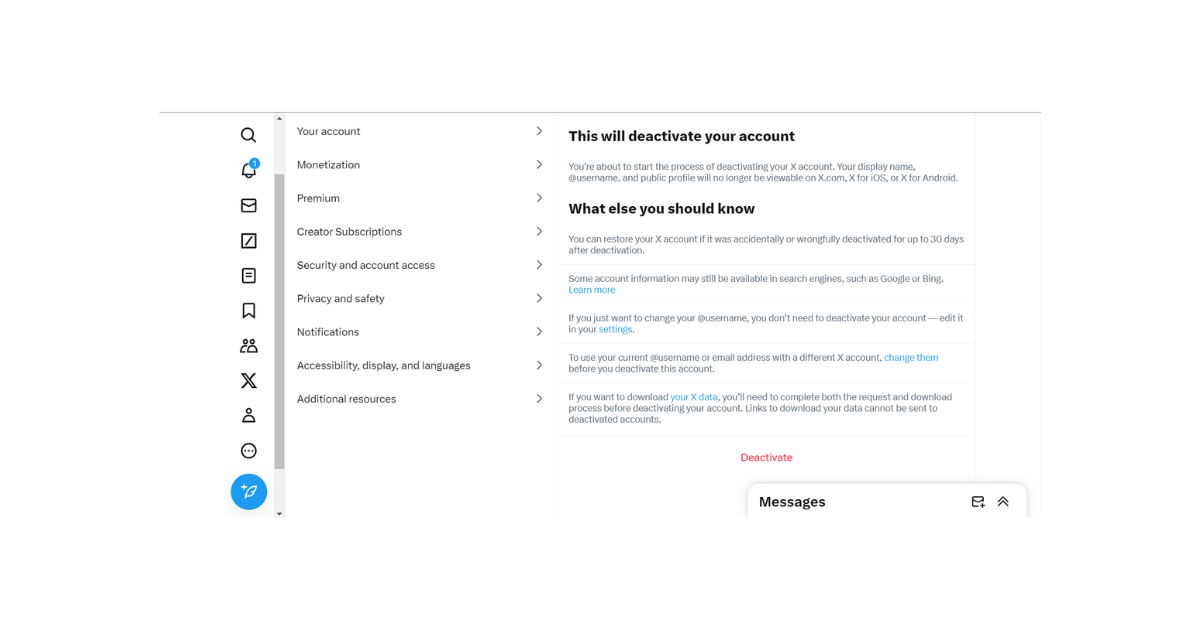
Deactivating Your Account: An Alternative To Deleting All Tweets
There are several reasons X users choose to delete all their tweets. However, the most common is to clear their digital footprint and build a new reputation on the platform. However, there are many ways to search and find somebody’s tweet on X, even deleted ones. Moreover, the Library of Congress archives many tweets on X, and yours may already be there.
Therefore, an alternative way to restart your X journey is to deactivate your Twitter account and open a new one. When you deactivate your account, all your current data on the account disappears after 30 days. Then, you can restart X with a new account, building a new and better online personality or brand.
Follow these five steps to deactivate your X account:
- Slide your X homepage from left to right to open the navigation menu.
- Tap “Settings and Support” and click “Settings and Privacy.”
- Open “Your account” and tap “Deactivate Account.”
- The account deactivation page will open detailed instructions. Click “Deactivate” at the page’s bottom typed in red.
- Confirm your action from the dialogue box that appears to complete the process.
Even so, some tweeps believe restarting on a new account is too much work. If you also think so, you can erase your timeline and restart on a new slate. However, use an effective app to delete all tweets for free automatically.
As this article shows, Tweet Eraser is the best app for this function. This web-based app is add-free and easy to use. It also stores deleted tweets in its database to aid recovery. You can choose from the free or paid version. With Tweet Eraser, you’ll keep an impressive and focused timeline to attract more followers. So, start filtering and cleaning your Twitter timeline today!





