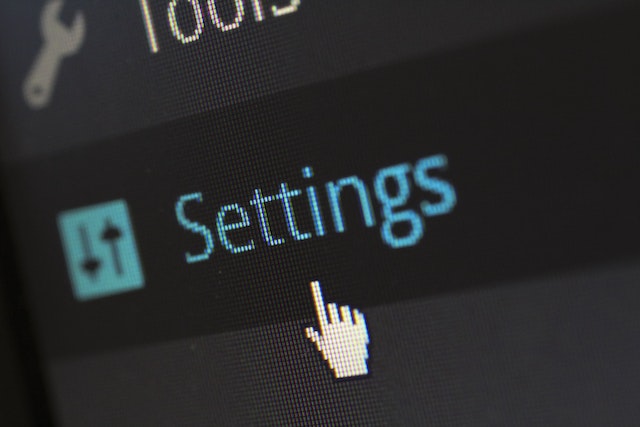Do you want to take a break from social media? Everybody feels like that sometimes. When passing through that phase, you’ll have to deactivate your socials. Since this process involves deletion, you may ask, “How do I delete my X account?” All you need to do to delete your account is follow a few easy steps.
After deleting your account, there’s a recovery period during which you can deactivate it once again. This option suits those desiring a temporary break. But if you’re sure you never want to use your Twitter account again, you can delete it permanently.

Downloading Your Archive Before Deleting an Account
Before deleting your account, you must know that this action clears all your data. That means you won’t be able to access content you’ve posted or tweeted, including pictures and videos.
Social media usually serves as a storage space for people to post important information and memorable media. So, even if you lose such files on your device, you have a backup on Twitter.
Therefore, before hastily deleting X account, consider all the data you’ll lose. Interestingly, you can download a collection of all your files in a JSON format. To do this, download your Twitter archive.
When you download your Twitter archive, you can still access all your information, tweets, replies, quotes, retweets, media, and likes. The download process starts with you sending a request for your archived data.
But first, you have to verify your email address. You can then request archive from your account settings. Twitter will then process this request, organize your data, and email it to you. They’ll also notify you after sending your archive file to your email address.
Account Deactivation vs Deletion
Most people confuse the terms deactivation and deletion. But in reality, they’re not the same. Deactivation represents the first phase of deletion. So, it’s a preliminary step that makes your username and handle inaccessible to X users.
In context, it’s like a phase where your account goes dormant for thirty days. However, you can regain access to your account within thirty days if you change your mind. All you have to do is log in to deactivate your account, and you’ll be back like you never left.
Deactivation and deletion differ because you can still regain your account. Within the deactivation window, Twitter doesn’t remove your account’s database.
So once you log back in, you can resume posting and sending Direct messages on Twitter alongside other activities. But, even if you don’t want to regain your account, you must deactivate it before you can delete X account.
How To Delete X Account on Phone Temporarily
Deleting X account is a mere continuation of the deactivation process. That’s why we first have to highlight step-by-step instructions for the process. So, you must read through as there’s no deactivation without deletion. Therefore, you must study and apply the deactivation steps.
So, follow these six simple steps to deactivate your Twitter account:
- Launch the X app and tap the menu or profile icon at the top of your screen.
- Select Settings and Support, then Settings and Privacy from the dropdown menu.
- Open the Your Account tab, then select the fourth option to Deactivate your account.
- Read through the information displayed and click the red Deactivate button at the end of the page.
- Enter your password, and then tap Deactivate again.
- Confirm the action by tapping on Yes, Deactivate.
Remember that you can regain control of your account within 30 days if you wish to. But if you don’t, keep reading to discover how to delete X account on your phone forever.
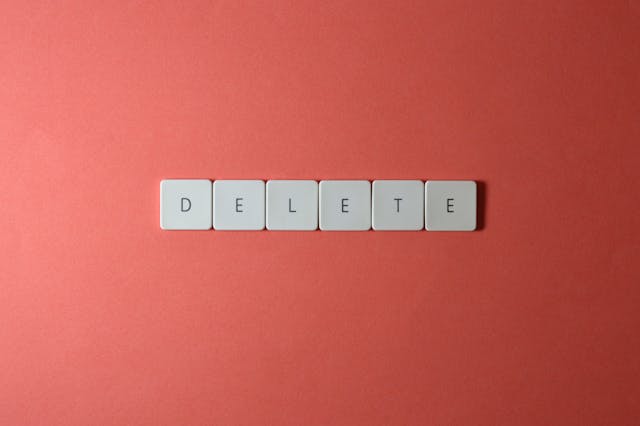
How To Delete X Account on Web
Some people do not have the Twitter mobile app on their mobile devices. Regardless, they still use the platform by connecting through the website. You can use your smartphone, laptop, MacBook, or PC to log in to Twitter, aka X, through a browser.
So, the steps detailing how to delete x account via the web differ. Are you curious to learn?
Follow these seven steps to deactivate your X account online:
- Unlock your device, open your preferred browser, and visit the Twitter website.
- You may have to log in to your account with your username and password.
- From the Twitter web homepage, tap on the three-dot more icon from the side panel.
- When it opens, select Settings and Privacy.
- Open the Your Account tab, then select the option to Deactivate your account.
- Please go through the information that appears and click on Deactivate beneath it.
- Follow the prompt to enter your account password and confirm your decision by clicking on Deactivate account again.

How to Reactivate Twitter Account
We can’t completely rule out the possibility that you’re ready to say goodbye to Twitter forever. You may miss Twitter spaces, polls, and discussions. So, if you want to back down from deletion, we’ll review how to reactivate your account.
If you want to remain active on Twitter, you can log in within the 30-day deactivation period. Visit the Twitter web or open the X app on your smartphone, and then input your username and password. If you can’t remember your password, use the Forgot Password option. Doing this will help you access a verification code and change your password.
Then, input your login details again. Then, before signing in, tap the notice or prompt asking if you want to reactivate your account. After indicating your interest in deactivating, Twitter will lead you to your home feed. Note that your posts, likes, and followers may not reflect immediately. However, they will reflect after some time.
How To Delete X Account Permanently
Deleting your X account is the goal some people hope to achieve. When you successfully delete X account, Twitter users will no longer see your name in search results. However, your username will still appear in Twitter tags.
However, tapping your username will no longer lead to your Twitter profile, as it no longer exists. Instead, it’ll become a broken link that displays an error message. Since Twitter has deleted your profile, your username will be vacant, meaning another user can create an account with it.
So, your traces on the app will be gone. Now, to the question you’ve been eager to get the answer to. How do you delete X account permanently? To do this, you first have to deactivate your account. After this, you’ll patiently wait for the thirty days to elapse.
During this waiting period, don’t give in to any desire to visit your account through the website or app. After the 30-day window, you can log into your account on the 31st day and beyond.
This attempt will be futile, proving that your account, username, and password no longer exist on Twitter’s servers. You can now be sure that the account is gone forever. If you ever want to use Twitter in the future, you’ll have to open a new account.
Are My Posts Still Visible After Account Deletion?
When you delete your account, all your posts will become unavailable. However, within the deactivation phase, they’ll still be visible like your messages. Your posts will only be invisible to Twitter users during deactivation if you protect your posts on X. In this case, only your followers can see your posts.
However, once you delete your account, Twitter will erase all your data. However, your posts may still be visible in search engines like Google, Safari, and Bing. The secret is that search engines collect data from various platforms and websites, including Twitter, to present as search results. Thus, they have an index of old posts, including those no longer on Twitter.
Due to this, your posts can still appear in search engine results even after you’ve deleted your account. But there are measures you can take to prevent this from happening. For example, you can ask Google to clear your content from their index.
To do this, log into your Google account and visit the outdated content page. When you do, paste the post link you want them to erase. After this, you can submit your request. But you don’t have to wait until you’re ready to delete your account before taking proactive steps.
As an active user of Twitter, you can prevent search engines from accessing your posts by activating tweet protection. You can also prevent search engines from indexing your post by changing your Twitter username or handle.
With this, no search engine can access and showcase your posts even if you delete your account. That means you’ll be free from unnecessary internet publicity. But if you don’t mind, let it be.
Should I Delete My X Account or Not?
The deletion of Twitter accounts has several advantages and disadvantages for people, so the decision is personal. That’s why it’s advisable to weigh the pros and cons before deciding. Social media can be addictive, so deleting your account is a great way to get some personal time.
It’s also a great way to eliminate toxic interaction if you’re a victim of common issues like bullying or trolling. Account deletion is also a way to achieve greater privacy and control of access to your details. By eliminating online distractions, you’ll be able to achieve more productivity in other aspects of your life.
Account deletion is an excellent start for revamping your image online. It’ll help you erase all traces of your previous persona and craft a new public image.
On the other hand, deleting your account makes you lose touch with your communities and the visibility you’ve built. It can also limit your accessibility to professional and personal opportunities. A lot of people access job offers from Twitter. But if you choose to delete my X account, you’ll find a way to cope.
If you decide to retain your account after reading this, always abide by the platform’s rules. Failure to do so may result in a ban whereby you’ll lose access to your account. To prevent this, filtering and deleting your old posts on the platform is advisable. Luckily, our tweet deletion tool makes this easier.
With the TweetEraser tool, you can search through your tweets and delete those that defy Twitter’s policies. This way, you’ll safeguard your account and enjoy your online presence. So start filtering and deleting your Twitter timeline today!