X, formerly called Twitter, saves users’ likes on a dedicated profile section. Initially, this section was perpetually public, and users could not hide it from public view. However, people can now hide their likes tab on the platform. However, removing the likes you don’t want on your profile is sometimes preferable instead of removing the tab. So, how can someone delete Twitter likes?
To remove your likes on X, you can visit the likes tab and undo them one after the other. However, you can also utilize third-party services to remove them in bulk. The second option is usually more convenient, especially if you have many Likes to remove. Well, this post discusses multiple alternatives for dealing with this problem.

How To Make Twitter Likes Private: Hiding Your Favorites From View
Instead of deleting likes on your Twitter or X profile, you can remove the likes tab by making it private. This technique is quite effective, especially for people looking to maximize privacy on the app. The company only recently introduced this feature to the app following the rebrand from Twitter to X. However, only users with Twitter or X verification can access this feature. Users can perform this action on the platform’s apps and website. So, here is how to make Twitter likes private:
Making Likes Private on the Twitter or X Mobile App
Generally, most people on this social media platform use it from the Android and iOS mobile app. Because of this phenomenon, it is more convenient for users to perform specific actions from the app. Luckily, you can also make your likes private from this medium in five quick steps:
- First, log into your account on your mobile app using your correct login credentials. The app will place you on your homepage.
- From your homepage, tap your Twitter profile icon at the top left corner of the screen. The app will bring out the side menu.
- Choose “Premium” from the list and head to “Preferences.”
- Go to “Early Access” before choosing the “Profile Customizations” page. There, you’ll see a toggle button to “Hide Likes.”
- Toggle the button, and the app immediately hides the likes tab on your Twitter profile.
Again, this feature only works for active X Premium subscribers. This means that when your subscription expires, you may be unable to continue the process.
How To Hide Likes on Twitter From the Website
Besides the Twitter or X mobile applications, you can also hide likes from the platform’s website. While only a handful of users access the platform from their web browsers, this feature is also available. Here is how to hide likes on Twitter from the website in four steps:
- Launch a web browser on your computer and load the Twitter website before logging into your account.
- Next, choose “Premium” from the options on the left side of your screen.
- Go to “Early Access,” then head to “Preferences.”
- From your preferences, choose “Profile Customizations.” You’ll see a toggle button prompting you to hide your likes.
- Turn the button on, and the app will immediately hide the likes tab on your profile.
When it comes to hiding likes on X profiles, all three tiers of the X Premium subscription work effectively. This phenomenon greatly increases the effectiveness associated with enjoying the service.

How To Remove Likes From Posts From the Twitter App

While hiding your Twitter likes tab works when you have the Twitter verification checkmark, alternatives are useful to unverified users. In this situation, the best practice is always to use the in-app feature. Although this feature is wildly inconvenient for bulk operations, it still proffers a valid solution. So, here’s how to manually remove your likes on Twitter:
- Open the Twitter app and log into your account using your details. Immediately, the app will place you on your homepage.
- From the homepage, tap the profile icon at the top left corner of the screen. A menu will appear.
- Tap “Profile” from the menu, and the app will take you to your profile. When this happens, the app will place you on the posts tab on your profile.
- Go to “Likes” on the right side of the screen. The app will open the likes tab, listing all the posts you’ve liked from your account.
- Scroll down and undo the Likes one after the other until you’ve completed the process.
Despite this process being arduous, it offers more flexibility when choosing posts to undo likes on. Also, it works better for people who have only liked a few posts. Since they can quickly scroll through them, they’ll be in a better position to remove their likes effectively.

How To Delete Likes on Twitter: Employing Third-Party Options
Besides hiding likes on Twitter, people sometimes prefer to remove them. With this alternative, you may not always have to hide the entire likes tab. Instead, you can delete them from the posts you don’t fancy appearing on your profile. However, since this social media platform does not allow such action, several third-party apps and websites support this activity. Well, here is how to delete likes on Twitter:
Using TweetDelete To Remove Your Likes on X
TweetDelete, a third-party app, is useful for removing likes on your Twitter or X profile. This proprietary platform performs several important tasks, with Likes deletion being crucial. However, Twitter users must purchase a subscription plan to use this service. So, the website offers a Starter plan, a Pro plan, and a Premium plan. Well, here is how to use this service:
- First, visit the TweetDelete website on your web browser. You can either use your mobile or desktop browser.
- From the homepage, tap the “Sign in with Twitter” button, enter your login details, and sign into the website.
- After signing in, the website will prompt you to purchase a subscription plan.
- After subscribing, go to the menu and hit the “Likes” option.
- Finally, choose the deletion filters you wish to use, select the specific posts to undo likes, and initiate the process.
The Starter plan lets users delete 100 likes monthly, while the Pro plan allows users to delete 500 likes monthly. The premium plan does not place a limit on the feature.
Delete Likes on Twitter Using Circleboom
The Circleboom Twitter management tool also supports the deletion of likes from profiles on X. While this third-party service has a broader scope, this is one of its most important services. Of course, simplifying and automating the process of erasing likes has made the activity more accessible. Here is how to use this app in four steps.
- Visit the Circleboom website, create an account, and sign into the site’s dashboard. After signing in, connect your X or Twitter account by inputting your credentials.
- Next, open the menu on the left side of the screen and choose “My Tweets.”
- Choose “Unlike,” and the website will list all your Twitter likes, displaying several actions you can take.
- Choose the posts you wish to undo likes on from the new window with a list and initiate the process.
Besides selecting some posts, you can delete all your likes simultaneously with the Circleboom Twitter management tool. In this case, you must download your Twitter archive and upload it to the third-party app before you can.
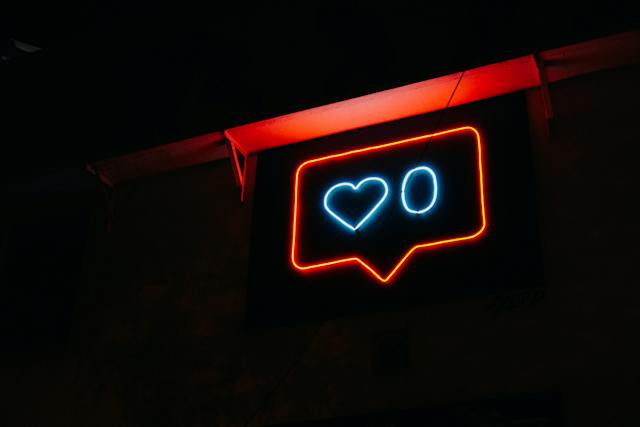
How To Delete Twitter Likes in Bulk With TweetDeleter
TweetDeleter, another third-party service, also supports the deletion of likes from Twitter or X profiles. While this website allows users of X to delete their posts using multiple metrics, it also erases their likes. To use this service to remove likes, you must download your Twitter archive and upload it to the site. Well, here is how to delete Twitter likes in bulk using TweetDeleter:
- First, launch a web browser on your mobile device or desktop computer and head to the TweetDeleter website.
- From the homepage, hit the “Sign in with X.com” button, then log into the site with your Twitter details.
- After logging into the website, choose “Pricing” from the options on the menu and buy a suitable plan. Only the “Advanced” and “Unlimited” plans allow users to delete their Twitter likes.
- Return to the TweetDeleter menu and hit the “Upload archive” option. The website will redirect you to a page, prompting you to choose and upload the archive file.
- After uploading your archive, choose the “Likes” option from the dashboard. Immediately, a list will appear displaying all the posts you’ve liked.
- You can choose the posts you wish to undo likes on from this list by checking the boxes beside them.
- Finally, hit the “Unlike” option to initiate the process.
While TweetDeleter allows users to select the likes they wish to delete, the service supports complete likes removal. Users can also delete all their likes with a few keystrokes. Due to its effectiveness, this website has grown in popularity, receiving acclaim from Forbes, Mashable, and WIRED.

How To Delete All Twitter Likes: Wiping Your Favorites From X
Although deleting multiple likes from your Twitter account can be effective, it does not always produce the best results. For this reason, it is sometimes necessary to delete all Twitter likes from an account. This activity is usually crucial for accounts that have interacted with spicy content on the social media platform. However, several third-party services suffice since the app does not possess a feature that helps in such cases.
Remove All Your Twitter Likes With Soaster
Soaster also allows Twitter or X users to delete their likes from the social media platform. This third-party service supports multiple activities, including post-deletion, repost removal, post-scheduling, and audience targeting. Removing your likes from this social media website is quite straightforward with this option. Here are a few steps around it.
- First, launch a web browser on your computer and head to Soaster’s website.
- Hit the “Get Started” option on the website’s homepage. Immediately, the site will open a new page, prompting you to create an account.
- Next, add your Twitter or X account to Soaster, then head to your dashboard on the website.
- Hit the “Delete Twitter Likes” option on the website’s dashboard. The site will take you to another page with a list of your liked posts.
- You can find a liked post by searching a keyword, username, or hashtag on the Soaster page.
- The website allows users to remove their likes by date. So, use this feature to choose the dates you wish to erase likes from.
- In this case, choose all the posts you’ve liked and initiate the removal process.
Deleting All Your Twitter Likes With TweetEraser
TweetEraser, another popular third-party service, is pivotal in helping Twitter users remove all their likes on the app. This website offers many different services relating to the use of the social media platform. It allows them to delete their posts, remove their replies, run automatic tasks, and even access their older posts. Well, here is how to use this website:
- Launch a browser, preferably on your laptop or desktop, and visit the TweetEraser website.
- From the website’s homepage, click the “Sign in with Twitter” button, and the site will redirect you to another page.
- While there, enter your Twitter sign-in details and authorize the website to access your X account.
- After signing in, you’ll see a prompt to purchase a premium plan. Choose a suitable one, complete the payment, and continue the process.
- After purchasing a subscription plan, click the “Likes” option on the website’s menu. The website will immediately open another page where you can perform different actions about removing your likes.
- From the list of your Twitter likes that appears, hit the “Select all” option and initiate the process to delete Twitter likes.
Although TweetEraser is majorly effective for removing likes from user profiles, its primary function is tweet deletion. This is why the third-party service helps filter and delete bulk tweets efficiently. It also loads user archives, deleting posts without spreading promotional content on their profiles. Begin filtering and clearing your Twitter timeline today!





