X, formerly Twitter, connects people with common passions, goals, and interests. Many business owners use the platform to publicize their products and services to reach their potential customers. An active entrepreneur with social media business acumen can grow a solid list of followers. However, building and growing a list of loyal followers requires much effort. So, losing your account to a hacker could affect your connection with your followers and social presence. Hence, you need an export list of Twitter followers as a preventive measure.
Keeping an exported copy of your list of followers assures you of reconnecting with your audience if you lose their data. Besides this, users can analyze their follower lists for several purposes. Let’s explore the various ways to export lists of Twitter followers in this article.

Why Do I Need to Export Twitter Following List? Value of X Follower Backup
Exporting your Twitter or X-follower list gives you complete access to your social contacts. It also facilitates your Twitter marketing strategy. You can see other information like bios, usernames, names, locations, followings, followers, and more. You also get to know the dates each person joined the platform. Sorting, filtering, and searching through the list also helps to gain access to specific users. Learning how to back up your Twitter account helps you gain access to every piece of information. In addition, there are several reasons to export your X or Twitter followers lists.
Here are six substantial reasons:
- An exported list helps to segment your audience based on interests, location, profile, nationality, etc.
- It helps you to customize lists for targeted ad campaigns for potential customers.
- An exported followers list helps you to remove inactive, fake, spammy, or unwanted accounts.
- A detailed offline list of your followers and followings helps you with future analysis and references.
- The list helps you identify your loyal followers and target audience in case you create another social media account.
- A backup list of your followers helps you gain ground if you create a new X account. This is perfect for users with suspended or deleted accounts.

How to Export List of Followers From Twitter: Default Solution for Everyone

Browsing through your follower list is easier if the number is lower. Accounts with a higher follower count will have to deal with excessive information. This is quite stressful, especially if you are trying to know each of them in person. Fortunately, Twitter (X) allows users to export their account data as an archive. Your Twitter archive contains all your previous activities, including your entire list of followers and following. You can download your Twitter or X archive to access all this.
Here is how to do it in five steps:
- Access your account on the official Twitter website or mobile app.
- Navigate to the settings menu and select “Your Account.”
- Select “Download an archive of your data.”
- Enter your account password and select a verification method. The system will require some hours or days to prepare your archive. You will get a push or email notification when it is ready.
- Use the download link in the email or return to the “Your Account” page to download your archive.
Open the downloaded ZIP file with an archive viewer or your default web browser. You will see a list of various metrics containing each user’s information. Each follower’s information will be in a plain text format with only an account ID and URL link. This process seems easy, but you have incomplete information. You have to manually search for each ID or URL link to identify the user on your browser. This will give you access to each account information and profile picture. While at it, you may want to know several ways to download your tweets.
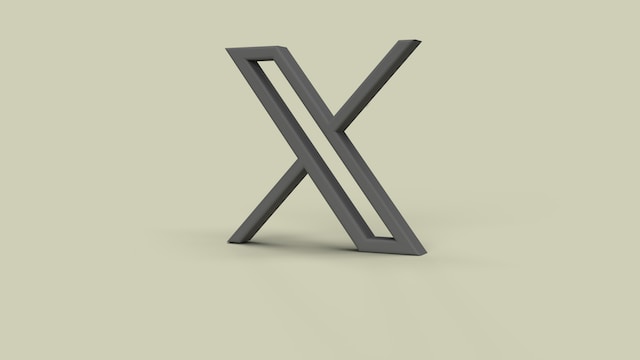
How to Export List of Twitter Followers With Third-Party Tools
Getting your follower list with your X or Twitter archive is easy. However, copying and pasting each account information will leave you exhausted at the end of the day. Hence, it is best to seek third-party services that allow you access to detailed information. Thankfully, several third-party tools offer effective follower list exporting services. You can also utilize your archive and other methods to view deleted tweets. You only need to identify the one you prefer to help you know how to export a list of Twitter followers.
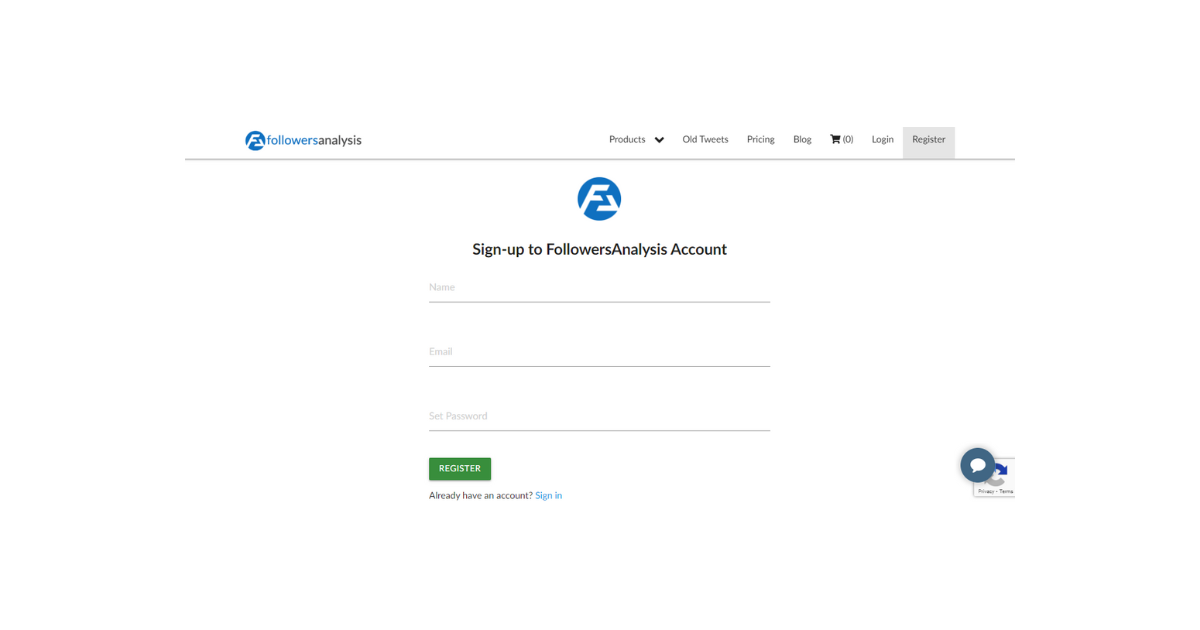
How to Export Your List of Followers With FollowersAnalysis
FollowersAnalysis is an effective tool for generating a comprehensive report about a Twitter or X account. It can help you generate your follower list and other information about each of them. You also get to see your tweet information, source of tweets from your follower list, and location. This tool provides information you can’t find on your downloaded archive.
In addition, FollowersAnalysis uses AI-powered algorithms to analyze your data and create valuable insights to help you improve. While all these features are accessible on the tool, you must pay for them. The tool provides various affordable options depending on the report you want to generate. Once you pay, you can use the tool to export the list of your followers.
Here is how to use it in six steps:
- Go to the FollowersAnalysis website.
- Register to create an account on the tool to go to the homepage.
- Enter your Twitter or X username in the space at the top and click “Submit.” Your account information and the cost estimate will appear on the next page.
- Click “Add to cart,” then select “View Cart” to add the account information to your order.
- Place your order and pay the required fee. The report will automatically generate.
- Click the “My Reports” option to access the generated report.
You can now view your account followers and the following list in real-time. It is essential to note that the system takes a while to generate larger lists.

How to Export Your List of Followers With Circleboom
Circleboom is a user-friendly, powerful Twitter management tool that helps you to keep a healthy account. This tool provides several features that help users grow and manage their accounts. It also lets you export your Twitter followers and following list as CSV files. You can easily open these files with Google Sheets or Excel. You can also use Circleboom to manage unwanted accounts and control your follower count. Every action is possible in a few easy clicks.
Therefore, we have created a detailed step-by-step guide to help you utilize the export features of Circleboom.
Here is how to do it in seven easy steps:
- Go to the Circleboom website.
- Log into your account or click “Create an Account” if you don’t have one.
- Authorize the tool to give it access to your Twitter or X account.
- Locate and select the “Search” option on the left sidebar menu.
- Next, select the “All My Followers” option to see the list of everyone following you.
- Click “Export” at the top-right side to download the list.
- Click the blue “Export” button again to download the report as a CSV file.
You can now see a list of everyone following you on Twitter, aka X. You can see each person’s ID number, follower count, number of tweets, and location on this list. You can also see their verification statuses, account creation date, number of Twitter lists, etc.
Circleboom also allows you to use the search function to find specific accounts. It offers a filter option like follower, following count, and Twitter join date to help facilitate your search. In addition, the provided report allows you to see inactive, spammy, overactive, egghead and verified users.
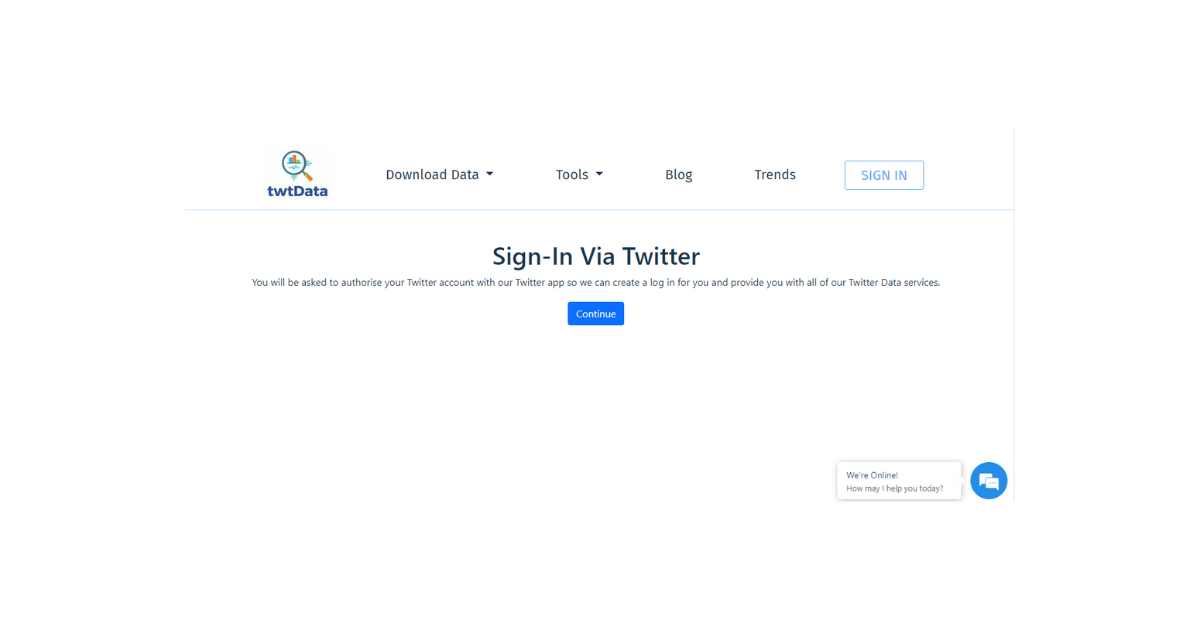
How to Export Your List of Followers With TwtData
TwtData is another effective third-party tool that helps you to download your followers and following list. This tool provides an easy-to-navigate dashboard to help with the exporting process. TwtData allows you to analyze your followers and create strategies to grow the list. Part of the insights you get includes each user’s demographics, tweet language, interests, and more.
Here is how to use this tool in ten simple steps:
- Go to the TwtData webpage.
- Enter your Twitter or X username and email where you want to receive the data in the provided form.
- Click “Search” to access your account information.
- Select “Followers” from the data option below the form.
- Click the “Get Price” option to get real-time data about the number of followers.
- Select your preferred payment currency: EUR, USD($), GBP, or C$.
- Select a file format to receive the data (CSV or XLSX).
- Alternatively, you can select the “Get Free Sample” option to experience the feature. This will give you access to 25 free reports before you commit to payment.
- Next, select “Buy” to pay for the full report. You will receive an email confirming the payment’s success and your order’s progress.
- The tool will deliver your follower’s data to your email after downloading it from X or Twitter.
While everything seems easy, you must be patient while waiting for your data. Depending on your follower count, the tool may require more or less time to generate the report. A higher count will require a longer generating time. That notwithstanding, TwtData informs you of the download duration before you make a purchase.

How to Export List of Twitter Following for Another User
Exporting the list of followers for other users may seem intrusive, but it has benefits. It is an excellent way to grow your list by identifying your audience on their list. You can identify people with common interests that can help promote your brand. In addition, you can use it as a social-listening tool to get industry-related information. Fortunately, some tools give you access to other users’ information.

How to Export Other User’s Twitter Follower Lists With Circleboom
Circleboom’s Twitter management services extend to exporting follower lists for other accounts. You can get their follower’s information without the account owner noticing. It also allows you to check the people following a public account. This tool is an easy-access means to get any account information.
Here is how to use it in five simple steps:
- Log into your circleboom account or create a new one.
- Locate “Search” on the left-side menu and select the “Account Search” option.
- Select “Display Friends” from the drop-down menu and enter the username of your target account.
- Click “Show Friends” to see all their friends or followers. You will see other information about each user on the list. This includes their number of tweets, follower count, and join dates.
- Export and download the list in CSV file format for safekeeping.
You can also create Twitter lists on Circleboom to help you identify these users.

How to Export Other Users’ Twitter Follower List With TweetFeast
TweetFeast is another tool that allows you to export and download follower lists. It works perfectly for your account and other user’s accounts. This tool lets you get the lists in Excel, JSON, and CSV file formats.
Here is how to use it in seven steps:
- Go to the TweetFeast website.
- Sign in with your Twitter account and authorize the app to give access.
- Click on “Users who are following a particular user” on the list of options on your dashboard.
- Enter the username of the target account.
- Choose the number of results you want to view.
- Click “Go” to get the list of people following the account.
- Download the data in either CSV, API JSON, or JSON format. Downloading it in CSV file format will help you easily view it on Excel or Google Sheets.
Keeping tabs on follower lists helps you to maintain a healthy Twitter or X presence. Also, an export list of Twitter followers allows you to keep backup data. However, all of this doesn’t guarantee keeping people as loyal followers. Anyone could unfollow an account with unhealthy content. Therefore, you must delete every negative tweet in your account.
Fortunately, TweetEraser has designed a user-friendly web-based application to filter and delete multiple tweets. You won’t have to select each tweet manually because our tool makes it easier. The app loads, imports, and deletes tweets in your archive effortlessly. The best part is that TweetEraser’s tool doesn’t burden you with promotional content. So, start filtering and cleaning your Twitter or X timeline today!





