Since their introduction, hashtags have become a key element on social media platforms. The hashtag feature on Twitter, now X, has helped users connect with a larger audience. However, using too many can be overwhelming. Thus, using a hashtag counter to apply only relevant hashtags is essential.
It is common to see many X users using multiple hashtags in a post. While this may increase the visibility of a Twitter account, it can discourage its target audience. Counting your hashtags can help you avoid this while engaging your audience. But how does this counter work? What are its benefits? Read this blog post to the end to find out.
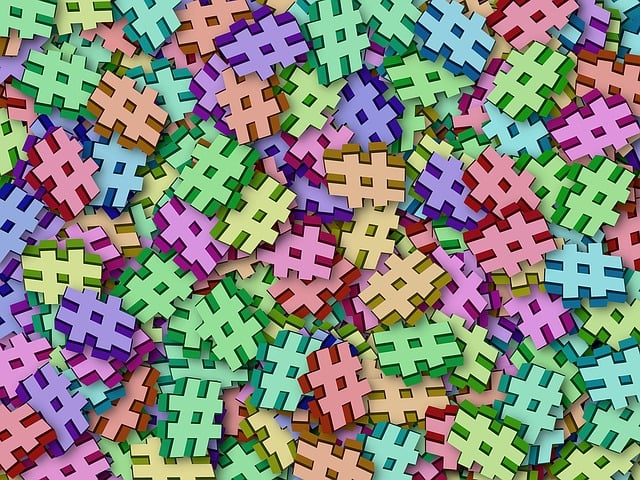
What Is a Twitter Hashtag Counter?
A Twitter hashtag counter is an easy-to-use tool for counting the number of hashtags in a post. This tool also finds and removes duplicate hashtags within a text or social media post. Typically, one or two relevant hashtags per post are enough to give your post visibility.
This counter helps you to stick to the number of Twitter hashtags allowed for each post. It also helps you to utilize the Twitter character count for your post. However, sometimes, you may find yourself exceeding this number. Using a few more tags shouldn’t be a problem, but too many can confuse your audience.
When this happens, a counter will help you set things right. The counter is extremely helpful for showing the following information:
- Hashtag value: Total number of viral keywords in a text or post
- Unique hashtag value: Total number of unique keywords in a text or post
- Duplicate hashtags value: Number of keywords that appear at least twice in a text or post
- Duplicate hashtags: The duplicate hashtag and the number of times it appears
In addition, this counter may work as a Twitter or tweet counter. This is because it also tells you the number of posts containing a specific hashtag or keyword. It also helps to track or analyze a hashtag’s performance on the Twitter platform. This way, you can see how your audience reacts to specific keywords.
Benefits of Counting Tweets on a Hashtag
Counting tweets on a hashtag helps you see which hashtags your audience uses. This process also helps you to track hashtags’ performance and monitor posts and topics on the platform. You can build your Twitter marketing strategy around them to get more visibility, likes, and followers.
More than this, hashtag trackers help you find relevant and popular Twitter hashtags. This way, you can use the best tags for your marketing campaigns. They also let you recognize and block unwanted trending hashtags from your account. In addition, a Twitter hashtag counter helps you identify which tags or keywords you use the most.
It helps to limit the number of tags used in a single post. Hashtag counting is a fantastic way to utilize your content for more online visibility. A counter helps you save time counting each hashtag by doing it automatically. This way, you know how many more you can use in a post.

Common Hashtags To Track
A hashtag tracker accurately tracks tags and keywords used on a wide range of social media content over time. Although these tags serve a similar purpose, different types exist. If you want to track your trends, it is crucial to know these types. Here are common hashtags to track:
- Branded hashtags: These are the types of hashtags you create for your brand, such as #tweeteraser. Tracking this tag lets you know how many people talk about your brand.
- Trending hashtags: These are the regular Twitter trending hashtags in your country or region. X automatically displays the tweet count for trending keywords on the platform to show you which trends to join.
- Event hashtags: These are keywords generated to gain attention for an event, reach a wider audience, and boost Twitter engagement.
- Campaign hashtags: These are hashtags created for a campaign or product launch.
- Content hashtags: These are the common types you include in your social media content to highlight a topic. They also help people to find interesting content.
How To Check Twitter Hashtag Count
A good Twitter hashtag counter lets you use only relevant and popular hashtags in your post. However, there is no in-built feature to help you track or count these tags. Hence, learning how to check your Twitter hashtag count requires using the right third-party tools. Let’s look at how to use two popular hashtag trackers.
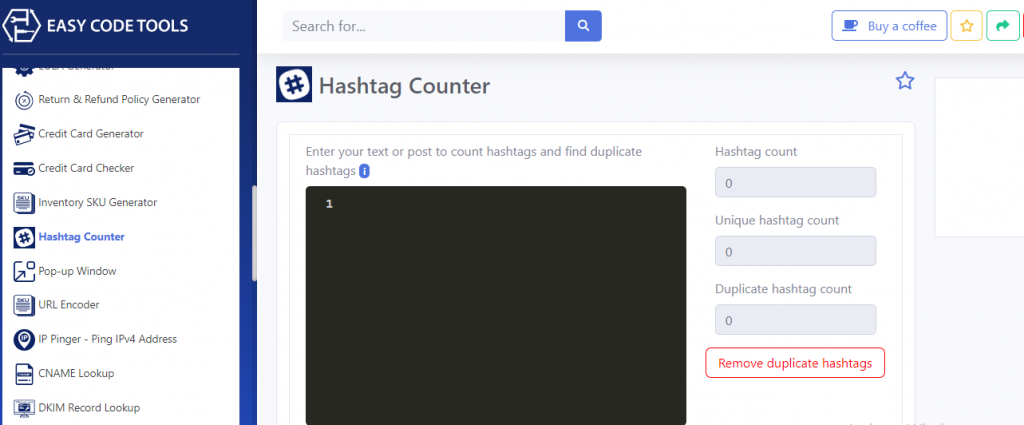
1. Using Easy Code Tools
Easy Code Tools is an easy-to-navigate coding site that offers valuable tools to everyone. Its free hashtag counting tool is one of its many features that offer instant results. This tool detects how many tags are in a post and counts the number of unique and duplicate hashtags.
Here’s how to count hashtags with this tool in four steps:
- Go to Easy Code Tools.
- Click Miscellaneous Tools on the left sidebar.
- Select the Hashtag Counting tool.
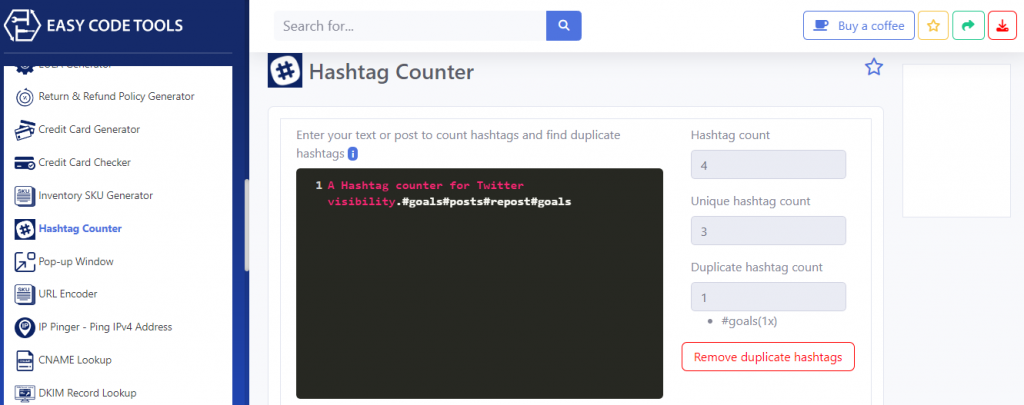
- Enter your text in the dark box.
You will automatically see the results beside the box. You can edit the hashtags or copy the text to the Twitter compose tweet box.
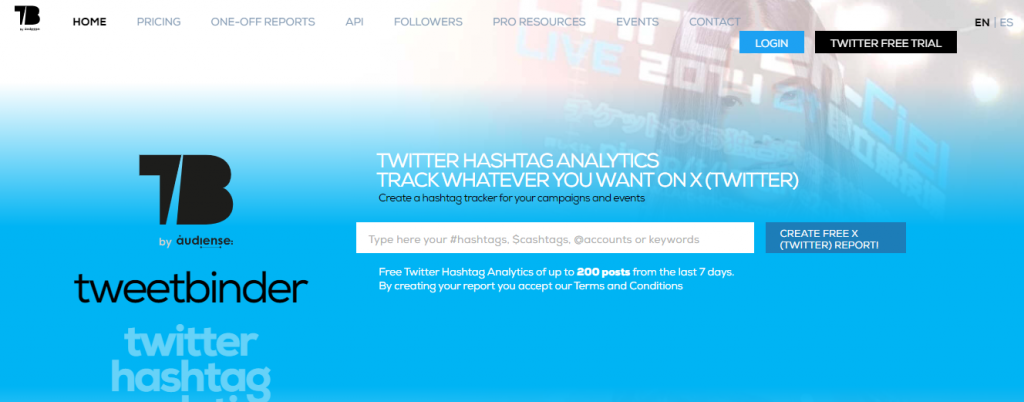
2. Go With Tweet Binder
Tweet Binder is a user-friendly Twitter analytic tool for tracking, analyzing, and counting hashtags, keywords, and mentions. Unlike the previous tool, Tweet Binder allows you to see the number of posts and reposts a viral keyword has. It works by performing a Twitter hashtag search and providing its count.
With Tweet Binder, you can count the posts from the past seven days for a keyword. Here’s how to count hashtags with this tool in three steps:
- Go to Tweet Binder’s website.
- Enter the hashtag or keyword you want to track in the search bar.
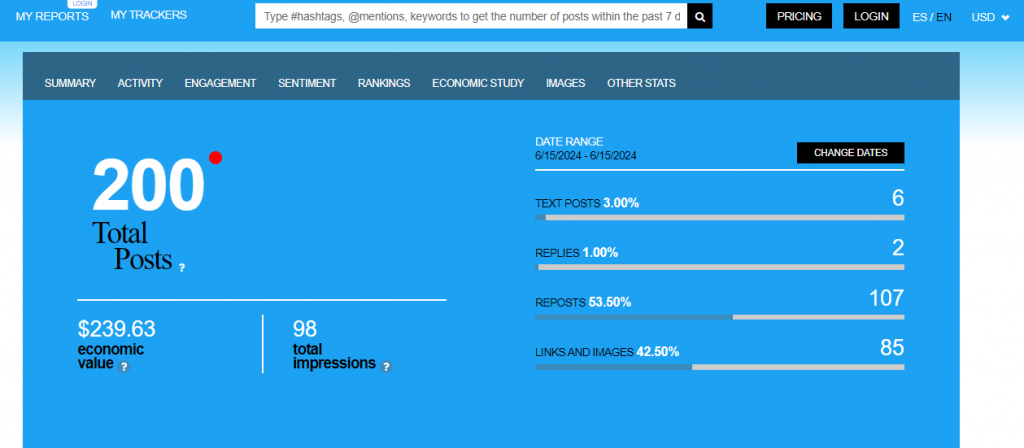
- Click Create Free X Report to see the tweet count for the last seven days.
You’ll see results for the number of posts the hashtag has.
Hashtag Counter: Should You Use One?
While hashtags may give you visibility, sometimes they attract the wrong audience. However, using a hashtag counter can help you effortlessly connect with the right audience. Similarly, your types of posts will determine the kinds of followers you attract. Hence, checking your posts and tags is best if you are getting unwanted attention.If your posts are the problem, you should delete them to create a better X profile. Luckily, TweetEraser has designed a user-friendly tool that deletes multiple posts simultaneously. This tool creates a clean slate to publish posts with viral keywords. So, start filtering and cleaning your X timeline today!





