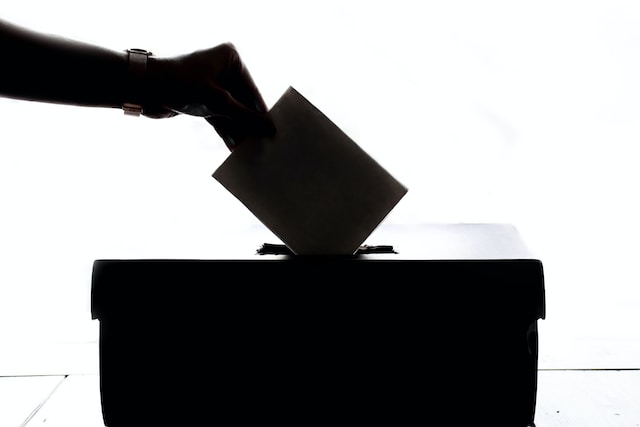Twitter, now X, is many people’s go-to platform for real-time updates, content, and community interaction. However, like other social media platforms, it experiences technical problems and user demands. During these periods, a common question users ask is, “How can I contact Twitter?”.
Whether you’re facing a login issue, account suspension, tweet problem, or general platform glitch, you can always contact Twitter. There are many support options to help you resolve any issue on the social platform. This blog post will guide you through effective ways to use these options. Read thoroughly to learn them.

How Can I Contact Twitter Support?
You can contact Twitter support directly through designated channels on and off the platform. If you are an active Twitter user, you must know by now that the platform structures everything. This also applies to its support options and functions.
Due to the many Twitter users asking, “How can I contact Twitter directly?” the platform has provided these channels. However, there is a structure for how each channel works to help users resolve issues. Here’s a breakdown of the channels to reach Twitter support:
- General help center: This support channel covers FAQs and troubleshooting tips for common questions and problems. You can also receive assistance for platform bugs, glitches, and performance issues here.
- Tweets: This channel allows you to resolve issues that need quick attention. Just tweet your problem and tag @TwitterSupport for visibility.
- In-app reporting tools: This option allows you to report harassment, spam, or content violations. It helps secure your account and adjust privacy settings. You only need to report a problem directly from inside your account.
- Contact forms: This option provides solutions for login difficulties, account suspension, and recovery methods.
- Email support: Twitter provides its email address to help users with complex issues.
- Advertising and business support: These are resources for businesses and advertisers using Twitter for marketing. You can browse these resources or send a request to ads support.

How Can I Contact Twitter Customer Service?
Twitter doesn’t have a direct customer service phone number. However, you can file a report through the help center or through support options. You may also use the Report a Problem option for specific abuse or technical issues. We’ll explain how you can use each option in this section.
1. Through the Twitter Help Center
The Twitter help center is the first place to get troubleshooting tips and answer questions. It is an information center for FAQs, step-by-step guides, and a Twitter blog on common issues. Here, you can find solutions for password recovery, managing your Twitter followers, platform guidelines, and more.
To access this library of information just follow these three easy steps:
- Go to the Twitter help center.
- Scroll down the homepage to view different topics related to the platform.
- Click on the topic relating to the specific issue you want.
You can also use the search bar to find solutions to a specific problem if this doesn’t work. To do this:
- Click on the search bar at the top of the help center’s homepage.
- Enter relevant keywords for your issue.
- Press Enter to run a search query.
- Browse through the articles presented to get help for your query.
2. Through Twitter Support Account Channels
Follow Twitter support channels for real-time updates on platform bugs, outages, and common issues. This is the best method to know Twitter’s status on ongoing technical issues that may affect the platform’s functions. You can send tweets to address problems that may be bothering you.
The support account will reply to these problems and provide easy solutions. This channel also responds quickly to downtimes or widespread bugs. Another way to get support is to join a community of active Twitter users.
On these forums, users share their experiences and solutions to problems they may be facing. This makes them a valuable resource for supporting users. You can engage with other users in the Twitter community forums to get real-time information.
3. By Reporting a Problem Directly
For specific issues, you can submit a direct support request to the platform. Twitter allows users to submit detailed reports for spam, abuse, or technical glitches. It is a useful channel to report cases of harassment, sexual exploitation, or inappropriate content.
Here’s how to submit a support request in six steps:
- Go to the Twitter help center.
- Click the Contact Us option at the top-right corner.
- Scroll down the contact page to select a topic relating to your problem.
- Fill out a thorough description of your problem on the contact form.
- Enter relevant details like your Twitter handle, the nature of the issue, and any error message you’ve seen.
- Submit the form and wait for an email message from the support team.
Note that they may offer additional information about your situation or provide steps to resolve it. Another option is to use the in-app reporting feature from within your account. To do this, all you have to do is:
- Log into your Twitter account.
- Go to Settings & Privacy.
- Select the Contact Us option.
4. Using Twitter’s Account Restoration Tools
Twitter offers an account restoration tool to help users regain access to locked or suspended accounts. You can appeal directly and get help to resume account activities on the social platform.
You can access the account restoration page directly by following the steps to report a problem. You can also go to the account restoration page directly on a browser.

5. Through Twitter’s Developer Platform Support
Twitter developers who use its API for app integrations and other technical projects have a dedicated platform. This developer platform’s support is the best place to resolve API-related issues. Here, you can get assistance to resolve issues like:
- API rate limits
- Integration challenges
- App permissions
- Technical errors related to Twitter’s API
If you are a developer, this platform can help you gain all the assistance you need. To use this feature, go to the Twitter developer support page on a browser, select a topic, and sign in with your developer account credentials.
Once you’ve gained access to the platform, you can:
- Explore the vast library of API-related solutions and tips.
- Post your question on the developer’s forum.
- Search for existing issues.
- Collaborate with other developers who are facing the same problems.
While this platform is valuable, note that you may not get solutions to some issues. However, you can submit a support ticket directly to Twitter’s technical team for assistance regarding such issues.
6. By Requesting Support Through Twitter Ads
Twitter ads allow you to reach a wider audience through promotional campaigns. However, this advertising feature may not work as expected sometimes. In this case, advertisers can receive assistance from the social platform’s ad support team. This channel allows advertisers to resolve the following issues:
- Billing issues: This option allows you to resolve wrong calculations, view payment history, and troubleshoot failed payments.
- Campaign performance: This option allows you to optimize your campaigns, understand your analytics report, and fix delivery issues.
- Ad approvals: You can ask for further explanation or resubmit with adjustments for disapproved ads.
Follow these seven steps to contact support as an advertiser:
- Go to the Twitter ads help center.
- Log in with your Twitter ads account credentials.
- Browse the various guides and articles on ads and billing issues.
- Enter specific topics in the search bar for quick results.
- Click the Contact Support option at the bottom of the page to submit a request.
- Choose a category for your problem.
- Fill out the contact form with specific details about the issue, including screenshots.
7. Through Email Support
While Twitter’s email address isn’t available for general issues, you can still use this channel for complex issues if you’re wondering, “How can I contact Twitter directly?” This email channel is especially helpful for legal matters or problems that need detailed investigation. These include:
- Account suspensions and bans: You can submit appeals for wrongly suspended accounts.
- Impersonation and copyright violations: You can submit reports for impersonation or copyright violation cases.
- Security issues: Twitter may offer email support to resolve the issue concerning a compromised or hacked account.
Here’s how to request email support in seven steps:
- Go to the Twitter help center.
- Select a topic relating to any of the issues mentioned above.
- Fill out an email contact form with information like your Twitter username and registered email address.
- A detailed description of the problem.
- Screenshots to help explain the problem.
- Submit the form and wait for a response.
Note that email support response times may vary. Hence, it is best to check your inbox regularly for updates.

How Long Does It Take for Twitter To Respond to a Support Request?
Twitter responds to support requests in a few hours to seven days. However, the specific duration varies according to several factors. These include the urgency of the problem, the volume of requests received by the platform, and the severity of your problem.
This means serious cases like hacked accounts may receive faster attention. Here’s a general overview of the response time to expect:
- Account recovery and security issues: Depending on the urgency and complexity, you’ll typically receive a response within a few hours to three days.
- Reporting abuse, harassment, or spam: You’ll get a response within one to five days, depending on the nature of the report and the violation.
- General support requests: This typically takes three to seven days, depending on their complexity and the current backlog.
- Twitter Ads support: Due to their commercial nature, response times for campaigns, billing, or ad performance requests are usually faster. You’ll get a response within one to two business days.
- Developer support: Depending on the complexity of the issue, response times can range from one to five days.
While the response time may not be slow, you can speed things up by submitting a clear and detailed request. You can also use multiple channels to send a follow-up request or direct tweet.
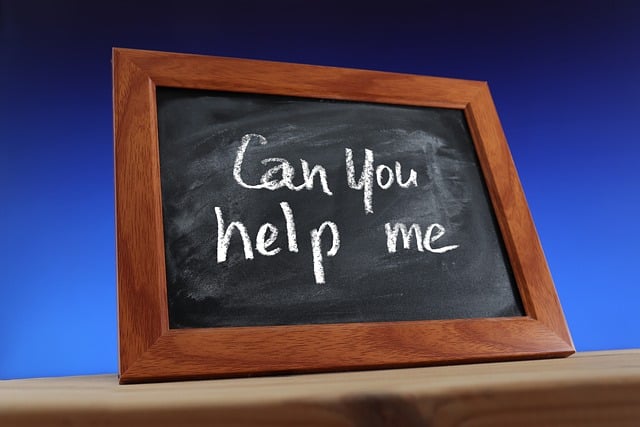
How Can I Contact Twitter by Phone?
Currently, there is no way to contact Twitter by phone. You’ll have to use one of the support channels to request assistance for any issue. However, you can report a problem directly from within the Twitter mobile app.
You only need to go to your account’s privacy page on the app and contact the platform’s support. Another method is to send a tweet to support through the mobile app. This will call their attention to your request and allow you to get fast solutions and responses.
If you have access to a dedicated email or chat support for advertisers, you should also use this channel. It allows you to easily contact the platform from your phone.
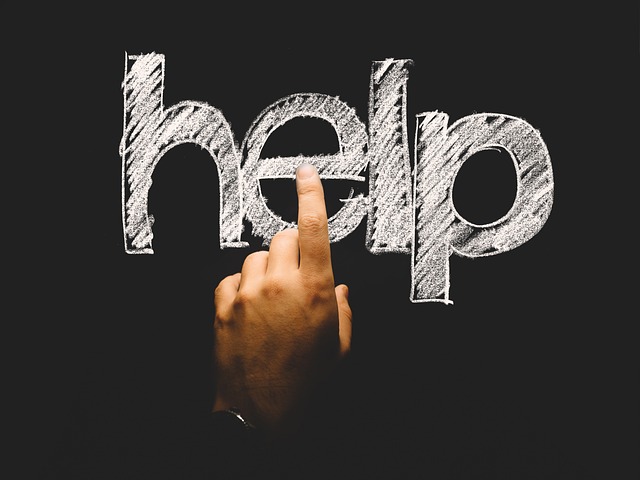
FAQs
FAQ: What do I do if I’m unable to resolve my issue with Twitter?
To resolve any issue, you should try browsing all the resources provided in the platform’s help center. However, if none of the resources in the help center work, you should try contacting support directly.
If you have access, you can send a tweet or an email to the platform’s support account. You can also send a follow-up request about the issue you have reported.
FAQ: What information should I provide when contacting Twitter support?
When reaching out to Twitter support, provide specific details about your problem. Include information about your account handle and any error messages you’ve seen. You should also explain the steps you’ve taken to resolve the issue. This will help them assist you more efficiently.
FAQ: Can I find solutions to common issues without contacting support?
Yes, you can find solutions to common issues without contacting support. There are solutions to common issues documented in the Twitter help center. You can check articles relevant to your issue before reaching out to support. This may provide immediate solutions or guidance to your problem.
Resolve Your Unwanted Tweet Issue With TweetEraser
Navigating Twitter’s support structure is straightforward if you know the right resources to use. The above guide covers various options to resolve your problem, regardless of severity. You must stay patient and follow the right steps to ensure positive results.
While asking questions like “How can I contact Twitter?” you may expect support to resolve all your problems. However, you can’t solve some problems through the support channels.
One is the need to delete retweets, multiple unwanted tweets, and likes at once. Twitter doesn’t have a default button for deleting many posts in bulk.
However, TweetEraser has designed a web-based tool that allows you to filter and delete posts and likes in bulk. This tool uses your Twitter archive to access all your account activities. This allows you to create a clean slate without worries. Try TweetEraser today and get a brand new timeline!