Did you know people in the United States spend, on average, 34.8 minutes every day on Twitter? Knowing how to boost a tweet can help you leverage this statistic to benefit your Twitter (now X) profile. You can increase the reach and engagement of your tweets. The platform provides several tools to ensure your tweets appear in the right people’s feeds. Also, it offers cost-effective solutions so that you can make the most of your marketing budget.
This guide shows you the steps to boost a single post and explains why you should use this feature regularly. It covers the cost of promoting your posts, so you know much to set aside for an effective campaign. You also learn how to improve your posts to get better results when you boost them.

How To Boost a Tweet: Why Should You Do It?
The first question you’ll have about how to boost a tweet is, why should you do it? After all, isn’t it enough to post high-quality content and engage with the target audience regularly? This is a good starting point, but why stop here when boosting tweets can do the following for you?
Boost a Tweet: Increase Reach Like Never Before
When you tweet, it will only appear in your followers’ feeds and users interested in your content. While this is good for visibility, it is only a fraction of the true potential of the platform’s reach. When you boost a tweet, it can appear in several locations.
For starters, your post will show in search results and profiles of users. The platform doesn’t just randomly place your content in these locations. It always considers if the tweet is relevant to the user’s interest.
The social media network will look at several factors to gauge interest. What kind of posts does the user engage with? Who do they follow on the platform? What is the user looking for in this social media network?
The answers to these questions and other factors ensure only the right people see the posts you boost. You can also ensure it doesn’t appear in your followers’ feeds. This way, even if people don’t know about you or your brand, they’ll still see your content.

Boost a Tweet: Only Pay for the Goals You Set

Unlike other forms of advertising, Twitter only charges you when users perform specific actions. This depends on the goals you set when you boost a tweet. For example, you have a post with a link to your website.
You don’t have to pay when you boost this post when users see your tweet. The platform won’t charge you even if they engage with the post, say, leave a like or reply. Only when a user clicks on your link will you have to pay for the interaction.
Similarly, if you want to boost engagement, the platform tracks actions like retweets, likes and replies.
Boost a Tweet: Fine Tune Who You Want to Target
Let’s assume you’re an app developer. You create a new app for iOS users. You can decide who will see your promotions when you boost a tweet. For example, it doesn’t make sense to show a post about your app to users who use Twitter for Android. As they can’t install your app, they may scroll past your ad when it appears in their feed.
When you use the boost feature, you have control over who sees your tweet. For instance, you can pick the operating system where your Twitter ads will appear. Or, you can pick a location and its surrounding areas where your post will be relevant.
How To Boost a Single Tweet?
You don’t have to run a full-scale marketing campaign on Twitter. The platform allows you to select and boost a single tweet via Quick Promote. This is great when you have a high-performing post and want to increase your Twitter engagement. Or, you want to run a one-time ad to test your marketing strategy. Below are instructions on how to boost a single tweet:
- You need to find the tweet you want to boost. To do this, you have to open your Twitter profile. If you’re on Twitter for the web, you can access your profile from the quick navigation bar. This menu is visible on the left side of your screen. If you use Twitter for Android or iOS, tap your profile icon. It’s on the top left corner of your device. From the menu, you can open your Twitter profile page.
- Scroll through your timeline and go to the post you want to boost. If you can’t find it, use Twitter’s advanced search. You can look for your tweet based on specific keywords and dates.
- There’s a Promote button below the post you want to boost. Select it and pick the goal of your marketing campaign. Tap on Next after you pick a goal.
- You can pick the demographics of your target audience. Select the gender, age and location of the users who should see your promotion. Click on Next to proceed.
- You need to select the budget and duration of your campaign.
- Complete the payment to start your campaign.
The social media network will review your post. If everything looks good, the platform will start the campaign.

How Much Does It Cost To Boost a Tweet?
You’ll want to know how much does it cost to boost a tweet. The good news is that this option is cost-effective out of all the types of advertisements. On average, you’ll spend $0.50 – $2.00 for every action.
However, this depends on the demand. The cost per action will increase if several individuals and brands target the same audience. It increases if you want to reach a larger target audience. Also, the platform follows a bidding system for determining which tweets to show. This means your campaign’s daily budget is also a factor.
If you follow the Quick Promote instructions to boost posts, you must spend at least $10. The minimum duration of the campaign is one day. There is also a limit to how much you can spend. The maximum budget and duration are $5,000 and 30 days, respectively.
For example, let’s say you pick a daily budget of $15 and run the campaign for five days. This will cost you $75 to boost the tweet.
How To Boost a Promoted Tweet: 5 Strategies To Get Better Results
You may not get the desired results if you only boost a tweet. With careful planning and practical strategies, you can increase the visibility of your posts. Below is a guide with five tips highlighting how to boost a promoted tweet:

1. How To Boost Tweets: Don’t Stick To Only One Type of Content
When following the instructions on how to boost tweets, don’t stick with only one type of content. For example, avoid focusing only on posts with videos or tweets without media. To get the best results for your campaign, you should experiment and see what works for you.
Try different types of content and measure their performance through Twitter Analytics. It’s not necessary that what was a success last month will work in your next campaign.
If you’re familiar with A/B testing, use it to test your theories and assumptions. The aim is to collect as much data as possible so that you can continue to improve your campaigns.
Sometimes, new types of content can do wonders for you. It can help you find new users or avenues to increase engagement and follower count.
The key takeaway is to keep an open mind when boosting a tweet.
2. How To Boost Tweets: Be Clear With Your Call-To-Action
When you boost a tweet, you want to ensure the target audience knows what to do next. Clarity in the final section of the post is crucial as it influences the performance of your campaign. You only have 280 characters to work with, so you want the call-to-action (CTA) to have maximum impact.
If you want users to visit your website, be direct about it. You can also improve the effectiveness of your CTA with action verbs. They are powerful verbs that provide clarity. For example, you usually end your tweet with “Click here.” Instead, you can say, “Visit our website.”
You can take it one step further by providing a benefit. For instance, “visit our website” tells the user to click the link to open your page. However, there is no reason why they should do it. Now, add “visit our website for a free trial.” This not only tells the user what to do, but it also motivates them to take action.
3. How To Boost Tweets: Stay Away from Hashtags and Mentions
Although this sounds counterintuitive, avoid using hashtags and mentions when you boost a tweet. Tagging other users takes the attention away from your post. The same is true when you use hashtags.
For example, when you mention an influencer, the user may not engage with your tweet. Instead, they will visit the influencer’s profile. As a result, you won’t get the engagement or performance you desire.
The goal of your promotion is to get the user to take only one action. You don’t want to direct their attention to other places. They should focus on your brand, not another user or company.
Also, remember at the end of the day, Twitter takes the final call on where to show your post. Use the valuable space to strengthen your message instead of wasting it on unnecessary characters.
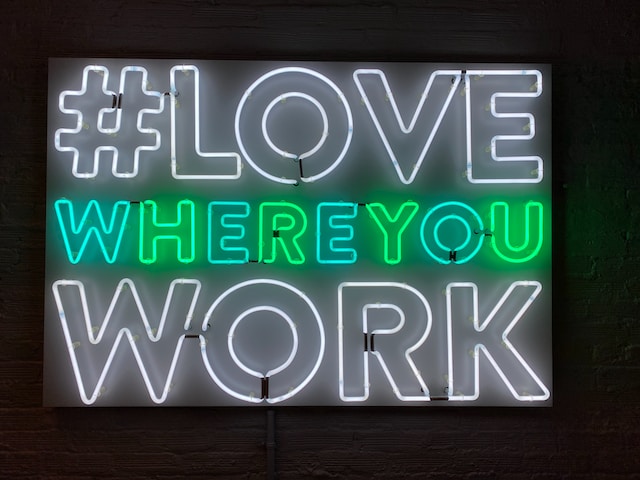
4. How To Boost Tweets: Mobile and Desktop Users Are Different
Users behave differently depending on the device they use to access Twitter. You should consider this difference when you boost a tweet. For instance, mobile users have a smaller screen. Also, they will scroll past your post quickly as they go through their feed.
Let’s say you want to boost a post with a video. Do you think a two-minute video in a promotional tweet will work for mobile users? There’s a high chance the person will see the length of the video and scroll away immediately.
What if you use a ten-second video? Well, this is easier to consume, and it doesn’t take a lot of time. What do you think will perform better in this situation, the two-minute or ten-second video?
5. Promote When Your Target Audience Is Active
Try out this experiment – go to your Twitter feed and scroll through several posts. After five minutes, scroll up. You’ll notice that users posted hundreds of new tweets within this period. Now, let’s take this into perspective when you boost a tweet. If you were to run a promotion at odd hours, how likely is it for a user to see your post?
Even if you boost it, there’s no guarantee the tweet will perform well. Instead, you need to know when your target audience is on the platform. You can get this data from Twitter Analytics. Also, your regular tweets have a lot of valuable information.
Before you boost any tweet, publish regular posts at different times for at least two-four weeks. See when you get the most engagement from your target audience. Make a note of your observations and use them when you run a promotion. Did it work? If the answer is no, don’t sweat it. You now know to avoid boosting at those times.
Doing this a few times gives you a clear idea of when your target audience is active.
Is Twitter Blue, Now X Premium, Necessary To Boost a Tweet?
You need Twitter Blue if you want to follow the guide on how to boost a tweet. This is a recent requirement from the social media network. However, the platform will cancel your subscription if your posts break its rules and policies. TweetEraser can help you avoid this situation by automatically deleting such tweets. Include sensitive words and phrases when you set up TweetEraser. This way, even if you accidentally post rule-breaking tweets, it deletes them immediately. Ensure your profile is always eligible for a Twitter Blue subscription by using TweetEraser today!





