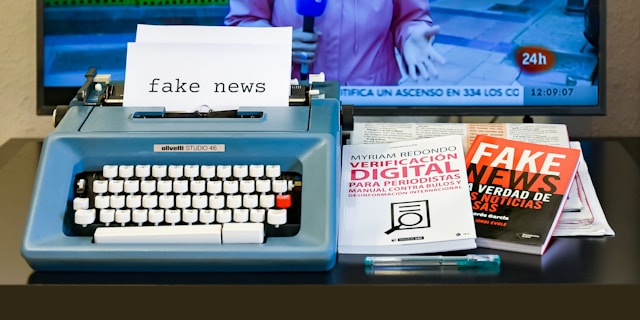Twitter, now X, has introduced a paid version, Twitter Blue, which offers a range of benefits. However, understanding how to cancel Twitter Blue is crucial for managing your budget. The flexibility it provides, allowing you to activate or deactivate it as per your financial situation, is a crucial advantage.
The blue checkmark on Twitter signifies a premium subscription, but it’s not a lifelong commitment. You can opt out whenever you want. This blog post will guide you through the step-by-step process of canceling your premium subscription service.

How To Cancel X Premium on Mobile and Desktop
X Premium, popularly and formerly known as Twitter Blue, is a paid version of the X site. This premium version offers a broader range of functionalities and privileges. For some people, the premium subscriptions finally allow them to have the blue verification mark.
However, you can do without it, so cancel if you no longer see the value in paying for it. You just need to know how to cancel X Premium.
Below is the information you need to learn how to cancel a Twitter Blue subscription on your mobile device or desktop.
1. How To Cancel Twitter Blue on the Website
If you enrolled for X premium from the website, follow these seven steps to deactivate it:
- Visit the X website and log into your account. (If you have multiple accounts, only log into the one for which you want to cancel subscriptions).
- At the left sidebar, click on More.
- Select Settings and Support, and a drop-down menu will appear.
- In the settings menu, click on Premium.
- Select manage subscription.
- Choose Manage your current subscription, and the link will redirect you to Stripe.
- A page with your billing information will pop up; click on Cancel Plan.
You have now successfully canceled your X Premium subscription.
2. How To Cancel Twitter Blue on Mobile
For iOS and Android, you can only cancel your Twitter premium subscription if you previously subscribed with the device. If you activated your subscription via the website, you must use the steps above to cancel it.
Otherwise, if you used the mobile app to purchase your subscription, you can cancel from your Android or iOS store.
To cancel your X subscription via iOS, follow these five steps below:
- Open the settings app on your phone.
- Tap on your name.
- Click on Subscriptions. A page with all your active and inactive subscriptions will appear.
- Go through the list and select X.
- Click on Cancel subscription.
Doing this will remove your billing information from X, and your subscription will not renew during the auto-renewal period. If X doesn’t appear on your subscriptions list, you are not subscribed to X premium.
However, the process is a little different if you use an Android phone.
Below are the five steps to cancel your premium subscription on Android:
- Open the PlayStore app on your device.
- At the top right corner, tap on your profile picture.
- Select the Payment and Subscriptions menu.
- Choose Subscriptions to view all current sites you subscribe to.
- Tap on X and then tap Cancel Subscription.
Just like with the iOS steps, if X doesn’t appear on your list of subscriptions, it means you didn’t subscribe. Better still, it could be that you didn’t subscribe via that means, and that’s why it didn’t pop up.
However, if you subscribe via Android, your payment won’t renew at the end of your subscription term. By judiciously following all the steps above, you have successfully learned how to cancel the blue check on Twitter.

Twitter Blue Premium Cancel: What Happens When You Cancel Premium X
When you cancel Twitter Blue Premium, your account’s affairs shift, and you lose access to all subscription features. The average X user cannot access several features, but premium users can.
One of the most intriguing additional features X Premium users enjoy is Tweet Editing. On X, once you publish a tweet, you cannot change anything in the tweet anymore. So, if you are uncomfortable with some words or make a typo, you can’t edit it. Your only option is to leave it that way or take the entire tweet down.
However, this is not the case for Premium users. Anyone on Twitter Premium can easily edit their tweets in case of typos or if they change their mind about something in the tweet.
Six other privileges you will lose access to when you cancel Twitter Blue Premium include:
- Being able to create an X community
- The ability to carry out text formatting
- Making longer posts
- Use of custom app icons
- Ability to bookmark folders
- Qualifying for monetization
These and any other features you started enjoying when you paid for X Premium will no longer be available. Ultimately, paying for this monthly subscription relies on what you use your X account for.
You will enjoy these benefits if you manage a business on X or work as a journalist. However, paying for it primarily to get the blue checkmark is not worth your money.
There is now a decline in the value of the Twitter blue check verification mark.
In the past, only accounts that proved their worth and value could access the mark after a thorough review. Contrary to previous methods, users can now pay for the mark, making it accessible to everyone. Therefore, it does not draw any particular attention to your account or profile anymore. So, it is necessary to know how to cancel Twitter Blue if you no longer need it.
Note: You must cancel your X subscription at least 24 hours before the next billing date. If you do not do this, your subscription will not be canceled.
How Does Twitter Blue Manage Subscriptions?
The way Twitter Blue manages subscriptions on the app is pretty straightforward.
When you are ready to pay, the X team will send you a series of prompts to follow. Firstly, you have to provide payment information. You can use your credit or debit card or a PayPal account to set it up.
Unless you cancel, Twitter will bill you monthly using your preferred payment method. So, ensure it is an account you want to use for monthly payments.
Once your payment goes through, you will gain access to all of the app’s exclusive benefits and privileges.
X does not process refunds for amounts they charge you for monthly subscriptions. If you opt out of the plan, your subscription will run until the end of the month, but it will not renew at the start of the following month.

Start Fresh on Twitter With TweetEraser
Canceling your premium subscription is an excellent way to start anew on Twitter. But to indeed start afresh, you must learn more than how to cancel Twitter Blue. Cleaning up your X account and getting rid of those lengthy posts you made before canceling your subscription counts, too.
While it can get exhausting to delete posts individually, all you have to do is get a tool like TweetEraser. TweetEraser provides the best features for bulk-deleting tweets at one go. The tool is fast, reliable, and easy to use. Start cleaning and organizing your Twitter timeline today!
FAQ
Yes. To remove the blue verification badge on X, follow the steps below.
1. Visit the X website.
2. Click on More and then select Settings.
3. In your settings, click on Premium and Hide your blue checkmark.
Any authentic account older than 30 days with a verified phone number can pay for Twitter Blue. Aside from that being the primary criteria, you must pass any other eligibility criteria before you can pay.
Pricing for X Premium starts at $3 per month for the basic tier. However, the Premium tier is $8 per month, and Premium+ is $16 per month. The website also offers annual plans.