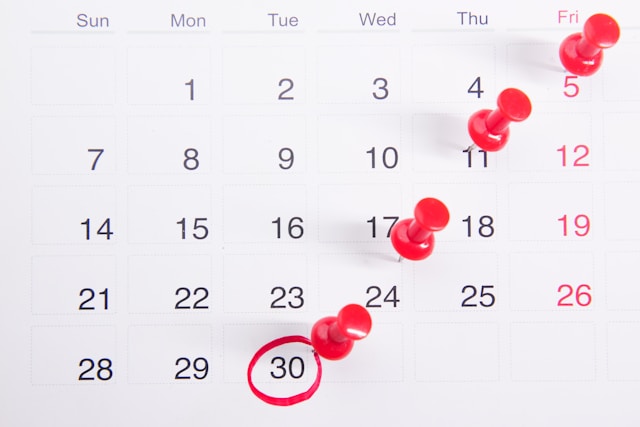When building an online brand on Twitter, whether personal or business, it is important to share posts that are clear. More importantly, you should avoid conflict at all costs! However, with such an interactive community users’ freedom, your post may sometimes receive undesired engagements. Often, the best way to deal with this is to deal with such tweets or replies. However, many do not know how to delete someone else’s tweet or reply to their post.
It’d benefit you to erase negative tweets or replies on your post because some engagements are not worth replying to. Moreover, leaving them online may sway some genuine members of your community and audience in the wrong direction. So, let’s consider how to delete someone else’s tweet and reply to your post.

How To Delete Someone Else’s Tweets on Your Post: Dealing With Content From Others
Twitter’s freedom of expression policies allows many people with differing opinions to run wild. Some post abusive or weird tweets, while others spread negativity and contention among brands. The worst is they don’t limit these campaigns to their accounts but sometimes bring them to yours. They mostly do this by retweeting your posting and adding their cynical and annoying tweets.
This scenario can be annoying, especially when building a successful Twitter brand with a rich Twitter feed. Has this ever made you wish you knew how to delete someone else’s tweets on your post? Sadly, there’s no way to delete someone else’s tweets on Twitter. That is because Twitter only allows you to control your account, not others. And since that tweet emanates from another account, it’s off-limits to you. However, this does not mean you can’t do anything about these negatives. Consider some alternative ways to erase someone else’s tweet on your post.
How To Delete Someone Else’s Tweet Through Twitter Support
Although Twitter allows and upholds freedom of speech and expression, they still strive to maintain all users’ dignity. Consequently, they do not tolerate users who propagate violations, abusive speech and conduct in their community. So, if you’re seeking how to delete someone else’s tweet, leverage this intolerance and get Twitter to delete it instead. You can easily achieve this by reporting the abusive or violating tweet to Twitter support.
Follow these six steps to report a tweet you desire to see deleted:
- Open the tweet and access the option from the three-dot icon on the top right corner.
- Select “Report Tweet.” Then choose your report specifics to reveal the type of violation encountered.
The proceeding steps give an example of reporting an abusive tweet. - From the list of specifics, choose “This tweet is abusive.”
- Next, select harassment and state the victim of the harassment.
- Then, depending on the nature of the harassment, you can choose “being disrespectful or offensive” from the listed options.
- Tap “Next” to submit your report. Twitter will then notify you of accepting your report.
Based on the information you provide, Twitter will review the tweet. If they find the user guilty of any violation based on your report, Twitter will delete the tweet immediately. They may even suspend the account, depending on the gravity of his violation.

Delete Someone Else’s Tweet by Blocking Them Completely

Sometimes, Twitter will not uphold your request to delete someone else’s tweet despite your report. Upon review, they may not find a user’s tweet abusive or violating any Twitter policy. So, the tweet will remain; remember, Twitter prides itself on upholding users’ freedom of expression. Moreover, a user may consistently tweet inappropriately on your post, which you may need to stop.
One way you can do this is by blocking the user entirely. Although this does not delete their inappropriate tweet from Twitter, it’ll erase it from your feed. Moreover, this action prevents the user from seeing your posts again and tweeting them. Even if he searches your account, Twitter will not allow him to view your tweets from your profile. So, if you’re seeking how to delete someone else’s tweets for your peace, here’s a good option to explore.
Below are the four steps to block a user and delete their tweets from your feed:
- First, go to their profile. You can do this by tapping their profile icon from their tweet.
- Next, open the options from the three-dot icon on the top right corner of their profile page.
- Down the list, select “Block user.”
- Twitter will prompt you to confirm your choice to affect the action.
These simple steps will cut all ties between you and that user on Twitter. Additionally, Twitter will immediately sever your follower and following relationship. As a result, you’ll not be able to view his activities on Twitter and vice versa from his account. This method will keep your peace and protect your brand from contentious users on Twitter.

How To Delete Twitter Replies on Your Public Posts
Time and again, we’ve all received a surprising or hurtful reply to our tweets. Tweeps now randomly stir controversies from people’s tweets for various reasons best known to them. It’s easy to overlook such replies considering it’s now common practice on Twitter. However, some replies can ruin your reputation or brand, and you must deal with it.
Unfortunately, you cannot delete Twitter replies on your post, even as the tweet author. Twitter prevents this action as a means to uphold users’ freedom of expression – a privilege now widely abused. Notwithstanding, they’re some ways to handle unwanted replies to your tweet. Therefore, this section discusses how to delete someone else’s tweet replies on your post in three alternative ways.
How To Delete Someone Else’s Tweet Replies by Hiding Them
Even though you cannot erase a tweet reply on your post, you can prevent other users from seeing it instantly. They call this “hiding tweet replies” or “soft deleting Twitter replies.” When you soft delete a tweet reply, Twitter pushes the reply to the bottom of the “Hidden Reply” menu. Other users must open this menu and scroll down to find that tweet.
This option is worth considering if you’re searching for how to delete someone else’s tweet replies. It’ll protect your brand and image by hiding inappropriate replies and halting negative influences. Follow these four steps to soft delete a reply from your post:
- Open the tweet with the reply you want to hide.
- Find the reply and tap the three-dot icon on its right.
- From the open menu, select “Hide reply.” If this is your first time, you’ll receive a prompt detailing what hiding a reply entails.
- Confirm your action to soft delete the tweet.
Once hidden, the reply will no longer appear among other replies on the tweet. Instead, you’ll find it in the “Hidden reply” menu in the bottom right corner of the original tweet. Another interesting fact about this feature is that the author of the reply will not you’ve hidden his reply. Additionally, there’s no limit to the number of replies you can hide on a single tweet.
Deleting Someone Else’s Tweet Replies by Muting and Blocking Their Account
If you’re seeking how to delete someone else’s tweet, you should also resolve not to do it twice. However, the best way to ensure this is by blocking users with a tendency or history of posting inappropriate replies. Although this action does not remove the inappropriate reply, you’ll no longer see it. In addition, the user will no longer see your tweets even if he searches your profile. Similarly, you’ll be unable to see the user’s activity on Twitter.
If you like this solution, here are the four steps to block a user with inappropriate replies to your tweets;
- Go to their profile. You can do this by tapping their profile icon from their tweet.
- Next, open the options from the three-dot icon on the top right corner of their profile page.
- Down the list, select “Block user.”
- Twitter will prompt you to confirm your choice to affect the action.
However, if you consider blocking a user entirely an extreme measure, there is a milder alternative to keep your peace. You can also mute the user. Muting a user on your account will automatically hide their replies when they post them. This way, you’ll never see them unless you search for them from the “Hidden reply” menu.
Here are the three steps for muting an account on Twitter:
- Go to the account’s profile page.
- Click the three-dot icon on the page’s top right corner to reveal a list of options.
- Select “Mute” from the list. You’ll see a confirmation banner once you initiate the action.
Note that muted Twitter accounts will keep following you and see all your activity. Well, you can easily unmute anyone anytime.

How To Delete Someone Else’s Tweet Reply Through Twitter Support
If you’re insistent on completely erasing a reply from your tweet, the only way is to report the tweet. When you report an inappropriate tweet to Twitter Support, they’ll review it and remove the reply if found inappropriate. You can follow these four steps to report a tweet reply;
- Navigate to the reply on your tweet.
- Tap the three-dot icon on the reply’s top corner and select “Report Tweet.
- Follow the next prompts to give more details about your report and submit it after completing the process.
- Patiently wait for Twitter’s review and verdict.
Twitter will immediately delete the reply if they find your report valid. If not, the reply will remain.
Reporting a tweet reply is a more complex alternative that is time-consuming. If you’re seeking how to delete someone else’s tweet reply, I’d recommend using the simpler and faster methods above. That way, you’ll ensure effective damage control on your account.
How To Delete Someone Else’s Tweet Meme on Your Post
Sarcasm on Twitter is now trending as a leading source of entertainment. A predominant way users portray this sarcasm is by replying and retweeting a post with sarcastic memes. These memes are always hilarious until a user replies to your post with one. Observing the negative effects firsthand, you’ll quickly learn how to delete someone else’s tweet meme on your post.
Sadly, you can’t erase someone else’s tweet meme as a reply or retweet of your post. Twitter will not allow you to control other authors’ accounts. However, you can handle these memes with alternative solutions discussed above for retweets and tweet replies. Some of these alternatives options include:
- Reporting Twitter Support.
- Hiding the tweet reply.
- Muting or blocking the author’s account.
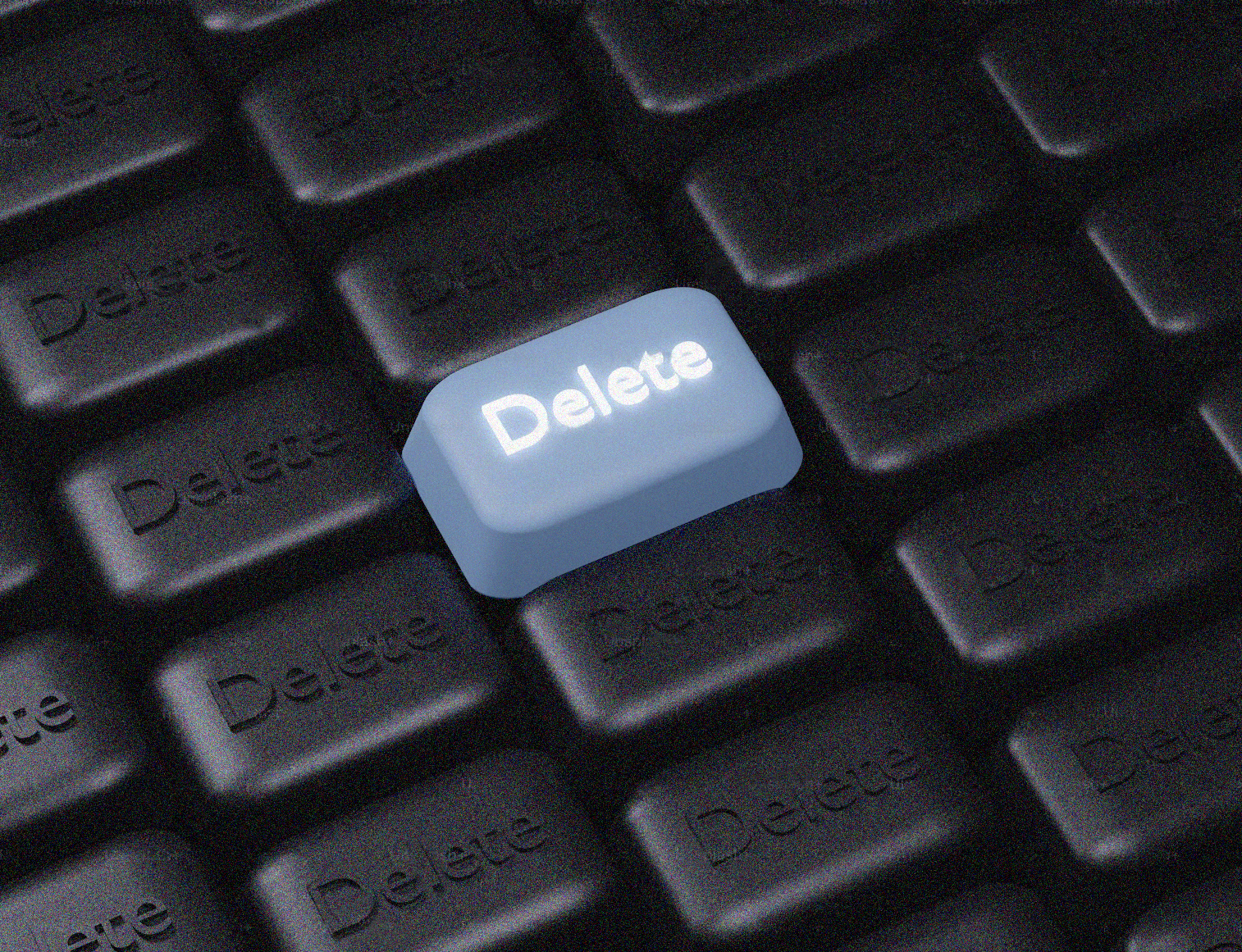
How To See Someone Else’s Deleted Tweets: Recovering Cleared Posts
In your attempt at learning how to delete someone else’s tweets, you must now know that this is impossible. You cannot delete a tweet or reply from another author. However, the author can easily do that from his account. So when you hear about an inappropriate tweet but can’t find it on the author’s profile, they’ve likely deleted it. To find such posts, you must learn how to see someone else’s deleted tweets. You can do this in various ways, and this section highlights the easiest methods.
Below are three ways to see deleted tweets from another account:
- Searching deleted tweets on Google: This method works on authors with enthusiastic followers who can screenshot and post the tweet before the author deletes it.
- Searching delete tweets from Google cache: Google Cache will retain tweets from famous accounts allowing you to find them.
- Using the Wayback machine to find deleted tweets: Wayback is a famous internet time machine that archives web pages. You may be fortunate to find an archive of the user’s profile page on Wayback when he posted the tweets.
Some users seamlessly clear their profiles by automating the delete option using intermediary software. This action helps them clear the clutter on their profile, keeping it simple and attractive. You, too, can employ an intermediary app for similar effects.
TweetEraser is a Twitter management software that helps organize your profile. This tool can automatically delete tweets from your account based on preset instructions. You can also use it to clear your entire tweet and like a timeline with a single click. It is an invaluable companion that’ll help build an organic and engaging Twitter community. So, start filtering and cleaning your Twitter timeline today!