Twitter has slowly become a convenient platform for sending and receiving messages. These messages, now popularly referred to as direct messages or DMs, aid private conversations between individuals and groups of individuals. However, what if, for some reason, someone wants to save their direct messages to their devices? Can they save their messages for offline access? Thus, there are concerns about how to download Twitter DM.
Primarily, Twitter users save their direct messages to their devices as backup copies in case they lose them. This option comes in handy when there are risks of account loss; there are chances of getting accounts compromised. Fortunately, there are several options for users concerned with how to download Twitter DM. This guide takes you through the entire process, covering the basics and even more.

What Are the Options on How To Download Twitter DM?
There are several options for people trying to save their direct messages on Twitter. The exact option partly depends on the kind of download you want to perform. For instance, apart from saving your messages, you can also save media files like videos and images from your Twitter DM. Therefore, what are the options on how to download Twitter DM?

How To Download Twitter DM With the Twitter Archive

Your Twitter archive contains most of your data, including direct messages, tweets, retweets, and likes. This makes it a helpful tool for accessing your DMs while offline. Therefore, you can browse your messages if you know how to download Twitter DM together with your archive. Here is how to get access to your Twitter archive.
First, launch the Twitter application on your mobile device or open the website in your browser. Next, log into your account, and the social media platform will take you to the homepage. From the homepage, visit the sidebar at the left side of the screen and go to “Settings and Support.” From there, go to “Settings and Privacy” and go to “Your account.”
Several options will appear. Scroll down to the option “Download an archive of your data.” The application will ask you to confirm your identity by re-entering your password before you complete your request. The website would also send a verification code via text message to your phone number. You will receive a notification once your archive is ready for download.
When your archive is ready, Twitter allows you to download it within a few days, after which it disappears. After downloading a zipped file of your Twitter archive from the “Your account” page, extract the zipped file into another folder. Open the HTML file From the unzipped files as a webpage using your browser. This webpage would allow you to access your data.
To browse your DMs, click the “Direct Messages” tab on the left side of the archive webpage. Your DMs would appear on a list just as on social media platforms. You can also search your DMs from the search bar on the screen.
How To Download Twitter DM as a PDF With Decipher Twit-DM
Decipher Twit-DM, a computer application, lets users download and print their direct messages on Twitter. This app which is available on Windows and Mac computers, creates PDFs of chats. It also adds information such as timestamps on all message chats. The app is helpful for people concerned with how to download Twitter DMs, archive, document, and preserve them.
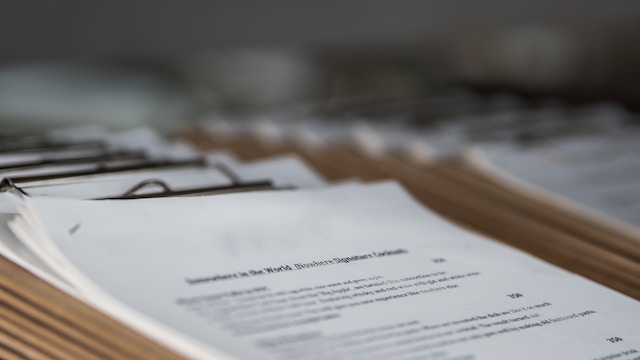
This third-party application helps export messages for court hearings, trials, and legal issues. It is also helpful for saving work or business-related direct messages with customers or colleagues. The app also lets users export links to the Twitter accounts of essential products, websites, and individuals. However, you’d have to download your Twitter archive to use in the app.
To use it, first, download the Decipher Twit-DM app, and install it on your computer. Next, launch the application on your device and upload your already downloaded Twitter archive. The application requires you to upload the zipped archive file and click “Next.” The app will display your direct messages. Choose the conversation you want to save and choose the “Export it” option. The app will save a PDF of that particular conversation to your device. It also allows users to print those conversations directly.
Decipher Twit-DM offers several advantages when used for downloading Twitter DMs. For example, it provides a straightforwardly formatted document, exporting the PDFs with the design of a chat bubble. In addition, the app adds contact markings and time stamps on the exported messages. This feature lets users keep track of conversation details which is helpful.
This third-party application permits users to filter Twitter DMs based on the date before exporting them. This lets users narrow their searches and is helpful for people with many messages.
How To Download Twitter DM Videos: Saving DM Videos to Your Device
Twitter allows users to send videos via direct messages. But while users can watch these videos on the application and website, others are concerned with downloading them. Therefore, there are questions about how to download Twitter DM videos. Fortunately, several internet tools allow tweeps to perform this action. For instance, several web browser extensions and installations allow this action.

Downloading Twitter DM Videos With Video Downloader PLUS
Video Downloader PLUS is an extension of the Google Chrome browser that allows users to download videos from Twitter DMs. This is one of the most straightforward options for people considering how to download Twitter DM videos. Although there are many video downloaders on Chrome, Video Downloader PLUS is one of the most popular, with over a million users.
To use this extension, visit the Chrome Web Store first, and search Video Downloader PLUS in the search bar. Scroll down to the option with the “PLUS” in capital letters and click it. Once at the extension installation page, click the blue “Add to Chrome” button on the right. The web browser will create a dialog box asking you to confirm your choice. Once you choose “Add extension,” it will install on your computer.
Next, go to the Twitter website, log into your account, and open the conversation containing the video. When you play the video from your direct messages, the extension will detect the video and alert you from the extensions bar. Click the Video Downloader PLUS extension, and it’ll display several video resolutions from which you can download. Choose the resolution you want, and the video will immediately download to your computer.
From the customer reviews on the Chrome Web Store, customers are satisfied with this extension. Besides, it doesn’t only fix the issue of how to download Twitter DM videos. The extension also allows downloads from other websites, including YouTube and Facebook.
To Download Twitter DM Videos With VLC Media Player
The widely-used media player VLC also provides a helpful option on how to download Twitter DM videos. This media application has different iOS, Android, Mac, Windows, and Linux versions. Besides playing multimedia files, the application allows users to download videos from well-known websites, including social media sites like Twitter.
To use this option, download and install the VLC media player on your computer. Ensure you have installed the latest version of the app. Next, return to the Twitter website, open the video, and copy the video link from the address bar. Return to the VLC application and hover your cursor on the “Media” option in the top left corner. A drop-down menu will appear, displaying several options.
From the drop-down menu, choose “Convert/Save,” and a new window with the title “Open media” will appear. Open the “Network” tab from the window and enter the link to that DM video you initially copied. Next, choose MP4 from the several options that drop down. Finally, choose the download location and click “Start.” Your download will begin immediately and complete within a little while.
VLC offers a practical choice for users with concerns about how to download Twitter DM videos. Again, this option is not only effective for videos from direct messages on Twitter. It also allows users to download videos from different sources and websites on the internet.
How To Save Twitter DM Videos With Universal Video Downloader
Like Video Downloader Plus, Universal Video Downloader is an extension on the Google Chrome browser for saving videos. Fortunately, this extension also works for users interested in how to download Twitter DM videos. Well, the extension does not work for videos from Twitter DMs. However, it downloaded videos in digger formats, including MP4, WEBM, SWF, and FLV.

To download videos from your Twitter direct messages with this Chrome extension, first open Chrome on your personal computer. Next, visit the Chrome Web Store and enter “Universal Video Downloader” in the search bar. Hit the enter button, and your search results will appear immediately. Choose the first item in your results and enter the installation page.
Click the blue “Add to Chrome” button from the extension’s page and confirm your choice from the following dialog box. Your Chrome browser will initiate the installation, completing it quickly. Open another Chrome tab, load the Twitter website, and log into your account. Go to your direct messages and open the conversation with the video of interest.
Find the video and open it; the extension will immediately detect it and provide an indication. You’ll see a blue download icon at the top right corner of your screen. Clicking on that icon will open a window displaying the several resolutions available for that video. Finally, choose your preferred resolution and continue with the download. At TweetEraser, we’ve designed a simple web application to filter and remove tweets in bulk. This web tool allows users to import and load their Twitter archive, thus performing complex deletion operations. This app is the go-to for people who want to clear their Twitter profiles and restart. It does not clutter profiles with promotional content. Start filtering and cleaning your Twitter timeline today!





