Twitter, also known as X, is one of the best social media platforms to stay connected with friends. It doesn’t matter if they are high school friends or people you meet at a gala. If you have ever wondered how to find friends on Twitter, worry no more!
You can find old friends and make new ones on X in various ways. These include your address book contacts, social media like Facebook, or even hashtags! Read this article to explore the different ways to find friends on Twitter.

How To Find Contact Friends on Twitter
Twitter has a feature that allows you to sync your contacts on your email and address book. This feature guarantees you can find your contact friends on Twitter even if you don’t know their usernames. Here’s what you need to do:
- Open the Twitter app on your phone and tap on your profile icon at the top left corner.
- On the menu, select Settings and Privacy under Settings & Support.
- Tap on Privacy and Safety and then on Discoverability and Contacts.
- Turn on the toggle for Sync address book contacts on the pop-up menu.
The process may take a while to complete. However, when it does, Twitter will show you a list of suggested users based on your contacts.
If you still can’t find a friend on Twitter, they may have turned off their discoverability options. To do this, they must link their email address and phone number to their Twitter profile.
You may have to ask them directly to share their handle. Alternatively, you could show them how to update their privacy settings if they don’t know how.
Sometimes, you may be unable to find your friends because they are not on X yet. You can always invite them to open a Twitter account if this is the case. Also, make sure to follow them once they sign up.
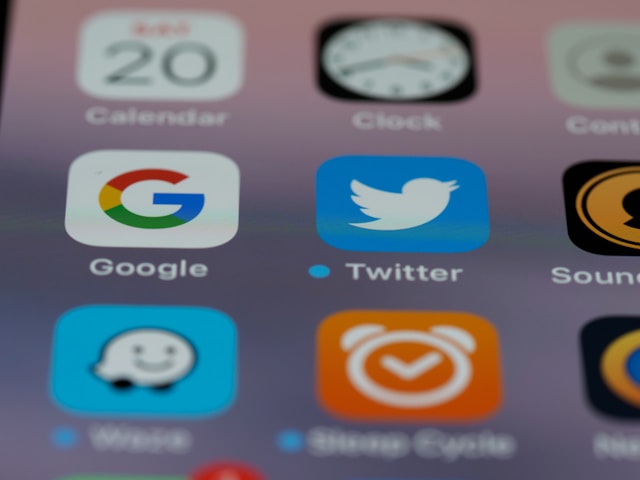
How To Find Facebook Friends on Twitter
Twitter does not have a direct feature that lets you import your Facebook contacts. However, if you already have a solid social network on Facebook, you can still connect with them on Twitter.
Here are several easy ways to do this.
Use Facebook To Find Their Handles
Many people on Facebook link other social media platforms to their profiles. You can check the About section on your friend’s Facebook profile. You can verify if it is linked to their Twitter profile and follow them.
Additionally, once you connect with your Facebook friend on Twitter, check their following list. Most often, this list contains your mutual friends from Facebook, too, and you can grow your Twitter Circle from there.
However, if your friend did not link their Twitter profile on Facebook, contact them and ask directly.
Use Advanced Search
The advanced search feature on X helps you narrow down your search query. However, this feature is only available on the web version of X. Here’s how to use the feature:
- Log in to your X profile on your computer and click the Explore button.
- Enter your friend’s name in the search bar and hit Enter.
- Click on the three dots beside the search box and select Advanced search
- You can now enter the specific details on the tab that appears.
With the advanced search, you can search using words, accounts, filters, dates, and engagement metrics. This tool is especially valuable when your friend has a common name on Twitter.
Browse Through Your Mutual Friends
If you already follow some Facebook friends on Twitter, you can look through their following list. This way, you can know if they are already friends with some of your mutuals from Facebook.
You can also leverage hashtags and browse through some of your common interests. This method works best when you know your friend’s hobbies and topics of interest. If they are active on Twitter, chances are high that they would have tweeted about a topic.
You can also discover their posts and Twitter profiles by searching through hashtags and related topics.

How To Find Friends on Twitter With Lists
Twitter Lists are essential in organizing and curating your Twitter feed. With a Twitter list, you can group your friends who have similar interests and manage conversations and posts.
Once you have your groups of friends, you can browse through their following lists. This feature allows you to discover new accounts and expand your social network.
For example, let’s say you have a list dedicated to book lovers. Browsing through one of your friend’s profiles can lead you to connect with like-minded people. This way, you can make new friends and enrich your Twitter experience.
It is vital to know that Twitter lists are different from Twitter Circles. Twitter lists are useful in organizing your profile. Meanwhile, the Twitter Circle helps you find your closest friends on X and keeps interactions private.

How Can I See Suggested Users on Twitter?
To see suggested users on Twitter, log in to your Twitter profile. Then, tap on your profile picture at the top left corner and select Following.
On the next page, select the icon with a plus sign at the top right corner. This will bring you to another page with a list of profiles tagged Suggested for you. Twitter makes these suggestions based on your existing network of friends.
Select the explore button or the magnifying glass on the home page. Then, scroll down to the section that says, Who to follow. Browse through the options there and click Show More to see more suggestions.
The suggestions in this section can be nonspecific. They are usually based on your interests, followers, and interactions. They may not have any connections with your existing friend list.
After Growing Your Network, Clean Up Your Timeline With TweetEraser
Growing your social network on Twitter does not have to be a major challenge. You can use your phone or phone contacts or add your Facebook friends. You could be daring and connect with new people based on the list Twitter suggests. Whichever method you choose, you are on your way to a richer network.
Now that you know how to find friends on Twitter, your next goal is to optimize your experience on X. A carefully curated and well-organized profile helps to boost your interactions. Also, it makes it easier to connect with people with similar interests.
This is where TweetEraser comes in. This tool allows you to filter and delete tweets and even sort through your archives seamlessly. Clean up your Twitter profile with TweetEraser now!

FAQ
Can I find friends using hashtags?
You can find like-minded people or friends on Twitter by using hashtags. Hashtags help you discover tweets related to specific topics or events.
Here’s how to find friends using hashtags. First, enter the specific hashtag into the search bar. Then, browse through posts to find your friend’s Twitter profile.
What should I do if I can’t find a friend on Twitter?
If you cannot find a friend on Twitter, there are several things to do. The best option is to ask your friend for their handle. You also want to know if they updated their privacy settings to make them undiscoverable.
Can I find friends using their phone numbers on Twitter?
Yes, you can find friends on Twitter using their phone numbers. First, you need to sync your address book with Twitter. If your friends have linked their phone numbers to Twitter, you can find them easily. They will come up as suggested accounts.





