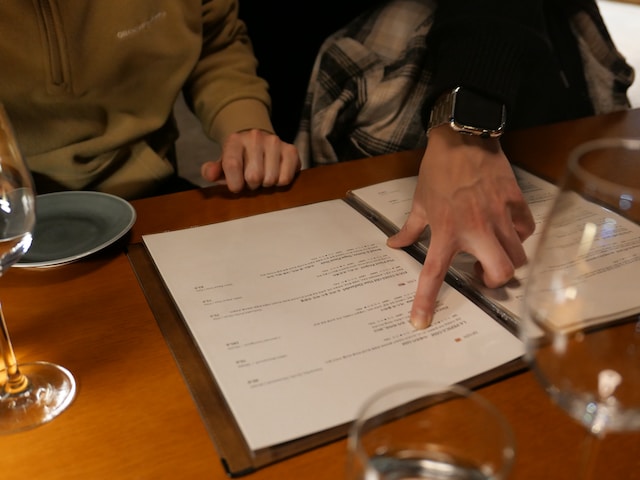Social media engagement is an important ingredient for growing brands and garnering influence on the internet. Engagements include likes, retweets, replies, comments, bookmarks, and mentions. It is the primary metric that places other users above others in the chain of relevance. This factor is highly critical even on social platforms like Twitter, now known as X, that focus more on conversation and discourse. Due to its importance, there is much concern about how to get more engagement on Twitter.
Although gathering many Twitter followers is helpful, the number of followers does not always translate to engagement. The quantity and quality of engagements better correlate to relevance, value, and the level to which you ignite conversations. Again, several helpful tips and tricks exist to help with the amount of responses you receive. So, this guide talks about how to get more engagement on Twitter aka X, citing several organic growth techniques.
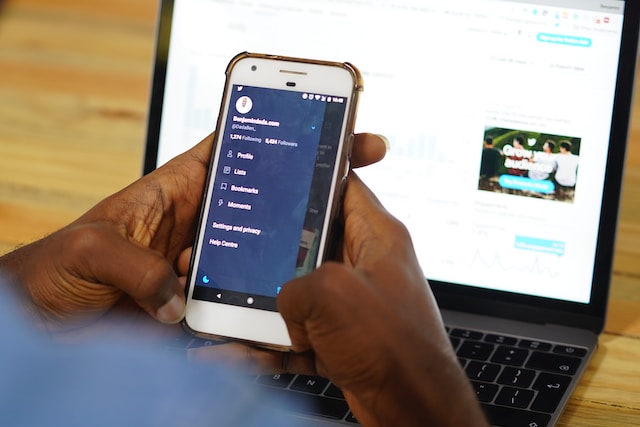
7 Strategies on How To Get More Engagement on Twitter: All the Tricks You Need To Boost Response
Again, several helpful strategies exist for garnering more engagement on Twitter, or X. These strategies include the type of content you dish out, the times you publish and your topic of choice. However, you must understand how to blend these ideas for the best results properly. So, here are seven ways of getting your engagement numbers up:
1. Maximize Trends To Boost Your Engagement on Twitter aka X

People often wonder how to get more engagement on Twitter; however, most do not understand the importance of trends. Just like other industries, the trend is your friend, even when looking to attract more engagement on your Twitter profile. Viral trends and topics emanate from X, formally known as Twitter, almost every day. Therefore, you can hop on these trends, exploiting them for your benefit and boosting your overall engagement.
However, it would help if you targeted trends that relate better to your brand and industry. This way, you’ll expose yourself and your brand to users with interests relating to your industry. In return, these trends optimize your visibility, pushing you to users not following you yet. When used correctly, the trends ultimately set you up for greater engagement.
Apart from accessing trends in the “For You” part of the Twitter feed, users can also target the search area. For example, users can access the “Trends for you” section on its mobile and web versions under the search bar. Users can also utilize Twitter trending hashtags to boost visibility and engagement. From here, users can filter and identify the industry trends, optimizing them to boost their Twitter engagement.
2. How To Get More Engagement on Twitter or X by Engaging Others
In some cases, Twitter engagement could be a give-and-take interaction. When working on how to increase engagement on Twitter or X, you should sometimes take some focus off your content. In these instances, you could create conversations and connections with your audience by interacting with their content. Well, there are several ways to engage other users actively:
- Share relevant tweets from others, especially those concerning your brand.
- Reply to tags and mentions.
- Regularly comment on followers’ tweets.
Usually, retweeting is an excellent relationship-building activity on Twitter. When you retweet a user’s post, they are more likely to retweet yours. Also, replying to tags make people more inclined to tag you and interact with you in the future.
3. Share Content at Strategic Times To Get More Engagement on Twitter, Now X
Although this may seem over the top, targeting specific times is an excellent way to boost Twitter engagement. The reason is simple. People share millions of tweets on the social media platform each day. Because of this, tweets can easily drown in the endless supply of new posts. Now, publishing content when people are most active tilts the factors in your favor.
Many social media analysts recommend mid-morning and weekdays as the best times to share content on the platform. Again, these periods vary depending on your location and the industry you’ve based your brand. So, it is best to find the times that work better for your brand and stick to them.

4. How To Get More Engagement on Twitter by Utilizing Visual Content
On X, formally known as Twitter, visual content is a huge proponent for driving engagement. This content, including videos, images, and GIFs, makes Twitter posts stand out from the platform’s text-based content. For example, an image-post tweet occupies a larger portion of the screen, commanding more attention and engagement.
In 2018, Twitter relayed that posts with GIF attachments enjoyed 55% more engagement than those without these media attachments. Thus, you can use many kinds of visual content to your advantage. You can use graphics, flyers, photo threads, team photos, demonstration videos, and memes to help push your engagement rates. Using images as thumbnails for your text content is also a plus and boosts the tweet’s capacity for attention retention.
5. How To Get More Engagement on Twitter, Now X, With Polls
People enjoy participating in quick surveys occasionally, even in lighter discussions. So, if you’re concerned with how to get more engagement on Twitter aka X, consider organizing polls from time to time. Twitter polls prompt interactions, initiating discussions around topics of different ranging importance. Also, this feature draws more participation since users can vote with one click.
Apart from polls on popular topics, you could initiate polls that discuss your products or your brand. For instance, you could create a poll asking your audience how many times they purchase a product within a period. Also, your poll could be an inquiry into the content they want you to share more often.
6. How To Increase Engagement on Twitter or X With Its Traditional Features
When we think about how to get more engagement on Twitter, now X, we sometimes ignore the basics. However, the platform’s in-born features are more helpful for garnering engagement than you may have imagined. For instance, the ads, chat, lists and hashtag features can produce great results if you use them correctly.
Twitter ads allow users to boost posts to users apart from their audiences. The social platform takes these posts directly to the targeted profiles, increasing the chances of engagement. In addition, users can organize a Twitter chat, drawing public conversations on specific topics and increasing their propensity for engagement.
7. How To Increase Engagement on Twitter or X With Giveaways
Everyone enjoys winning a giveaway from time to time. People are just hardwired to crave the occasional freebies, no matter how small the rewards are. You can leverage this psychology to grow your brand on Twitter and garner more engagement. Discounts, vouchers, and free trials are excellent prizes to stake in these giveaways.
Also, using viral giveaway hashtags is an excellent way to boost engagement on such posts and encourage more participation. Again, this activity expands your reach, propelling your brand to new audiences and potential customers. Several giveaway tools exist on the internet. For instance, RafflePress, a WordPress giveaway plugin, optimizes giveaways for social media growth and engagement.

What Is an Engagement Rate Calculator? Also, What Does This Rate Entail?
While the number of followers remains important on X, formally Twitter, this number does not necessarily convert to engagement. This is why accounts with massive followers sometimes fall grossly short regarding engagement. This means that different Twitter accounts possess different rates of engagement. But how do you figure this out? Well, there is a system for calculating this figure—the engagement rate calculator. Let’s see how it works.
How Does an Engagement Rate Calculator Work?
Getting more engagement on Twitter, now X, is always a top priority. However, calculating this engagement is also a top priority, especially if you’re trying to measure its increase or decrease. So, the engagement rate is the percentage of available viewers interacting with your content. In the same way, engagement rate calculators determine the percentage of your audience that chooses to interact with your content.
An engagement rate calculator takes the sum of your likes, retweets, replies, and quote tweets. It then divides the result by the number of tweets. It also divides this number by your total number of followers before multiplying the result by 100. Simply put, it measures the average engagement on an account over a definite period.
A user’s engagement rate provides much insight into their performance over a specific period. It is also a useful factor for measuring growth after specific intervals. Manually calculating this rate could be quite arduous. However, users can view their rates of engagement from their Twitter analytics. Users can also employ third-party applications to measure this value.

Measuring the Engagement Rate With Twitter Analytics
Twitter analytics is a useful feature of the social media service. This feature also allows people on the platform to access their engagement rates. The tweets section of Twitter analytics shows a user’s tweets engagements. This includes the total number of interactions on tweets and the rate of engagement.
Here is how to find this rate from your Twitter analytics in four easy steps:
- Open the X, formally Twitter, website on a computer browser and log into your account.
- Load a new tab and head to your Twitter analytics page.
- Move to the “Tweets” tab by toggling the option at the top left corner of your screen.
- Scroll down a bit, and you’ll see the “Engagements” section at the bottom right corner of the screen.
In that section, you’ll see the percentage engagement rate. You’ll also see a graph portraying the engagement progression over a definite period. Overall, you should consider utilizing analytics if you’re concerned with how to increase engagement on Twitter.
Using Third-Party Engagement Rate Calculators
Third-party services form an essential part of the Twitter ecosystem; these services are proponents of many useful functions. For one, third-party websites for calculating the engagement rates on Twitter accounts exist. These websites automate the process of computing the quantity of engagement and taking an average. These services function similarly, describing your engagement rate on the social platform.
Mention’s Twitter Engagement Calculator is a free service that measures engagement rates based on average engagements and tweets. To use this tool, users must visit the site, enter their usernames, input an email, and complete the process. The web tool measures engagement rates using the results from a user’s last ten tweets. This service allows users to measure these rates from public accounts, even those that do not belong to you.
Mashhor’s Twitter Engagement Rate Calculator also does the job. It requires that you register and subscribe to a plan before you get access to the feature. Again, it works straightforwardly. The website provides a textbox to enter a username and have the system do the rest.
Calculating your engagement rate provides much insight into your growth on the platform. It also lets you key into the techniques that boost growth and produce better results. While these calculators also let you unmask other users’ engagement rates, you can use them to study your competition. This way, you can adopt the working strategies, improving your account’s performance.
Engagement rates do not always tell the full story, especially on accounts with many followers. This is because the number of inactive, suspended, and lost accounts count as followers. However, they do not count when it comes to engagements.

What Is a Good Engagement Rate on Twitter? What Percentage Works Best?
In general, engagement rates indicate the health and performance of Twitter accounts. Because of this, people often wonder about the value that depicts good performance. Ultimately, the optimum rate strongly depends on the objectives you’ve associated with your profile. Nonetheless, what is a good engagement rate on Twitter?
The median engagement rate on Twitter is 0.037%. So, this value has become the threshold for quantifying the quality of engagement rates on Twitter. In essence, people consider engagement poor when it falls below this value of 0.037%. On the other hand, people generally consider engagement rates okay when they exceed that threshold.
However, some social experts still provide indications insisting on values from 1% to 5%. Again, these recommendations are purely empirical and are mere assumptions in some cases. Even when considering this rate, users must think about other factors also in play. For instance, experts have relayed that people with more followers find it harder to boost their engagement rates. This does not necessarily mean their engagements on the platform are low.
While scouring for more engagement on Twitter or X, it is easy to raise dust on old tweets that could be unwholesome. A singular occurrence like this can put dents in your brand image. It is sometimes important to clear old tweets that can be potentially problematic. TweetEraser is the perfect tool for the job.
At TweetEraser, we have designed a straightforward web application that screens and deletes Twitter posts in bulk. This web app imports, loads, and deletes tweets from archives in a few clicks. It is helpful for users intent on cleaning their Twitter profiles. Start filtering and cleaning your X/Twitter timeline today!