Sharing content on your Twitter account, aka X account, is beneficial when you reach the right audience. However, some tweets perform better than others, and people react more. Knowing which of your tweets top the chart for most likes will be interesting. Understanding how to see your most liked tweets helps you to determine the factors aiding their popularity.
If you focus more on social media marketing, the success of your campaigns should be a priority. Impressions and engagements on each post are a telling sign of the public’s acceptance of your brand. So, knowing your most liked posts should be part of your campaign strategy. This process may seem challenging now, but we will help you know the easy way to do this.

Why Should You See Your Most Liked Posts? Is It a Pointless Mission?
Tracking the number of likes on your posts isn’t common for Twitter users. Many people focus on their follower growth and ignore other metrics. However, several reasons exist to know which tweets have the highest likes. It could be for personal or business purposes. This is why the internet offers multiple solutions to help everyone measure their post likes.
1. Audience Engagement
Entertaining your audience is one thing; knowing their preferences is another. Many brands and influencers want to know what content their audience likes. The number of likes on your content will give you insights into your follower’s preferences. This information can also help you plan a strategy for your content creation.
Once you understand your audience, you will gain more engagement. More than this, brands and businesses can use this report to create content that will go viral. It will help them identify their target audience by location, language, age group, and interests. In the end, it will increase their social presence on the platform.

2. Growth Tracking
Creating content on Twitter, aka X, is no easy feat; you need to get reactions to them. At the same time, the kind of posts you publish will determine your followership. Therefore, posts with the most likes will help you get an idea of the number of audiences you have. You can use this detail to see whether your account is growing. Tracking likes on posts also helps you compare the increase and decrease with previous posts.
3. Market Evaluation
By knowing what posts are popular, brands can adjust their marketing strategies. They can see if their content appeals to their target audience. It will also help them know if their posts work for their brand. The success of these strategies depends on the public’s reactions to their tweets. In addition, tracking the number of likes on posts can help businesses modify their product for specific people.In the end, locating the most liked posts can help users understand their popularity and brand acceptance. They can also use it to evaluate their account performance and identify their top tweets. All of this goes into improving their overall Twitter marketing strategy.

How To See Your Most Liked Tweet Manually: Treading the Long Path

The common way to check your most liked post is by accessing all your previous posts. This process gives you the result you want, but it is time-consuming. Checking each post will require a lot of time, especially if there are many. This method is only perfect for users who seldom post content. Nonetheless, knowing the steps to achieving this will come in handy.
Here is how to manually check in four steps:
- Log into your account on a web browser or mobile app.
- Tap the profile picture in the top-left corner of the mobile app. Click the profile option from the left sidebar in the browser version.
- You will see a page containing your profile information and previous tweets.
- Scroll down the page to see the number of likes under each post.
You may need to write down the figures so you can compare them. This way, you can identify the tweet with the most likes.
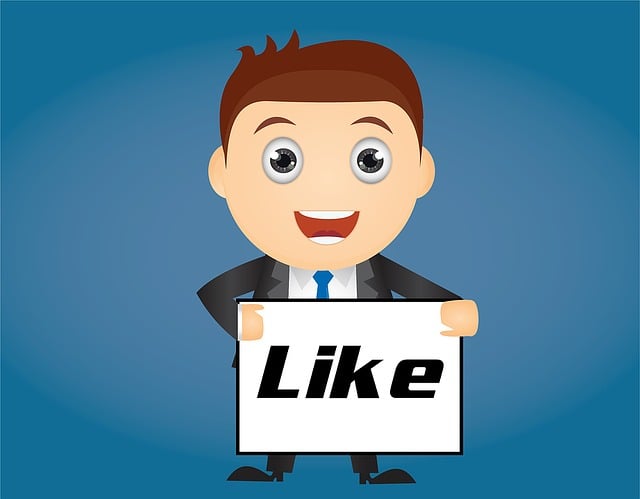
How To See Your Most Liked Tweets Automatically: Steps for Faster Results
As mentioned before, the manual process requires a lot of care and time. You may even mix up the figures if you are not careful. Fortunately, several strategies can help you get what you want without stress. These strategies can identify your top-performing tweets and audience reactions.
How To See My Top Tweets With Twitter Analytics
Twitter, now X, provides a way to get an in-depth analysis of account activities every month. Twitter analytics shows you results like your top tweets, followers, and top mentions within 28 days. It also provides information on the number of posts you published and the number of likes on them. Learning how to see my top tweets with this tool will help you know which has the most likes.
Here is how it works in five steps:
- Log into your account on a web browser.
- Click “More” on the left-hand menu.
- Select “Analytics” from the drop-down menu.
- Click “Tweets” on the next page that appears.
- Select “Top Tweets” to filter your tweets according to likes instead of the default 28-day period.
Your most liked tweets will be on the top tweets page. While this method is straightforward, Twitter analytics isn’t accessible on the mobile app. However, you can access the analytics page on a mobile browser. Another way is using the analytics option below each of your previous posts to see the engagement rate.
How To Find Your Most Liked Posts With Twitter Advanced Search
Twitter’s advanced search feature helps users to locate any item on the platform. It works by searching for specific search terms and providing a comprehensive result. Unlike the native search option, the advanced feature can locate items according to specific search queries. Similarly, the algorithm can help locate your most liked posts on the platform.
Here is how it works in seven steps:
- Log into your account and click the search tab on your account’s homepage.
- Run a search query to get results.
- Next, select the advanced search option from the right side of the results page.
- Enter your username in the accounts section.
- Scroll down to the engagements section and enter minimum likes, replies, and reposts.
- Scroll to the dates section and enter a timeframe.
- Click “Search” on the top-left corner.
You will get results for tweets with the number of likes you entered. You can also enter another person’s username in the account section to find their most liked posts. However, you must keep the values minimum when entering them in the engagement section. You won’t get results if the values are too high. In addition, the advanced search feature is unavailable on the Twitter mobile app. But you can access it on a mobile browser.
How To Find Your Most Popular Tweets With a Native Search
Your post’s popularity also depends on the number of impressions on it. Popular tweets tend to get more likes, comments, and reposts. Therefore, you must find your most popular tweets to know your most liked ones. Fortunately, Twitter’s native search feature provides a way to find these posts. This method is effective for locating items if you can’t use the advanced feature. It also works for finding popular tweets for public accounts.
Here is how to use this option in three steps:
- Tap or click the search box on your Twitter account home page.
- Enter a search operator in this format: “from username min_faves: value.” This means you will enter your target username and the value of likes you want to find. That is, “from TweetEraser min_faves:500.” Enter any value you want depending on the number of likes you want to use as a metric.
- Press “Enter” to get results for the most liked posts from the account.
Posts with the highest values will be at the top of the list.

Third-Party Tools To See Your Most Liked Tweets: Outsourcing Other Means
Sometimes, you may not get your desired result using in-built features, or the process may be demanding. Luckily, the internet offers numerous third-party tools to help you narrow down the search. These tools can provide the same result as using in-built options. Some of these tools even offer advanced features to ease your Twitter experience.
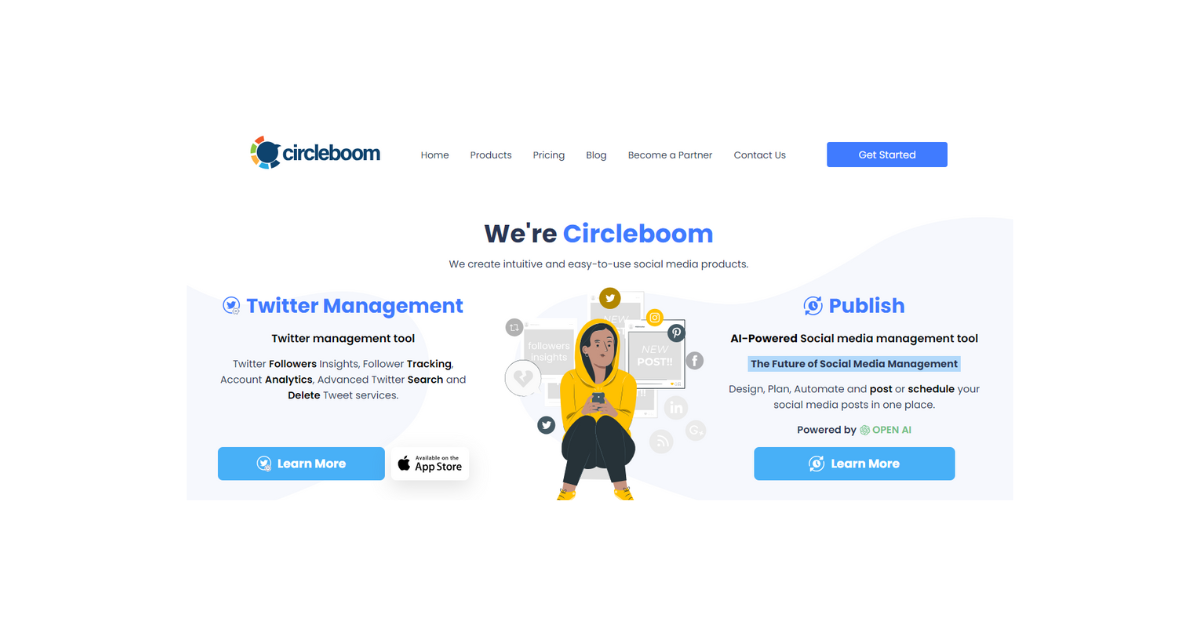
1. Circleboom
Circleboom is a famous third-party Twitter management tool that works effectively for analysis and other purposes. This tool analyzes your profile and gives you results for the most liked posts. It gives you the result in whichever order you want. You can filter the results to locate specific posts and check their like count. Circleboom also has a user-friendly interface that allows you to navigate your dashboard easily.
The best part of this tool is the availability of a mobile application version compatible with iOS devices. This way, you can keep tabs on your likes count without a browser. Once you access Circleboom’s website or mobile app, authenticate your Twitter account. You can then check and arrange your posts in descending order or sort them by favorite count. Although Circleboom offers a free tier, you must subscribe to paid plans to see your account analytics.
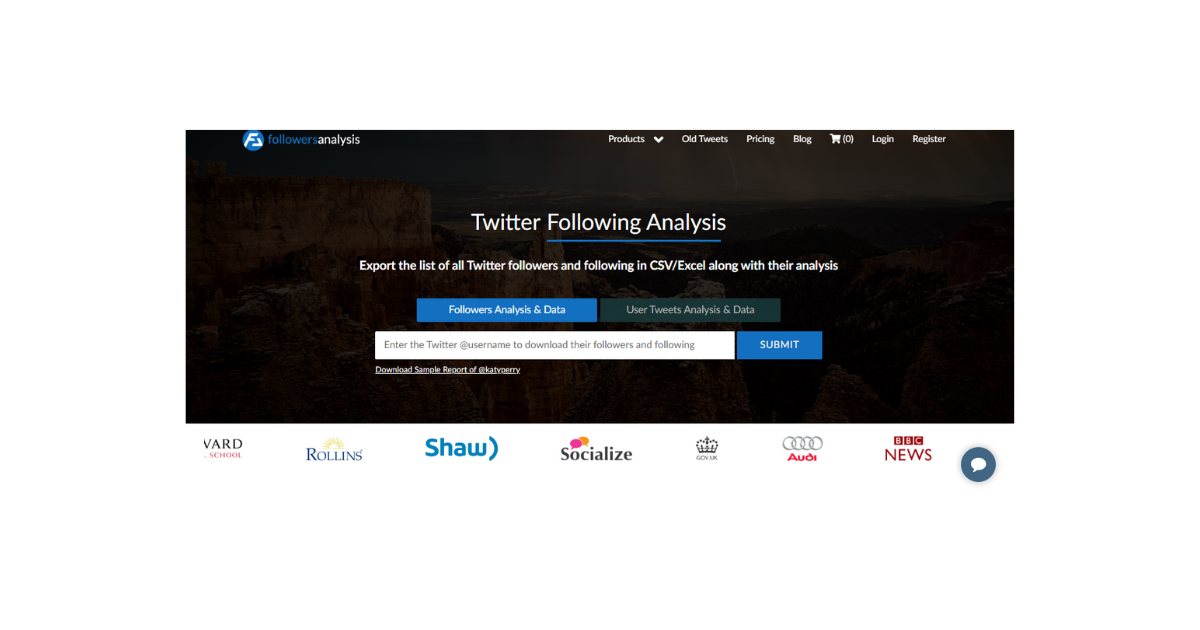
2. FollowersAnalysis
Another alternative that helps you to find your most liked posts is FollowersAnalysis. This tool uses AI-based analytics to find your most retweeted and liked tweets. You can also use this information to find the best time to tweet content that resonates with your audience. FollowersAnalysis can help users know their ten most liked posts and which one gains maximum exposure.
More than this, this analytical tool helps you get more information about your followers. Information like the most active, most popular, most like followers and followings is easily accessible. Using FollowersAnalysis for your Twitter analysis helps you identify the factors supporting your engagement metrics. You can know if factors like hashtags, videos, or images influence the impressions you get.
Like the previous third-party tool, you must pay a subscription fee for your account analytics. Although the free tier is accessible, you can’t do much unless you become a subscriber. Knowing how to see your most liked tweets keeps improving with all the tools you can access. However, your engagement rate also depends on you. Posting the right content will determine your audience’s acceptance.
Notwithstanding, you can delete all your low-performing tweets. Fortunately, TweetEraser designed a resourceful web-based application that filters and removes multiple tweets simultaneously. This effective tool uploads your Twitter archive to delete unwanted tweets with a few easy clicks. Start filtering and cleaning your Twitter timeline today!





