Social Media memes are fun to view, like, or comment on, but there’s more to them. These graphic illustrations of different situations and emotions are content creators’ ways of influencing their audiences. Various categories of memes on Twitter, now X, aim to call people’s attention to things they wouldn’t usually notice.
Interestingly, memes have helped some users to grow their engagement and build a solid presence. They are also helpful for boosting sales, attracting a target audience, and more. Depending on your purpose on the platform, you can boost your posts with various meme categories. Read this article to discover some exciting categories.

The Purpose of Twitter Meme
Users on Twitter or X use memes for various purposes. However, the primary aim is to gain people’s attention. Posting memes is helpful for businesses and individuals. Many businesses use memes to improve their Twitter marketing strategy and boost sales. Typically, a professional X account will gain its target audience’s attention.
However, memes boost their profiles and posts. They help these businesses reach a larger audience, especially people seeking amusement. With interesting or relevant memes, they can gain more interest and recognition.
In addition, memes help increase a user’s Twitter engagement rate. If a business or individual posts relatable memes, people will comment and repost to share their opinions. The more likes, comments, and reposts the users get on X, the higher their engagement will be.
Another purpose of memes is to gain more Twitter followers. When users post relevant memes, people who can relate may become followers. For example, posting a football-related meme will gain the attention of fans worldwide. However, posting one meme doesn’t guarantee rapid impact.
To achieve your objective on the platform, you must post consistently. At the same time, you must avoid building your popularity on memes. Unless you dedicate your profile to posting them, memes shouldn’t occupy more spots than your original content. Your new and existing followers learn more about your brand from original content.
Your meme posts should also be relevant to your brand. If your original content doesn’t gain similar engagement, you can boost it with Twitter trending hashtags. Utilizing the power of various types of posts on X will help you achieve your objective.

5 Best Twitter Memes for Engagement
Memes are a form of art gaining more popularity on Twitter, aka X. As people on social media, we often seek ways to express our emotions through words and graphical illustrations. Thus, memes are a top choice among many users on the platform. Here are five of the best Twitter memes for your amusement and pick.
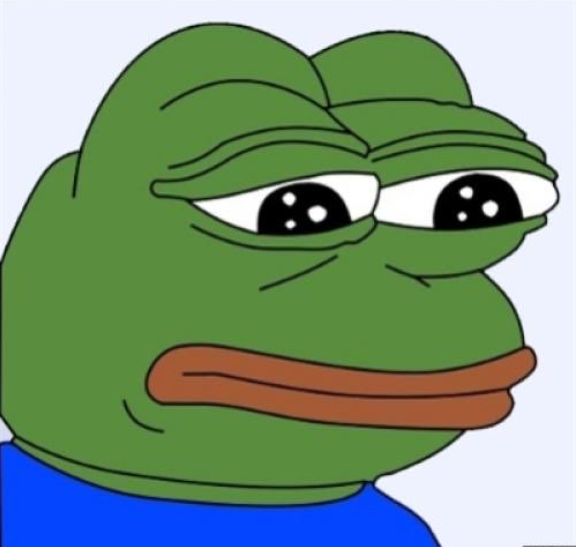
1. Sad Frog
The Sad Frog meme is an illustration of a frog with teary eyes. The first look gives anyone the impression that the user feels terrible about a failed attempt. You may use it to express yourself during a sad situation or reply to someone’s sad post. If you are active on X, you will have seen different instances of the Sad Frog.

2. Smug Frog
Pepe the Frog, popularly known as Smug Frog, is a meme where a strange green frog has a smug grin. Smug Frog is an effective response to mocking people you initially advised about a decision. The look says, “I told you so,” or “Oh really, tell me more.” Over time, many people have edited it into suitable versions.

3. Roll Safe
If you want to tell someone to “use their brain,” here’s the perfect meme. Here, Kayode Ewumi, an actor, points to his temple with a grin in a movie scene. This meme got its name from Kayode’s character called “Roll Safe.” It is useful for making fun of people who don’t use common sense in specific scenarios.
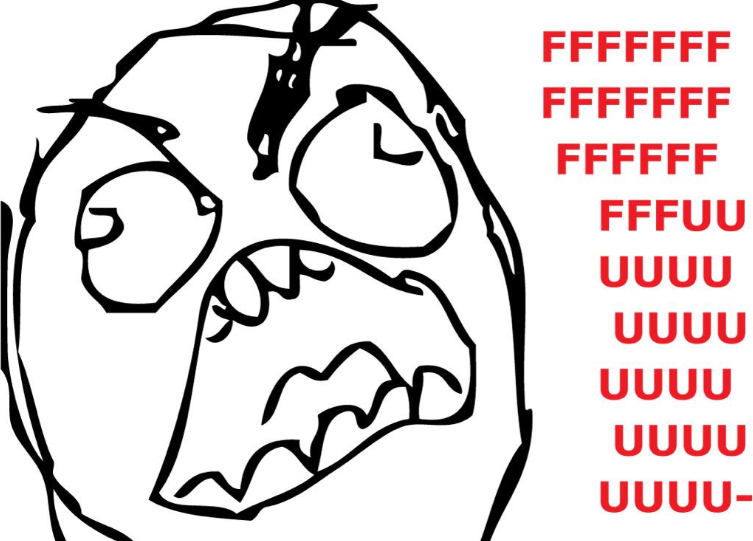
4. Rage Guy
Rage Guy is a graphical illustration of how some of us feel about various situations. This meme is a rough pencil drawing of an angry face yelling “ffffffuuuuuu.” It is useful for expressing your frustration about a meaningless conversation.

5. Confession Bear
Confession Bear is a picture of a Malaysian Sun Bear leaning against a log with a pout. People use it to confess things they wouldn’t admit in a respectful gathering. They do this because their group sees their action as taboo. While editing this picture, you can put your confession at the top and bottom.

5 Popular Elon Musk Memes on Twitter
The executive chairman of X Corp, Elon Musk, isn’t immune to people’s meme culture. Several times, users have edited his pictures and posts into exciting memes. However, some made it to mainstream Twitter and trend on the platform. Here are five famous Elon Musk’s memes on Twitter.
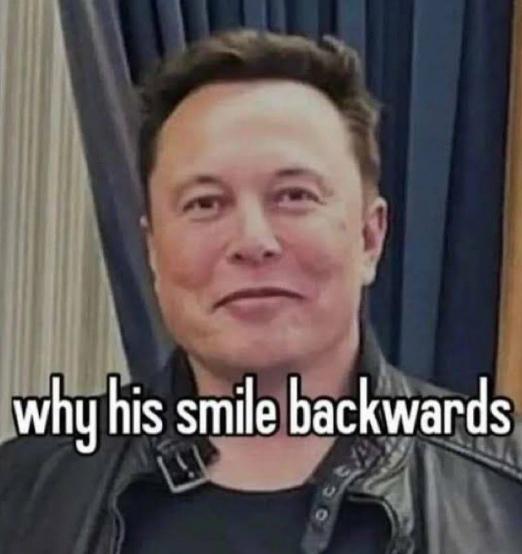
1. Elon Musk’s Smile
Elon Musk’s smile may not seem unusual at first glance. However, you’ll get the abnormality when you look at it better. Does Elon Musk Smile backward? This meme suggests it. It indicates the smile and asks about his backward smile.

2. Elon Musk Twitter Bots Saga
After acquiring the platform, regulating Twitter Bots was one of Mr. Musk’s projects. A four-section meme illustrates his actions about acquiring the platform. Each section portrays him laughing at the back-and-forth selling of Twitter and disclosing bot information in court.
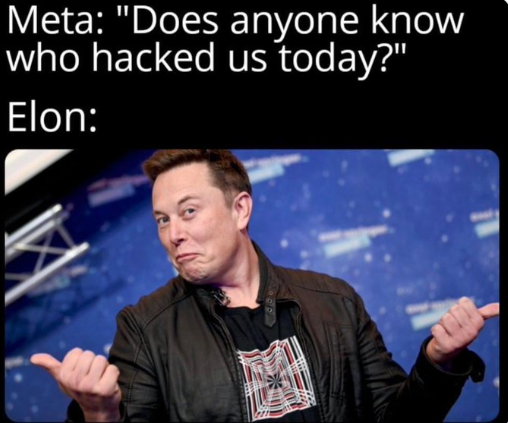
3. Meta’s Downtime
During Meta’s downtime, many X users created relevant memes. One such meme was Meta asking if anyone knew who hacked them and a picture of Elon Musk. In the meme, Mr. Musk had a mocking look. Many people can relate this to the competition between the two social media giants.

4. Elon Musk’s Mission
Here’s a funny meme about Elon Musk’s mission to connect the world. It features a picture of him laughing and a text about his Neuralink and Starlink companies.

5. Who’s Next?
This meme portrays a conversation between Jeff Bezos and Elon Musk after they acquired Twitter. Four pictures show text about buying Amazon next after Twitter.
A Glance at Funny Memes on Twitter
Funny memes on Twitter are always fascinating and humorous. They mainly relate to everyday situations with a funny-looking picture attached. It could be a picture of an animal, movie characters, or viral events. Whatever you use, make sure to make it enjoyable. Here are some for your amusement.

Haha…Who Would Have Thought?

Oopsie! Now, It Gets Awkward

I Thought To Pack for All Occasions

That Got Cute Fast

Eleventeen Onety One
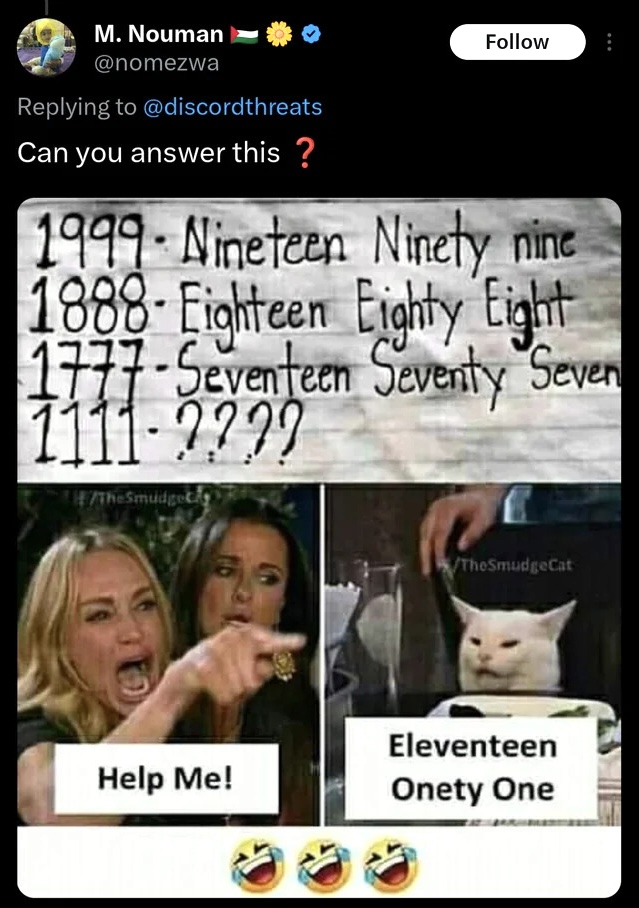
How To Create a Meme Twitter Users Love
Now that you have seen a few examples, creating your meme shouldn’t be hard. With the right tools, you can create one that resonates with your brand. Clideo and Kapwing are two excellent meme generator tools you can use. You only need to visit their websites, select an image and template, and create your meme.
Alternatively, you can run a search query for any meme you want on Twitter, aka X. The platform has thousands of them to offer. After finding a suitable one, you can click the three-dot icon at the top right corner to save it. Saving it will allow you to repost it whenever you want.
However, you should note that everyone on the platform has things that trigger them. Consider other people’s emotions and post less sensitive memes. However, if you have already posted controversial memes on Twitter, you can correct them by deleting your posts.
TweetEraser has invented the perfect web-based tool to give you a fresh timeline. This tool loads and imports your X archive to filter and delete multiple posts in bulk. It is perfect for helping you clear anything implicating on your profile. So, start filtering and cleaning your Twitter timeline today!





