Twitter has been around for quite a while. However, some of its users have just recently hopped on the platform. On the other hand, many others have used the social media service for quite some time. So, there have been several concerns about managing old Twitter accounts. These include removing old inaccessible accounts, purchasing old accounts, and dealing with old tweets on those accounts.
Also, you may have forgotten the password of an old Twitter account but could still try to delete such an account. Again, you may be hunting for older tweets because Twitter archives them, displaying only the last 3,200. All these and several others are possible actions anyone can complete with the proper guidance. This guide covers all there is to know about dealing with such Twitter accounts and posts.

Old Tweets on Twitter: Finding and Dealing With Old Posts
Old tweets are a significant issue on Twitter. This is major because the platform archives old Twitter posts, only retaining the last 3,200 on the timeline. Also, old tweets on Twitter could be sensitive, as they can cause some damage if they resurface under unideal circumstances. So, people are often concerned about accessing old tweets and removing unwanted older ones. Let’s dive right in.

How To Find Old Twitter Posts

Users seek to find their old Twitter posts for different reasons. This could be to review them to maintain brand image. Other users look for old tweets to go back in time and see their earlier thoughts. Nonetheless, several ways exist to get hold of your old tweets. Twitter offers several search options allowing users to choose dates and pick out their old posts.
The first option is Twitter’s advanced search feature. This Twitter feature allows tweeps to undertake highly specific queries on the platform. It lets users tweak search results to particular date ranges, keywords, and accounts. This feature is one of the most effective for getting hold of your older tweets. To use it, visit the search bar in the web version, and navigate to the Twitter advanced search page.
A dialog box with several open fields will appear on the advanced search page. Fill in the required fields to specify your search results; you can filter by dates, keywords, accounts, and engagement. So, enter the details, choose your date, and initiate the search. Choosing an older date will produce tweets from that older date.
You can also use the regular search bar to find your old tweets on Twitter. However, this inline search requires specific parameters which indicate the date range of your needed search results. For instance, consider a simple search such as:
from:[username] since:year-month-day until:year-month-day
This Twitter search will bring tweets from your chosen account within your selected date range. You can also find your old Twitter posts by downloading your Twitter archive and searching within the archive file. Other third-party applications like the Wayback Machine also allow this activity.
How To Delete Old Tweets on Twitter
Another reason for tracking and finding old Twitter posts is to remove them if you no longer fancy them. Some tweets we once considered cool do not represent the same ideas we may have. So, one option is searching for these individual tweets and removing them from the platform. On the other hand, several third-party apps allow users to perform this action without breaking a sweat.
TweetDeleter is one of these third-party apps for deleting old tweets. It offers date filters that ease the entire process. This tool requires users to sign up with their Twitter accounts and upload their Twitter archives. A practical search function helps find and remove your older posts within minutes.
Another third-party web tool, Circleboom, also provides this service. This tool helps to remove tweets within specific periods. The app allows users to delete tweets in bulk or individually. This way, you can search for tweets within a certain period, select and erase those you want to go to and erase them. You can also bulk-select old Twitter posts and remove them with a click. Well, several other systems exist for removing old tweets.
How To Delete an Old Twitter Account You Cannot Access
Twitter hosts tons of accounts now inaccessible to the original owners. Users commonly lose their accounts because they forget passwords. Also, this happens if they cannot access the email addresses or phone numbers linked to their accounts. So, you may be concerned about how to delete an old Twitter account you cannot access. Luckily, there are several ways to achieve this.
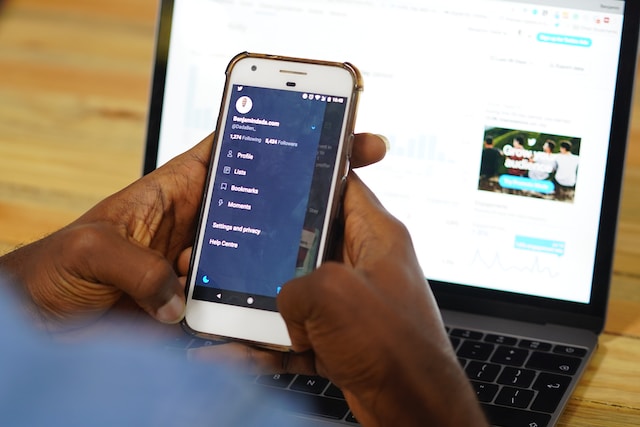
Regaining Access to Your Inaccessible Old Twitter Account
Different people have different unhelpful habits. For some, this habit is forgetting their account passwords. Unfortunately, this habit could span over to Twitter. The fact that the connecting phone number or email address could also be unavailable makes matters worse. But in cases like this, the platform offers an option, effectively allowing users to recover old Twitter accounts they’ve lost.
To delete your inaccessible account, visit the Twitter password reset page on a web browser. This is because you’ll have to regain access to the account before performing any other action. You must enter your email, phone number, or username at the password reset page in a search bar. If you cannot access the email and phone number, enter the account’s username instead. Then click the search button.
The system will require you to choose a medium to reset your password. You’ll see options to send an email or a text message verification code. If you cannot access the options available, click the link that reads “Don’t have access to these?” Twitter directs you to a form to recover your password. On that page, you’ll see two drop-down menus.
From the first drop-down menu, choose “I’d like to deactivate or close my account.” From the second drop-down menu, choose ” I don’t have access to the email address or mobile phone number.” The system will request additional information like the type of account, a working email address, and the problem’s description. When you’ve completed the form, click the submit button.
Twitter will send emails to request additional information if there’s a need for it. Once you prove your identity and ownership of the account, Twitter will recommend the following steps to finish the process.
Deactivating Your Old Twitter Account After Regaining Access
After regaining access to your old Twitter account, the next action is to deactivate it. You can do this in a series of several simple steps. First, open the Twitter app or website and sign into your newly recovered account. Next, visit “Settings and privacy,” enter your account settings, and hit the “deactivate your account” option. Confirm your password and complete the action.
It takes 30 days after your request for Twitter to remove this account. Within this time, you can still revert the request. However, you will lose your account as soon as this time window elapses.
How To Delete Old Twitter Account: Removing Yourself From the Platform
Users often wonder about the next course of action when their Twitter accounts no longer suit their purpose. Removing your old Twitter account is a viable option. You can complete this action on your mobile devices and personal computers. So, if you’ve thought about how to delete old Twitter accounts, here is all you need.

How To Delete Your Old Twitter Account on a Mobile Device
A majority of Twitter users access the platform on their mobile devices. These users also perform basic actions on their accounts using their mobile devices. Therefore, the platform allows tweeps to conveniently delete their old Twitter accounts in simple steps.
First, launch the app and ensure you’ve logged into the account on your mobile device. Next, tap your profile icon at the top left corner of the screen and hit “Settings and Support.” From the drop-down menu, choose “Settings and privacy.” A new page with a complete list of options will appear on your screen. Choose “Your account,” and another page with four options will appear.
Click on the fourth option, “Deactivate your account.” Twitter will provide information on the process and several alternative courses of action. Scroll down to the bottom of the page and tap the deactivate button. Twitter will ask you to enter your password, and you’re good to go. These actions allow you to deactivate your old Twitter account immediately. The system only deletes your account after 30 days when you do not choose to reactivate it.
After deleting your account, search engines like Bing and Google could still display search results containing your content. Also, tweets that have mentioned you will remain, although they will no longer link to your profile. Finally, Twitter retains some of your information to maintain security and safety.
How To Delete Your Old Twitter Account on Your Personal Computer
Deleting your old Twitter account using your personal computer is similar to doing so on any other medium. Here, you can use the web version of the application through a browser. First, visit Twitter’s website in any browser, and log into your account. From the homepage, click “More” from the options on the left side of the screen. Click “Settings and Support” and move to “Settings and Privacy.”
Click the first option, “Your account,” from the options on your screen. Five options will appear on the right side of your screen; click the last one that says “Deactivate your account.” Twitter will provide details about the implications of deactivating your account. Go through the details, scroll down, and hit the red “Deactivate” button. Finally, input your password and complete the process. Twitter will automatically delete your account after 30 days.
Hold Twitter Accounts: Obtaining Grown Accounts
Growing your Twitter account can be quite tasking, especially for people without the right experience. You may have considered obtaining grown Twitter accounts to promote your business. Well, there exist questions about how to buy old Twitter accounts. Fortunately, several platforms offer this service.

Of course, you can obtain old Twitter accounts with your required followers and engagements. Several platforms facilitate the purchase of Twitter accounts. For one, UseViral is the most popular website for purchasing old accounts. It is ideal for purchasing old accounts in bulk and providing multiple alternatives. This website offers options that align with your objectives of obtaining the account.
SlidesMedia is another platform for obtaining old Twitter accounts. It also offers bulk personal verified accounts, optimizing safety during a purchase. It is a go-to for people seeking to get grown accounts and build their businesses on Twitter. UseViral and SlidesMedia offer a single account for $2, 50 for $57, and 150 for $149.At TweetEraser, we’ve created a simple, easy-to-use web application to filter and delete tweets in bulk. This tool allows users to import and load their archives, performing specific deletion actions. TweetEraser is helpful for people trying to clear their Twitter accounts and start over. Start filtering and cleaning your Twitter timeline today





