Your X or Twitter profile picture is more than just a tiny image of you. This feature helps you make a lasting impression and define your personal brand online. Whether for a business or an individual, your profile picture in Twitter significantly impacts your online perception.
Therefore, it’s important to choose a picture that not only looks great but also aligns with your brand image. Read this post to learn about choosing, optimizing, and maintaining a Twitter profile picture that represents your brand and identity.

3 Tips on Selecting Cool Pics for Twitter Profiles
Picking the right profile pic can be tough, especially when you want to make an impression. Getting some Twitter profile picture ideas is often helpful, but you’ll still need to pick one that fits. Here are some powerful details to consider when looking for cool pics for Twitter profile photos.
1. Choose an Image That Reflects Your Core Values
Your profile picture should quickly tell people who you are and what your brand stands for. A professional headshot will make you appear confident and capable.
A small tip–keep it simple. For professional profile photos, a solid background is usually best. It puts the spotlight on you and looks good no matter how big or small the pic is. If you’re a business account, a logo that clearly shows what you do is enough.
Remember, first impressions count, so whatever photo you choose should at least invite visitors to explore your profile further.
2. Consider Your Audience
If your brand caters to a specific audience, you must prioritize that when selecting the right profile pic. Think about who your followers are and what they find appealing.
For example, if you’re a business consultant targeting corporate professionals and executives, your audience values expertise, reliability, and professionalism. Your profile photo should, therefore, try to evoke these qualities.
A different instance is if you’re an artist or creatively inclined professional. Your audience would appreciate creativity or a unique visual style. A profile avatar that reflects your creative side can stand out to potential clients or collaborators in your field.
3. Select a Profile Pic That Matches Your Tone and Personality
Your profile photo should complement the tone of your Twitter content. A more casual and vibrant photo is great if your brand is fun and playful. A fun or quirky photo might also be perfect if you’re a social media influencer targeting younger demographics. It could be something as simple as a selfie with a bright background or a cartoonish version of your logo. In all, keep it friendly and relatable. However, if your content is serious and professional, a profile pic that conveys that may be necessary.

Optimizing Your Profile Picture for Twitter
A clear and well-composed photo can make a big difference in your profile. Here are a few details you should consider for your profile to stand out.
1. Choose a Twitter Profile Image With the Right Dimensions and Requirements
Here are the recommended image sizing requirements and dimensions you’ll need for pictures for your Twitter profile:
- Dimension: 400×400 pixels
- Aspect ratio: 1:1
- Maximum Image Size: 2 MB
- Image Format: PNG or JPG
Sticking to the 400×400 size ensures your image looks sharp and clear on desktop and mobile devices. However, uploading a larger image doesn’t matter because Twitter will resize it automatically.
Also, X only accepts PNG and JPG image formats. You can upload GIFs on your profile picture. However, your account must be from 2013 or before.
Furthermore, Twitter’s aspect ratio guideline ensures that all images fit into their specific frame. So, ensure the picture’s key elements, like your face or logo, align properly in the frame.
2. Ensure Picture Clarity Across Devices
Users access Twitter via different devices, such as desktops and smartphones. Hence, optimizing your image for versatility is important to maintain picture quality. Start with high-resolution images.
Twitter compresses photos to some extent. Using a high-resolution image reduces the chances of your photo appearing blurry. Also, avoid using photos that contain small text or fine details; they often lose clarity after image compression.
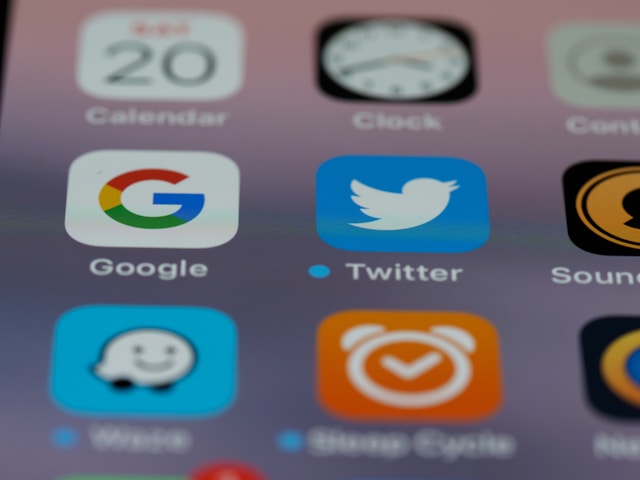
How To Change Profile Picture in Twitter
Changing your profile photo on X is simple, although the steps differ between desktop and mobile devices. It involves removing the existing profile picture and uploading another. Here’s how to change a profile picture in Twitter.
1. For Desktop
Below are some simple steps you’ll need to follow to change your Twitter profile picture on your desktop computer:
- Log onto your X account.
- Click on the Profile tab in the left sidebar.
- Click on the Edit Profile button.
- Go to the Profile Picture section.
- Click on the Change Photo button.
- Select a profile picture on your computer and click Open.
- Adjust the zoom settings according to your requirements.
- Click Apply
- Click Save to apply the changes
2. For Mobile Phones
Here are some simple steps you’ll need to follow to change your Twitter profile picture on your smartphone:
- Log onto the Twitter app.
- Locate your account icon (usually your profile photo) in the top-left corner.
- Click on the account icon.
- Select the Profile icon.
- Click on your Profile Picture
- Choose the Edit option below the screen
- Two options pop up to either Take a Photo or Choose an existing photo
- Zoom and adjust the photo to your desired needs.
- Click on Use at the top-right corner of the screen.
When changing to a new profile picture, ensure the 400×400 frame captures the image’s main features. You can do this by zooming in or out, moving the picture within the frame, etc.
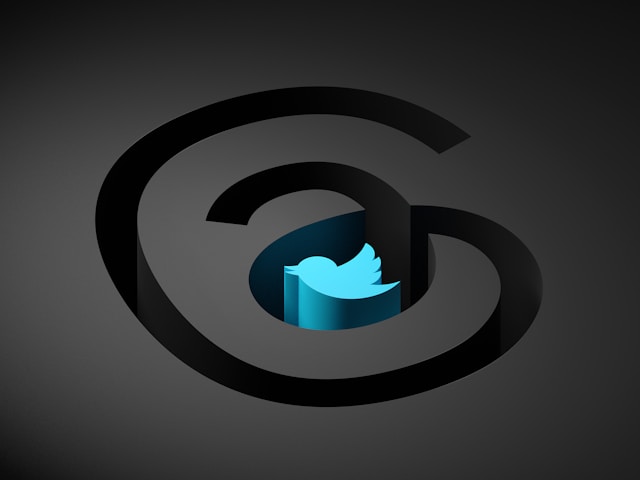
Align Your Profile Picture With Your Twitter Content Using TweetEraser
Your profile picture in Twitter and your tweets must align with your brand. To achieve this, you may need to remove posts that are out of place. However, deleting multiple tweets dating back months or years can be exhausting. A perfect tool to help out is TweetEraser.
With TweetEraser, you can selectively delete multiple tweets that no longer match your brand’s voice. You won’t have to worry about deleting tweets individually because TweetEraser does it all in one click.
Ready to give TweetEraser a try? Simply sign in with your X account, set up your preferences, and begin deleting tweets. Start cleaning up your Twitter timeline today!
FAQ
Your Twitter profile photo is the first thing people see and can make a huge difference in how they perceive you. A good profile pic can help you build trust, connect with your audience, and get more followers.
You can’t currently use GIFs as your X profile pic. That feature is only available to accounts from 2013 or before. While you can upload GIFs to regular posts, X does not support animated GIFs for profile pictures on their platform.
No, changing your Twitter profile picture won’t mess with your tweets or followers. Only the picture next to your name. However, a new profile picture will make an impression on new people who visit your profile.
You can change your profile picture as often as you like. There are no limits on how many times you can change it. Although, changing your profile picture too often might confuse your followers. So, strike a balance that feels right for you.





