Twitter, now X, has worked to enhance its users’ experience over the past few years. Part of this effort allows users to streamline their feed, track specific topics, and curate content by creating Lists. You can Search lists on Twitter to engage with more relevant content.
Whether for personal use or as part of a social media marketing strategy, Lists on Twitter makes everything easier. This guide explains how you can search for, create, and use Lists to boost your Twitter experience.

What Are Twitter Lists?
Twitter Lists are groups of selected accounts that allow users to view specific tweets without cluttering their main timeline. Lists help organize content around specific topics, trends, interests, users, and Twitter communities. Think of a list as a collection of your favorite Twitter accounts so you can focus on only their tweets.
Twitter, aka X, lists are a game-changer for various purposes. You can create your list or subscribe to those created by others. However, this depends on the purpose and nature of the list. There can only be two types of lists, and these include:
- Public lists: These lists are available for other users to view or subscribe to. Anyone can see them when they view your profile. Anyone you add to a public list will also receive a notification.
- Private lists: A private list is only visible to the creator, and other accounts can’t follow it. This type of list is useful for tracking accounts without others’ knowledge.
How Do I Create a Search List on Twitter?
You can create a list using Twitter’s built-in function on the mobile app or desktop. Creating a list is a simple process to collect and organize your Twitter feeds. Therefore, you must ensure it contains all the accounts you find interesting.
Follow these eleven simple steps to create search lists on Twitter:
- Log into your Twitter account on a desktop or mobile app.
- Click More on the left navigation bar on the web version. Tap your profile picture on the app interface.
- Select Lists on both versions.
- Click the Note and Plus icon on the page to create a new list.
- Create a title and description for your list.
- Choose whether to make it public or private.
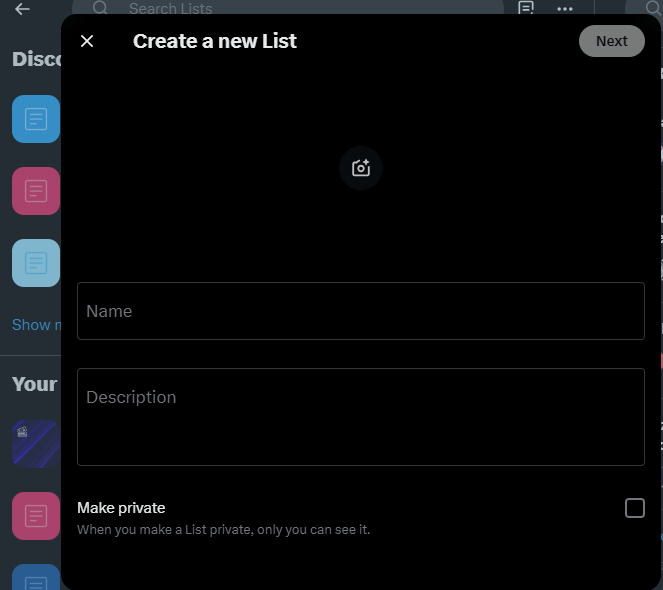
- Go to your follower’s profiles.
- Select the three dots at the top-right corner.
- Click Add/Remove from Lists to add them to your new list (another method is to search for specific accounts and visit their profile to add them).
- Save your changes after adding them to your list.
You have successfully created a list of users you like. You can check your lists anytime by clicking the lists tab on your profile. Organizing accounts you like by your favorite lists is best for better access. You can also organize them by trends, hashtags, themes, or interests.

How To Search for Lists on Twitter
Twitter Lists are more common on the platform than you’d expect. All you have to do is find relevant ones to follow conversations and profiles that matter to you. Let’s look at the various methods to search for Twitter lists.
1. Use the Search Function
Unfortunately, Twitter doesn’t have a special search function for lists. However, you can use specific keywords to find them via the platform’s explore tab. You only need to enter keywords relating to the topics or interests you want to explore. Here’s how to use the search function in four steps:
- Log into your Twitter account.
- Go to the search bar.
- Enter your keyword of interest followed by “List.” For example, a Twitter marketing list, fashion show, news, or keto diet list.
- Press Enter to run a search query.
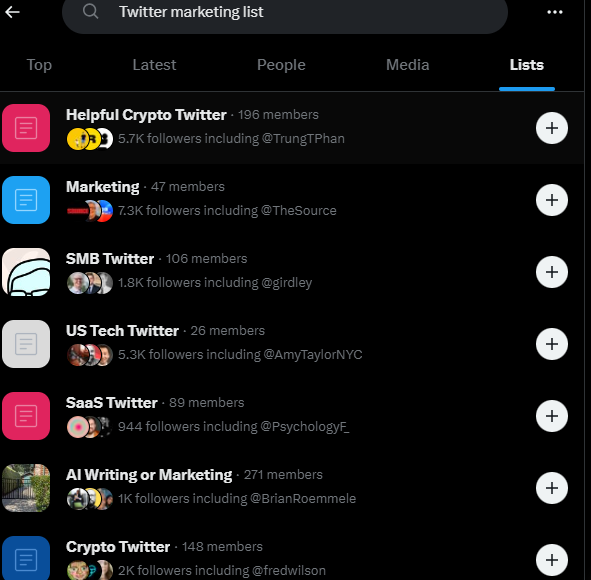
You’ll see search results for public lists relating to the keyword.
2. Follow Lists From Profiles
Many Twitter profiles provide publicly available lists to other users. You can find lists from these accounts by following them and checking their lists tab. To do this, just follow these steps:
- Go to the list of accounts you follow on Twitter.
- Browse the list for the profile that interests you.
- Select the profile.
- Click on the Lists tab to see any public one they have created or subscribed to.
Follow any lists that you find interesting from the options.

How To Perform a Twitter Following List Search
Twitter doesn’t have a direct search feature to find people’s following lists. However, you can use a simple method to locate them. Firstly, you need to choose an account to start with. It could be a Twitter influencer, a competitor, an industry expert in your field, or anyone you find interesting.
You can use the search bar on your homepage to find them by their name, profile keyword, or Twitter handle. After this, use these three steps to search Twitter lists for accounts following others:
- Select the profile of your target user.
- Click Following at the top of the profile.
- Browse through the list to select or Follow the accounts you want.
That’s it; you have successfully found a user’s following list. Unfortunately, browsing through the list can be stressful and time-consuming. If you use Twitter on a browser, you can press CTRL+F to use its search function. Enter the name of the profile you want to find on the list for a quick search.
How Can I Use Search Lists To Monitor Specific Topics?
Twitter Lists is an excellent way to monitor trends and specific discussions. There are several ways to use this feature for personal and business purposes. Let’s explore the ways you can use search lists on Twitter for tracking specific topics:
- Tracking trends and hashtags: You can monitor how users engage with specific hashtags or trends over time through lists. This application is especially useful for your Twitter marketing campaign or for gaining insights about industry changes.
- Monitoring industry experts: You can follow public lists featuring experts in your industry. For example, if you are interested in social media marketing strategy, lists featuring experts like Andrew Hutchinson will be helpful.
- Following list tweets: Lists allow you to track and focus on list tweets around a specific topic. This method of avoiding distractions helps to improve your productivity on Twitter.
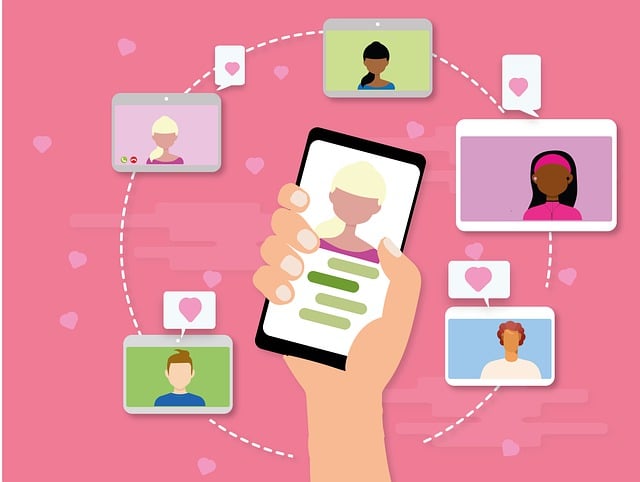
How To Enhance Your Experience With Search Lists on Twitter
Lists don’t only allow you to monitor topics. You can also use them to improve your Twitter experience through the following ways:
- Search for lists relating to your industry, influencers, or interests. For example, if you are into fashion, create or follow lists of fashion experts and designers. You should also search for lists featuring high-profile accounts like Elon Musk.
- Search for lists to discover new accounts that align with your interests.
- Engage with thought leaders, colleagues, and experts on a list to monitor industry-related discussions.
- Find and pin your favorite lists to your profile for quick access to the most useful content. You can pin up to five lists on your home timeline.
- Create private lists to monitor competitors or track events without others knowing.
- Share public lists that you have found with your followers to build community and engagement based on common interests. Sharing lists for inspiration allows your followers to become creative thought leaders.
- Check your pinned and favorite lists from time to time to stay updated on trends and insights.
Attract the Right Accounts for Your Twitter List With TweetEraser
Lists on Twitter are a powerful tool for organizing content, following trends, and enhancing your experience on the platform. By tailoring your content, you can stay updated and engage your audience more effectively. Try using lists today to see how they change your Twitter experience.
However, you must maintain a good reputation to attract the right people on the platform. This is the only way that people will be confident about subscribing to your lists. Take a bold step toward maintaining a good image by deleting negative tweets using TweetEraser.
TweetEraser’s web-based tool can help delete tweets that may affect you in one go. It creates a clean slate for you to build a profile that people love. This encourages others to subscribe to your list using the “Search lists” Twitter feature. Start filtering and cleaning your timeline today!
FAQ
Can I share my Search List with others?
Yes, you can share your Search list with others on Twitter if it is public. To do this, simply go to the list and click the Share icon at the top of the page. Copy the link to the list and paste it wherever you want for others to find it. You can also share it directly through messages or tweets.
How many Twitter lists can I create?
You can create up to 1,000 lists on your Twitter account. Each list can contain up to 5,000 accounts. This gives you plenty of room to curate content and organize around different topics and interests.
Can I discuss or promote my Twitter List on other social media platforms?
Yes, you can discuss or promote your list on other social platforms. You only need to share the link to your list and explain its purpose to your target audience. This is the perfect way to attract more followers and encourage people to subscribe.





