Sometimes, certain things make you wonder if someone is watching your activities from the sidelines. If you feel this way on Twitter, now known as X, you must want to see who stalks your Twitter.
Anyone involved with a stalker before knows the nagging feeling of always thinking someone is looking over your shoulders. On social media platforms, subtle signs can indicate a person is tailing you.
Check out our post below to discover how you can tell if someone is stalking you on X.

Do You Need an App To See Who Stalks Your Twitter?
You do not need a third-party app to see who stalks your Twitter. No one can access your X account to see who views it. The Twitter app takes its privacy policies very seriously. Due to this, it is impossible to trace the activities of other Twitter users.
Regardless, countless tools and websites claim access to the tweeps who stalk accounts. But you must not fall for them as they are mostly scams.
X never allows access to your profile views, even if you own private accounts. The only way you can deduce if there has been any stalking on your account is through your Twitter analytics.
Watching your tweet impressions can help you deduce if there has been any repetitive action on your profile. However, using this method is not a very effective way of knowing if someone stalks you. You may notice a spike in your engagements, but this could result from profile views from advertisements about your brand.
Note that the X analytics are free for all app users, including verified and unverified users and premium subscribers.
You can use analytics extensions to show you a more in-depth engagement report on your account. These extensions are third-party tools whose primary duty is to monitor your account. So, they help you determine when your account may be under watch by a stalker.
Who Can See Who Stalks Your Twitter?
No one, including you, can see who views your Twitter profile. Background activities on your account are only accessible to the X team. If any suspicious activities occur on your account, Twitter will notify you. They will suggest you change your passwords if someone tries to access your account.
When bots attack your account with spam, X will request you verify your account. Asides from situations like this, it does not matter who can see the activities on your X accounts.
However, if there are certain people you do not want to view your tweets, you can adjust your privacy settings. You can lock your account to allow only your followers to view your tweets.
Also, ensure you use a strong password combination for your account. Some stalkers hack your X accounts and monitor your activities from the inside. In the long run, they can even begin to scam people with your account and identity.
How To See Who Stalks Your Twitter
There is a manual method regarding how to see who stalks your Twitter.
You can start checking engagements on past tweets. It is common for stalkers to mistakenly like a post you made way back. These posts often do not get any attention until that one account engages them.
Also, it will help more if the posts you check are not popular tweets since they always gain attention.
Remember not to carry out this experiment with your profile picture, as it is not a sure way to figure out if someone is stalking you. Normally, when people visit your social networks, they first look at your profile photo. So, deducing that someone might be a stalker because they engaged with it long ago doesn’t tell you anything.
How Do I Control Who Sees My Twitter?
The easiest way to control who can access your X account is to tweak your privacy settings. You can control the audience viewing your X posts and accounts in your settings.
These settings are mostly limited to contacts and location. So, you can select many of your contacts and block them from viewing your account activities.
To block certain of your contacts from viewing your X account, follow these five steps below:
- Log into your X account on your desktop or mobile app.
- On your desktop, click More and Settings and Privacy; on your mobile app, swipe right and choose Settings and Privacy.
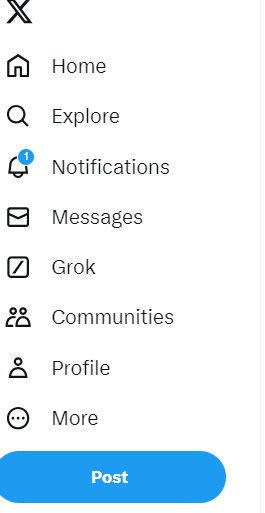
- Click on Privacy and safety.
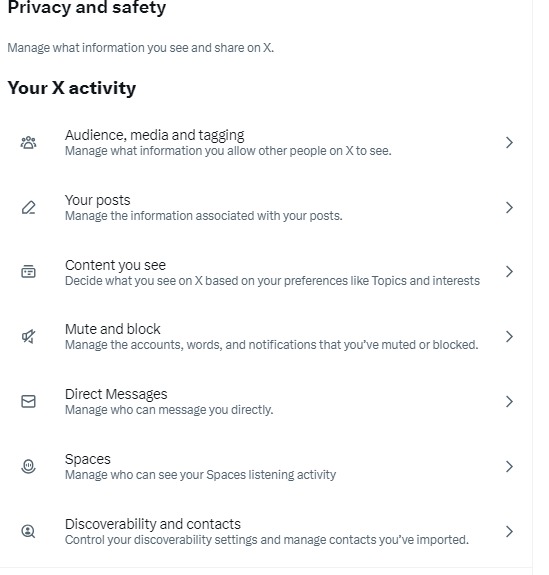
- Go to Discoverability and contact.
- Uncheck the boxes that allow your contacts or people with your email addresses to find you on X.
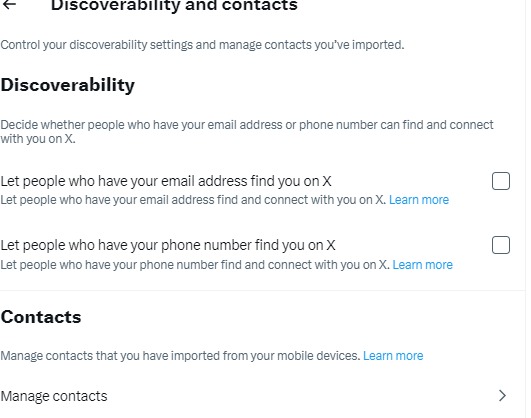
By following these steps, you have blocked your contacts from syncing with your X account. So, you won’t appear as a suggested account to anyone on your contact list or with your email address.
Another option is to follow all the steps above but click Manage contacts after the last step (Step 5). This feature allows you to remove the people who may have added you on X.
To activate this feature, enter your password and click Remove all contact. The text is in red, so it is difficult to miss.
So, before you ask, “Can you see who stalks your Twitter?” keep the advice we mentioned above in mind and apply it when you feel it necessary. That way, you have nothing to worry about.
Are You Worried About Stalking? Clean Up Your X Profile
If you are constantly worried someone is stalking your X account, then maybe it’s time to let some posts go.
Tweaking your digital footprints will help you eliminate posts you do not want the public to see. You can select many tweets by searching their keywords and deleting them from your profile.
To do this, however, you’ll need a third-party tool. TweetEraser offers a free, efficient, reliable tool for this activity. You can visit the app’s website and see numerous options to clear your digital footprints.
Clearing “dirty” tweets means you do not need to constantly worry about who is watching your back. This way, you do not need to see who stalks your Twitter. Start clearing out your Twitter timeline today!





