Twitter is an exciting platform with a lot of young users who have rebranded many concepts with flashy terms and slang. Hence, the phrase “slide into DMs” may sound strange to those who do not understand fancy slang.
If you’re one of those who wonder what the phrase means, have no worries. You’ll have all the answers you need when you’re done reading this. But before we proceed, you must know that DM is short for Direct Message. Keep reading to learn about direct messaging on X.

Understanding Twitter’s DM Feature
All social media platforms allow users to communicate through direct messages. Like all other platforms, Twitter has a Direct Message feature that enables private conversations between two individuals.
One of these individuals is the sender, and the other is the receiver. The sender’s approach can intrigue the recipient to respond or ignore a message. Hence, it’s important to communicate politely. A friendship or partnership could ensue if a conversation begins and continues on good terms, leading to networking opportunities.
Therefore, Twitter’s DM feature is a channel for establishing meaningful relationships with potential customers, clients, and friends. If you intend to network, it helps to build a good reputation on Twitter, aka X.
Interestingly, users can create group DMs and add participants to them. Such groups can serve as a private team collaboration forum. It’s practical and easy to use.

Slide Into DM Meaning
Now you understand the concept of direct messaging on Twitter. But it may still not be clear to you what this phrase means. However, the slide into DMs meaning is quite simple. It’s a low-key way to refer to sending someone a DM.
The phrase “slide into the DM” is cool slang for initiating a conversation on a social media texting app. Using slide as a word choice indicates that the conversation begins smoothly without hitches.
If you begin a meaningful conversation via the comment section on a good note, you easily slide into someone’s DMs. It’s a fancy way to describe attempts at getting a stranger’s attention over online chat.
But most times, people use the phrase to describe flirty conversations of a romantic nature. For example, when one party tries to initiate online dating over chat. But you must note that it also applies to normal conversations.
How To Slide Into Someone’s DM
If you’re wondering how to slide into someone’s DM, it’s pretty easy. Find below seven steps to help you navigate to someone’s DM and send the first message via the Twitter application:
- Open the Twitter mobile app.
- Tap the message icon that resembles a closed envelope at the lower left corner of the screen.
- A new screen will load, displaying your DM history, if any.
- Tap the envelope icon with a plus sign to start a new chat.
- At the top of the page, there’s a text field where you can type your recipient’s username. As you type, Twitter provides suggestions for you.
- Select the recipient, type, and send your message.
- Note that Twitter has introduced the voice message feature. Hence, you can tap the microphone icon to record and send a voice message.
The process is not entirely the same if you use Twitter’s web version. Therefore, find below five steps to DM someone on the Twitter web:
- Log into your account on Twitter’s website using your device.
- Navigate to the toolbar by the left side of the screen and click messages.
- You’ll see a new message button; tap on it and indicate the recipient.
- From Twitter’s suggestions, select the appropriate person and click next.
- Type and send your message.

Creating a Group DM on Twitter
People create Twitter chat groups and have one-on-one conversations with family, friends, and followers. Some features, like the Twitter space, facilitate real-time meetings and discussion sessions.
Apart from that, one can host group conversations via the DM feature. Creating a Twitter group chat allows like-minded people to come together and discuss. Though chats on Twitter can serve different purposes, they facilitate multiparty dialogue.
That said, here are five steps for creating a group on Twitter:
- Open your Twitter app and tap the message icon.
- On the new message page, tap the Create group option. It’s usually below the text field to input a recipient’s Twitter username.
- A new page will open, and you can add people to the group using the text field to indicate recipients.
- After adding all your group members, click Done at the top right.
- You can then compose a message and send it to the group.
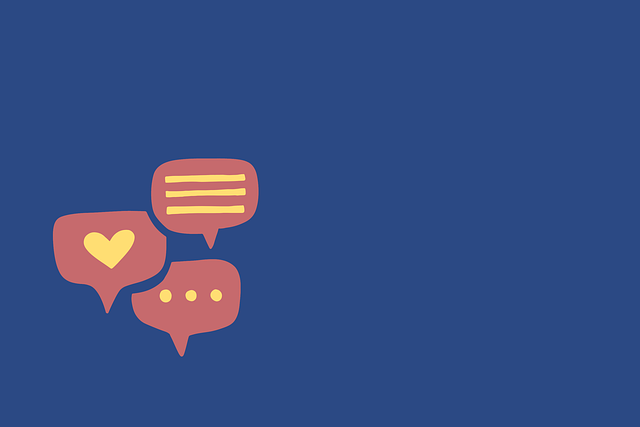
How To Check Your DMs
You can contact your family, friends, followers, and target audience through DMs. You can even slide into the DM of your favorite influencer. Hence, the direct message feature serves as an excellent Twitter marketing strategy.
But remember that as you reach out to people, other users try to start conversations with you. Hence, you must learn how to check your DMs to access conversations from others and replies from those you contact.
If you enable message notifications through Twitter’s settings, this will be hassle-free. The platform will notify you whenever someone sends you a message. Interestingly, tapping the notification takes you straight to your new DM. To enable this notification:
- Go to the sidebar.
- Select Settings and Privacy, and then open the notifications tab.
- Select Preferences.
- Click on Push notifications and then choose Messages. You can also do this by tapping the settings icon in the message tab and selecting push notifications and messages.
But if you don’t want to enable message notifications, you can revisit your message tab to check for new messages. You’ll access your inbox by clicking the message icon on your Home Screen.
However, you must do this regularly to keep up with ongoing discussions. Even if you miss a conversation, you can always read through the messages to catch up whenever you return.
Can I DM a Stranger on Twitter?
Yes, you can send a direct message to almost anyone on Twitter. The social media platform created DMs as a free communication medium regardless of status or class. However, some restrictions influence the possibility of contacting people on X.
Due to privacy concerns, Twitter, aka X, allows users to adjust their message settings depending on their preferences. Therefore, users can control who sends them DMs. By default, mutual friends can message each other freely unless one party blocks the other’s Twitter account. Blocking someone on Twitter is an easy way to limit contact.
When other users who don’t follow an account try to send a direct message, it appears as a request. However, since users can alter who they receive message requests from, it’s difficult to contact some people.
Simply put, the possibility of contacting a stranger via DM depends on their settings. Users can choose to accept message requests from only verified users or from everyone. Sometimes, one can block out everyone by not allowing any message requests.
Also, users can allow message requests from everyone and turn on the filter for low-quality messages. Twitter will automatically filter low-quality DMs and messages from spam accounts if they do. Therefore, a user’s settings determine who can contact them via a DM.
Tips To Slide Into Someone’s DMs
How you slide into someone’s DM influences the nature of their response. If you are rude or aggressive, you’ll make a bad first impression, discouraging people from interacting with you.
Therefore, just like on dating apps, you must work on your social manners before sending someone a direct message. Find below 10 Twitter conversation starter tips:
- Reply to the person’s story or post with an interesting open-ended question.
- Start the conversation with a nice compliment capable of causing the recipient to smile.
- Try a direct approach of introducing yourself and stating your purpose.
- Don’t send many messages at once. Send one or two and wait for a reply before proceeding.
- Optimize your Twitter profile properly before reaching out. Most people will skim through your profile before responding or ignoring your chat.
- Observe the person’s profile to pick out their interest and use it to initiate a conversation.
- Be friendly and charming.
- Talk about their recent post that caught your attention.
- Avoid forwarding bulk messages to people. Instead, personalize your message.
- You can first connect with the person you want to engage with through other means. This act creates a sense of familiarity before sending a DM.
You can select a few of these tips and apply them. If you do, you can be sure of getting a positive response from whoever you message.
The Twitter DM Limit
Various limits and restrictions on Twitter regulate user behavior. One such limit is the character count for posts, which allows a maximum of 280 letters, spaces, and emojis. However, the character counts when sending a DM is different. A direct message has a maximum count of 10,000 characters.
This limit is high and allows adequate space for proper expression. But beyond the character limit, there’s a restriction to the number of messages you can send daily. X allows users to send a maximum of 500 DMs per day.
However, note that this count doesn’t reflect the number of messages you send a user daily. Rather, it refers to the number of users you DM per day. Again, the DM limit is high, and if you exhaust it, this will clutter your inbox.
Hence, searching for messages within the bulk will be difficult, so you’ll have to declutter your inbox through deletion.

Clean Your DMs With TweetEraser
As you keep sliding into DMs, your network will expand. However, the disadvantage is that your Twitter inbox becomes clustered, making it hard to navigate between chats. This situation requires you to perform a clean sweep and declutter the Twitter DM.
If you do this by manually deleting multiple chats, completing the task will take forever. That’s why we at TweetEraser built a functional web tool that lets you automate the deletion process.
After you slide into a DM, relax as our tool declutters your inbox. Use TweetEraser to clean up your DMs and enjoy a better conversation interface today!
FAQ
Sliding into someone’s DMs is casual slang for sending a message. Through Twitter’s messaging platform, users can communicate with one another and converse about important topics. However, the recipient can choose to ignore your message.
Yes, you can slide into someone’s DMs with pictures. You can even send videos to people on X. You can upload pictures and videos from your gallery or share Twitter posts containing visual media.
If you’re contacting a stranger, beginning with an introduction is proper. You can also leave a compliment or ask a question. Depending on whether or not you have a relationship with them, there are various ways to approach them.





