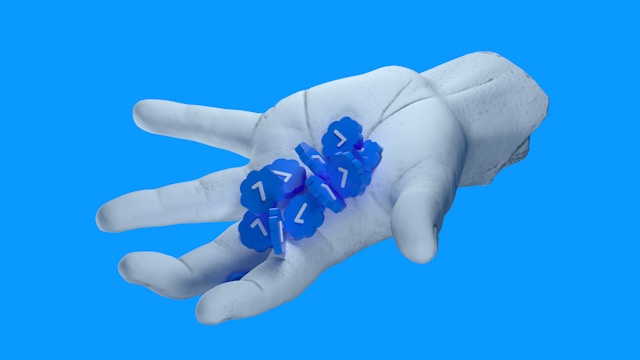Twitter, now X, allows everyone to make meaningful connections. Many people use the platform to promote their brand and meet new people. However, relationships can turn sour, and the need to avoid annoying people may arise. At the same time, you may want to keep tabs on these people while restricting them. Thankfully, Twitter provides a soft block option that allows you to deal with these people in your preferred way.
Soft blocking people is a regular action on Twitter, now called X. Many people use it as a medium to avoid people without hurting their feelings. At first, it may seem complicated, but the process is quite straightforward. Nonetheless, understanding everything about soft blocking on the platform will lead you to the right part. This is why reading this article to the end is essential.
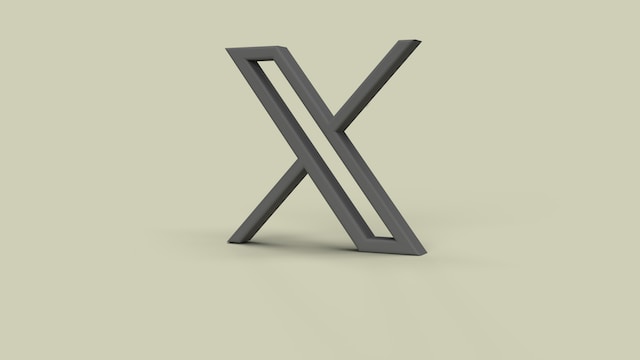
What Is Soft Block Meaning? Understanding How To Restrict With Leniency
The Twitter or X soft block feature is a way of removing unwanted followers on the platform. This feature is a lenient way to remove annoying people without notifying them. Unlike total blocking, this feature allows blocked users to see your tweets and direct messages. However, this is only possible if they search for your tweets or messages. Normally, they will not see any of your tweets on their timeline. It also prevents them from interacting with you. In essence, soft block, meaning limiting other user’s access to your account, does this without totally blocking them.
What Is a Hard Block on Twitter?
Compared to the soft blocking option, the hard block is a more drastic action. The hard block permanently restricts someone from viewing your posts and interacting with you. This means they can’t see anything about you from your account. They also can’t reply to your tweets or send direct messages to you. If you want to avoid annoying followers completely, the hard block is your best solution.
Determining which block option you want to use depends on you. However, knowing that each feature sets its own type of boundary will help you make a choice. This is why it is essential to understand what happens after using each block option. But first, you must determine your reason for blocking people on Twitter, aka X.
Why Should You Block Someone on Twitter?

Blocking people on Twitter may be due to several reasons. Most times, it happens for personal reasons. The other party may be abusive or threatening you. In other cases, you may not like their content and not want to interact with them. Sometimes, users can be annoying, and this is quite tormenting for other people. Whichever way, it is up to you to ban them from accessing your account. In most cases, total blockage is a solution that most people choose.
However, soft blocking is a solution you should consider in some cases. It helps to keep them away from your account while monitoring their activities. Sometimes, you may not like their interaction but enjoy viewing their content. Soft blocking can help you achieve this effortlessly.
What Happens When You Block Someone on Twitter?
The Twitter or X block feature is easily accessible to everyone. Most people use it as a resort to ban people from their accounts. However, knowing what happens when you block someone on Twitter is essential to the process.
Here are the things that happen:
- Blocked accounts can’t follow you, and you can’t follow them.
- The block feature will automatically make you unfollow a blocked account. This also removes them from following you.
- You have to re-follow a previously blocked account after unblocking them.
- Blocked accounts do get notifications for the action. However, they will see you have blocked them if they visit your profile.
- Blocked persons can report your account with pieces of evidence that are easily accessible. This means any of your tweets that directly mention them will be accessible to them. They can attach such posts during the report.
- Blocked accounts can mention you in conversations, but you won’t receive notifications. However, you will see notifications of mentions from conversations between accounts you follow and blocked persons.
- Blocked accounts may view your public posts via third-party accounts.
- Blocked persons can’t find your posts with the Twitter search feature. They also can’t see your following or follower lists and likes.
What Happens After Soft Blocking Someone on Twitter?
Soft blocking works differently from the regular block option. Soft blocking works for taking a break without completely banning people. Here, you and the blocked account may not experience everything outlined before. While it doesn’t seem like much, some things happen when you soft-block followers.
Here are the things to look out for:
- Soft-blocking people will remove you from their follower list. This will also remove them from your follower list.
- You won’t see their tweets on your timeline.
- Soft blocked accounts can send direct messages, view your public information, and include you in lists.
- You and the person may still tag and view each other in public tweets.
- You and the blocked account can follow each other after a while.

How To Soft Block on Twitter: Steps To Moderate Restriction
There is no default button for soft-blocking people on Twitter, aka X. However, there are easy tricks to help you achieve this feat. Knowing how to soft block on Twitter requires learning these tricks. Fortunately, they are easily accessible on the Twitter platform. Therefore, you don’t have to worry about going through a long and stressful process.
How To Use the Soft Blocking Feature on Web Browsers
Twitter or X has a ‘Remove this follower’ option accessible to everyone using the web interface. This option helps you to evict unwanted followers without using the block feature. This way, you can restrict them from accessing your profile.
Here is how to do it in six steps:
- Go to the Twitter or X platform on a web browser.
- Click ‘Profile’ on the left sidebar navigation menu. This will load your profile and tweet information.
- Click the ‘Followers’ option under your account information at the top of the page. This will take you to the list of users following you.
- Scroll through the list and click the three-dot menu icon beside the account you want to remove.
- Select the ‘Remove this follower’ option from the menu that appears.
- A pop-up asking you to confirm your decision will appear. Select ‘Remove’ to complete the process.
A notification informing you of the successful removal will appear on the screen.
How To Use the Block and Unblock Option for Soft Blocking
Another method for soft-blocking people involves blocking and quickly unblocking them. The Twitter unblock option will forcefully remove them from your follower list. It will also help you complete the process without them noticing. They will only assume they unintentionally unfollowed you by themselves. However, they can decide to follow you again in the future. This means you may have to repeat the blocking process.
Here is how to do it in six simple steps:
- Log into your Twitter account on a desktop web browser or mobile app.
- Navigate to the profile of the user you wish to block.
- On the web browser, click the three-dot menu icon next to their profile picture. On the mobile app interface, tap the three-dot icon at the top-right corner.
- Select ‘Block @(username)’ to block them.
- Select ‘Block’ again to confirm your choice. This will automatically block the user.
- Next, select the three-dot icon again and choose ‘Unblock @(username).’ This will reverse the blocking process but remove the person from your follower list.
After selecting the block button, you will notice the undo banner at the top of the screen. Avoid selecting this option so you don’t unintentionally unblock the person and reinstate them as your follower.

How to Block Someone on Twitter: the Path To Total Eviction
There are two ways to block someone on Twitter. Knowing how to block someone on Twitter depends on your preferred option. In the end, you get to avoid unwanted followers. Fortunately, the block feature is straightforward and easily accessible. Nonetheless, we will help you with the steps to completing the process.
How to Block From a Post
The first method of blocking someone on Twitter, aka X, allows you to do it from their post. This means accessing their tweets from your timeline. The best part of this feature is that it allows you to take drastic action when you see an unwanted post. It is perfect for blocking people who post sensitive content that may trigger you.
Here is how to do it in five steps:
- Log into your account on any device.
- Navigate to the post from the account you want to block.
- Select the three-dot icon at the top of the post.
- Select ‘Block’ from the drop-down menu.
- Select ‘Block’ again to confirm your decision.
This will completely restrict the person from your account and evict them from your follower list.
How to Block From a Profile
Another easy way to block people is to visit their profile. This is perfect for accounts that you can’t find their post but know their username. Using the Twitter search function will help you easily locate their profile.
Here is how to do it in four steps:
- Navigate to the profile page of the account you want to block.
- Select the three-dot icon at the top-right corner to access the more option.
- Select the block option from the menu.
- Select ‘Block’ to confirm your selection.
This will automatically block the person from your account.

How To Remove Twitter Followers: Steps To Get Rid of Users
Removing followers from your Twitter account is a decision to eliminate unwanted people. Removing people from your follower’s list is a major decision. So, it would be best to be careful about the entire process. There are two ways to remove Twitter followers from your account. Each method will successfully evict the user from your list of followers. However, the person can still follow you in the future. Hence, it is not a permanent solution to avoiding unwanted people.
How To Remove Followers on Twitter From Profile
Twitter, aka X, has a default “Remove this follower” feature. This feature allows you to remove unwanted accounts effortlessly. However, it is only accessible on web browsers. You can’t access it on the X or Twitter mobile app. If you remove a follower, they can follow again at any point. However, making your account private will prevent this action. In addition, removing a user will not notify the person. They may only notice they no longer follow you if they don’t see your tweets.
Here is how to do it in four steps:
- Log into your account and navigate to the profile of the account you want to remove. You can select their name in your feed or search for their username.
- Select the three-dot icon at the top of the profile page. A drop-down menu will appear.
- Select the ‘Remove this follower’ option. A message asking you to confirm your choice will appear on the screen.
- Select Remove to confirm your choice.
This will automatically remove the person from your followers list. You can repeat this action to remove other unwanted accounts.
How To Remove Followers on Twitter From Followers List
Another alternative to removing followers without searching for their profile is to use a list. Your follower list gives you access to everyone following you at once. This method is also perfect for removing multiple accounts at once.
Here is how to do it in five steps:
- Navigate to your profile information.
- Select ‘Followers’ at the top of the page. A list of everyone following you will appear.
- Select the three dots beside the account username you want to remove.
- Select the remove option.
- Confirm your choice to complete the process.
You have successfully removed unwanted users from your account. However, removing people or using Twitter soft blocks is not a permanent solution. If you have the wrong type of tweets on your profile, you will keep attracting unwanted accounts. It is best to delete these tweets from your account.
TweetEraser has created an effective web-based application that helps to delete unwanted tweets in bulk. This tool helps to import and load your Twitter archive to delete tweets. It also functions without bothering you with promotional content. So, start filtering and cleaning your Twitter timeline today!