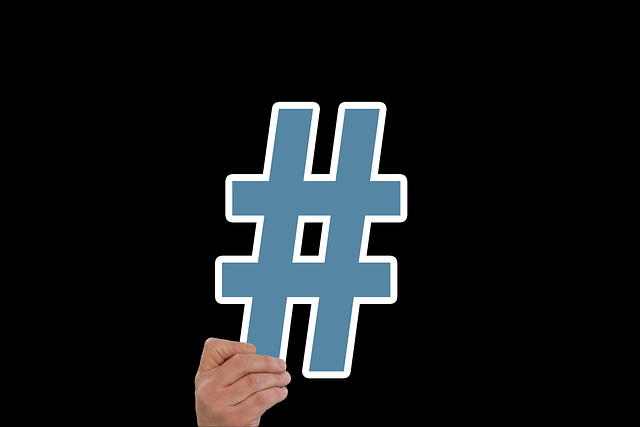Twitter activities are there to give people the thrill and excitement they desire. Most interactions on the X platform are informative and useful. However, not every communication is healthy, as some accounts are into spamming on Twitter. Many spammers use social media platforms to reach a larger audience. Notwithstanding, their presence and activities are tiring.
You must have encountered accounts sending duplicate messages to several users. Most of these messages are always irrelevant and unsolicited. So, seeing them on multiple tweets and replies is annoying. The name for this activity and post is spamming. But how can you recognize spam on Twitter, and what are the best ways to stop them? Well, keep reading to find out.

What Is Spamming on Twitter? Definition and Violating Behaviors
Spamming on Twitter, now X, refers to a sort of platform manipulation. This manipulation refers to the unapproved use of Twitter to send bulk, aggressive, or misleading information to people. This means unrequested and repeated actions to influence other users negatively. There are various forms of platform manipulation to impact people. Some of the manipulative activities include malicious automation, spam, and fake accounts.
The Twitter platform manipulation and spam policy state many violations against these activities. There are also Twitter rules that frown against spamming on the platform. As scary as this sounds, the system only identifies certain behaviors as spam.
Here are four examples of such behaviors:
- Commercial spam includes persistent content that gets users to share personal information or click a link. These contents are usually unwelcoming and unsolicited by people.
- Fake engagements make an idea or account controversial or more popular than it is. These activities include mentions, followership, retweets, or likes.
- Coordinated attempts to use fake and multiple accounts to influence Twitter conversations result in manipulation.
- Manipulation also combines the above behaviors to sell something or reach a larger audience by taking advantage of popular topics.
Over the years, Twitter has released several reports on platform manipulations. The report results from the number of reports and the volume of monthly anti-spam challenges issued to accounts. The Twitter Transparency Center uses this analysis to release the report.

What Are Spam Accounts on Twitter? How To Identify Them and Not Look Like One

Spam accounts on Twitter, now X, indulge in all the activities outlined above. These accounts may be human users looking to reach a larger audience. They also include automated accounts with programmed replies and messages to gather attention. Whichever way, Twitter spam accounts are violating the platform rules. Many accounts are on the platform, so identifying spammy ones is best. It would also help to avoid looking like one of them.
How To Identify an X (Formerly Twitter) Spam Account
Several accounts want to drive traffic to their website from social media platforms. Some of them are legitimate users spamming on Twitter to gain attention. They could be genuine users owning a business and trying to use social media to their benefit. Their activities involve using Twitter trending hashtags to put their business on every search result. While they may be legitimate users, it would help to understand the signs of a spam account on the X platform.
Here are five indicators to help:
- Spam accounts usually have a low or zero popularity score. This means the user follows more accounts and has a low follower count. They tend to follow more people to build a large follower base.
- These accounts tend to duplicate posts and send the same tweet to different accounts. They may change some parts of the tweet, such as the username.
- Spam posting accounts include links in their tweets so people can click on them. These links will redirect people to malicious websites, so they conceal them in tweets.
- Spam accounts tend to join popular conversations and reply with unrelated tweets. However, these tweets mostly contain trending and popular hashtags so they can reach a broader audience.
- These accounts always have a high tweet activity. This means they tweet more than 50 times a day. Some may even post thousands of tweets daily to meet their target.
Some of the above indicators are also normal activities for non-spam posting accounts. Your account could fall under this category. So, how do you avoid looking like one?
How To Avoid Looking Like a Twitter Spam Account
While you may be a genuine user, X may flag your account as spammy. Many features can make your profile look like a spam account to the system and other users. Non-spam posting accounts are always identifiable by distinct features. Thankfully, there are ways to avoid this and improve your profile.
Here is how to do so in seven easy steps:
- Upload a real photo of yourself as your profile picture and try to smile in it. It shouldn’t be a picture of your pet or something you love.
- Replace the banner image of yourself or something related to your brand.
- Customize your posts and write lengthier tweets to make your intentions clear. You can use handcrafted features to make your tweets more understandable.
- Increase your followers count to balance your popularity score. You can try knowing how to get more followers on Twitter to make it easier.
- Write out a comprehensive bio to let people know your interests and likes.
- Avoid having a high tweet activity. Tweet naturally, and don’t spam people with your tweets by sending them multiple times.
- Avoid using too many hashtags in your tweets; one or two is enough. You can learn how to follow a Twitter hashtag to improve it.
Doing everything above will help you avoid getting flagged for spam on X, formerly Twitter. You can also post about entertaining topics for the audience.

What Are Spam Bots on Twitter? Automated Spam Sending Accounts
You might have heard about social media bots and their operations at some point. Therefore, this may push you to ask what are spam bots on Twitter. Spam bots on Twitter refer to automated users that send repeated and unsolicited messages to users. These spam-posting social bot accounts post content the same way human users do. The only difference is that these tweets are irrelevant and mostly intended to lead people to other activities.
Due to their effectiveness, people often use social bot spammers to reach a larger audience. These bots manipulate other users to generate sales leads for their backers. There are millions of bots on the Twitter platform. These bots operate using the Twitter API to access the platform. Bots are not entirely harmful; some are useful for several activities. However, the harmful ones are the spam-posting bots intended to mislead you.
Bots sending spam on Twitter are easily identifiable by the indicators outlined above. It is best to report any account that seems like a spam-sending bot. The Twitter automation rules don’t allow such bots to operate, and they will take action against them. They may filter their tweets from search results or suspend their accounts.

How To Avoid Spam on Twitter: Various Ways To Prevent Unsolicited Messages
Spams are on every social media platform, so avoiding them may be challenging. One of the motives of spammers is to get your attention and drive the crowd to themself. So, you will always find them on X, formerly Twitter. However, there are manipulations to go about avoiding it. These manipulations will help you rid your account and your messages of spam. Let’s explore how to avoid spam on Twitter without further delays.
How To Avoid Spam Followers on Twitter
While messages and tweets are the foundation of spam accounts, you can also have them as followers. Several fake accounts can become your followers to reach your other followers. They can post several replies to your tweets or tag you in posts to gain their attention. If you are unsuspecting, you can easily mistake these profiles for genuine followers. Fortunately, there is an easy way to avoid spam followers on Twitter.
Going through your list of followers to identify fake users can be challenging and time-consuming. Automating the process with a third-party tool is the best way to make it easier. This tool will infiltrate the person’s account to identify them as a spam account. Then, you can take further actions to avoid the follower.
Bot Sentinel is a free tool for identifying fake followers. This machine-learning tool uses an algorithm to identify accounts violating the spam policy. Then, it adds their reports to a public database. Based on past activities, it also rates these users as satisfactory, normal, problematic, and disruptive. This tool uses its machine learning model to infiltrate tweets and identify them as spam on Twitter. You only need to put their Twitter handle or URL on the tool for analysis.
Nonetheless, identifying these users is only the first step. The best way to avoid them is to remove them from your follower list and unfollow them. You can also adjust your privacy settings to avoid getting such followers in the future.
How To Avoid Sending Spam Messages on Twitter
Over the years, the platform has flagged many genuine users for sending spam messages on Twitter. It is normal to face such sanctions if you don’t understand how to control your messages. As demanding as the need to promote your brand may be, doing it right is advisable. Twitter spam is also annoying and bothersome to your audience.
The first step to avoid these messages is to click links with caution. Clicking links that may promise special gifts or other offers isn’t advisable. Some of them may ask you to retweet a particular message multiple times. It is best to contact the users to confirm these messages are genuine. In addition, you should be careful of the third-party apps you give access to your account. Some apps may promise services like tweet scheduling, automated tweets, message replies, etc.
However, this may give them access to spamming your followers with direct messages and tweets. Revoking these apps’ access is best if you notice such activities on your account. Additionally, you can change your Twitter password if you sense irregular activities on your account. This way, you will avoid spamming other users with messages.

How to Block Spam on Twitter: Banning Unsolicited Messages and Accounts
Spams are everywhere on the platform, but you can stop them. The platform provides several options to protect yourself from Twitter spamming. While several tricks exist to deal with spam, you can easily block spammy profiles as well. There are straightforward steps to ban them from your account. However, spam accounts require drastic actions because they are bothersome. So, you can’t afford to be lenient with them. This is why you need to learn how to block spam on X, formerly Twitter.
Here is how to do it in six easy steps:
- Go through your email notifications every time you gain new followers.
- Check their profile picture for sexually explicit images.
- Compare their follower ratio to the number of accounts they are following.
- Check their previous tweets for links and repeated posts.
- Take immediate action to block the account from your profile. You can go to your followers list to locate and unfollow them.
- Alternatively, you can click the three-dot option before their username and select the block option.
Blocking these users will help you ban their activities on your account. In addition, you should avoid following people that look like spammers. You should also monitor your followers list regularly to avoid spam accounts. Another solution is to report them so the platform can take the necessary actions to block them.
How To Report Spam on Twitter: Let the System Know the Violators
The Twitter violation policy allows users to report accounts involved in spamming. There are several ways to report them from their profiles, tweets, products, and space. You can also choose to report them for specific reasons. Whichever way you decide, the policy will help you understand how to report spam on Twitter. Nonetheless, we will carefully explore how to report people from their profiles.
This is achievable in five simple steps:
- Go to the profile you want to report from your follower list or their tweets.
- Select the three-dot icon on their profile page.
- Select the “Report” option from the list of options.
- Select the reason for reporting the account from the provided options.
- Submit the report to complete the process.
The system will suggest additional actions to get a smooth experience on the platform. You will need to give additional information if your reason for reporting them is for being abusive and harmful. This will require you to select additional tweets from them to back up your complaint. These tweets will be in your follow-up notification and email.
As mentioned above, you could be a culprit of X, aka Twitter spam due to previous activities. Other users can identify your account and report it for these activities. Therefore, it is best to delete incriminating information from your timeline. However, navigating through multiple tweets is stressful and time-consuming.
But at TweetEraser, we have invented a simple web-based tool that helps filter and delete bulk tweets. This easy-to-use tool allows you to load, filter, and delete tweet data and archives in a few steps. Also, this tool does not clog your timeline with promotional content while doing all this. So, start filtering and cleaning your Twitter, now X, timeline today!