Twitter, now X, is one of the most effective social media platforms for reaching a larger audience. Creating a positive brand image gives you a better social presence. However, it would help to track Twitter mentions about your brand to develop strategies for its expansion and impact.
Tracking mentions helps measure your brand’s presence on the network. Monitoring relevant mentions and joining conversations puts you in the spotlight for your target audience. But what does tracking X mentions entail? How can you achieve this? Read this blog post to find out.

What Are Twitter Mentions?
Mentions on Twitter, aka X, are posts containing another user’s account username in the body of text. Mentions are useful for addressing or tagging specific Twitter users in posts. They are also useful for drawing someone’s attention to a particular message or engaging them in conversations. Mentions are also helpful for creating X communities.
Typically, the primary type of mention on the platform addresses a user’sTwitter handle. However, people may use username variations to mention another user or brand in their posts. Here are the possible ways to mention users in X posts:
- Username mention: When someone mentions the “@X” username, they refer to the brand’s or individual user’s handle. Any post that uses this type directly refers to the account owner. For example, @tweeteraser is a mention that addresses the brand directly.
- Reply mention: This is a reply to a post, but it contains the @username to reply to the user or brand directly.
- Plain text mention: These posts contain a person’s username without the “@” symbol. They directly mention an account without notifying the user because the platform sees them as ordinary posts without tags.
- Hashtag mention: A hashtag mention is when an established and popular brand creates a hashtag to represent its name or product. For example, the hashtag “#tweeteraser” can represent its mention on X.

Importance of Tracking Mentions on Twitter
Tracking your X mentions lets you understand what the public thinks of your brand or content. Tracking negative and positive opinions about your brand is a good social listening tool. Getting mentions on the social media platform is a great way to build relationships with your target audience.
It also encourages other users to visit your profile and become new Twitter followers. However, negative opinions can create the opposite results and affect your reputation. Hence, gathering adequate information helps improve your overall social media strategy and make necessary adjustments.
Keeping an eye on your mentions and viewing your Twitter analytics is a fantastic way to monitor and measure your brand’s success. In addition, monitoring X mentions allows you to engage with your audience in real time. You can quickly respond and begin conversations with users who mention your brand or username.
This interaction helps build stronger relationships and improve your reputation. Tracking mentions can also help you identify potential partners and Twitter influencers. A user with a high Twitter follower count who mentions your account may be a fantastic social media partner.
Tracking your mention is also helpful for brand reputation management. You’ll gain valuable insights on how and when people engage with your brand. This helps you understand the best time to share Twitter content and which content works best for your audience.
You can use this opportunity to predict and control crises affecting your brand and marketing strategies. Also, you can monitor competitor’s mentions to learn new industry-related updates and public opinions about their brand. This information can help you work toward developing a better Twitter marketing strategy.

How Do I Track My Brand’s Twitter Mentions
There are two ways to track mentions Twitter users include in their posts. You can do this with native features or a third-party Twitter analytics tool. Both methods provide various insights on social mentions involving your brand or account. Let’s explain the two answers to how you track your brand’s Twitter mentions.
1. Use the Native Twitter Features
You can always go on the X, aka Twitter platform, to see who’s talking about you. Using the basic Twitter search, you can find posts mentioning your username on the platform. You can also take it further by using the Twitter advanced search option to find your mentions.
Another tracking method is to set up notifications so you don’t miss discussions about you. However, this method only works for posts tagging you. You may not get notifications for plain text mentions unless you search for them.
2. Use a Social Media Monitoring Tool
Various social media monitoring tools effectively track X conversations about your brand. These tools track many keywords, including your brand name, hashtag, and other relevant mentions. Some of them also work as analytics tools for other social media platforms.
However, you must note that these tools can only track public mentions on social platforms. Private discussions involving your brand or username remain between the parties involved.
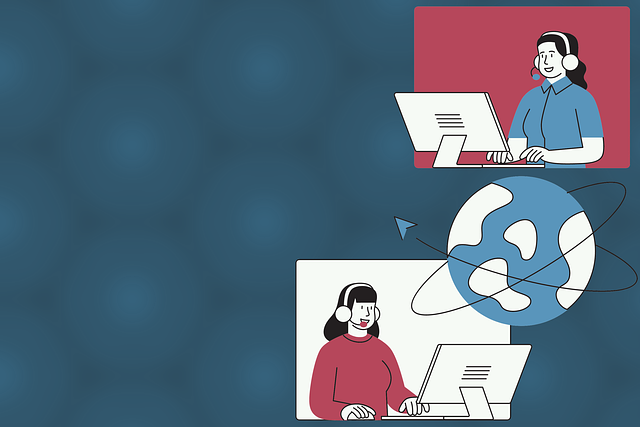
How to Track Twitter Mentions Free With In-Built Features
As mentioned previously, you can use native X features to track your mentions. These methods provide insights into various types of mentions on the platform. The best part is that they are effective ways to track Twitter mentions for free. Let’s explore how to use these methods for your X mentions.
Track Mentions With the Basic Search Function
The basic Twitter search function is the most straightforward, most accessible feature for users. Here’s how to track your mention with the search function in three steps:
- Navigate to the search bar on your X account.
- Type your @username in the search bar.
- Press Enter to run a search query for mentions involving your username.
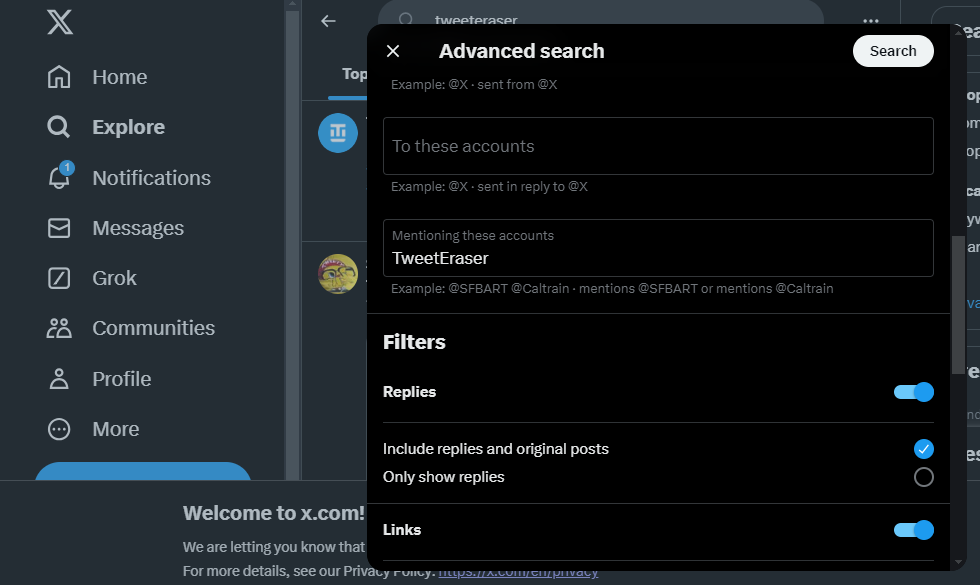
Use the Twitter Advanced Search Function
The advanced search function is another way to track social mentions, people, and posts. Unlike the basic search feature, the advanced option offers several filter options to help you locate specific results.
Here’s how to find mentions with this feature in four steps:
- Go to the advanced search page on a browser.
- Scroll down to the Accounts section.
- Enter your brand’s name or username in the Mentioning These Accounts tab.
- Click Search to run a query.
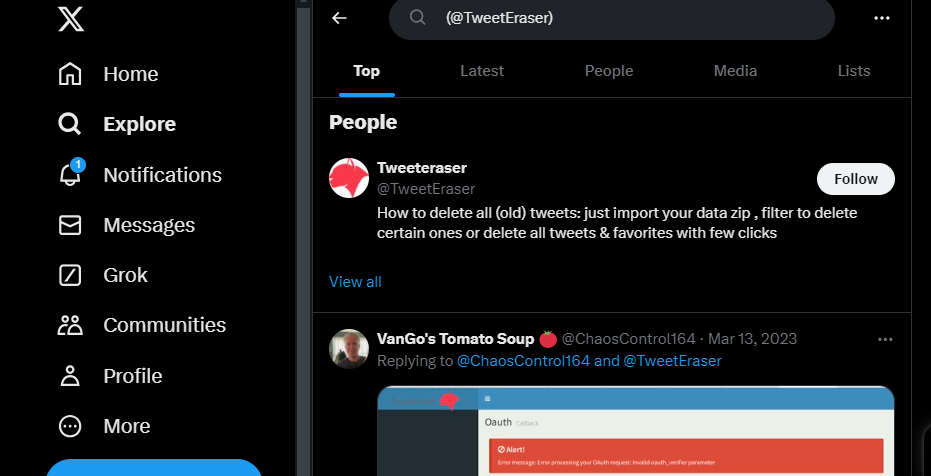
You’ll get results for posts, replies, and hashtags mentioning your username or brand name.
How To Enable Twitter Notifications for Mentions
The Twitter notifications you receive depend on your account settings. So, you must enable your account notifications for when people mention your username. This allows you to track all posts as they enter the platform.
Here’s how to enable your mentions notification in five steps:
- Go to your X account’s notification settings on any device.
- Select the Preferences option.
- Choose Email notifications to access its options.
- Select the Toggle at the top-right corner to enable it. The toggle will turn blue to indicate this.
- Scroll down and select the other options on the page.
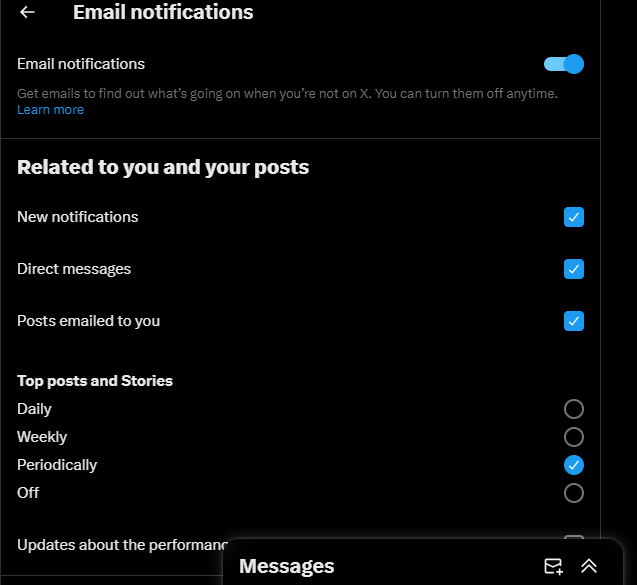
You’ve successfully enabled notifications for posts and replies mentioning you. However, you won’t receive notifications for plain text and hashtag mentions. The best way to get deeper insights is to use paid third-party monitoring tools.

How To Track Mentions on Twitter With Third-Party Tools
Third-party tools are an easier way to monitor your mentions on Twitter, aka X platform. These social media monitoring tools cover every aspect of your account to provide valuable insights. However, you must pay to access the Twitter mentions tracker. Let’s look at how to track mentions on Twitter with two outstanding tools.
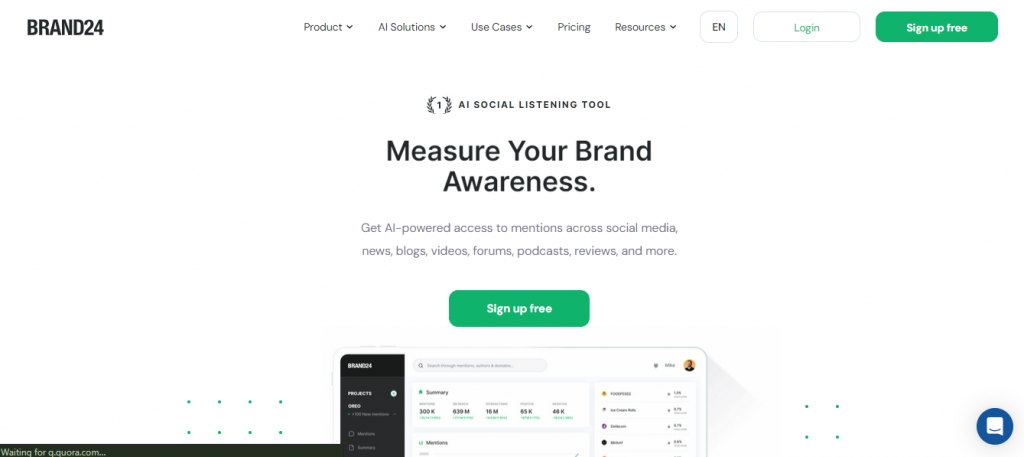
Track Mentions With Brand24
Brand24 is a powerful tool for monitoring real-time mentions on social media platforms like Twitter. This analytics tool also monitors other public sources like blog posts, review sites, discussion forums, etc. It has extensive features for an individual plan starting at $79 per month.
Here’s how to use Brand24 in seven steps:
- Go to Brand24’s website.
- Register an account with your email address.
- Enter a Keyword or Your Username in the empty bar.
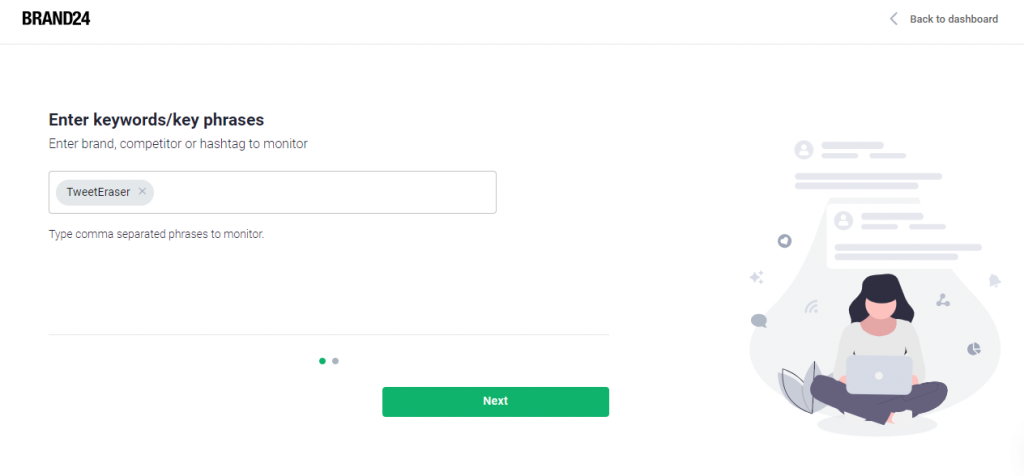
- Click the Dot below the bar to go to the next page.
- Select All Languages or a particular language to filter mentions of your keyword.
- Click Next and wait for the system to load your mentions. You’ll see an analytical graph for your mentions across the internet in the last 30 days.
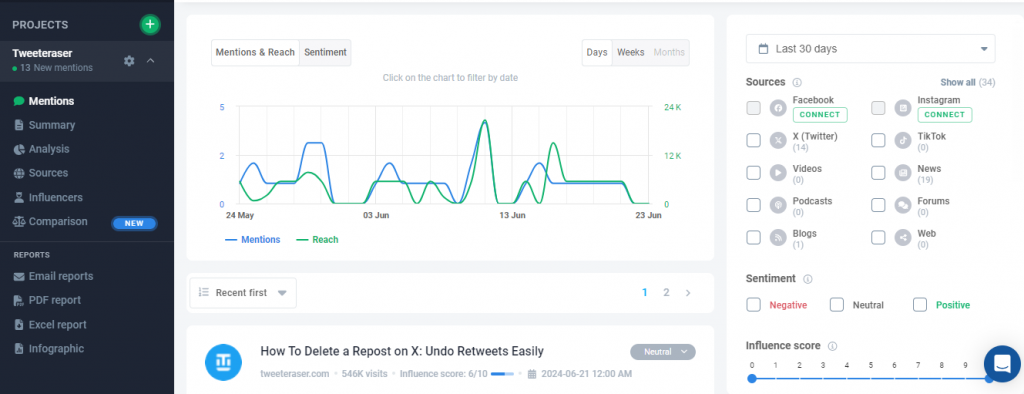
- Select Twitter (X) on the right side of the dashboard to see insights for only the platform. You can also adjust the timeframe for the insights you want to see.
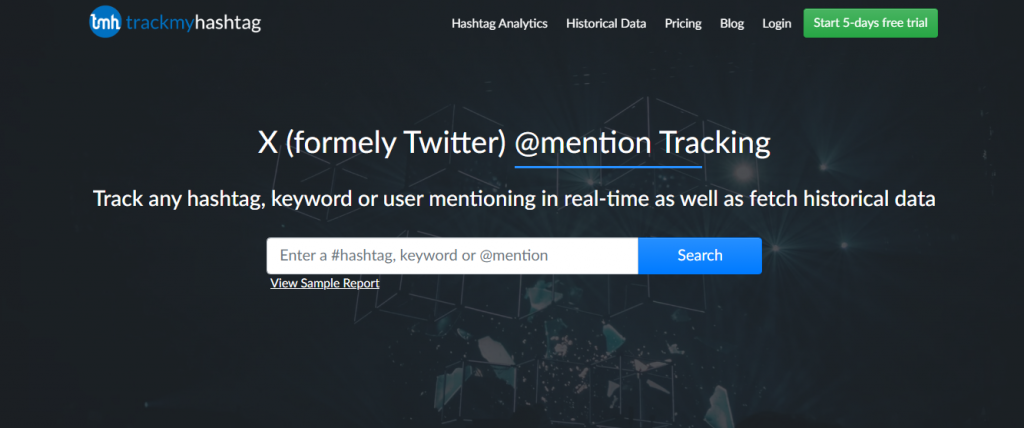
Use TrackMyHashtag To Keep an Eye on Twitter Mentions
TrackMyHashtag is an AI-powered Twitter analytics web tool that tracks, monitors, and analyzes conversations related to public Twitter accounts. This tool tracks mentions, keywords, and hashtags in real time and provides understandable analytic insights. It offers these features and more for a basic plan of $49 per month and a premium plan of $299 per month.
Here’s how to use TrackMyHashtag in five steps:
- Go to TrackMyHashtag’s website.
- Create an account and click Register. This will take you to your dashboard.
- Enter a Keyword, Hashtag, or Username in the provided space.
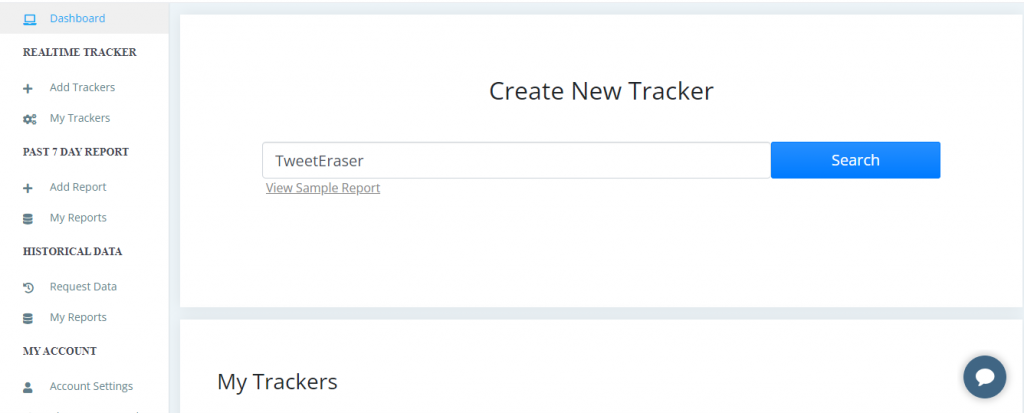
- Click the blue Search button.
- Click Save this Tracker. The tool will start tracking your mentions.
- Wait for a few hours or days for the tool to track your real-time mentions.
- Return to your dashboard and download your reports.
Monitoring on Twitter: How To Track Other People’s Mentions
Twitter, the app formerly called X, is accessible to everyone and various brands targeting the same audience. However, its users can follow whichever account or brand they like. So, you may need to learn on Twitter how to track other people’s mentions to keep tabs on competitors.
Tracking other people helps compare your social media reputation and success with theirs. You can use this information to improve your strategy. However, you must note that your competitors can also track your posts and mentions.
Therefore, removing implicating posts that may damage your reputation is best. Now, deleting many posts one at a time can be stressful. But don’t worry; TweeEraser has got you covered.
TweetEraser’s web-based tool filters and deletes multiple posts at once. This tool uploads your X archive and deletes embarrassing posts within a few minutes. TweetEraser creates a clean slate for positive results when you track Twitter mentions. So, start filtering and clearing your X timeline today!
FAQs
You can only see mentions from private Twitter accounts if you’re a confirmed follower. Since the platform protects posts from private accounts, only confirmed followers can access them.
You should monitor your mentions twice or thrice daily for the best results. You can also check more often depending on the frequency of your post and replies.
Always respond early to show you are attentive and address each negative mention individually. Professionally address the issue and offer solutions. Finally, use the feedback to improve your brand.





