Twitter, now X, is part of the daily routines of millions of users worldwide. People log onto the app at different intervals to get news and entertainment stories. So imagine you grab your phone one morning to discover the latest happenings but then find your Twitter account locked. What do you do?
Remember, a Twitter-locked account is completely inaccessible, so you may feel cut off from the world and trends. But you can only fix an issue when you figure out its cause. So, let’s discover the possible reasons for a lock on your Twitter profile.

Why Is My Twitter Account Locked?
There are various reasons why your Twitter account may be inaccessible, but generally, it happens due to violations. That means Twitter can lock your account if you violate the rules or terms of service.
Twitter, aka X, has a functional algorithmic system that finds spam accounts. So, if you continuously post automated content, Twitter will lock your account. However, Twitter’s algorithm is not always responsible for locking accounts.
Since Twitter enables reports, other users can file complaints about inappropriate or unusual activity on your account. If, after investigation, Twitter finds you guilty, it will lock your account. Now, you know the answer to the question, “Why is my Twitter account locked?” But then, what kind of violations can lead to a lock on a Twitter profile?
According to X rules, any offense compromising safety, privacy, and authenticity is a violation. So, if you want to maintain easy access to your X account, here are some things to avoid.
- Avoid all forms of threat and violent speech.
- Don’t promote hateful entities, and don’t partake in racism or other forms of hateful conduct.
- Never promote self-harm or post sensitive content on your timeline.
- Don’t use the platform to manipulate others.
- Refrain from promoting their party advertisement without gaining consent.
- Don’t impersonate anyone on the platform.
It’ll also help to read Twitter’s terms of service so you can know the rights and wrongs.
Twitter Account Locked for Suspicious Activity
Have you ever seen a Twitter account locked for suspicious activity? Well, even though you might find it strange, it happens. In this case, a Twitter-locked account occurs when a third party compromises it. For instance, you might have a guessable password that hackers can figure out.
Alternatively, you may have unknowingly installed malware that collects passwords or revealed your login credentials on a malicious website. Any of these instances can lead to bad actors accessing and using your account for spam or other malicious purposes.
One significant sign of suspicious behavior is the recurrence of posts you didn’t create on your timeline. Others are Direct Messages to people you didn’t contact, following, blocking, or unfollowing that you didn’t initiate.
If the person using your account for suspicious activity continues, you’ll get a ban sooner or later. That’s why you should quickly create a new password if you notice strange occurrences on your account.
To further protect your account, ensure the linked email is secure and revoke all authorized third-party apps. You can also turn on X’s two-factor authentication feature to introduce an additional layer of security for your X profile. Finally, keep your Twitter login details private from others.

Bypassing a Temporary Twitter Account Lock
Twitter can restrict you from accessing your profile when you repeatedly try but fail to sign in. The automatic lock on Twitter profiles is a protective measure to inhibit hackers’ activities.
Since account theft is a prevalent cybersecurity attack, X Corp had to find a way to mitigate it. So, they set a trial limit for account sign-in. This policy prevents account theft by reducing hackers’ attempts to guess your password while trying to take over your account.
Even if the intruder gets your correct password during the temporary lock, they won’t be able to log in. That’s because Twitter can automatically change the password to prevent access. If this happens, you’ll receive an email from Twitter with instructions on changing the password.
If you’re the account owner who forgot the password, don’t worry. The temporary Twitter account lock will vanish after an hour so that you can try again. If you still can’t log in, disable all authorized third-party tools.
You can then wait another hour and try again. But if the problem stems from a wrong password, request a new one or try another sign-in troubleshooting solution. These include using the password request form, visiting the hacker help page, and updating your email address.
After regaining your account, you can re-enable whatever third-party applications you desire. However, to prevent another episode of a temporary lock, write down your password and Twitter login credentials somewhere safe. This way, you’ll always have the written information as a reference.
Appeal a Locked or Suspended Twitter Account
Twitter uses automation to check for violations of its rules and terms of service before locking an account. Due to its configuration, Twitter’s algorithm may flag certain content that doesn’t violate any laws.
Having a locked account despite adhering to the platform’s regulations can be annoying. Nevertheless, you can still salvage the situation by narrating your experience and sending an appeal.
However, most people lack the technical know-how, so many ask how to appeal a locked or suspended Twitter account. All you need to do is visit the X help center and locate the Contact Us page. Then, select the locked or suspended account option on the Contact Us page.
This action will lead you to the appeal page, where you can send your request. You can describe the issue while noting that you didn’t break any rules. You’ll get an automated response instantly saying your account violated automation policies.
Don’t fret if this happens. Instead, resend your previous message. You may wonder how long it’ll take before Twitter responds to your appeal again. The time varies, but X’s support team tries to respond to issues within one to two days.
So sit tight and anticipate. X will notify you within two days that your account is now accessible. This notification will also include an apology for all inconvenience.
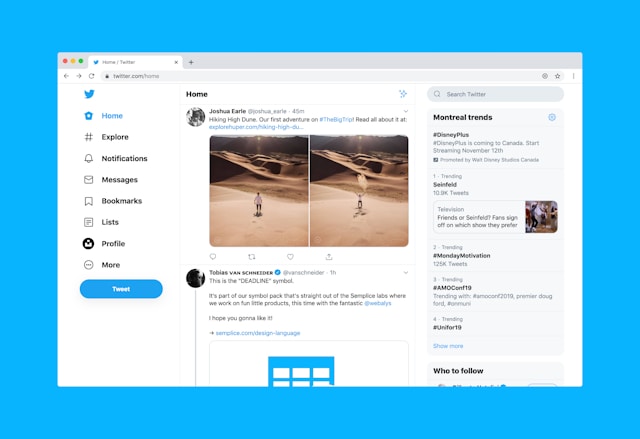
How To Lock Twitter Account
If Twitter locked your account or suspends it, you cannot participate in regular activities on the platform. However, people can still see your account at will. Some people dislike Twitter’s public setting as it exposes their private activities. So, for security purposes, people often scrutinize their posts.
Due to this, they often refrain from using X. But that’s because they’re unaware that they can solve the situation by locking their Twitter account. In this context, locking your account doesn’t restrict your access. Instead, it limits and enables you to control the number of people who see and interact with your profile.
So, here are six steps for activating the privacy feature and protecting your tweets.
- Launch the Twitter app or website on your device.
- Tap your profile photo to expose the side menu. Alternatively, you can navigate to the side panel and click more or the downward-facing arrow.
- Tap on settings and support, then select settings and privacy.
- Now locate the privacy and safety tab and open it, then select the audience, media, and tagging option.
- You’ll see the setting to protect your post with a toggle button beside it. Turn on the toggle, and that’s all for mobile device users.
- If you’re using a PC, you must confirm the action by clicking Protect in the pop-up box that appears.
These steps explain how to lock your Twitter account and make your posts on X visible only to your followers. You can now also decide which followers to approve or reject. Protect your tweets by locking your account today if you need privacy and secrecy to improve your X experience.
How To See a Locked Twitter Account
A locked account with an activated post-protection feature has limited visibility. Nevertheless, it still exists on Twitter, aka X, and is fully functional. Though only those with approval can see tweets from a private account, others wonder if they can find such accounts.
The answer is yes- it’s possible to find a private account. If it weren’t, people would be unable to send follower requests to private profiles. Enabling tweet privacy secures the account’s posts but doesn’t hide the account in its entirety.
So, if you’re wondering how to see a locked Twitter account, the process is easy. However, you must know the Twitter handle or username of the account you’re searching for.
If you have this detail, you can easily use Twitter’s search bar to find the locked account. When you tap the magnifying glass icon at the bottom menu, the search bar will display above the page. You can then type in the Twitter account name or handle you wish to find and push the search button.
A list of options will appear within a few seconds, and you can find the account you’re looking for. However, you will only be able to view its content if you send a request to follow the profile. Remember that you’ll only start seeing posts from the account if the owner approves your request.

Why Won’t Twitter Let Me Make an Account?
If you’re finding it difficult to create an account, you may be experiencing a Twitter age restriction. According to Twitter’s policies, only users who are 13 years old or older can sign up to use the app. However, you can meet the age requirement but experience problems creating an account if your details are in use.
Besides the above, several possible reasons exist to answer the question, “Why won’t Twitter let me make an account?” So, find below four factors that may hinder you from creating an X account.
- Your private information serves as the registration details for a deactivated account.
- The phone number, email address, or username you want to use may already exist with a suspended account.
- Another active account is currently using your email address or username.
- Suspicious activities, such as a previously flagged IP address or VPN usage, can cause X to reject your account.
You can change your email address, username, or phone number to resolve these issues. However, if it doesn’t work, your internet connection is probably poor, or Twitter’s servers are down. So, you’ll have to wait a bit and then retry.
After creating your account, remember to play safe by following the rules. Avoid abusive, sensitive, violent, spam, and harmful content. If you forget and make illicit posts, delete them quickly to prevent getting your Twitter account locked.Luckily, TweetEraser’s tool can help keep your timeline perfectly aligned with X’s rules by automatically deleting inappropriate posts. This web tool lets you quickly filter and delete unlawful posts using a keyword search. So, start keeping your Twitter timeline clean!





