Twitter, now X, goes beyond amusing users with entertaining and controversial content. Over the years, many brands and businesses have used the platform to boost their engagement. X allows users to run ads to reach a larger audience. They also provide a Twitter ads manager to ensure better results.
The manager may seem basic, but it is an essential part of advertisements on the platform. Therefore, anyone promoting their content must understand everything about the manager. That is why this guide discusses all there is to know about this feature.
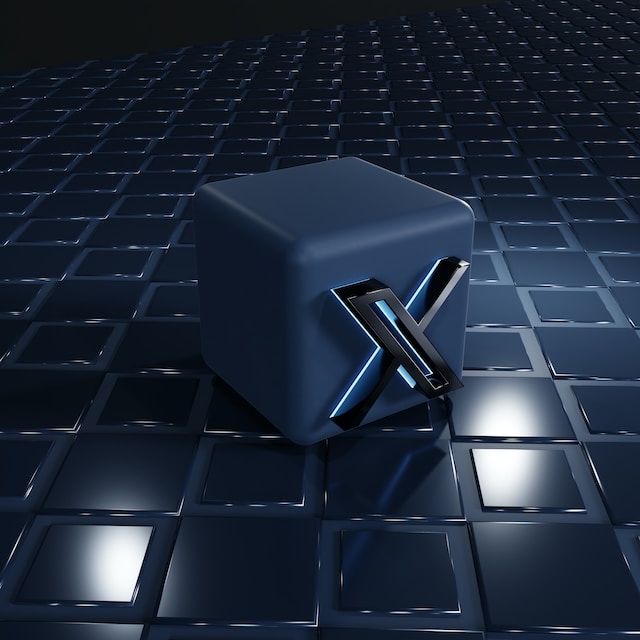
What Is a Twitter Ads Manager? The Basics of X Promotions
A Twitter ad manager is the official X or Twitter platform for executing and supervising advertising campaigns on the microblogging platform. The manager allows users to scheme, manage, and generate reports on advertised content. The Twitter or X ad manager offers different options for users to maximize its benefits. They can use it for campaign setup, ads management, segmentation, scheduling, and analysis. Users will get real-time reports on the performance of their campaign.

How To Get Twitter Ad Manager Access: Steps To Becoming an Ads Manager on X

Accessing the Twitter or X ads manager is similar to logging into your regular account. The only difference is that the manager helps to expose your products and services to a wider audience. A Twitter professional account needs more access to the ads manager. Nonetheless, the steps to gain Twitter ad manager access are straightforward.
How To Create an Ads Account
The first step to accessing a Twitter ads management dashboard is to create an ads account. Setting up an account will designate tweets or content from the page for brand promotion.
Here is how to do it in three steps:
- Go to the Twitter or X website and Log in to the account you want to create ads for.
- Next, go to the ads manager page on another tab.
- Choose the country whose currency you would like the platform to bill you. Then, select a time zone in which you would like to see your campaign performance.
Your selection will either take you to the Promote Mode setup or campaign setup form. You should also note that the country and time zone selection is permanent. After creating an account, you’ll have to add a payment method. This will allow the platform to bill you for launching campaigns.
Now, you can access the manager platform to create ads and build your campaign. You can also use the ads manager dashboard to track your real-time campaign results.
How Much Do Twitter Ads Cost?
As mentioned, you need to add a payment method for the platform to bill you for campaigns. You must include an active card when setting up the payment method. The platform only accepts card payments from specific credit or debit cards. However, your campaign and ad group goals will determine the billing.
Combining each objective and ad group goal results in different billing actions. Therefore, your Twitter ads cost depends on billable actions. For instance, when you set your objective to video views, you will only pay when someone watches your videos. A watched video is the billable action of video views campaign objectives. In addition, X ads allow users to compete in an auction to decide the cost of each billable action.
The platform will recommend an auction bid based on your selected targeting parameters. The price of the ads depends on the person running the campaign. There is no minimum or maximum amount to spend on campaigns. But, users can set up a daily budget for ad campaigns.

How Do I Manage Multiple Twitter Ads? Becoming a Manager for Bulk Campaigns
Sometimes, a single tweet may not get you the desired engagement and result. You may need to run multiple ads on the same products or services. It seems like a lot of work, so you may ask, “How do I manage multiple Twitter Ads?”
Setting up an X account to run your ads will require choosing your parameters for a billable action. The chosen number of actions and budget will determine how much you pay for the ads. You can run ads based on website traffic, video views, app installation, etc. Remember that Twitter ad management can be a tiresome endeavor.
Whatever objective you choose will show on your Ads Manager dashboard. Since the billing actions differ, you will know which tweet you paid for. Apart from individual campaigns, you can manage different Twitter ad accounts simultaneously. You only have to switch accounts under the accounts menu to see ads from other accounts.
At the same time, the platform allows multiple users to manage the same ad account. The person who created the account becomes its automatic administrator. But they can grant five other people different access and permissions. Each person can be a member of your Twitter marketing team. Alternatively, you can hire a Twitter ads account manager to help with the work.
How To Get Your Twitter Ads Revenue Share: Get Paid for Promoted Content
Twitter or X generates revenue from people running ads on the platform. However, other users can benefit from this money. Twitter ads revenue sharing helps content creators get a share of revenue generated from ads appearing on their page. Verified users will get a share of the revenue from adverts shown in the comments section of their tweets.
However, the creator must have met certain requirements. They must have had a minimum of five million impressions on their tweets within the past three months. The creator can only apply for the revenue on this condition.
Here is how to apply in five steps:
- Go to the settings option on your X or Twitter account.
- Select the “Monetization” option.
- Select “Ads revenue sharing.”
- Next, select “Join and set up payouts” to the payment processor. Twitter uses Stripe to process payments.
- Set up an account to receive your share of the revenue.
The revenue will always enter your Stripe account, where you can transfer the money to your external bank account. You are eligible for regular payouts if your account generates more than $10.
Although it seems easy, using the Twitter ads manager may not yield results for certain reasons. Negative posts can make users lose interest in other content on the brand’s homepage. So, it is best to delete all these tweets.
Fortunately, TweetEraser has created an effective web-based tool that deletes multiple tweets simultaneously. You can use our tool to load, import, and delete these tweets from your archive effortlessly. In addition, the TweetEraser tool functions without spreading promotional content. So, start filtering and clearing your Twitter timeline today!





