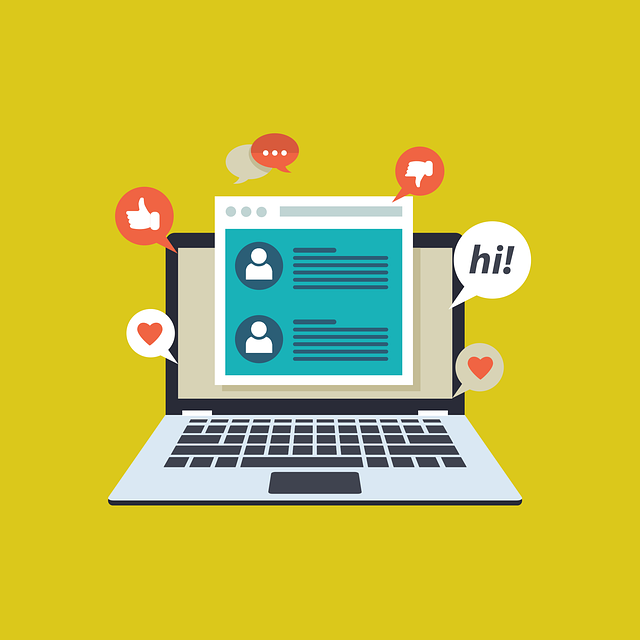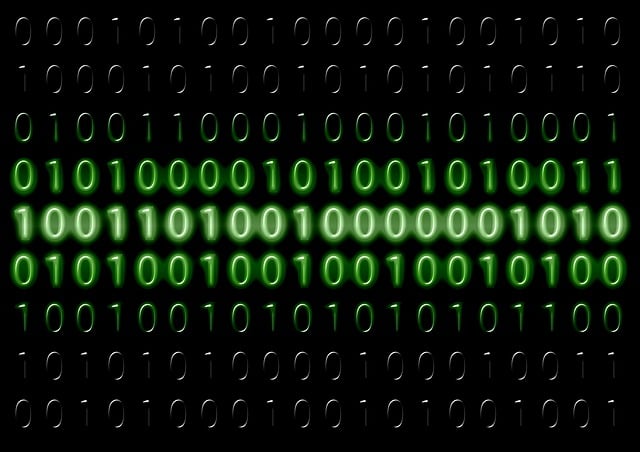A Twitter AI roast shows you an AI-generated paragraph about your account. You can share this on your profile for a few laughs. Alternatively, you can read the data it has on your Twitter page. In this blog post, we’ll show you how a Wordware AI roast works.

What Is a Twitter AI Roast?
As the name suggests, this is an AI that scans your Twitter profile. It then uses the information it collects to roast you. Wordware’s AI may make jokes about topics you’ve discussed in the past or even hobbies you’ve shared.
Here’s how a Wordware Twitter roast works:
- Type in your handle on Wordware’s specific Twitter page.
- Click Discover and wait for the AI to read your profile.
- Scroll to Roast below the AI’s description of your page.
You should also see sections detailing your strengths, weaknesses, and other deductions about your personality. If you want to tweet the roast, simply tap Share. Notably, you don’t have to link your account to the website before using it.
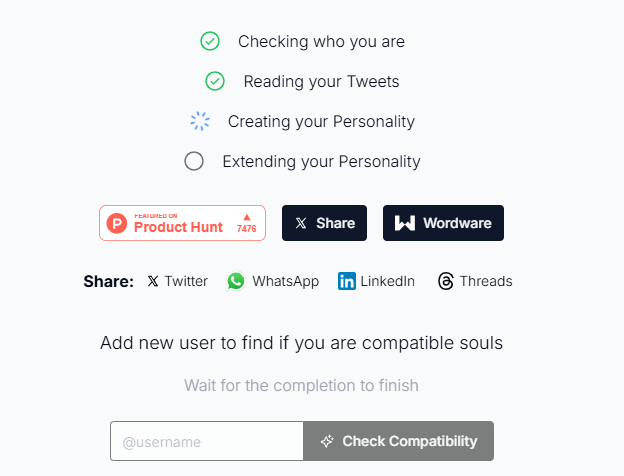
Wordware AI Twitter Roast: The Full Story
Wordware is a website that builds task-specific AI models. Users can even create custom bots for their own tasks. The company’s founder, Filip Kozera, launched Wordware’s Twitter bot in July 2024.
The roast AI only generates one paragraph. It attempts to distill your Twitter account into a series of rapid-fire jabs. For example, it may remark on a user’s political activism or call their film taste pretentious.
To work, the AI must be able to read an account’s tweets. It can only roast public Twitter profiles. You can’t use the bot to snoop on private users. However, this could still pose a privacy issue. With a roast AI, Twitter disputes could get very personal very quickly.
Users can click GitHub Repo at the bottom of the page to access the bot’s GitHub page. If they follow the instructions there, they can edit the AI’s source code to make their own version.
What Wordware AI Shows
The roast is only one part of your account’s Wordware AI page. It also quickly summarizes your Twitter personality into a single sentence. In addition, it has comments on the following topics:
- Strengths: Traits that the AI considers to be positive.
- Weaknesses: Traits the bot considers to be negative.
- Love life: Predictions about a potential future romance.
- Money: Predictions about your financial status.
- Health: Basic tips for looking after yourself.
- Other’s perspective: How people generally see you.
- Biggest goal: A guess about your overall life dream.
- Famous person like you: A celebrity similar to you.
It also generates pickup lines, spirit animals, and ideal career paths.
None of the above is a serious assessment or prediction. The money section, for example, may say you’re about to become a millionaire. In effect, it’s a Twitter horoscope. You might notice the sections straining to link their points to your account’s identified “personality traits.”
The Wordware Twitter roast AI also lets you type in another handle to check your compatibility. You could add your current Twitter crush or your partner (if applicable).
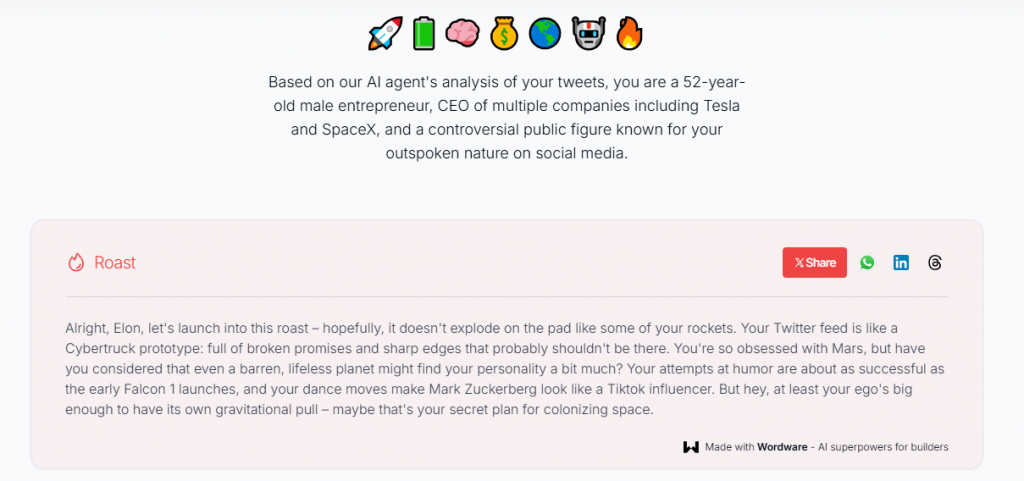
Why Roast Yourself on Twitter?
There are many reasons why you might use this AI tool. You may want to see how well it knows you based on your profile. The roast it creates could give insight into how good AI is getting at interpreting personality traits.
Alternatively, using this bot will allow you to laugh at yourself. You can post a Twitter status about it and make others laugh with your own humility. If it’s a funny enough roast, the tweet will get a lot of user engagement.
You could instead use the AI to roast someone else, albeit sparingly. You shouldn’t use the bot’s roast feature to insult other users. There’s no comedy in punching down. However, seeing how it reacts to public figures is undeniably fascinating.
For example, a roast of X owner Elon Musk might mention his ego and his rocket launches. However, you must still avoid posting outright insults.
Is Wordware AI Safe?
Wordware’s Twitter bot lets you learn more about any public account. However, you won’t find anything that isn’t easily discoverable. The app simply arranges the information in a more straightforward way. You might still be uncomfortable with someone using it to roast you.
Use your profile’s privacy protection settings to avoid the bot’s tweet-scraper. Lock your Twitter account, and the AI won’t work on your tweets. Alternatively, you could scrub your past tweets to give the bot less information.
Clean Up Your Twitter Profile Today
You may need to clean up your whole account to avoid a Twitter AI roast. Luckily, TweetEraser can give your page a fresh start that makes it immune to these roasts. Try TweetEraser today to mass-delete your posts and free up your timeline.
Frequently Asked Questions
What is the Twitter AI roast?
This is a way of assessing your whole social media presence through AI. The bot inspects your Twitter and uses its content to roast you. The roast itself is a paragraph full of jokes about your page.
Can anyone use Wordware’s Twitter roast?
Only public Twitter profiles can roast themselves with Wordware’s AI. The bot can’t read private tweets, giving it nothing to work with. Clearing your tweets also stops the AI from roasting you.
Can you roast someone else with Wordware?
Yes, Wordware lets you roast any public Twitter account. However, you should never use this to find ways of mocking another user.