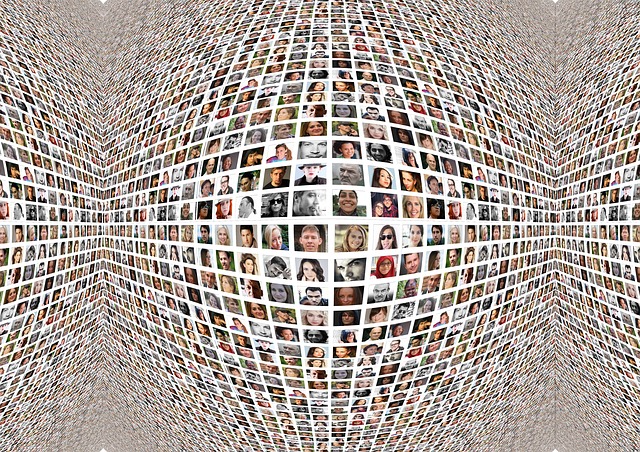Some accounts on the X platform, formerly Twitter, seem better than others due to certain features. Maintaining the perfect Twitter profile and social networks depends on your online activities. However, keeping up with the ever-evolving microblogging platform is challenging for anyone looking to build a solid profile. Nonetheless, Twitter automation makes managing their accounts and achieving their social media goals easier.
Social media platforms are a major instrument in building an outstanding brand. Twitter marketing strategies involve using the right tool to create engaging content and achieve active engagement. At some point, you may have heard about the efficiency of powerful tools in achieving this. All of this is possible with an X or Twitter automated account. If you are wondering how this system works, this article provides a detailed explanation.

What Is Twitter Automation? Definition and Mode of Operation
Twitter automation means giving a third-party tool access to automate tasks on your Twitter account. This tool aims to build a solid follower base, boost engagement, and increase brand awareness. Automating your account allows you to achieve social media goals by managing online engagement. You get to use bots and algorithms for actions like following users, liking tweets, posting content, etc. In addition, automation engages your audience by following relevant leads for content curation.
Can You Automate Twitter Posts?

You can automate your posts on X, aka Twitter. However, you need to avoid spamming people with your posts. You can’t automate Twitter posts on trending topics or influence these topics with automation. You can only post automated information with authorization to do so. You can post automated content for informational or entertainment purposes, provided you comply with the automation rules.
In addition, you can only automate your replies and mentions with the user’s permission. The other party must have indicated an interest in communicating with you. They must have contacted you by opting in, replying to your tweet, or sending you a direct message. Also, you can’t automate your likes on the platform. Nonetheless, you can automate retweets and quoted tweets in a non-spammy way. Overall, Twitter automation requires understanding and compliance with rules. You can also learn about Twitter marketing strategies for successful business growth.

Tips To Automate Twitter Account
The Twitter, now X, automation development rules subject every automation tool to the Twitter API. Every automated account has certain rules to follow to avoid violating the rules. Whatever happens after automating your account is all on you. So, knowing the tips to automate Twitter accounts is essential.
Here are seven tips to help:
- Use the right automation tool that meets your requirements. Identify your needs and make sure the tool works to satisfy your needs.
- Make sure automating your account doesn’t compromise your brand identity. You must maintain your content quality, originality, and unique personality.
- During content curation, create fresh content that doesn’t focus on your brand alone. You can share a mix of branded content, interesting industry-related content, and personal information.
- Avoid sounding robotic in your tweets and interaction with your audience. Maintain your human touch in every post to build trust and loyalty.
- Set up and maintain a fixed schedule to automate your posts and interact with your audience. You can schedule tweets for automatic publishing at a particular period.
- Create time to monitor activities, responses, and messages. Interact with your audience and respond promptly to show you are active.
- Monitor your engagement rate through Twitter analytics to analyze your tweet performance. This will help you find the areas you lack and the best way to automate your account.
Before going into Twitter automation, you must check every tip outlined above. This way, the system won’t penalize you for automation violations.

How To Get Automated on Twitter: Steps To Involve External Aids
If you are wondering how to get automated on Twitter, aka X, the process is straightforward. You only have to identify the perfect tool to help carry out activities and give it access to your account. Several powerful tools effectively manage accounts through the X, aka Twitter API. You can put these tools in charge of your account’s tweets, followers, and engagement. However, you must create engaging content for the tool to identify your needs and demands. Your engagement and responses will help it identify how to operate.
If you create a tool or bot for Twitter automation, you must get the automation label for your account. This helps other users to know a robot is in charge of the account. They will know you automated your tweets and who runs the account. However, the automation rules make connecting the automated account to a human-run account compulsory. The automated label will appear on the account profile and may appear on tweets.
Here are five steps to automate your account:
- Navigate to the settings menu on your account.
- Select “Your Account,” then “Account Information.”
- Next, select “Automation,” then “Managing Account.”
- Choose the Twitter profile in charge of your bot and log in with your credentials.
- You will receive a notification that your account now has the automation label.
Now, you can interact with your target audience, and they can use your Twitter automation bot.

5 Effective Twitter Automation Tools: Instruments for Your Social Leverage
Twitter automation tools are everywhere on the internet with promises of different features. Choosing the best tool for your purpose out of the multitude can be quite challenging. You don’t want to lose your brand and Twitter profile due to bad management. Hence, we have carefully chosen five of the most powerful tools you can try. These tools are popular for their effectiveness and accuracy in managing X or Twitter accounts.
1. Audiense
Audiense automates your account by delivering in-depth insight into your target audience and offering the best features for engagement. This tool can locate new followers, filter relevant profiles, create alerts to monitor influencers and evaluate your competitors’ engagement. In addition, one of its cool features includes a chatbot builder for setting up automated opt-in messages.
Additionally, its Twitter automation gives you access to a personality report about your target audience. This allows you to analyze their interests and how best to interact with them. Audiense major features include managing following and unfollowing on your account. It also offers analytics features for accuracy. Also, its social media scheduling feature allows you to schedule tweets for when your audience can see them promptly.
Twitter automation with this tool makes it possible to drive organic traffic, manage lists, and interact with followers. Audiense limited analytics feature is free for everyone. However, you must upgrade to the marketing plan for $39 monthly to access advanced features.
2. Hootsuite
Hootsuite is another effective social media management tool that automates your account effortlessly. Combining up to seven networks allows you to feature about 35 profiles. You can also redirect all your messages to one inbox and publish unlimited posts. Some of its major features include scheduling multiple tweets at once and directly responding to comments from your dashboard. Hootsuite also allows you to monitor your followers’ conversations and delegate tasks to your team.
In addition, you can track your tweet’s performance to evaluate the features that boost your engagement. Hootsuite Twitter automation service allows you to create a strategy with its calendar view. It visually represents your pre-scheduled tweets so you can locate gaps. Hootsuite offers professional, team, business, and enterprise custom plans at different rates per month. Each plan offers different features, depending on your needs.

3. Buffer: Twitter Scheduler
Buffer is a free, powerful tool for social media scheduling. This tool allows you to remain active on X or Twitter without spending time managing your social tasks. You only need to input your regular tweets into this tool instead of on Twitter, now X. Create a schedule, and Buffer will publish your tweets at your set time slots. Buffer can publish up to ten tweets with its free Twitter automation features.
In addition, this tool can suggest content to publish. It also suggests hashtags and posts your content on the right channels. Another essential advantage of Buffer is its analytics features, which provide insight into your post engagement. However, this additional feature is only accessible with paid subscription plans. There are different offers ranging from $6 to $120.
4. TweetDeck
TweetDeck is a tool created by Twitter with a similar appearance. This powerful tool helps you manage various X or Twitter accounts from one dashboard. TweetDeck concentrates your timelines, messages, and notifications in a single dashboard. It only requires your login credentials to access its features. You can also create and schedule tweets, track your followers’ conversations, and monitor current trends. TweetDeck allows you to perform up to fifteen different Twitter automation actions.
Another cool feature of this tool is its easy-to-navigate user interface. Users can customize the columns on its dashboard to update the type of data they prefer. TweetDeck allows users to manage activities like tweets, retweets, direct messages, replies, and more. You can also block, mute, and follow unwanted accounts. The best part is TweetDeck offers all of these features for free. However, it only works on web browsers.
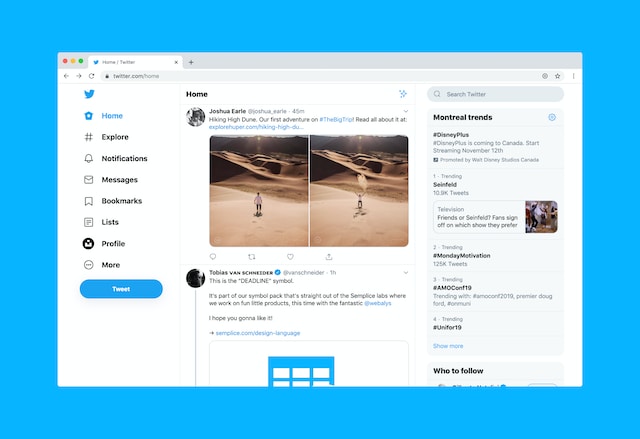
5. TweetHunter: Twitter Automation Service
TweetHunter is another effective Twitter automation service for fresh content curation. It uses an AI writing feature and smart search filters to create content ideas for you. It also allows you to locate trending topics and viral content to create engaging posts. TweetHunter also offers advanced search filters to help specify your search results and track tweet performances through popular conversations.
Getting an idea of the content you want is all you need to do with this tool. The AI writer will help bring your idea to life. In addition, you can create tweet threads, schedule tweets, and delete tweets automatically with TweetHunter. This tool allows you a free trial to access its features.

What Is a Twitter Automation Bot? Robots With Automated Social Activities
Twitter Bot is a software that automatically manages X or Twitter accounts according to the Twitter API. These bots are automated accounts that perform similar activities as real human beings. They can send tweets, follow, unfollow, like, and retweet posts on the platform. Twitter bots can boost your engagement and provide useful keywords or hashtags. Bots can automate Twitter or X accounts to promote brands, products, or services.
Although they sound interesting, some bots can be malicious spam-promoting software. These kinds are specific for spreading wrong information and ideas through likes and retweets. They infiltrate people’s profiles to create false impressions and get personal information. You can create your bot as long as it operates under the API. The platform has no issues with creating and using bots for automated activities.
Some popular bots accounts include @colorize_bot, @pikaso_me, @wayback_exe, @tinycarebot, etc. Every Twitter automation bot on the platform performs a unique function. Identifying your needs will help you choose one that works for your purpose. However, you must be careful of spam bots to avoid violating the automation rules.

How to Design a Twitter Automated Bot: Steps To Creating Your Social Robot
There are millions of bots on Twitter, now X, platform. You can usually identify them by the automation labels on the account profile. Nonetheless, the platform allows more developers to create a new Twitter automated bot. They provide a detailed bot developer tutorial with code examples for anyone looking to create a bot.
Here is how to create one in five steps:
- Apply for a Twitter developer account by providing adequate details about your intention.
- Develop an app through the developer portal.
- Setup and adjust the application settings.
- Generate an access token and secret access token.
- Program, test, and launch the bot.
Now, people can access the bot and use it for Twitter automation. Make sure to label your bot account as an automated profile. Moving on, automating your account allows you to relax while managing your social presence. However, automation tools and bots may post unwanted tweets due to your settings. Hence, you need to monitor their activities closely. If you have unwanted tweets on your profile, you can delete them. Thankfully, an automated tool can help delete these tweets in bulk.
At TweetEraser, we have designed a highly efficient web application that filters and deletes bulk tweets. This app loads, imports, and deletes tweets and archives effortlessly. Additionally, TweetEraser doesn’t spread promotional information on your timeline. So, start filtering and cleaning your Twitter timeline today!