In November 2023, Twitter’s former CEO, Elon Musk, announced his plans to introduce Twitter Blue. He offered the famed Twitter blue check as part of the social media network’s subscription service. It was a significant change from the platform’s original verification process.
What was different about the new Twitter blue check? Can anyone get one? What’s the cost of this subscription, and do you get anything extra as a subscriber? Let’s jump straight in and give you all the answers you want on this topic.
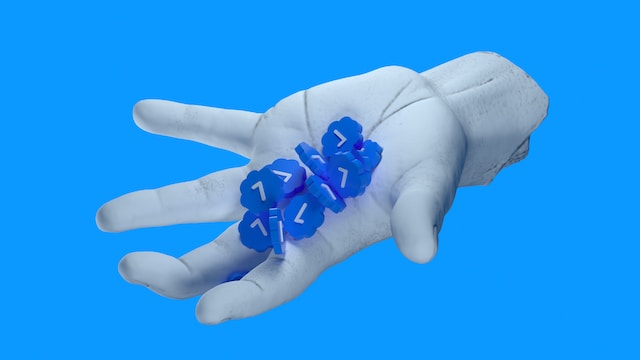
What Is a Blue Check on Twitter?
You want to know, “What is a blue check on Twitter?” Is it a big deal, or will it not change how you use the platform? When you see a Twitter blue check, it indicates the user is a Twitter Blue subscriber. You probably have more questions than you started with.
Twitter Blue is a subscription service where you can access specific platform features. But, more on this later. Let’s go back to the Twitter blue check. It is a verification badge on the social media network, like an ID card. When users see the blue check, they know you are who you say you are.
How To Get a Blue Check on Twitter?
As this is a verification process, you want to learn how to get a blue check on Twitter. Is there something specific you must do? Are there any requirements for your account to be eligible to get the blue check on Twitter?
Guide To Get the Blue Check on Twitter App and Web
There are two solutions to get the blue check on Twitter. It’s a simple process and won’t take more than five minutes. Here’s how to get the blue check on Twitter for your account:
App (Android or iOS)
- Open the official app on your smartphone.
- Tap on your profile photo. It’s towards the top left section of the screen.
- Select Twitter Blue, which opens a new page. Like the web version, it shows you the subscription cost for monthly and annual plans.
- Select the plan and verify your phone number.
- Make the payment after verifying your phone number.
Website
- Open www.twitter.com on a desktop browser.
- Click on Twitter Blue, which you’ll find in the left sidebar.
- A pop-up appears, showing all the features you get with Twitter Blue. Switch between the monthly and annual subscription charges and choose a package.
- You’ll need to verify your phone number. Twitter sends a verification code to your mobile number, which you must enter on the website.
- After you authenticate your phone number, complete the payment process.
These steps will help you become a Twitter Blue subscriber.
What Are the Requirements To Get the Twitter Blue Check?

You’ll notice you don’t have the Twitter blue check on your account despite completing the payment. The social media network doesn’t give you one until you meet its requirements. Why? Twitter wants to ensure you won’t compromise the platform’s integrity. Here’s what the platform considers before giving you the Twitter blue check:
- When did you create your Twitter account? Your account should be 30 days or older when you apply for Twitter Blue.
- Are you an active user of the platform? You must use your account every day for 30 days.
- Did you complete setting up your profile? It’s essential to have a profile photo and display name.
- You haven’t used your account for spam or other similar activities.
- You aren’t pretending to be another person, brand, or organization.
- You didn’t change your profile photo, username, and display name, for at least three days.
- Did you use a computer-generated image as your profile photo? Twitter doesn’t allow you to use them if they are of a non-existent person.
Regarding spam or related activities, the platform has strict guidelines. It doesn’t allow users to manipulate engagements. For instance, you pay Twitter users to like and retweet your posts. Or, you edit your tweet and change the content completely to mislead people.
The platform is also against impersonation, but not everything violates its rules. You can create commentary, fan or parody accounts. However, it should be clear when users visit your profile. Using words like “commentary,” “fan,” “parody,” “or not affiliated with” in your bio are great starting points.

How Much Is a Blue Check on Twitter?
The answer to how much is a blue check on Twitter depends on where you purchase the subscription. If you subscribe from the browser, the cost is $8 monthly or $84 annually. This is because the platform doesn’t have to pay any additional fees.
However, the subscription cost is higher for Android and iOS users. The reason is that the app stores charge service fees. For both Android and iOS Twitter users, Twitter Blue is $11 monthly or $114.99 annually.
What Do You Get With the Twitter Blue Check?
As you already know, you need a subscription to get the blue check on Twitter. But do you get anything else if you subscribe? You do, as the subscription offers the following features:
- You can undo the post if you post a tweet but want to take it back. Unlike deleting a tweet, it doesn’t appear on anyone’s feed. You get to decide the duration of how long this option is available. By default, it is 30 seconds. But you can change it between 5 – 60 seconds.
- You have up to 30 minutes to edit the post when you tweet. During this period, you can change the copy and tag other users. There’s also the option to rearrange the order of the media. Remember, this feature is available only for tweets and quote tweets.
- You no longer have to follow the 280-character tweet limit. With Twitter Blue, your posts can contain up to 10,000 characters. Fortunately, other users don’t need a subscription to read long tweets.
- If you find Twitter threads hard to follow, the Reader mode makes your life easy. You can make the text smaller or bigger.
- You can use NFTs as your profile picture. Linking an NFT to your Twitter account changes your profile picture’s frame to a hexagon.
- There’s the option to customize your navigation bar. Add up to 6 icons to make it easy to use Twitter.
- Improve account security by enabling 2-factor SMS authentication.
- The number of non-promoted posts you see is twice that of ads.
- Your interactions, such as replies and mentions, get a slight boost in visibility.
- Increase the length of the videos you upload to 8 GB or 2 hours of content.
These are some features you get with the Twitter blue check.
Can Anyone Get a Blue Check on Twitter?
As you think about this subscription, you think to yourself, “Can anyone get a blue check on Twitter?” The answer is both yes and no. If you want to get the Twitter blue check, you need Twitter Blue.
But this doesn’t mean you get the blue check immediately. As highlighted earlier, there are several requirements you need to fulfill. Even if you tick all the checkboxes, the platform can remove the blue check. Generally, Twitter only does this if it notices you breaking its terms of service.
Or, you changed your profile picture, username or display name. In this situation, you’ll need to wait for a while. Avoid making further changes to your account. Once Twitter verifies your account meets its requirements, it restores the blue check.
Twitter Blue Check – Legacy vs. New Checkmark
Before Elon Musk’s takeover of Twitter, the platform’s verification process was different. The Twitter blue check wasn’t available to everyone. Previously, if you want it on your account, you need to apply for one.
Twitter requires users to fulfill the following requirements – Active, Authentic and Notable.
When it comes to activity, you should be using the platform for a minimum of six months. All your account details should be complete. In the last 12 months, your profile shouldn’t have any hourly or weekly lockout. Also, you have to confirm your phone number or email address.
“Notable” is for Twitter users or brands who have a Wikipedia page. They should have a large follower count and appear in news coverages. Also, it helps when they appear on Google Trends or other popular pages. In other words, it’s for people and companies you can recognize immediately.
Under “Authentic,” users must show they are who they claim to be. They need to provide an official email ID, especially one that belongs to an organization. Submitting a government-issued ID may be part of the process. If they have a website, they need to provide a link to the same. Essentially, Twitter uses the information you submit to verify who you are.
You may belong to categories like entertainment, government, brands, sports, influencers and new organizations.
However, the social media network phased out this process in favor of Twitter Blue.
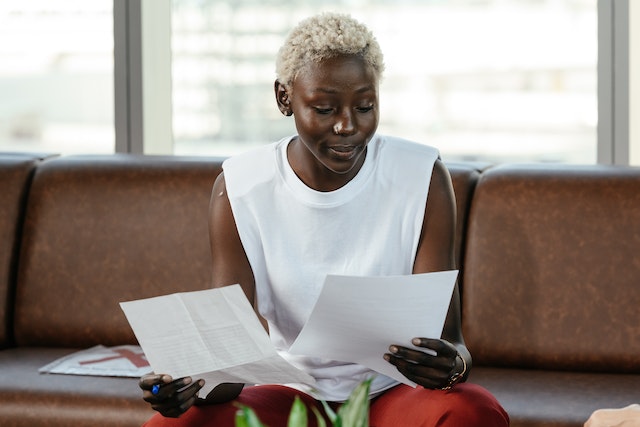
Is Twitter Blue Check the Same as the Gold Checkmark?
You’ll notice accounts with the gold checkmark when you scroll through Twitter. Is this the same as the blue check on Twitter? No, the gold variant is for verified organizations and brands. When you see this on a profile, it indicates the account belongs to an official business. Amazon and Microsoft are popular gold checkmark accounts on the platform.
Similarly, you’ll also see profiles with the gray check. This tick is for accounts belonging to the government and senior military officials. It can also go to law enforcement and crisis response accounts. Basically, anybody that belongs to the government. These checks are visible throughout the platform. Whether it is in the search or direct message, you’ll always see them.
If you want to be applicable for the blue check on Twitter, you must ensure your account is clean. What if you were part of a hack and the cybercriminals spammed tweets containing phishing links? Removing these posts is a hassle, especially when they’re in the hundreds or thousands. Instead, you can use TweetEraser to bulk delete tweets. Use the filter to find the rule-breaking posts and delete them with a few clicks. Tidy up your profile and ensure you get the blue check as soon as possible today!





